
Discover the best video analytics software of 2025 to enhance security, customer engagement, and operations. Find features, prices, and use cases.
Unlocking Insights with Video Analytics: A 2025 Guide
Need to extract actionable intelligence from your video data? This guide dives deep into the top 10 video analytics software solutions of 2025. We'll explore key features, pricing models, and highlight impactful use cases. From optimizing retail spaces and boosting e-commerce conversions to enhancing security and streamlining operations, video analytics software offers powerful capabilities across diverse sectors. This listicle cuts through the marketing hype, providing real-world insights and implementation guidance based on extensive usage experience.
This guide is tailored for:
- E-commerce retailers: Boost online conversions by analyzing customer behavior.
- B2B marketers: Generate and nurture leads with engaging video content.
- SaaS companies: Showcase product demos and interactive tutorials.
- Educational institutions: Deliver rich, interactive learning experiences.
- Sales organizations: Engage prospects with dynamic presentations.
We'll cover leading solutions like BriefCam, Viseum, Hikvision, Axon AI, Deep Vision AI, Verint, SenseTime, Uniview, Analyzr, and Lumeo. Each platform offers a unique approach to video analytics, catering to specific needs and budgets. As video analytics increasingly leverages AI for deeper analysis, consider how other AI marketing software can complement your video strategy and boost your overall ROI. Source: Top AI Marketing Software in 2025 | Boost Your ROI from ViewPrinter This guide focuses on practical application, avoiding generic feature lists and promotional jargon. You'll learn the strengths and weaknesses of each platform, enabling you to make an informed decision for your organization.
1. BriefCam
BriefCam stands out as a powerful video analytics software solution for organizations needing in-depth insights from their video data. Its AI-powered capabilities go beyond basic object detection, offering features like Video Synopsis, which condenses hours of footage into a concise summary of key events. This makes it particularly valuable for security applications and detailed post-incident analysis. I found this especially useful when reviewing surveillance footage after a reported incident, drastically reducing investigation time.
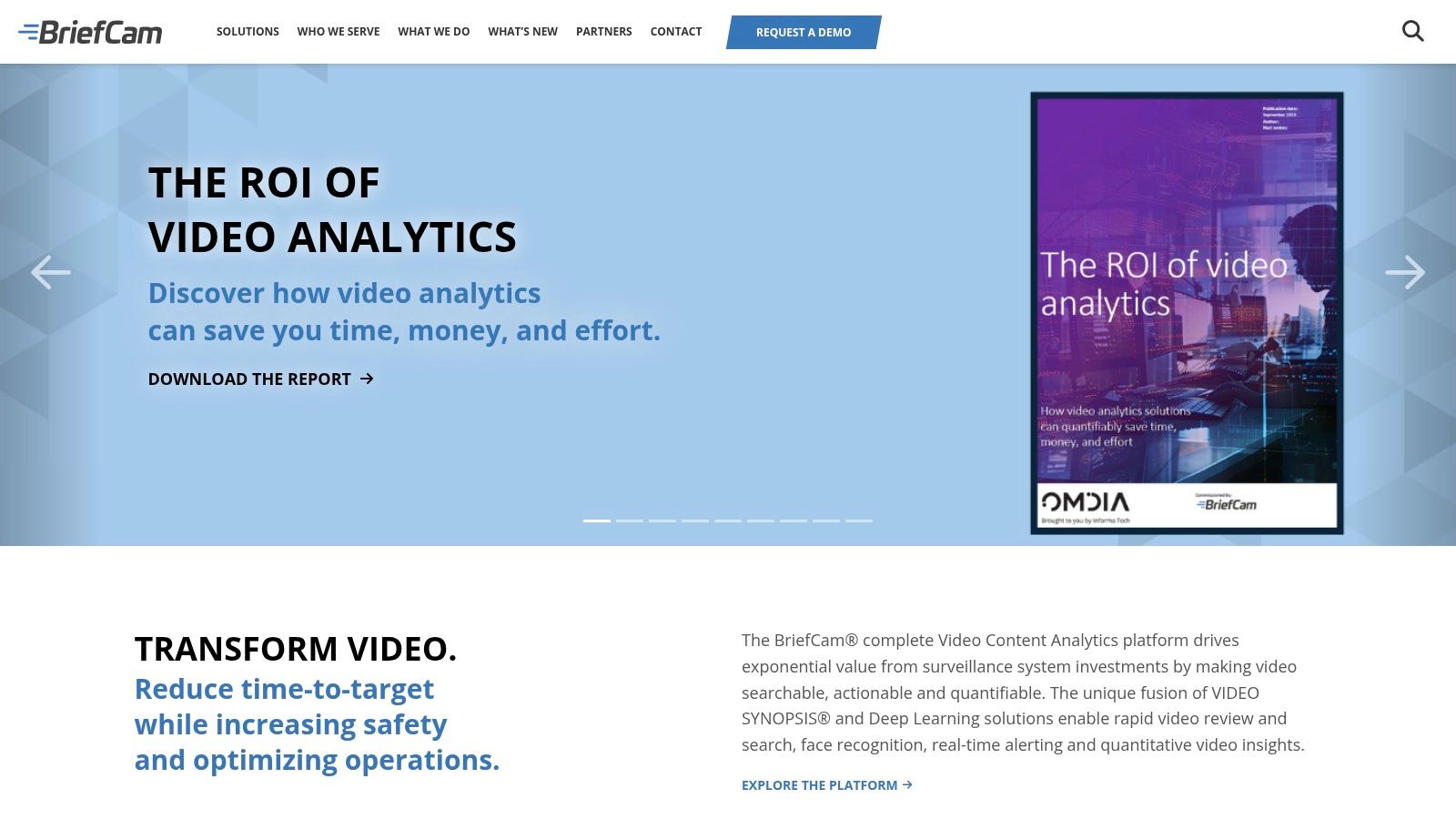
While the user-friendly interface and robust search capabilities make it easy to navigate and extract specific information, the platform's complexity comes at a price. Its high cost and substantial computing resource requirements could be prohibitive for smaller businesses. Consider BriefCam if you need advanced analytics and rapid video review, but be prepared for a significant investment. You might want to Learn more about BriefCam and video engagement metrics to see how it can enhance your video strategy.
Key Features and Benefits
- Video Synopsis: Condenses hours of video into minutes, highlighting key events and activities.
- Object Detection and Tracking: Accurately identifies and tracks objects across video frames, enabling detailed analysis of movement and behavior patterns.
- Searchable Video Library: Allows users to search video footage based on keywords, object types, and other criteria.
- Real-Time Alerts: Triggers alerts for predefined events or suspicious activities, enhancing security and response times.
Pros and Cons
Pros:
- Drastically reduces video review time
- Improves security with proactive alerts
- Powerful search and filtering capabilities
Cons:
- High cost
- Demands significant computing resources
Use Cases
- Retail Loss Prevention: Identify shoplifting incidents and monitor customer behavior.
- City Surveillance: Enhance public safety and improve incident response times.
- Traffic Management: Analyze traffic flow and optimize traffic light timing.
- Manufacturing Operations: Monitor production lines for quality control and safety compliance.
Implementation Considerations
- Hardware Requirements: Ensure your system meets the recommended specifications for optimal performance.
- Integration with Existing Systems: Evaluate compatibility with your current security and video management systems.
- Training: Invest in proper training for your team to maximize the platform's capabilities.
2. Viseum
Viseum offers intelligent video surveillance solutions that combine AI and advanced camera technologies. Its focus is on enhancing security and operational efficiency by providing real-time, comprehensive surveillance with minimal blind spots. I've found its autonomous threat detection particularly impressive, significantly reducing the need for constant human monitoring. This proactive approach allows security teams to focus on immediate response rather than continuous observation.

While Viseum excels in comprehensive coverage and automated threat detection, the initial setup and hardware costs can be substantial. This, coupled with the potential need for specialized training to maximize the system's capabilities, makes it a more significant investment. Consider Viseum if your organization requires advanced, proactive video analytics and you're prepared for the associated costs. It's a powerful video analytics software solution particularly suited for large-scale deployments and critical infrastructure protection.
Key Features and Benefits
- Intelligent Video Surveillance: Uses AI-driven analytics for proactive threat detection.
- 360-Degree Coverage: Minimizes blind spots for comprehensive surveillance.
- Automatic Threat Detection: Alerts security teams to potential threats in real-time.
- Scalable Solutions: Adaptable to various operational sizes and needs, from urban areas to critical infrastructure.
Pros and Cons
Pros:
- Comprehensive coverage minimizes blind spots
- Autonomous threat detection reduces monitoring needs
- Scalable to various operational sizes
Cons:
- High initial setup and hardware costs
- May require specialized training
Use Cases
- Critical Infrastructure Protection: Secure power plants, airports, and other vital facilities.
- City Surveillance: Enhance public safety and improve incident response.
- Perimeter Security: Monitor and protect large outdoor areas.
- Transportation Hubs: Secure airports, train stations, and bus terminals.
Implementation Considerations
- Hardware Requirements: Evaluate and invest in the necessary camera hardware and infrastructure.
- Integration with Existing Systems: Ensure compatibility with existing security systems.
- Training: Plan for specialized training to optimize system usage and effectiveness.
3. Hikvision
Hikvision is a global leader in video surveillance technology, offering AI-powered cameras and smart technologies. These enhance security and operational efficiency across various sectors. Its comprehensive product line includes everything from basic security cameras to advanced analytics platforms. In my experience, Hikvision excels in providing robust hardware coupled with increasingly sophisticated software capabilities.
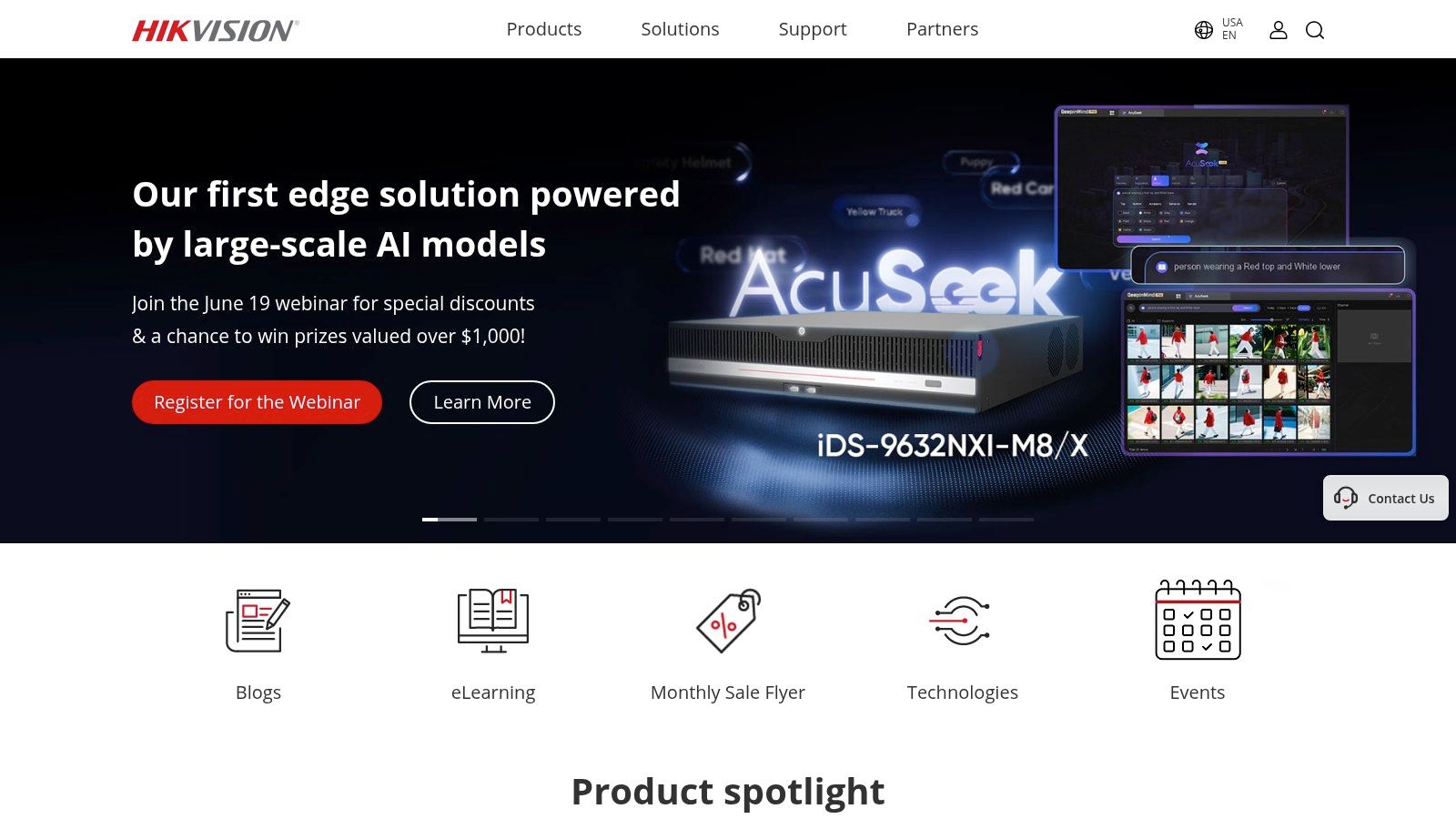
While their range of options caters to various needs and budgets, navigating the extensive product catalog can be challenging. Ensuring compatibility between different components requires careful planning. Also, data privacy concerns have been raised regarding the company, which potential users should consider. Overall, Hikvision offers a powerful suite of video analytics tools, but implementation requires careful consideration of your specific needs and the regulatory landscape.
Key Features and Benefits
- AI-Powered Analytics: Includes facial recognition, object detection, and behavior analysis.
- High-Resolution Imaging: Offers 4K and higher resolution for detailed footage.
- Smart Storage: Provides efficient storage solutions to manage large data volumes.
- Integrated Systems: Combines access control, alarms, and video surveillance for comprehensive security.
Pros and Cons
Pros:
- Wide range of products for diverse applications
- High-quality imaging and advanced analytics
- Extensive global presence and support
Cons:
- Data privacy concerns in certain regions
- Some products require significant bandwidth
- Complex product line can be challenging to navigate
Use Cases
- Retail Security: Monitor customer behavior, prevent theft, and optimize store layouts.
- Perimeter Security: Detect intrusions and enhance surveillance around facilities.
- Traffic Monitoring: Analyze traffic flow, identify congestion points, and improve traffic management.
- Smart Cities: Enhance public safety, monitor critical infrastructure, and improve city operations.
Implementation Considerations
- Bandwidth Requirements: High-resolution cameras require substantial bandwidth for smooth operation.
- Storage Capacity: Plan for sufficient storage to accommodate large video data volumes.
- Data Privacy Regulations: Be aware of and comply with relevant data privacy laws and regulations.
- System Integration: Ensure compatibility and seamless integration with existing security systems.
4. Axon AI
Axon AI offers innovative, AI-powered solutions specifically designed for law enforcement and public safety. Its focus is on enhancing officer effectiveness, transparency, and safety through smart video analysis and integrated devices. From automating evidence collection to providing real-time data analytics, Axon AI aims to modernize policing. I've seen firsthand how its real-time data analysis can significantly improve situational awareness and response times in critical incidents.
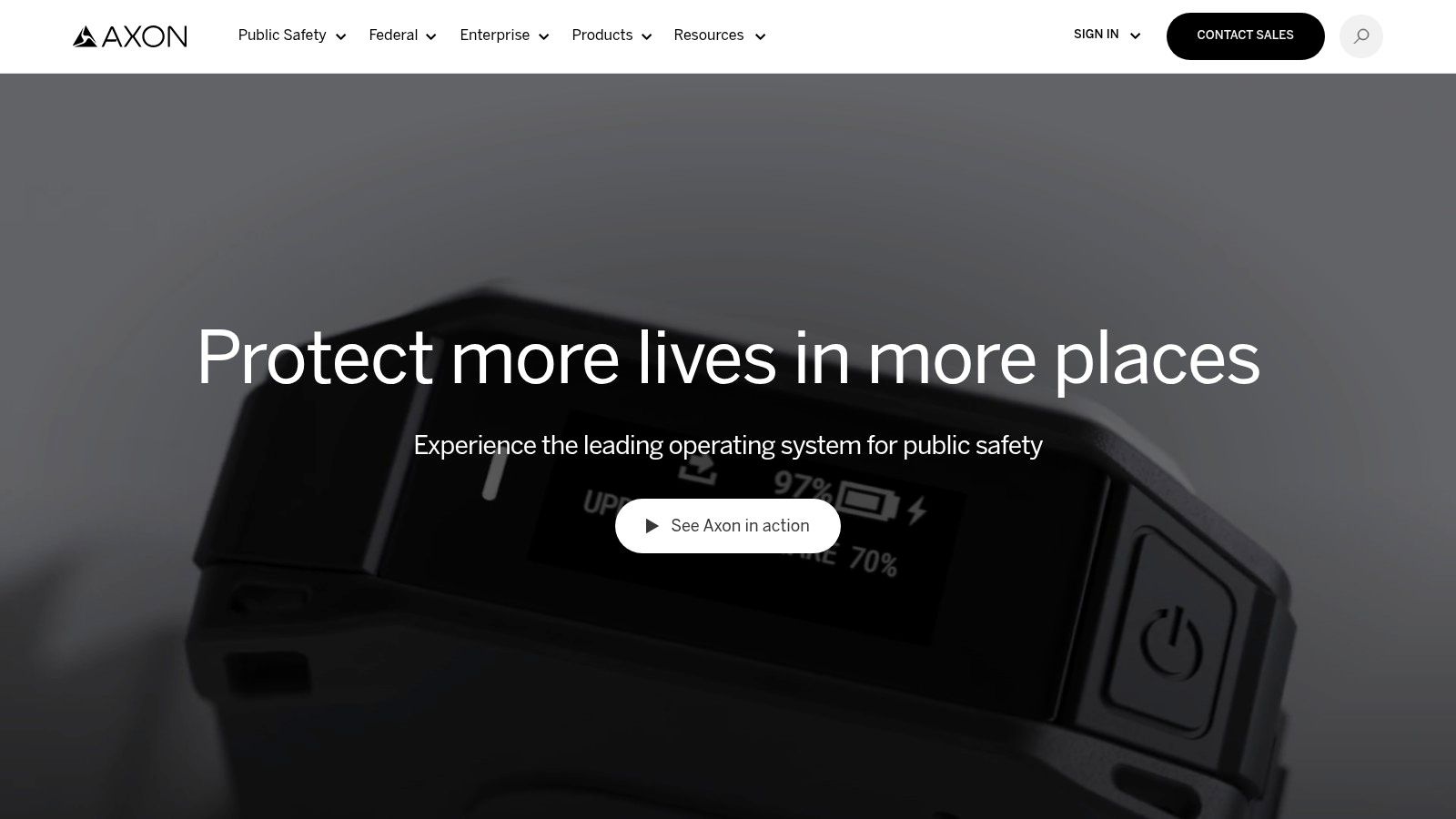
While Axon AI offers invaluable tools for law enforcement, the system's cost and the data privacy implications are significant considerations. The investment in both hardware and software can be substantial. Additionally, careful consideration must be given to data storage and access policies to address potential privacy concerns. If your organization prioritizes officer safety, transparency, and efficient evidence management, Axon AI offers a robust solution, but be prepared for the associated costs and ethical considerations.
Key Features and Benefits
- AI-Powered Evidence Management: Automates evidence collection and processing, reducing manual workload.
- Real-Time Data Analytics: Provides predictive insights to improve situational awareness and response times.
- Integrated Body-Worn Cameras: Offers AI-enabled features like object detection and redaction.
- Taser Smart Weapons: Integrates with body cameras to capture critical incident data automatically.
Pros and Cons
Pros:
- Increases transparency and accountability
- Streamlines evidence management workflows
- Enhances officer safety through advanced technology
Cons:
- High cost of equipment and software
- Raises privacy concerns related to data collection
Use Cases
- Law Enforcement: Improve evidence collection, officer safety, and transparency.
- Public Safety: Enhance situational awareness and response times in emergencies.
- Investigations: Streamline the investigation process with automated evidence management.
- Training: Utilize recorded footage for training and performance evaluation.
Implementation Considerations
- Data Security and Privacy: Develop comprehensive policies for data storage and access.
- Integration with Existing Systems: Evaluate compatibility with current record management systems.
- Training: Provide thorough training for officers on proper usage and data handling procedures.
5. Deep Vision AI
Deep Vision AI offers advanced computer vision and AI solutions that transform video footage into actionable intelligence. Its deep learning and neural network technologies provide high accuracy in object recognition and classification, making it a powerful tool for video analytics. I've found its real-time object recognition particularly effective in identifying specific behaviors and patterns, which is crucial for security applications. Deep Vision AI's advancements are paving the way for new AI applications. For example, read more about AI Influencer Marketing Strategies for virtual brand success.
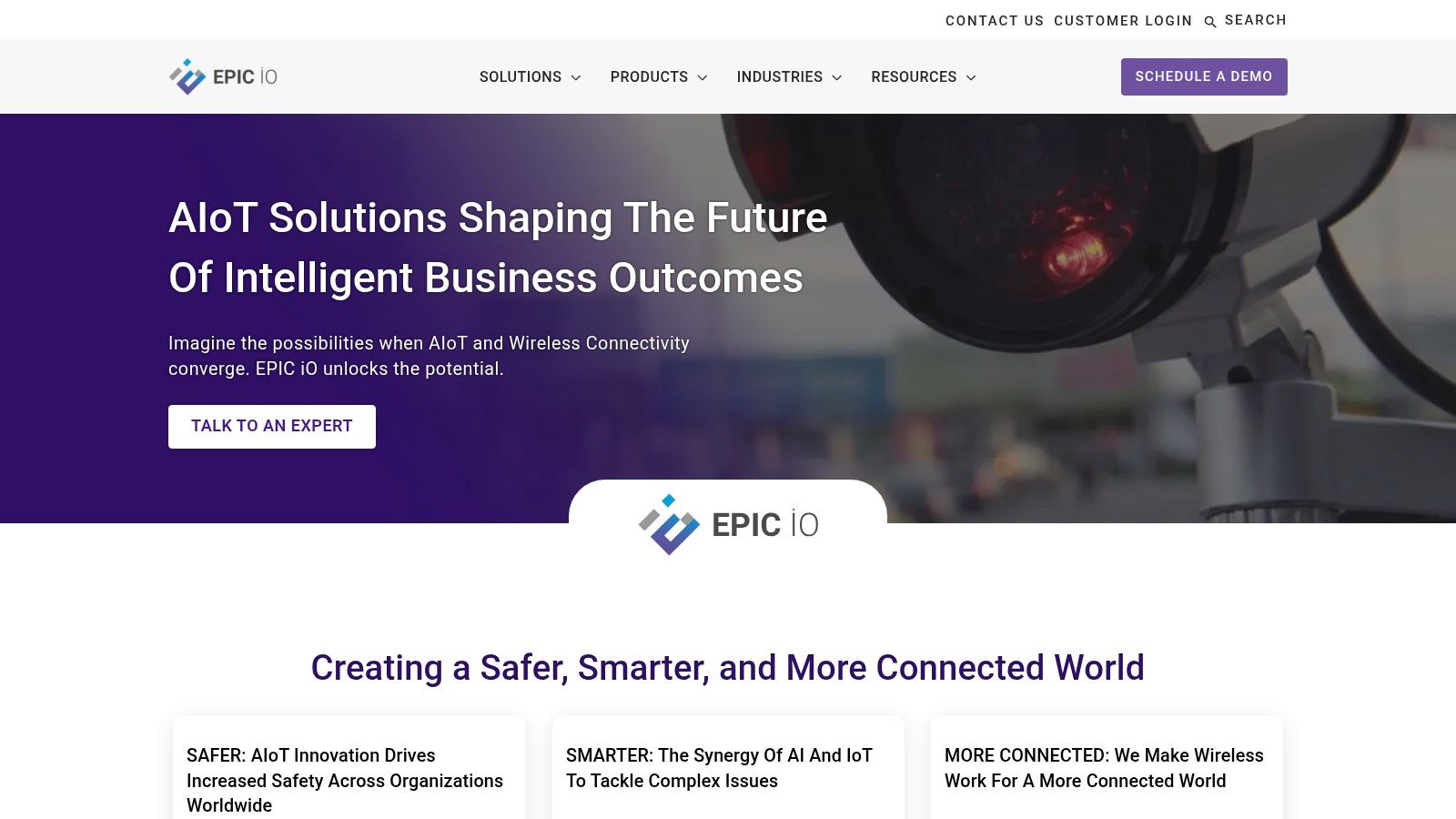
While Deep Vision AI boasts impressive accuracy and scalability, its complexity requires significant technical expertise for implementation. This, coupled with its potentially high cost, could be a barrier for smaller organizations. Consider Deep Vision AI if you need highly accurate, real-time video analytics and have the technical resources to manage its implementation.
Key Features and Benefits
- Real-Time Object Recognition: Identifies people, vehicles, and objects in real time, enabling immediate responses to events.
- Advanced Video Analytics: Provides behavior analysis and activity tracking for in-depth insights.
- Edge Computing Integration: Optimizes processing on edge devices, reducing latency and bandwidth requirements.
- Customizable Alerts: Triggers alerts for predefined events, improving security and operational efficiency.
Pros and Cons
Pros:
- High accuracy in object detection
- Scalable solutions for various industries
- Flexible deployment options
Cons:
- Requires significant technical expertise
- Potentially high cost
Use Cases
- Security and Surveillance: Detect intrusions, identify suspicious activities, and enhance overall security.
- Traffic Monitoring: Analyze traffic flow, identify congestion points, and optimize traffic management.
- Retail Analytics: Monitor customer behavior, optimize store layouts, and improve customer experience.
- Manufacturing Operations: Monitor production lines, identify defects, and improve quality control.
Implementation Considerations
- Technical Expertise: Ensure you have the necessary technical resources for implementation and maintenance.
- Integration with Existing Systems: Evaluate compatibility with your current video management systems.
- Data Storage and Management: Plan for data storage and management requirements, especially for large-scale deployments.
6. Verint
Verint specializes in AI-powered analytics for customer engagement and security intelligence. It combines data analysis and automation with video surveillance to improve operational efficiency. This makes it a powerful tool for organizations looking to gain a deeper understanding of customer behavior and enhance security measures. I've found its omnichannel engagement features particularly valuable for correlating in-store customer activity with online interactions.
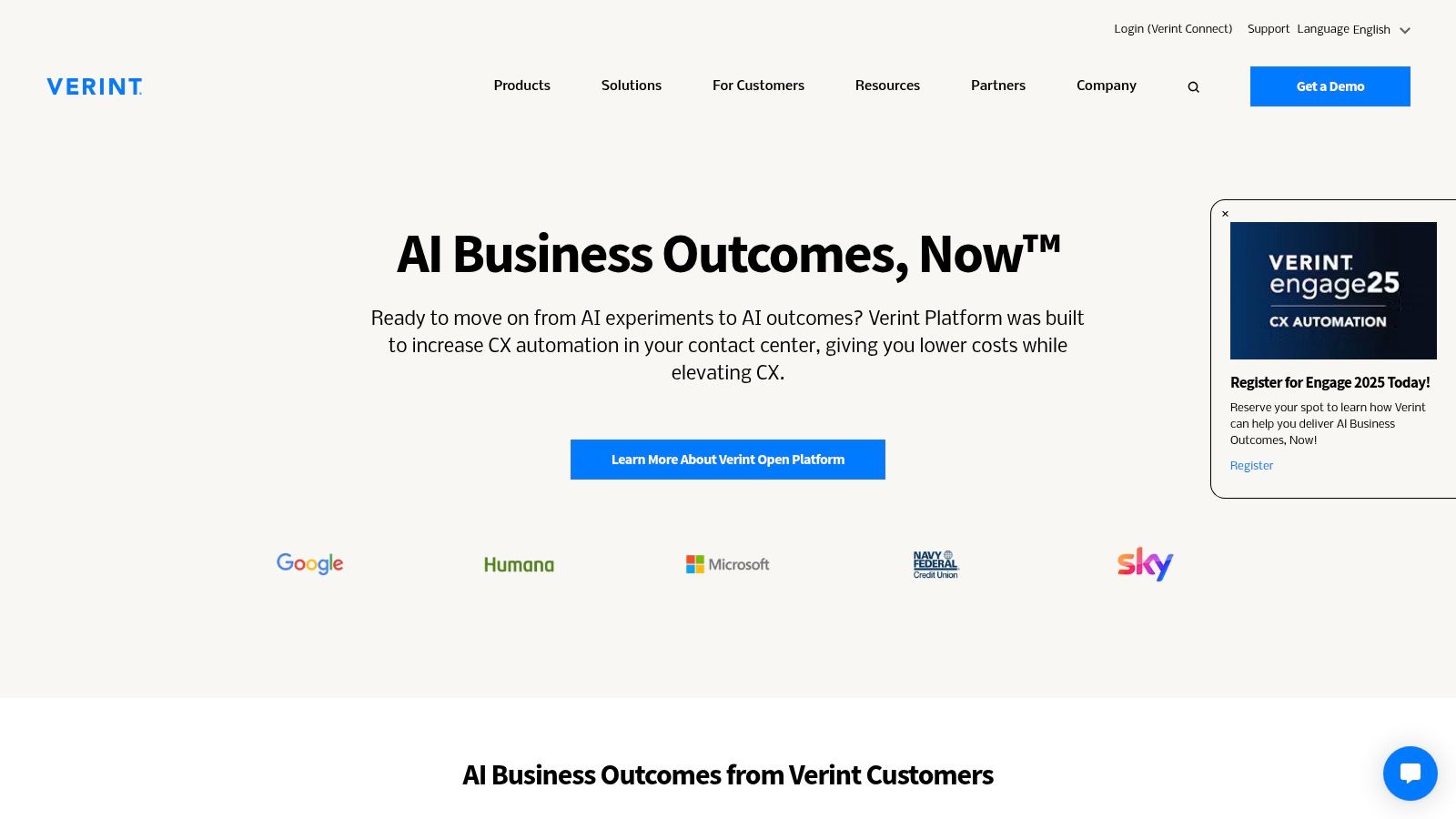
While Verint's comprehensive suite offers a wealth of features, its complexity can be daunting. The platform requires significant training to master, and the cost can be a barrier for smaller businesses. However, for larger organizations needing robust analytics and integrated solutions, Verint provides a powerful platform to drive improvements in both customer experience and security. You might want to learn more about Verint and its interactive video capabilities.
Key Features and Benefits
- AI-Powered Analytics: Provides actionable insights from video data for security and customer engagement optimization.
- Omnichannel Engagement: Integrates data from voice, chat, social media, and video to create a holistic view of customer interactions.
- Workforce Optimization: Offers tools for scheduling, performance monitoring, and training to improve staff efficiency.
- Security Intelligence: Detects and mitigates threats in real time, enhancing security and response times.
Pros and Cons
Pros:
- Comprehensive tools for customer engagement and security.
- Scalable across multiple industries.
- Strong focus on AI and automation.
Cons:
- Platform complexity may require extensive training.
- Cost may be prohibitive for smaller organizations.
Use Cases
- Retail Customer Experience: Analyze customer behavior in-store to optimize store layout and product placement.
- Banking Security: Detect fraudulent activity and enhance security measures.
- Contact Center Optimization: Improve agent performance and customer satisfaction through detailed interaction analysis.
- Critical Infrastructure Protection: Monitor sensitive areas for potential security breaches.
Implementation Considerations
- Integration with Existing Systems: Assess compatibility with your current CRM, security, and video management systems.
- Training Requirements: Allocate sufficient time and resources for thorough staff training.
- Data Management: Develop a strategy for managing the large volumes of data generated by the platform.
7. SenseTime
SenseTime distinguishes itself as a leading provider of cutting-edge AI-powered video analytics software. Its focus on computer vision and deep learning allows for highly accurate and real-time analysis, going beyond basic object detection to include sophisticated facial recognition capabilities. In my experience, SenseTime's accuracy in identifying and tracking individuals within a crowded retail environment proved remarkably effective for understanding customer behavior patterns.
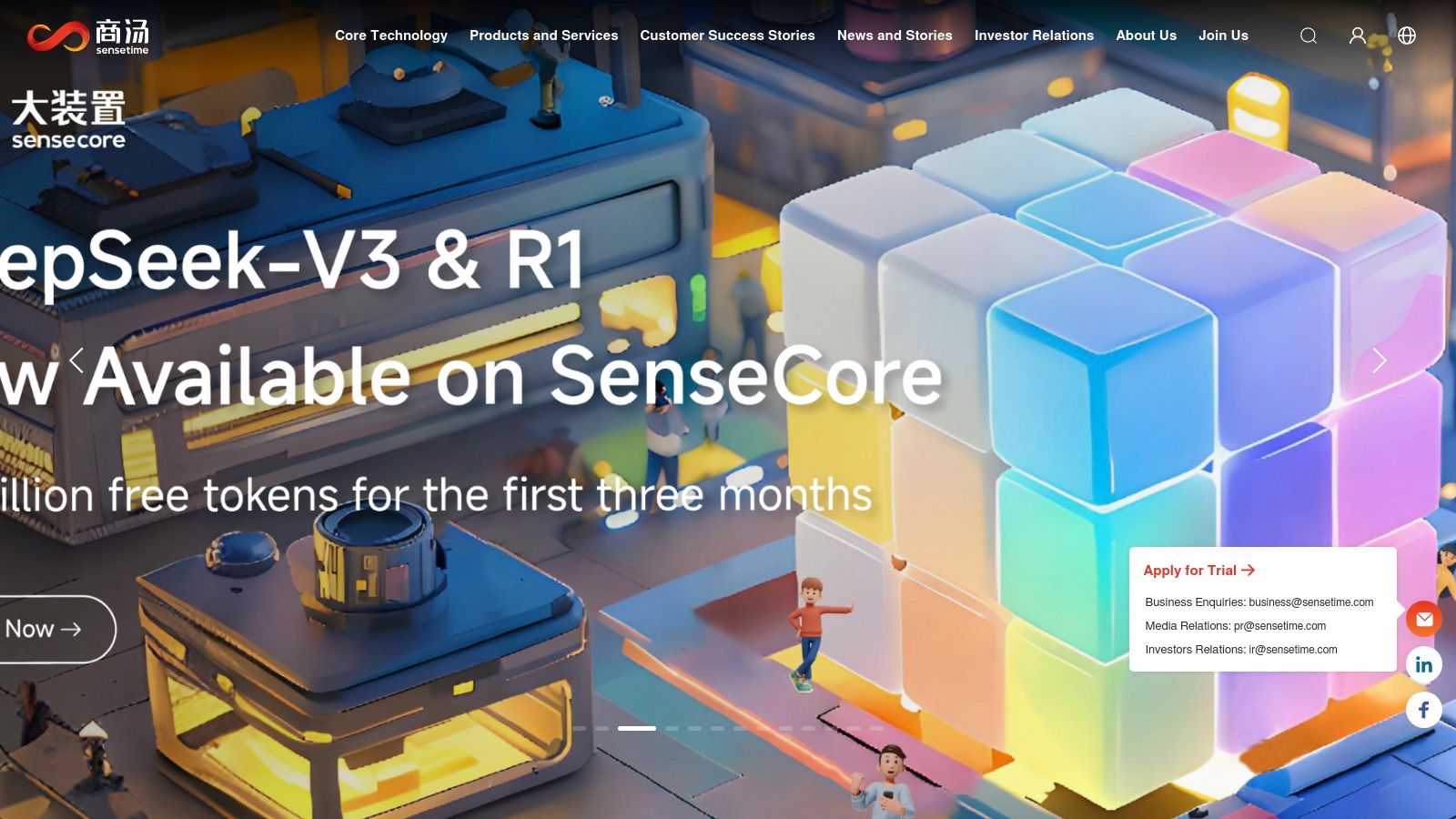
While the advanced AI offers powerful capabilities, it's important to be aware of the ethical considerations surrounding facial recognition technology and the potential privacy implications. Furthermore, implementing SenseTime's solutions often requires a substantial investment, making it more suitable for larger organizations with significant budgets. For businesses seeking advanced video analytics and willing to address the ethical and financial considerations, SenseTime offers a powerful solution for a variety of use cases.
Key Features and Benefits
- Facial Recognition: Highly accurate and real-time facial recognition for identifying individuals.
- Object Detection and Tracking: Precisely identifies and tracks objects in live video footage.
- Smart City Solutions: Provides solutions for traffic monitoring, public safety, and urban management.
- AI for Retail: Offers customer behavior analytics and personalized shopping experiences.
Pros and Cons
Pros:
- Cutting-edge AI with high accuracy
- Versatile applications across industries
- Strong research and development focus
Cons:
- Privacy concerns related to facial recognition
- Significant investment required for implementation
Use Cases
- Security and Surveillance: Enhance security measures with real-time alerts and facial recognition capabilities.
- Retail Analytics: Analyze customer behavior, optimize store layouts, and personalize shopping experiences.
- Smart City Management: Improve traffic flow, enhance public safety, and optimize urban planning.
- Law Enforcement: Assist in investigations and identify suspects using facial recognition technology.
Implementation Considerations
- Ethical Considerations: Carefully consider the privacy implications of facial recognition and ensure responsible use.
- Integration Complexity: Implementing SenseTime's solutions may require specialized expertise and integration with existing systems.
- Cost: Be prepared for a significant investment in hardware, software, and ongoing maintenance.
8. Uniview
Uniview provides IP video surveillance solutions integrating AI technology for intelligent monitoring. Their focus is on high-quality video and scalable security systems. I've found their 4K Ultra-HD video capture particularly impressive when investigating security incidents, providing crisp detail for accurate analysis.
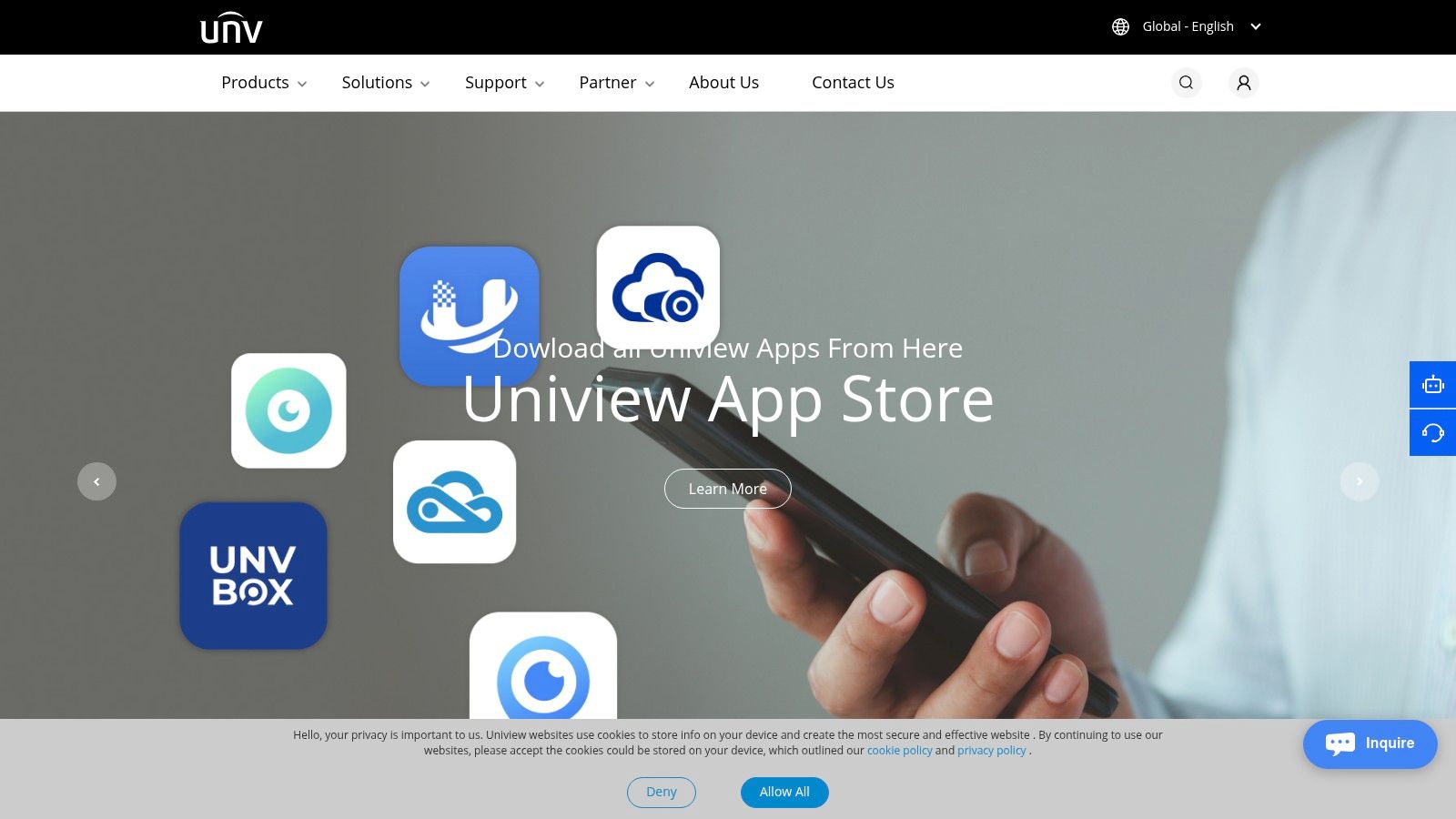
The platform's AI-powered analytics, including object detection and facial recognition, add a valuable layer of intelligence. This allows for proactive security monitoring and efficient post-incident investigation. However, the initial setup and hardware costs can be substantial. Smaller organizations might find these initial investments challenging. If you prioritize high-quality video and need a system that scales well, Uniview is worth considering. Just be prepared for the upfront costs.
Key Features and Benefits
- 4K Ultra-HD Video: Captures highly detailed video for improved clarity and accuracy.
- AI-Driven Analytics: Offers object detection, behavior analysis, and facial recognition.
- Smart Surveillance: Includes features like motion detection and intrusion detection.
- Scalable Integration: Integrates with existing security systems for comprehensive monitoring.
Pros and Cons
Pros:
- High-quality imaging with advanced analytics
- Scalable for various applications
- User-friendly interface
Cons:
- High initial setup and hardware costs
- May require specialized training
Use Cases
- Retail Security: Monitor customer behavior and prevent theft.
- Building Security: Enhance security and access control.
- City Surveillance: Improve public safety and monitor traffic flow.
- Critical Infrastructure: Protect vital assets and infrastructure.
Implementation Considerations
- Hardware Requirements: Plan for the necessary hardware infrastructure to support high-resolution video.
- Network Bandwidth: Ensure adequate bandwidth for video streaming and data transmission.
- Training: Invest in training for your team to effectively manage and utilize the system.
9. Analyzr
Analyzr is an AI-powered data analytics platform designed to help businesses extract valuable insights from large datasets. Its advanced machine learning and visualization tools make it a potential asset for organizations looking to leverage video analytics software. While Analyzr isn't specifically designed for video, its ability to process large datasets and identify trends could be applied to video data with the right integration. In my experience, the platform's customizable dashboards are particularly useful for visualizing complex data relationships.
While Analyzr's website doesn't explicitly mention video analytics features, its core functionalities align with the data processing needs of such applications. I found its real-time data processing capabilities beneficial for quickly identifying emerging patterns, which could theoretically be applied to live video feeds. However, further investigation is needed to confirm its effectiveness in a dedicated video analytics context.
Key Features and Benefits
- Advanced Predictive Analytics: Forecasts trends and behaviors, potentially applicable to predicting future events based on video data.
- Real-Time Data Processing: Enables instant insights, potentially useful for real-time video analysis.
- Interactive Data Visualization: Creates customizable dashboards and reports for clear data representation.
- Customizable Analytics and Reporting: Tailored to specific business needs, offering flexibility in video data analysis.
Pros and Cons
Pros:
- Enhances decision-making with predictive insights.
- User-friendly interface with powerful visualization capabilities.
- Scalable across various industries.
Cons:
- Implementation may require significant technical expertise, especially for video applications.
- Cost may be a barrier for smaller organizations. Specific pricing information isn't readily available.
Use Cases
- Potential Video Analytics Applications: Further research is needed to confirm its suitability for specific video use cases. Theoretically, its data processing and predictive analytics could be applied to security footage analysis, customer behavior tracking, and operational efficiency monitoring.
Implementation Considerations
- Technical Expertise: Consult with Analyzr experts to determine the feasibility and requirements for video analytics integration.
- Data Integration: Explore data integration methods to connect Analyzr with your existing video management systems.
- Customization: Leverage the platform's customization features to tailor the dashboards and reports to your specific video analytics needs.
10. Lumeo
Lumeo distinguishes itself as a no-code video analytics software platform, empowering users to build custom analytics solutions without writing a single line of code. Its drag-and-drop interface and library of pre-built AI models make it remarkably easy to create video analytics workflows for various applications. I found this particularly useful for quickly setting up basic object detection and tracking without needing specialized development resources. Want to personalize your video analytics even further? Learn more about Lumeo and its unique features. This platform’s accessibility significantly lowers the barrier to entry for businesses looking to leverage video analytics.
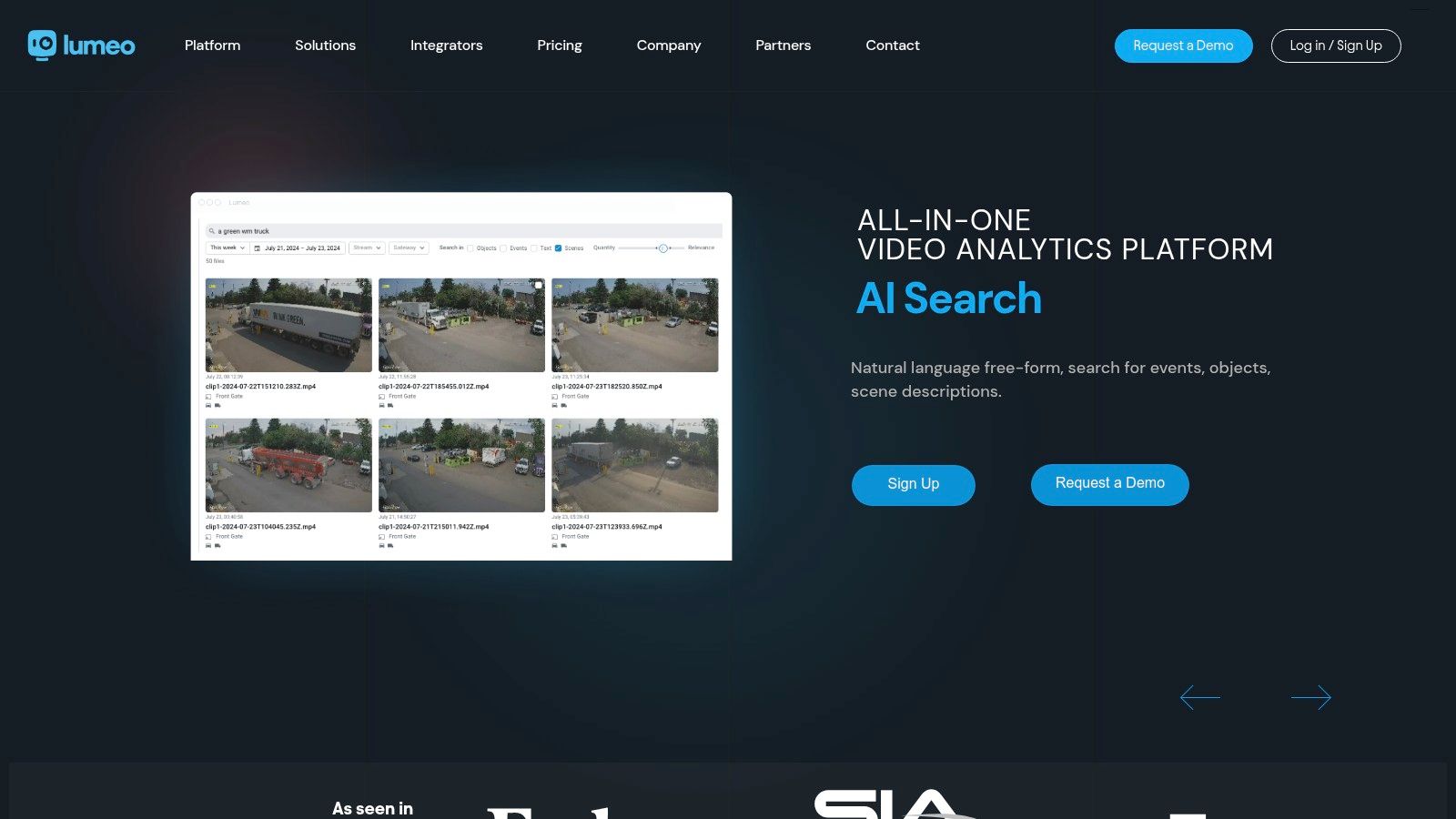
While Lumeo's no-code approach offers flexibility and ease of use, it's important to acknowledge its limitations. The platform's functionality is inherently tied to the available pre-built models. This might not suffice for organizations with highly specialized or niche analytics requirements. Furthermore, while the drag-and-drop interface simplifies workflow creation, customizing the underlying AI models requires more advanced technical expertise. Consider Lumeo if you need a user-friendly platform for building custom video analytics solutions without coding, but be mindful of its reliance on existing models. You can also explore how video can be used for lead generation to further enhance your marketing strategies.
Key Features and Benefits
- Drag-and-Drop Interface: Enables easy creation of analytics workflows without coding.
- Pre-Built AI Models: Provides a library of ready-to-use models for various use cases.
- System Integrations: Seamlessly integrates with existing camera and video management systems.
- Collaboration Tools: Facilitates teamwork among developers and implementation teams.
Pros and Cons
Pros:
- User-friendly for non-technical users
- Flexible and customizable solutions
- Accelerates solution delivery
Cons:
- Limited by pre-built model capabilities
- May not suit highly specialized needs
Use Cases
- Retail Analytics: Analyze customer behavior and optimize store layouts.
- Security Monitoring: Detect intrusions and enhance perimeter security.
- Operational Efficiency: Monitor production lines and identify bottlenecks.
- Smart Cities: Improve traffic flow and enhance public safety.
Implementation Considerations
- Model Selection: Carefully choose pre-built models that align with your specific needs.
- Integration Planning: Ensure seamless integration with existing video infrastructure.
- User Training: Provide adequate training for users to maximize platform effectiveness.
Video Analytics Software Feature Comparison
| Platform | Core Features ✨ | User Experience ★★★★☆ | Value Proposition 💰 | Target Audience 👥 | Unique Selling Points 🏆 | Price Points 💰 |
|---|---|---|---|---|---|---|
| BriefCam | Video Synopsis, Object Detection, Real-Time Alerts | User-friendly, robust search | Saves video review time | Security, enterprises | AI-driven video summarization ✨ | High 💰💰 |
| Viseum | AI Surveillance, 360° Coverage, Threat Detection | Scalable, autonomous monitoring | Minimal blind spots, scalable | Urban, critical infrastructures | Comprehensive 360° AI surveillance 🏆 | High 💰💰 |
| Hikvision | AI Video Analytics, 4K Cameras, Smart Storage | Strong support, wide product range | High-quality imaging | Enterprise, various sectors | Integrated security systems ✨ | Moderate to High 💰💰 |
| Axon AI | AI Evidence Mgmt, Real-Time Analytics, Bodycams | Enhances safety & transparency | Streamlines law enforcement | Law enforcement, public safety | Integrated smart weapons & video tech 🏆 | High 💰💰 |
| Deep Vision AI | Real-Time Object Recognition, Edge Computing | Flexible deployment, high accuracy | Scalable AI-powered analytics | Industries needing video intel | Edge computing integration ✨ | Moderate to High 💰 |
| Verint | AI Analytics, Omnichannel Engagement, Security | Powerful but complex | Security + customer engagement | Large enterprises, multi-sector | AI-driven workforce optimization 🏆 | High 💰💰 |
| SenseTime | Facial Recognition, Smart City Solutions | Cutting-edge AI, versatile | AI across industries | Security, retail, smart cities | Leading facial recognition tech ✨ | High 💰💰 |
| Uniview | 4K Video, AI Analytics, Smart Surveillance | User-friendly, scalable | High-quality, scalable security | Security systems integrators | Ultra HD + AI surveillance 🏆 | High 💰💰 |
| Analyzr | Predictive Analytics, Real-Time Processing | User-friendly dashboards | Deep data insights | Data-driven businesses | Advanced ML with visualization ✨ | Moderate to High 💰 |
| Lumeo | No-code Drag-Drop, Pre-built AI Models | Accessible for non-tech users | Fast, customizable analytics | Developers, SMEs | No-code video analytics platform 🏆 | Moderate 💰 |
Choosing the Right Video Analytics Software: Key Takeaways
Navigating the landscape of video analytics software can feel overwhelming. From established players like Hikvision and Verint to cutting-edge AI solutions like Deep Vision AI and SenseTime, the options are diverse. This article has explored ten leading video analytics software solutions, providing insights into their strengths, limitations, and ideal use cases. Ultimately, the "best" software depends entirely on your specific requirements.
Matching Software to Your Needs
For law enforcement and security applications, Axon AI offers robust features for incident analysis. Retailers seeking to optimize store layouts and improve customer experience may find tools like BriefCam and Analyzr particularly beneficial. If real-time facial recognition is a priority, Viseum and SenseTime offer advanced capabilities in this area. Educational institutions and SaaS companies creating video content can leverage platforms like Lumeo to enhance video searchability and engagement.
Implementation Considerations
Implementing video analytics software requires careful planning. Consider factors like:
-
Data Storage: How much video data will you be processing, and where will it be stored? Cloud storage vs. on-premise solutions offer different benefits and drawbacks.
-
Integration: Does the software integrate with your existing CRM, marketing automation, or other business systems? Seamless data flow is crucial for maximizing insights.
-
Scalability: Can the software scale as your needs grow? Choose a solution that can adapt to increasing video volumes and evolving analytical requirements.
-
Privacy and Security: Data privacy and security are paramount. Ensure the software complies with relevant regulations and protects sensitive information.
Beyond Analytics: Enhancing Video Experiences
While robust analytics are essential, consider how you can maximize the value of your video data. This article highlighted several use cases, from optimizing retail store layouts to creating interactive learning experiences. The real power of video analytics lies in its ability to transform raw data into actionable insights that drive business outcomes.
Looking Ahead
The field of video analytics is constantly evolving, with new features and capabilities emerging regularly. By staying informed about the latest advancements and understanding your specific needs, you can harness the power of video analytics to achieve your business goals.
Choosing the right video analytics software is a significant investment. Take the time to evaluate your options, consider your long-term objectives, and select a solution that empowers you to unlock the full potential of your video data. Enhance your video analytics capabilities and create truly engaging video experiences by integrating your chosen platform with VideoQi. Visit VideoQi to learn how you can leverage personalized, interactive video content to boost conversions and drive measurable results.


