
Discover the best interactive video software of 2025 to boost viewer engagement. Find your ideal platform for creating captivating videos today!
Level Up Your Video Engagement with Interactive Software
Want to transform passive viewers into active participants? This list of top 10 interactive video software platforms will help you boost engagement and drive results. We’ve compiled the best tools available in 2025, whether you’re aiming for higher e-commerce conversions, generating leads, or delivering engaging training. Interactive video software solves the problem of static, unengaging video content by adding clickable elements, quizzes, and personalized experiences. Find the perfect platform to captivate your audience, from established players like Vimeo Interactive Tools and Kaltura to innovative solutions like VideoQi and H5P, plus learning-focused platforms like EdPuzzle, Thinkific, and Playposit. Explore options like Wistia, HapYak (now Kollective), and Camtasia to find the best fit for your business goals.
1. VideoQi
VideoQi is a cloud-based interactive video platform designed to boost business engagement and conversions by transforming passive video viewers into active participants. Unlike traditional, linear video content, VideoQi empowers businesses to create dynamic, personalized experiences that cater to individual viewer needs and interests. This is achieved through a range of interactive features, including clickable hotspots, branching pathways, and embedded calls to action (CTAs) – all accessible directly within the video player. Whether you’re an e-commerce retailer looking to increase sales, a B2B marketer nurturing leads, or a SaaS company demonstrating your product, VideoQi provides the tools to captivate your audience and drive measurable results.
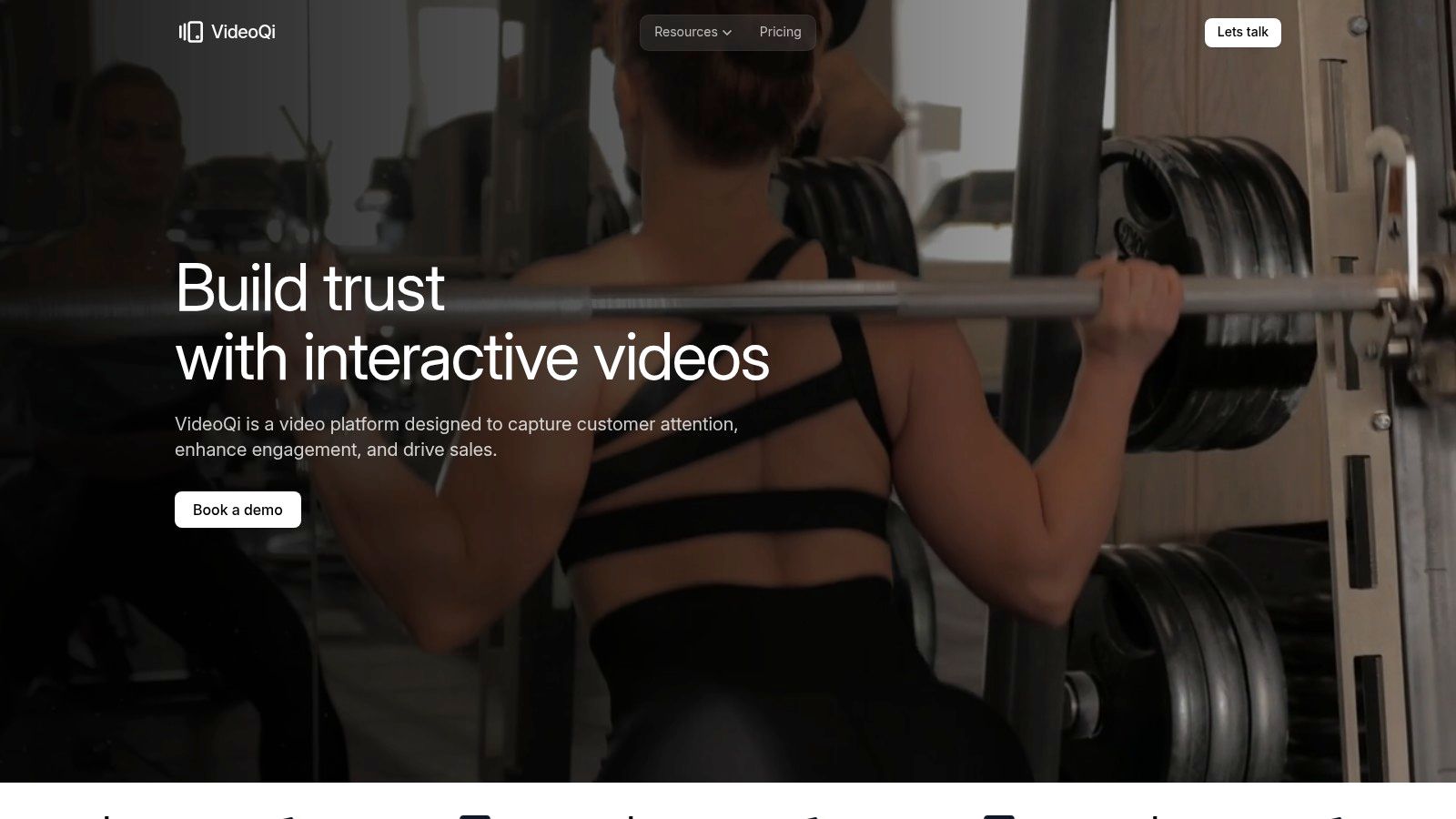
One of the key strengths of VideoQi lies in its ability to seamlessly integrate with existing marketing ecosystems. This compatibility eliminates data silos and empowers businesses to leverage real-time performance tracking and optimization. Integration with analytics tools provides valuable insights into viewer behavior, allowing for continuous improvement and refinement of video strategies. Furthermore, VideoQi’s no-code interface makes it accessible to marketing and sales teams, removing the need for specialized technical expertise. Teams can quickly create and customize interactive videos without relying on developers, streamlining the content creation process.
The versatility of VideoQi makes it applicable across a wide range of industries and use cases. For e-commerce retailers, interactive videos can showcase products in engaging ways, allowing viewers to explore different features, variations, and related items directly within the video. This immersive experience can lead to higher conversion rates and reduced shopping cart abandonment. B2B marketers can leverage VideoQi to create interactive lead nurturing campaigns, offering personalized content pathways based on viewer responses and engagement. This targeted approach helps qualify leads and move them further down the sales funnel. SaaS companies can use VideoQi to create compelling product demos and tutorials, allowing potential customers to explore the software’s functionality at their own pace and discover its value proposition firsthand. Educational institutions can leverage interactive videos to enhance learning experiences, providing students with engaging, gamified content and interactive assessments. Sales teams can utilize VideoQi to create dynamic presentations that capture prospect attention and drive conversions.
VideoQi’s robust, enterprise-grade infrastructure ensures smooth and secure video playback worldwide. This global scalability is crucial for businesses operating in international markets, ensuring a consistent and high-quality viewing experience for all audiences. By boosting time-on-page, building trust through personalized journeys, and delivering impactful “aha” moments, VideoQi helps organizations shorten sales cycles and drive business growth.
While VideoQi offers a compelling suite of features and benefits, it’s important to be aware of some potential considerations. Pricing details are not readily available on the website, requiring interested users to contact the vendor for a customized quote. This lack of transparency can make it difficult to compare pricing with competing interactive video software solutions. Additionally, while the platform boasts a user-friendly interface, mastering the more advanced interactive features may require a learning curve, particularly for users new to interactive video creation. Investing time in exploring the platform’s capabilities and tutorials will be crucial for maximizing its potential.
Implementation of VideoQi typically involves signing up for an account and working with the vendor to determine the best plan for your specific needs. The platform’s intuitive interface allows for easy uploading of existing video content or creation of new videos directly within the platform. From there, users can add interactive elements, define branching pathways, and integrate with their existing marketing tools. Ongoing monitoring and analysis of video performance data are crucial for optimizing engagement and conversion rates.
Compared to some simpler interactive video tools, VideoQi stands out with its advanced features and enterprise-grade scalability. While platforms like Wirewax and HapYak offer similar interactive functionalities, VideoQi’s focus on data integration and global delivery caters to businesses with more complex requirements.
For organizations seeking a powerful, scalable, and feature-rich interactive video platform, VideoQi deserves serious consideration. Its ability to personalize the viewing experience, capture valuable data, and integrate seamlessly with existing marketing stacks makes it a valuable tool for driving business growth in today’s digital landscape. You can explore their platform and request a demo on their website: https://videoqi.com
2. H5P: Open-Source Powerhouse for Interactive Video
H5P stands out as a robust, open-source interactive content creation platform, allowing educators and content creators to develop engaging interactive videos. Its strength lies in its versatility, offering a range of interactive elements like hotspots, quizzes, and branching scenarios, all designed to elevate the learning experience. Furthermore, H5P boasts seamless integration with various learning management systems (LMS) and leverages HTML5 technology, ensuring cross-platform compatibility across desktops, tablets, and smartphones. This makes it a particularly attractive option for organizations seeking cost-effective solutions for creating and distributing interactive video content.

For e-commerce retailers, H5P offers a compelling way to boost online conversions. Imagine product demonstration videos with interactive hotspots that highlight key features and link directly to purchase pages. B2B marketing teams can leverage H5P to create engaging lead generation campaigns. Interactive video quizzes within a product demo can qualify leads and gather valuable insights, segmenting audiences for more targeted follow-up. SaaS companies can utilize H5P to create compelling product tutorials and onboarding materials. Interactive elements within the video can ensure users grasp key functionalities quickly, leading to increased product adoption and customer satisfaction.
Educational institutions benefit significantly from H5P’s features. Interactive video lectures incorporating quizzes and branching scenarios can cater to different learning styles and assess student understanding. Sales organizations can leverage H5P to create dynamic and persuasive presentations. Imagine a sales pitch where prospects can actively engage with the content, exploring different product configurations through interactive hotspots and branching scenarios. This personalized experience can significantly enhance engagement and drive conversion rates.
H5P’s key features are designed to create dynamic learning experiences. Interactive video hotspots allow creators to overlay text, images, and links directly onto the video, providing contextual information and opportunities for deeper exploration. Built-in quiz and assessment tools make it easy to gauge learner comprehension, providing valuable feedback and tracking progress. Branching scenarios facilitate non-linear storytelling, allowing learners to make choices that influence the video’s progression, creating personalized learning paths. The seamless integration with popular LMS platforms like Moodle, Canvas, and WordPress streamlines content delivery and tracking within existing educational ecosystems. Finally, the mobile-responsive HTML5 output ensures accessibility across various devices, catering to the diverse needs of modern learners.
One of the most significant advantages of H5P is its open-source nature and completely free availability. There are no subscription fees or licensing costs, making it an incredibly accessible option for organizations of all sizes. The extensive LMS integration capabilities ensure smooth content delivery within existing learning environments. A vibrant and active community provides ongoing support and contributes to regular updates, ensuring the platform remains current and reliable.
However, H5P also has some limitations. Advanced customization options are somewhat restricted compared to premium interactive video software solutions. Self-hosting H5P requires some technical knowledge, which may present a barrier for some users. The built-in analytics are relatively basic compared to more sophisticated analytics dashboards offered by commercial platforms. Finally, H5P offers limited video hosting capabilities, relying on external platforms like YouTube or Vimeo for video storage.
Despite these limitations, H5P remains a compelling choice for creating interactive video content, especially for organizations prioritizing cost-effectiveness and open-source solutions. The combination of powerful features, extensive LMS integration, and a supportive community makes H5P a valuable tool for anyone looking to enhance their video content with interactive elements. To explore H5P’s capabilities, visit their website: https://h5p.org. If you are comfortable working within an open-source framework and have some technical skills, H5P can be a powerful and free solution for creating engaging and effective interactive video experiences.
3. Kaltura
Kaltura is a powerful and versatile interactive video software platform designed for enterprise-level organizations. It offers a comprehensive suite of tools encompassing video management, live streaming, interactive elements, advanced analytics, and robust security measures. This makes it a compelling choice for large businesses, educational institutions, and media companies looking for a scalable and secure solution for managing and delivering interactive video content. While potentially overwhelming for smaller organizations due to its complexity and cost, Kaltura’s extensive feature set and enterprise-grade capabilities position it as a leader in the interactive video space. This platform empowers organizations to leverage video not just as passive content, but as a dynamic tool for engagement, learning, and communication.
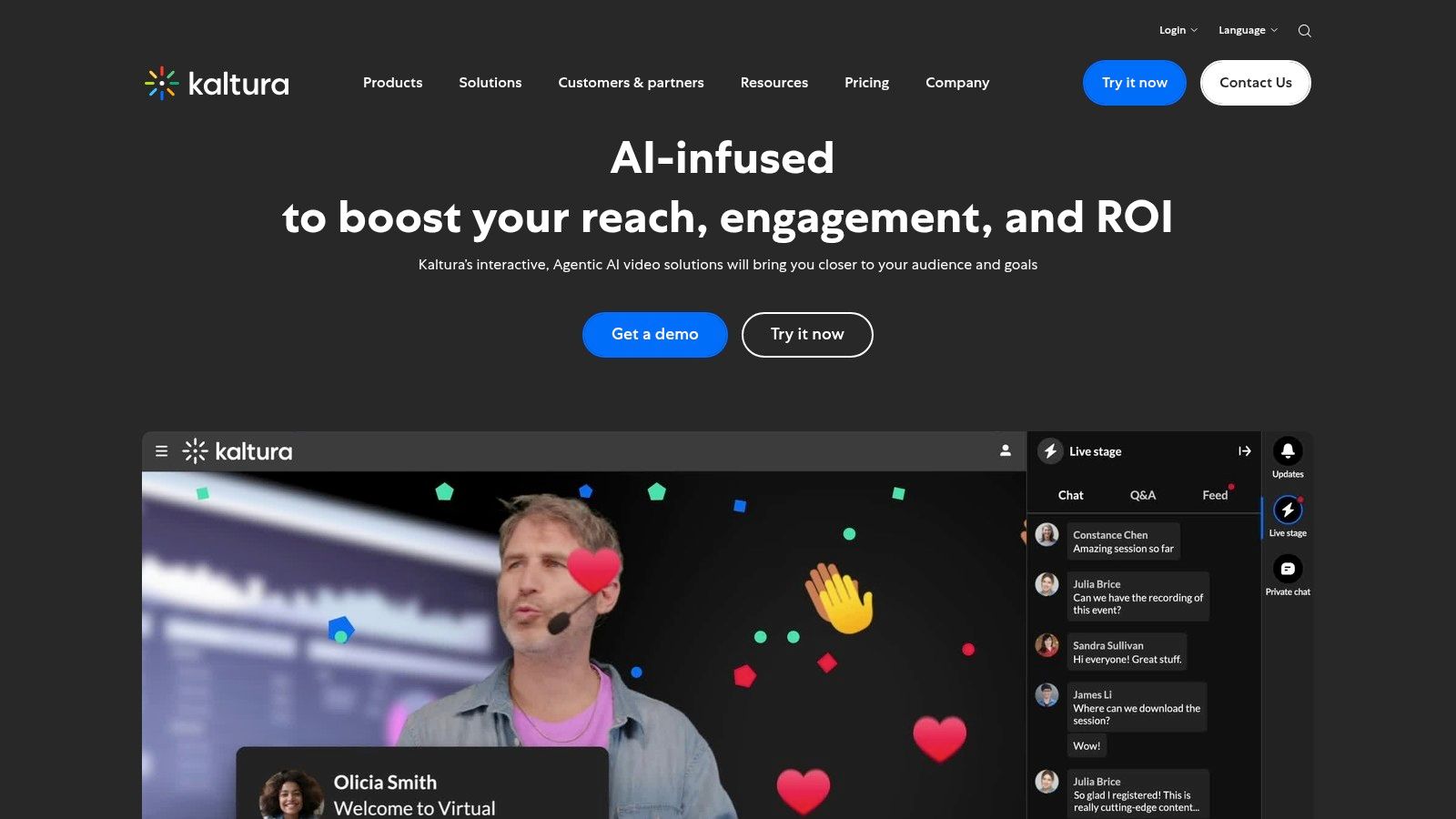
Kaltura shines in its ability to facilitate interactive learning experiences. Educational institutions can leverage the platform to create engaging video lectures incorporating quizzes, polls, and time-based interactions to assess student comprehension and boost knowledge retention. The platform’s live streaming capabilities, enhanced with interactive elements like Q&A sessions and polls, enable institutions to create virtual classrooms and extend their reach to a wider audience. Similarly, businesses can use Kaltura to create interactive training programs, product demos, and onboarding videos that are more engaging and effective than traditional methods.
For e-commerce retailers, Kaltura can be a game-changer. Interactive videos can be embedded directly into product pages, offering customers engaging product demonstrations, 360-degree views, and clickable hotspots that provide additional information or direct them to purchase options. This level of interactivity can significantly boost conversion rates by providing a richer, more immersive shopping experience. B2B marketing teams can similarly utilize Kaltura to create compelling video content for lead generation and nurturing. Interactive elements within videos can gather valuable viewer data, qualify leads, and personalize the customer journey. Think gated video content with lead capture forms, interactive product tours, or personalized video messages based on viewer interactions.
SaaS companies will find Kaltura’s features particularly beneficial for showcasing product demos and tutorials. Interactive walkthroughs, clickable tooltips, and branching scenarios can create a personalized learning experience for potential customers, dramatically improving product understanding and adoption rates. Sales organizations can also leverage the platform to create dynamic presentations and personalized video messages that capture prospect attention and drive conversions. Imagine an interactive sales pitch where potential clients can choose their own path through the presentation, exploring the features most relevant to their needs.
Kaltura’s strength lies in its comprehensive approach to interactive video. It offers advanced video analytics and engagement tracking, allowing organizations to gain deep insights into viewer behavior and optimize their video strategy. Features like video chaptering and time-based interactions enable creators to structure their content effectively and guide viewers through complex information. Enterprise-grade security and scalability ensure that sensitive data is protected and the platform can handle the demands of large organizations. The extensive API and integration options allow Kaltura to seamlessly integrate with existing systems, including learning management systems (LMS), CRM platforms, and marketing automation tools.
However, Kaltura’s robust feature set comes at a price. Its pricing model is geared towards larger organizations and can be prohibitively expensive for smaller businesses or startups. The platform’s complexity can also lead to a steep learning curve for non-technical users, and implementation often requires significant IT resources. The initial setup and configuration process can be complex, potentially necessitating specialized training or external consultants. While Kaltura offers extensive documentation and support, its complexity contrasts with simpler, more user-friendly interactive video tools available in the market. However, for organizations requiring an enterprise-grade solution with advanced features, robust security, and comprehensive analytics, Kaltura’s capabilities often outweigh the challenges. You can explore their offerings further on their website: https://kaltura.com.
4. Vimeo Interactive Tools
Vimeo, renowned for its high-quality video hosting and streaming capabilities, offers a suite of interactive video tools designed to transform passive viewers into active participants. These tools empower creators to add clickable elements, calls to action, and interactive cards directly within their videos, opening up a wealth of possibilities for engagement and conversion. Vimeo’s interactive video tools are particularly well-suited for marketers, educators, and businesses seeking to enhance their video content and drive specific actions from their audience. This makes Vimeo a strong contender in the interactive video software landscape.
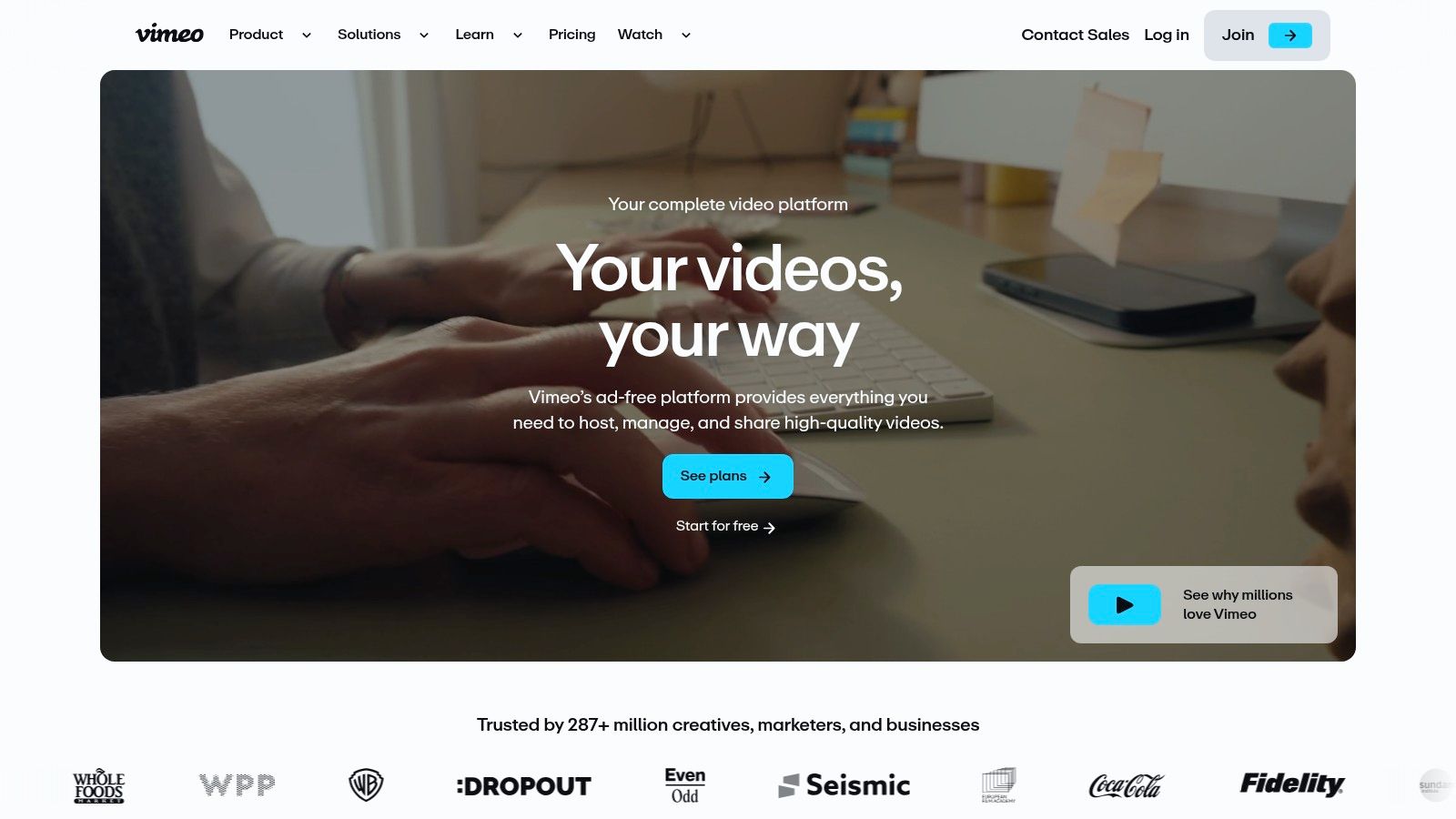
Vimeo’s interactive tools allow for the seamless integration of clickable cards and end screens, enabling viewers to explore related content, product pages, or special offers directly from the video. Call-to-action buttons and embedded links can be strategically placed throughout the video timeline to guide viewers towards desired actions, whether it’s signing up for a newsletter, downloading a resource, or making a purchase. The platform also supports video chapters and navigation, making it easy for viewers to jump to specific sections of longer videos, enhancing the overall viewing experience. For those seeking deeper insights into viewer behavior, Vimeo provides engagement analytics and heatmaps, revealing which parts of the video resonate most with the audience and informing future content strategy. Furthermore, custom player branding options allow businesses to maintain a consistent brand identity across all their video content.
For e-commerce retailers, Vimeo interactive video tools can transform product videos into shoppable experiences, driving direct sales from within the video player. Imagine showcasing a new clothing line and allowing viewers to click on items to add them to their cart without leaving the video. B2B marketing teams can leverage interactive elements to generate and nurture leads by embedding contact forms, gated content downloads, or links to schedule demos directly within their video presentations. SaaS companies can create engaging product demos and tutorials with interactive hotspots and clickable annotations, guiding users through key features and benefits. Educational institutions can leverage Vimeo’s interactive capabilities to build engaging learning experiences, incorporating quizzes, interactive exercises, and supplementary resources within their video lectures. Sales organizations can transform static presentations into dynamic, interactive experiences that capture prospect attention and drive conversions.
While Vimeo boasts a user-friendly interface and robust performance, it’s important to note that its interactive features are primarily available in premium plans. The cost can be a barrier for smaller businesses or individuals on a tight budget. Additionally, while Vimeo offers a good range of interactive features, it might not be as comprehensive as some specialized interactive video platforms. For example, some platforms offer advanced branching scenarios or gamified elements that Vimeo currently lacks. Those looking for very education-specific tools like advanced quizzing functionalities might find Vimeo’s offering slightly limited. However, for users prioritizing high-quality video hosting, professional customization options, and a seamless user experience, Vimeo’s interactive tools offer a compelling solution. You might find some helpful examples of interactive videos and how they’re used in different contexts if you learn more about Vimeo Interactive Tools.
While specific pricing for interactive features isn’t readily available on the Vimeo website, their premium plans generally start at a higher price point compared to basic video hosting plans. Technical requirements are minimal, as the platform is browser-based and accessible from most devices. Setting up interactive elements is relatively straightforward, thanks to Vimeo’s intuitive interface. Users can simply upload their videos, select the desired interactive elements, and customize their appearance and functionality within the Vimeo platform. Compared to tools like Wistia, which also offers interactive video features, Vimeo tends to be more focused on the overall video hosting and streaming experience, with interactivity as a valuable add-on. Other platforms like HapYak or WireWax offer more specialized and advanced interactive features, but they often lack Vimeo’s robust video hosting infrastructure and streamlined user experience.
In conclusion, Vimeo Interactive Tools represent a powerful way to elevate video content and achieve specific business goals. While the cost of premium plans may be a factor, the platform’s ease of use, high-quality video hosting, and robust performance make it a compelling choice for businesses and creators looking to leverage the power of interactive video. The balance between functionality and user-friendliness makes Vimeo a valuable tool for a wide range of applications, from marketing and sales to education and e-commerce.
5. Thinkific
Thinkific stands out as a robust all-in-one platform specifically designed for creating, delivering, and monetizing online courses. While it incorporates interactive video features, it’s essential to understand that Thinkific’s primary strength lies in its comprehensive course management capabilities, making it ideal for educational content creators and institutions. If you’re looking to build a complete online learning experience with integrated video lessons, Thinkific might be the perfect solution. However, if your primary need is a standalone interactive video software for more general purposes, you might want to explore other options on this list. Thinkific shines when interactive video is part of a broader learning strategy.
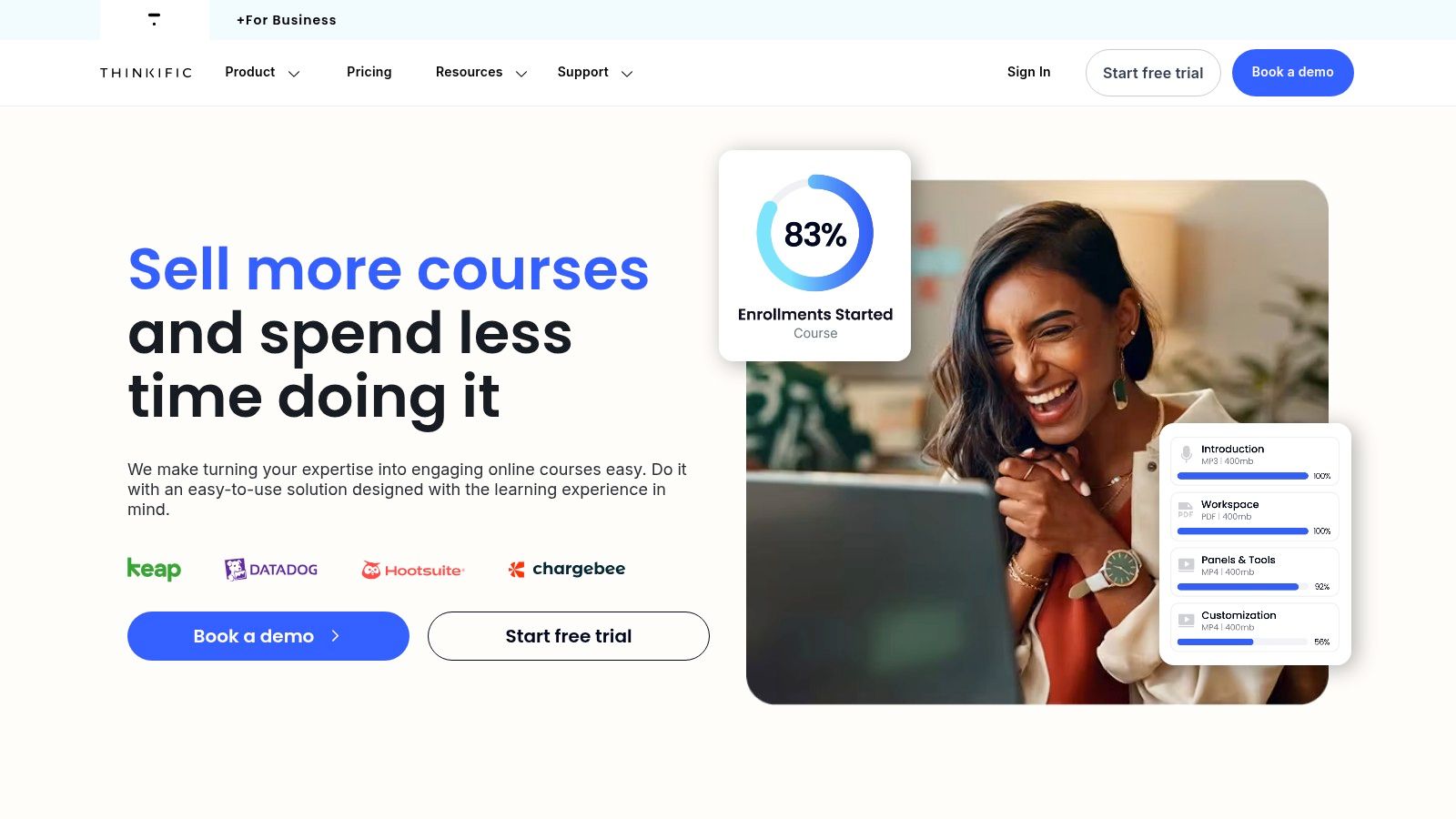
Thinkific allows you to build interactive video lessons with embedded quizzes, surveys, and polls, enabling you to assess learner comprehension and enhance engagement. It provides in-depth analytics on student progress, allowing you to track completion rates and identify areas where students might be struggling. The platform also handles the administrative aspects of online learning, including course building with multimedia support, student enrollment, and progress tracking. This focus on educational content differentiates Thinkific from other interactive video software options that might prioritize marketing or sales applications.
For e-commerce retailers looking to create product training for their staff or educational resources for customers, Thinkific can be an effective tool. Imagine creating a series of short, engaging videos demonstrating product features and benefits, followed by quizzes to reinforce learning and ensure staff competency. B2B marketing teams can leverage Thinkific to create lead magnets in the form of mini-courses or webinars, capturing lead information and nurturing them through automated email sequences tied to course progress. SaaS companies can use Thinkific to onboard new users with interactive product tutorials, driving adoption and reducing churn. Educational institutions, from K-12 schools to universities, can utilize Thinkific to supplement traditional classroom learning with engaging online content. Sales organizations can leverage Thinkific to create dynamic presentations with interactive elements, captivating prospects and boosting conversion rates.
Thinkific offers a range of pricing plans to suit various needs and budgets, including a free plan for basic courses. Paid plans unlock additional features like custom branding, advanced analytics, and priority support. While Thinkific doesn’t publicize specific technical requirements, a stable internet connection and a modern web browser are generally sufficient for optimal performance. The platform is cloud-based, so no special software installations are required.
Thinkific is comparable to other learning management systems (LMS) like Teachable and Kajabi, but its intuitive interface and focus on video learning make it particularly well-suited for interactive video courses. Unlike more general-purpose interactive video platforms like Vimeo or Wistia, which offer greater flexibility for marketing and sales applications, Thinkific prioritizes the creation and management of structured learning experiences.
Setting up Thinkific for interactive video learning is relatively straightforward:
- Sign up for an account: Choose the plan that best fits your needs and budget.
- Create a new course: Define your course objectives, target audience, and learning outcomes.
- Upload your videos: Thinkific supports various video formats. Ensure your videos are optimized for online viewing.
- Add interactive elements: Embed quizzes, surveys, and polls at strategic points within your videos to enhance engagement and assess learner understanding.
- Customize the course appearance: Brand your course with your logo, colors, and fonts to create a consistent learning experience.
- Set pricing and payment options: If you’re selling your course, configure payment gateways and subscription options.
- Promote your course: Share your course link on social media, email lists, and other relevant platforms.
Thinkific’s advantages include its all-in-one platform approach, built-in monetization features, and comprehensive student progress tracking. However, it’s important to consider the potential drawbacks. The platform is primarily geared towards course creation, which can limit its flexibility for other interactive video applications. Customization options are restricted in lower-tier plans, and transaction fees apply to free and basic plans.
If your focus is on building a comprehensive online learning experience with integrated interactive video, Thinkific is a strong contender. Its user-friendly interface, robust course management features, and built-in monetization tools make it a valuable resource for educators and businesses alike. For those seeking more general-purpose interactive video software, however, exploring alternative platforms might be more beneficial. You can explore Thinkific’s offerings further at https://thinkific.com.
6. Wistia
Wistia stands out as a powerful interactive video software specifically designed for businesses aiming to boost conversions and generate leads. Unlike general-purpose video hosting platforms, Wistia prioritizes marketing-focused features and provides in-depth analytics to help businesses understand viewer behavior and optimize their video strategies. This makes it a compelling choice for e-commerce retailers, B2B marketers, SaaS companies, educational institutions, and sales organizations looking to leverage the power of interactive video.
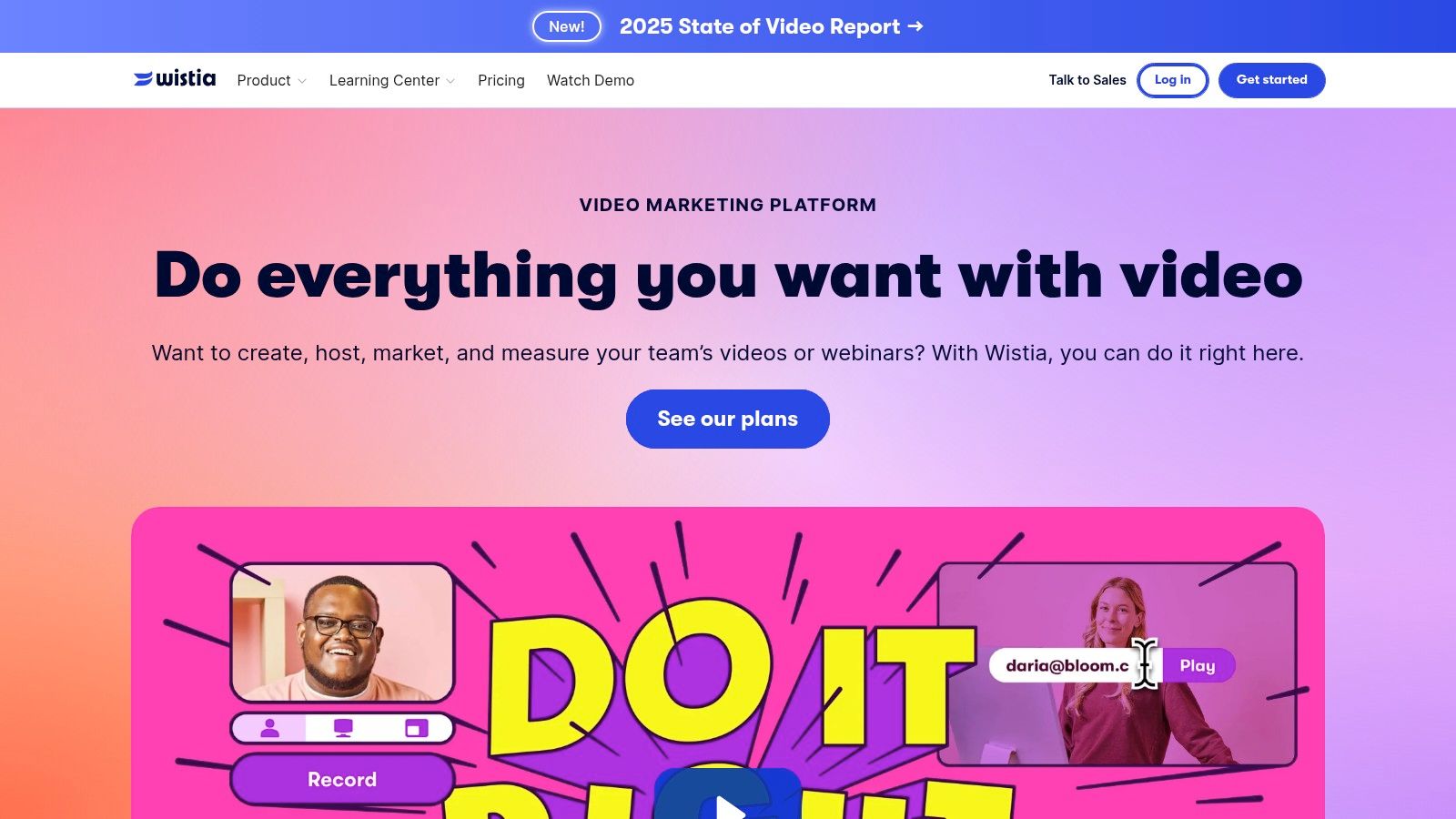
Wistia shines with its suite of interactive elements designed for lead capture and engagement. Interactive calls-to-action (CTAs) can be placed directly within the video, prompting viewers to take specific actions like visiting a landing page, signing up for a newsletter, or downloading a resource. Customizable forms within the video allow for lead generation directly within the viewing experience, eliminating the need for viewers to navigate away. This seamless integration streamlines the lead capture process and significantly improves conversion rates. For instance, a SaaS company could embed a CTA within a product demo video, prompting viewers to start a free trial. An e-commerce retailer could use a form to collect email addresses for exclusive promotions directly within a product showcase video.
A key strength of Wistia lies in its robust analytics. Beyond basic metrics like views and watch time, Wistia provides granular insights into viewer engagement. Heatmaps visualize which parts of the video attract the most attention, allowing businesses to pinpoint the most engaging content. A/B testing features empower users to experiment with different video elements, such as CTAs and thumbnails, to optimize for maximum impact. This data-driven approach is invaluable for understanding audience behavior and refining video marketing strategies. Imagine a B2B marketing team analyzing heatmaps to discover that viewers drop off before the call-to-action. They can then experiment with repositioning the CTA or changing its design to improve engagement.
While Wistia offers a free plan with limited features, its more powerful features are available on paid plans. Pricing is primarily based on the number of videos hosted, which can be a limiting factor for businesses with extensive video libraries. The platform’s pricing structure tends to be higher compared to basic video hosting services like YouTube or Vimeo, reflecting its advanced features and business-focused orientation. Specific pricing details can be found on Wistia’s website. While Wistia’s interactive features are powerful, they are less extensive than those offered by highly specialized interactive video platforms. For instance, it may not offer the same level of branching scenarios or gamified elements found in some dedicated learning platforms.
Implementing Wistia is relatively straightforward. Uploading videos is a simple process, and the platform provides intuitive tools for customizing the video player and adding interactive elements. Wistia also offers seamless integrations with popular marketing automation platforms and CRM systems, enabling businesses to automate lead nurturing and track the effectiveness of their video marketing efforts. For example, a sales organization can integrate Wistia with their CRM to automatically add leads captured through video forms to their sales pipeline. While technical requirements are minimal, a stable internet connection is crucial for both uploading and viewing videos.
Compared to platforms like Vimeo, which focuses on a broader range of video creators, Wistia’s distinct advantage lies in its marketing-centric approach. While Vimeo offers some interactive features, Wistia goes further with its emphasis on lead generation, CRM integrations, and detailed marketing analytics. For businesses seeking to maximize the ROI of their video marketing efforts, Wistia’s features make it a compelling choice. However, for users prioritizing a vast library of interactive elements or requiring complex branching narratives, exploring specialized interactive video platforms might be necessary.
In conclusion, Wistia earns its spot on this list because it excels at providing businesses with the tools they need to leverage interactive video for lead generation, conversion optimization, and in-depth performance analysis. While the pricing structure might be a consideration for some, the platform’s powerful features and marketing-focused approach make it a valuable investment for organizations serious about leveraging video for business growth. You can explore Wistia and its features further at https://wistia.com.
7. EdPuzzle
EdPuzzle stands out as a leading interactive video software specifically designed for educators. Its primary focus is transforming passive video watching into an active learning experience. This platform empowers teachers to create engaging video lessons by incorporating interactive elements directly into existing video content or by uploading their own. This makes EdPuzzle ideal for flipped classrooms, blended learning environments, remote instruction, and traditional classroom settings seeking to enhance student engagement. Its functionalities extend beyond simple video playback, offering tools to crop videos, add voice-overs, embed questions, and monitor student comprehension. This level of interactivity fosters a deeper understanding of the material and allows educators to tailor their teaching to individual student needs. By providing valuable insights into student performance, EdPuzzle enables teachers to identify areas where students might be struggling and adjust their instruction accordingly.
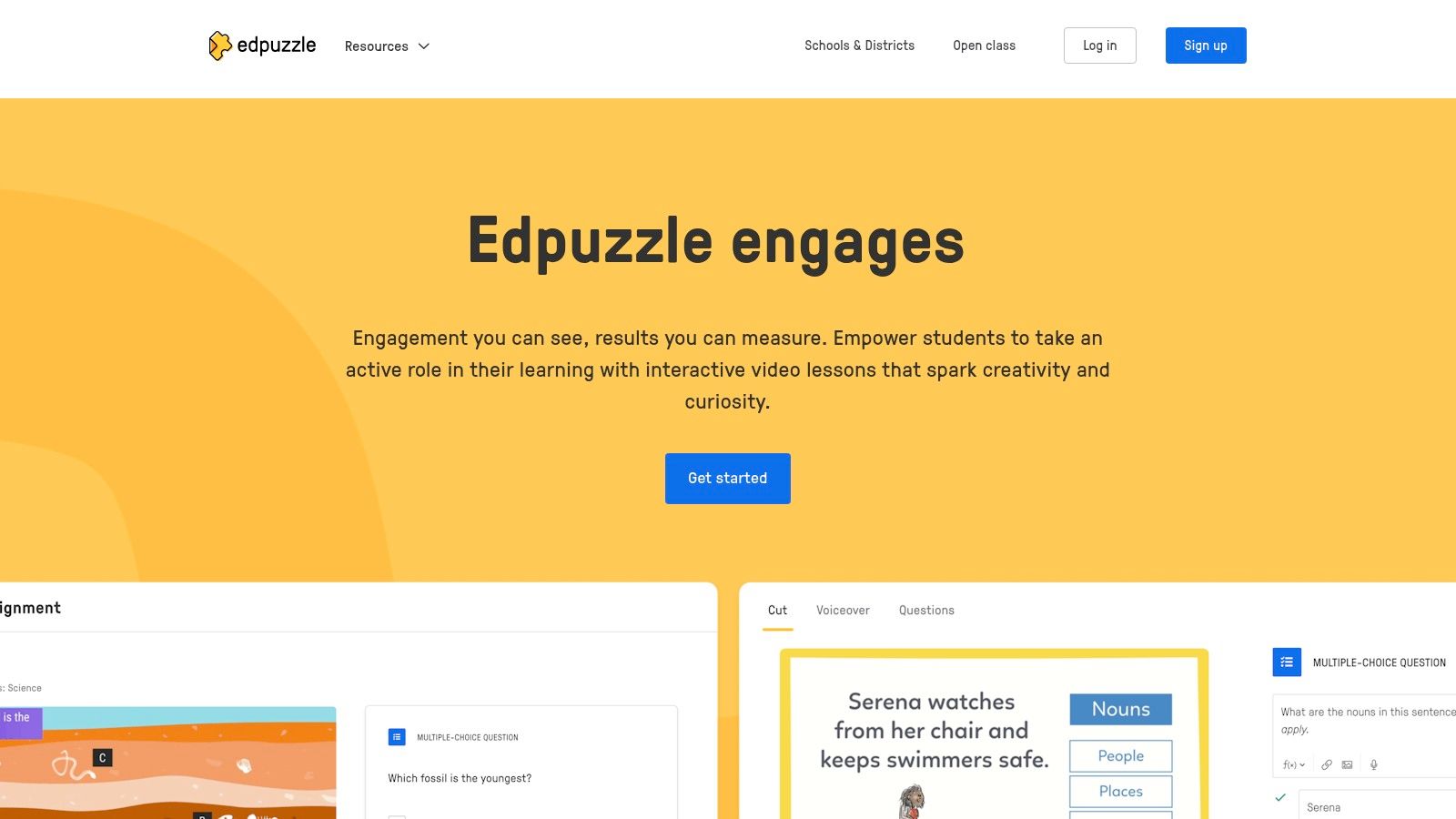
EdPuzzle’s key strength lies in its simplicity and focus on educational applications. The platform boasts an intuitive interface designed for educators, making it easy to create and manage interactive video lessons without requiring advanced technical skills. It integrates seamlessly with popular learning management systems (LMS) like Google Classroom, streamlining workflow and simplifying the process of sharing content with students. Features such as video cropping and editing tools, embedded questions and quizzes, and voice-over recording capabilities allow teachers to personalize video content and tailor it to their specific curriculum. For educators looking to gain deeper insights into student learning, EdPuzzle provides robust progress tracking and analytics. These features offer valuable data on student performance, enabling teachers to identify knowledge gaps and adapt their teaching strategies accordingly. You can learn more about EdPuzzle and its features in this detailed guide.
While EdPuzzle excels in its educational focus, it’s important to also consider its limitations. Its video editing capabilities are relatively basic compared to professional video editing software. While sufficient for most educational purposes, users looking for advanced editing features might find EdPuzzle lacking. Similarly, while it provides essential interactive elements like quizzes and embedded questions, it offers fewer advanced interactive features compared to some other interactive video software platforms. The platform’s customization options are also somewhat limited, potentially restricting the branding and aesthetic control desired by some users. Another key consideration is that EdPuzzle’s core functionality is centered around education, making it less suitable for other applications like marketing, sales, or product demonstrations.
EdPuzzle offers a free plan for teachers, providing access to core features and making it an accessible option for educators on a budget. Paid plans unlock additional features, such as increased storage space, more advanced analytics, and premium support. While specific pricing details may vary, the availability of a free plan makes EdPuzzle a cost-effective solution for many educational institutions. In terms of technical requirements, EdPuzzle is browser-based and accessible on any device with an internet connection, eliminating the need for specialized hardware or software installations.
Compared to more generalized interactive video software platforms, EdPuzzle’s specialized focus on education provides distinct advantages for educators. Platforms like Vimeo or Wistia, while offering more robust video editing and customization options, lack the integrated educational tools and LMS integration that EdPuzzle provides. Conversely, tools like H5P offer a wider range of interactive elements but might present a steeper learning curve for educators. EdPuzzle strikes a balance between ease of use and essential functionality, making it an ideal choice for educators seeking a straightforward yet powerful tool for creating interactive video lessons.
For educators implementing EdPuzzle, a few tips can streamline the setup and maximize its effectiveness. First, explore the platform’s resources and tutorials to familiarize yourself with its features and functionalities. Start by experimenting with existing videos and gradually incorporate your own content. Integrate EdPuzzle with your LMS to simplify content sharing and grading. Finally, actively utilize the student progress tracking features to gain insights into student understanding and adjust your teaching strategies accordingly. By leveraging EdPuzzle’s strengths and understanding its limitations, educators can effectively enhance student engagement and learning outcomes using the power of interactive video.
8. HapYak (now Kollective)
HapYak, now integrated into Kollective’s suite of solutions, stands out as a powerful enterprise-grade interactive video platform. It empowers organizations to transform passive video content into engaging, interactive experiences. This is achieved by seamlessly incorporating elements like quizzes, annotations, clickable hotspots, and branching scenarios directly within their videos. HapYak focuses primarily on corporate training, marketing, and communication, offering robust analytics and a wide array of integration capabilities to maximize impact and ROI. This makes it a valuable asset for businesses looking to leverage interactive video for sophisticated applications. If you’re seeking to elevate your video content strategy beyond simple playback, HapYak (now Kollective) offers a comprehensive toolkit to achieve just that. It’s particularly well-suited for scenarios demanding in-depth analytics, secure delivery, and complex interactivity, making it ideal for enterprise-level deployments.
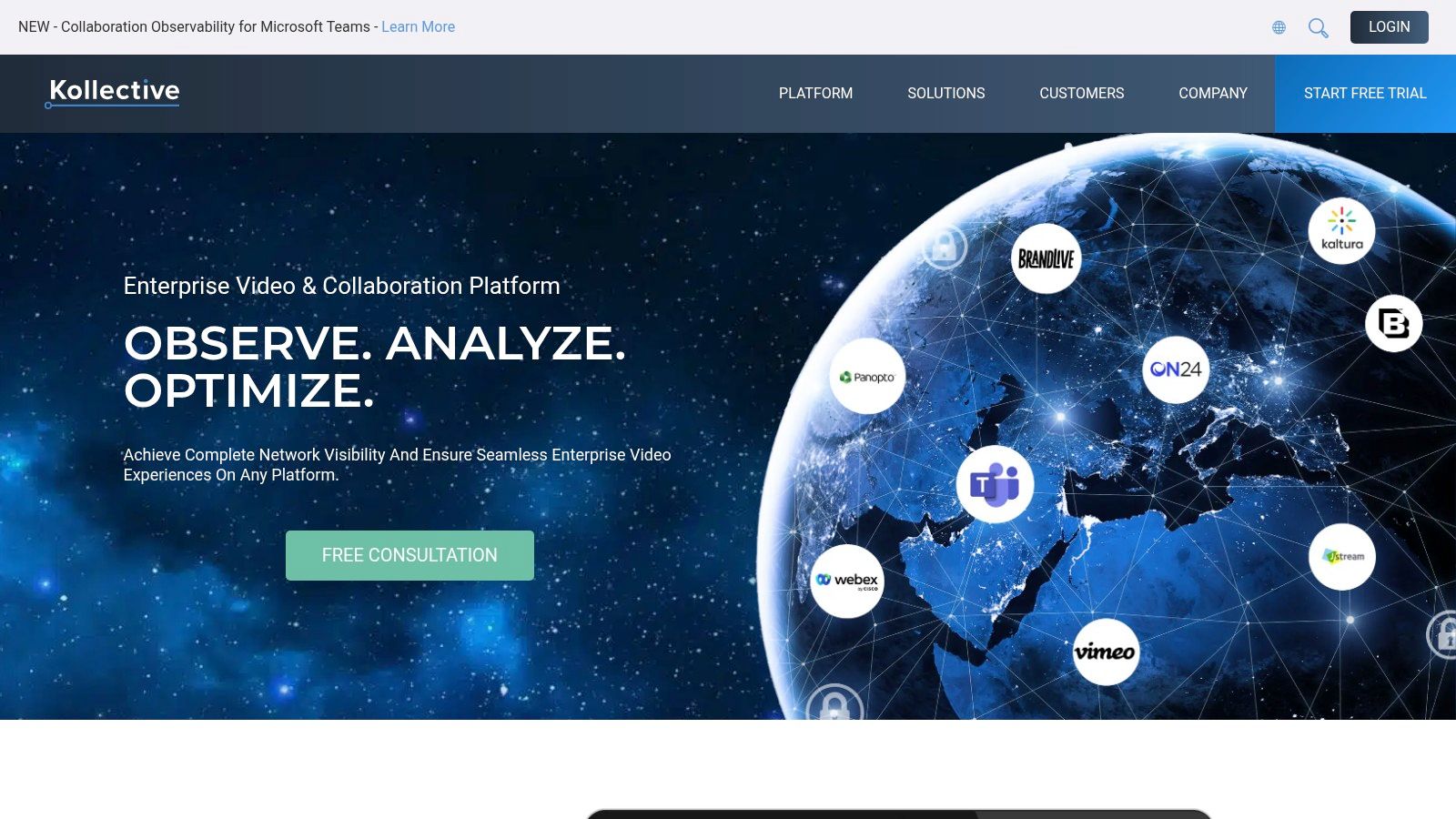
For e-commerce retailers, HapYak’s interactive elements can be used to create shoppable videos, boosting conversions by allowing viewers to click on products featured in the video and add them directly to their carts. B2B marketing teams can generate leads by gating premium video content behind interactive forms and quizzes, capturing valuable contact information. Sales organizations can create engaging product demos and interactive presentations that personalize the buyer journey and nurture prospects more effectively. Imagine clicking through a product demo based on your specific interests, rather than watching a generic presentation. This tailored experience is precisely what HapYak enables. Educational institutions can leverage HapYak to build interactive learning modules, complete with embedded quizzes and branching scenarios for personalized learning paths. SaaS companies can create compelling product tutorials and onboarding videos that guide users through complex features with interactive prompts and step-by-step instructions.
HapYak’s key strength lies in its sophisticated interactive video capabilities. From basic annotations and hotspots to complex branching scenarios and interactive assessments, it offers a wide array of tools to enhance viewer engagement. Its enterprise-grade security and compliance features ensure that sensitive video content is protected. Comprehensive analytics and reporting dashboards provide valuable insights into viewer behavior, allowing you to track engagement metrics, assess the effectiveness of your interactive elements, and refine your video strategy accordingly. Furthermore, its robust API and integration ecosystem allows seamless integration with existing enterprise systems, including learning management systems (LMS), marketing automation platforms, and CRM software.
While HapYak offers significant advantages, it’s important to consider its limitations. The enterprise-focused pricing model makes it less suitable for small businesses or individuals on a tight budget. The platform can be complex to implement and often requires technical expertise, especially for leveraging its advanced features. Compared to more user-friendly interactive video software like WIREWAX or H5P, HapYak has a steeper learning curve. While HapYak offers some self-service options, its strength lies in its enterprise-level support and customization, often requiring collaboration with their team for complex projects. Pricing is not publicly available and requires contacting their sales team for a tailored quote, reflecting its enterprise focus.
If you are considering implementing HapYak (now Kollective), carefully evaluate your technical resources and budget. While the platform’s complexity might pose a challenge for smaller teams, its robust features and enterprise-grade capabilities make it a powerful choice for organizations requiring sophisticated interactive video solutions, comprehensive analytics, and seamless integrations. If your organization requires robust, secure, and scalable interactive video solutions with advanced analytics and integration capabilities, HapYak is a strong contender despite its complexity and cost. Its focus on enterprise needs sets it apart from other tools on this list, justifying its inclusion for businesses with the resources to leverage its full potential. Contact Kollective directly to obtain specific pricing information and discuss your project requirements to determine if HapYak is the right fit for your organization. This direct consultation is crucial for navigating the implementation process and ensuring that the platform aligns with your specific needs.
9. Camtasia
Camtasia, developed by TechSmith, stands as a robust option in the realm of interactive video software, offering a comprehensive suite of tools for screen recording and video editing. Its strength lies in its ability to seamlessly blend screen capture with interactive elements, empowering users to create engaging and informative video content. This makes it particularly appealing to educators, trainers, and content creators looking to enhance their instructional materials with quizzes, clickable hotspots, and other interactive components. For e-commerce retailers, B2B marketers, SaaS companies, educational institutions, and sales organizations alike, Camtasia presents a compelling solution for crafting interactive video experiences that drive conversions, nurture leads, and boost engagement.
Camtasia’s appeal extends to its versatility in catering to a broad spectrum of use cases. For e-commerce retailers, interactive videos can showcase product features and benefits, leading to higher online conversions. B2B marketing teams can leverage Camtasia to generate and nurture leads through engaging product demos and interactive presentations. SaaS companies find it particularly useful for creating compelling product tutorials that guide users through complex functionalities. In educational settings, Camtasia empowers educators to create interactive learning content that enhances student engagement and knowledge retention. Sales organizations can also utilize Camtasia to create dynamic presentations that captivate prospects and drive sales. Learn more about practical applications of Camtasia and similar tools.
A standout feature of Camtasia is its integrated approach, providing both screen recording and video editing capabilities within a single platform. This streamlined workflow eliminates the need to switch between different software applications, saving time and boosting productivity. The software’s intuitive interface makes it relatively easy for beginners to get started, while also offering advanced editing features for more complex projects. The ability to add interactive quizzes and hotspots directly within the video elevates the learning experience, allowing viewers to actively participate and test their understanding of the presented material.
Beyond interactive elements, Camtasia offers a full suite of video editing tools, including effects, transitions, and audio editing capabilities. This allows users to polish their videos to a professional standard, ensuring high-quality output. The software also supports SCORM-compliant content creation, making it ideal for integrating interactive videos into learning management systems (LMS) commonly used in educational and corporate training environments. Moreover, Camtasia offers multi-platform export options, allowing users to easily share their videos across various platforms and devices.
While Camtasia excels in its core functionalities, it also has some limitations. Compared to some other interactive video software, the range of advanced interactive features may be somewhat restricted. For instance, implementing complex branching scenarios or gamified elements might require more effort. Furthermore, Camtasia lacks a built-in hosting or analytics platform. Users need to rely on third-party services for hosting and tracking video performance. This can add extra steps to the workflow and potentially increase costs.
Another consideration is that Camtasia requires desktop software installation, which can be a drawback for users seeking a purely cloud-based solution. While the interface is generally user-friendly, mastering all the features, especially for complex projects, can involve a steeper learning curve. However, the benefit of a one-time purchase, as opposed to a subscription model, can be a significant advantage for some users, especially those with budget constraints.
Pricing for Camtasia involves a one-time purchase, with different tiers offering varying levels of support and features. System requirements are relatively modest, making it accessible to a wide range of users. Specific technical requirements can be found on the official TechSmith website.
Compared to interactive video platforms like Adobe Captivate or Articulate Storyline, Camtasia offers a more streamlined and affordable solution, particularly for those focused primarily on screen recording and basic interactive elements. However, if your needs extend to highly complex branching scenarios or advanced gamification, exploring other specialized interactive video software options might be beneficial.
For users looking for a powerful yet accessible interactive video software solution, Camtasia presents a strong contender. Its combination of screen recording, video editing, and interactive features, coupled with a relatively user-friendly interface and one-time purchase option, makes it a valuable tool for a wide range of applications. You can find more information and download the software at the official Camtasia website: https://techsmith.com/camtasia.html. If you’re seeking a robust tool to create engaging interactive videos for training, education, marketing, or sales, Camtasia is certainly worth considering.
10. Playposit
Playposit stands out as a robust interactive video learning platform, transforming passive video watching into dynamic and engaging learning experiences. It empowers educators and trainers to infuse their videos with interactive elements, fostering active participation and deeper comprehension. While its primary focus is education, its versatile features make it a valuable tool for various applications, from corporate training to sales enablement. Playposit allows users to seamlessly integrate interactive questions, polls, and discussions directly within videos sourced from various platforms. This allows for real-time feedback and encourages active learning, moving beyond simply watching a video. Coupled with a comprehensive analytics dashboard, Playposit provides valuable insights into learner engagement and understanding, facilitating data-driven improvements to training materials and teaching strategies.
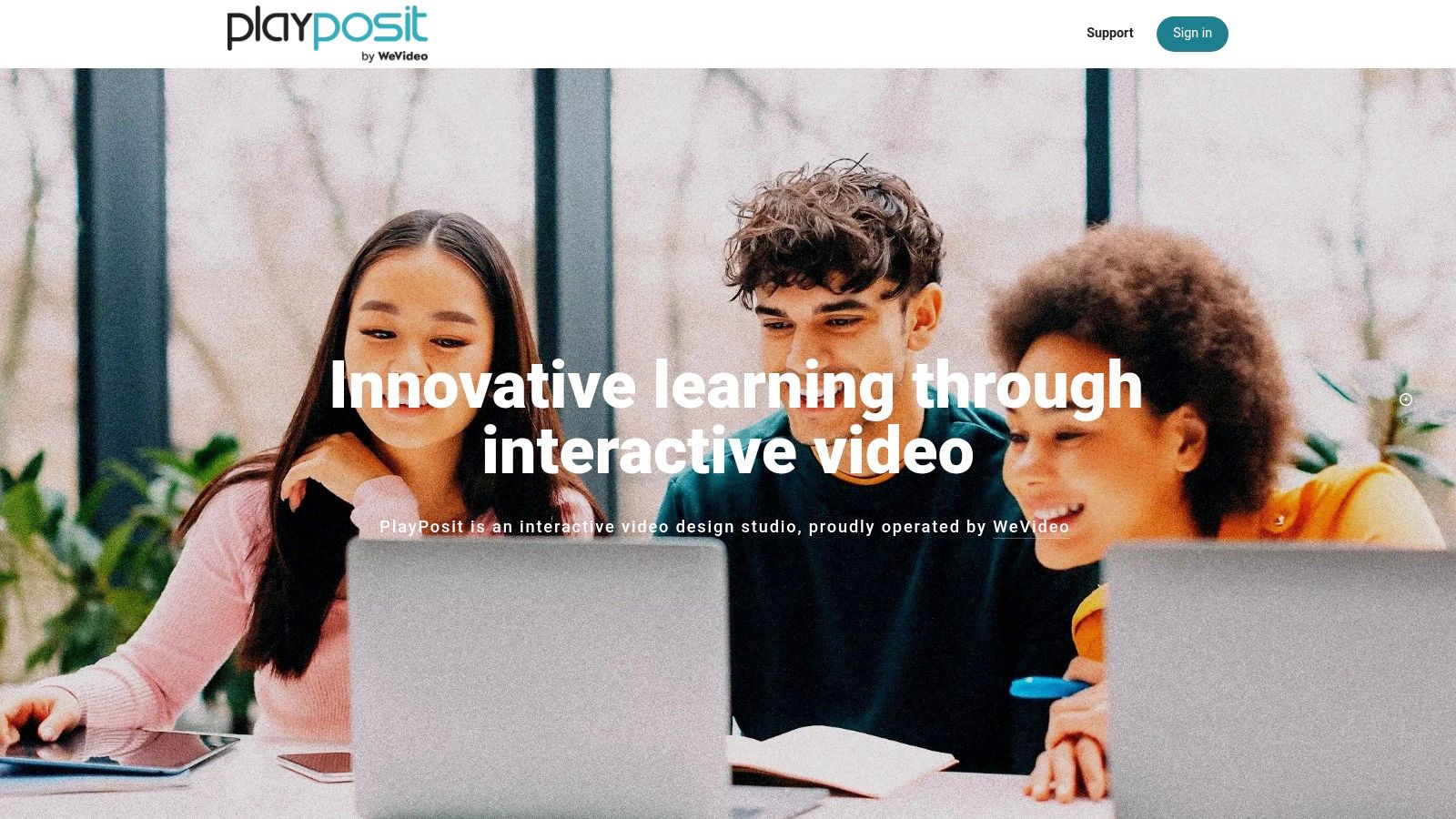
For e-commerce retailers, Playposit offers a unique opportunity to boost online conversions by creating interactive product demos and tutorials. Imagine embedding quizzes within a product demonstration video, testing viewer understanding of key features and benefits. This interactive approach not only captures attention but also educates potential customers, leading to more informed purchase decisions and potentially higher conversion rates. B2B marketing teams can leverage Playposit to generate and nurture leads by creating engaging video content gated behind interactive quizzes or polls. This gamified approach incentivizes viewers to interact with the content and provide valuable information, enabling personalized follow-up and more effective lead nurturing.
SaaS companies can create compelling product demos and tutorials with integrated quizzes and interactive elements, ensuring potential users grasp the software’s functionality and benefits. Interactive elements within a product demo can guide users through key features, prompting them to explore specific functionalities and test their understanding along the way. This hands-on approach can significantly improve user onboarding and reduce churn. Similarly, sales organizations can create dynamic presentations that captivate prospects and drive engagement. Instead of static slides, interactive videos with embedded questions and polls can transform sales pitches into engaging conversations, fostering deeper connections with potential clients.
Within the educational landscape, Playposit’s strength lies in its ability to transform traditional lectures into interactive learning experiences. Educators can embed questions, polls, and discussions directly within their lecture videos, checking for understanding in real-time and fostering a more engaging classroom environment. The platform’s adaptive learning pathways, tailored based on student responses, offer personalized learning experiences catering to individual needs and pacing. This personalized approach can significantly improve student outcomes and create a more inclusive learning environment.
Playposit integrates with various video sources, including YouTube, Vimeo, and even uploaded video files, streamlining the process of creating interactive video content. This broad compatibility eliminates the need to migrate existing video libraries to a new platform, saving valuable time and resources. While Playposit offers a free plan for educators, larger institutions might find the pricing structure for premium features somewhat expensive. Additionally, the platform’s primary focus on educational use cases may limit its appeal for users seeking more general-purpose interactive video software. The limited video hosting capabilities necessitate relying on external video platforms, which can add complexity for some users. For simpler interactive video needs, other tools might offer a more streamlined experience.
Setting up Playposit is relatively straightforward. Users can create a free account and start adding interactive elements to their videos using the intuitive interface. The platform provides various question types, including multiple-choice, true/false, and open-ended questions, offering flexibility in designing interactive assessments. The analytics dashboard provides detailed insights into learner performance and engagement, allowing educators and trainers to track progress and identify areas for improvement.
Compared to other interactive video software options like H5P and Camtasia, Playposit’s focus on educational outcomes and detailed learning analytics sets it apart. While H5P offers a broader range of interactive content types, Playposit’s robust analytics and adaptive learning features make it a more powerful tool for educational purposes. Camtasia, on the other hand, excels in video editing and screen recording, but its interactive features are less comprehensive than Playposit. Playposit earns its place in this list by providing a powerful platform for creating interactive video learning experiences, particularly suited for educational institutions and corporate training environments. While the pricing for larger institutions and the limited video hosting capabilities might be drawbacks for some, the platform’s strengths lie in its detailed analytics, adaptive learning pathways, and strong focus on educational outcomes. You can explore Playposit and its features at https://playposit.com.
Interactive Video Software Comparison
| Platform | Core Features & Interactivity ✨ | User Experience & Quality ★★★★☆ | Value Proposition & Pricing 💰 | Target Audience 👥 | Unique Selling Points 🏆 |
|---|---|---|---|---|---|
| VideoQi 🏆 | Clickable hotspots, branching paths, CTAs | Intuitive no-code interface, scalable enterprise | Contact vendor for pricing 💰 | E-commerce, B2B, SaaS, education, sales | Personalized journeys, real-time analytics ✨ |
| H5P | Hotspots, quizzes, branching, LMS integration | Mobile-responsive, open-source | Free & open-source 💰 | Educators, content creators | Extensive LMS support, free with community |
| Kaltura | Video management, live streaming, quizzes, polls | Enterprise-grade security, advanced analytics | Expensive for SMBs 💰 | Education, media, enterprises | Scalable, rich API, live interactive video |
| Vimeo Interactive Tools | Clickable cards, CTAs, chapters, branding | User-friendly, professional player | Part of premium plans 💰 | Marketers, educators, businesses | Reliable hosting, easy setup |
| Thinkific | Interactive lessons, quizzes, course builder | Integrated payment, progress tracking | Free plan available 💰 | Educational content creators | All-in-one course platform, monetization |
| Wistia | CTAs, lead forms, A/B testing | Marketing analytics, custom player | Pricing based on video count 💰 | Businesses focused on marketing | Lead gen integrations, strong analytics |
| EdPuzzle | Video editing, embedded questions, voice-overs | Simple interface, classroom integration | Free plan available 💰 | Teachers, K-12 education | Tailored for education, Google Classroom support |
| HapYak (Kollective) | Annotations, branching, analytics, APIs | Enterprise security & compliance | Enterprise pricing 💰 | Corporate training, marketing | Multi-language support, strong API ecosystem |
| Camtasia | Screen recording, quizzes, hotspot editing | User-friendly, full editor | One-time purchase 💰 | Educators, trainers, content creators | All-in-one recording & editing |
| Playposit | Interactive questions, polls, discussions | Learning analytics, adaptive pathways | Free plan, expensive for large institutions 💰 | Educators, trainers | Multi-source video support, collaboration tools |
Choosing the Right Interactive Video Software for You
From boosting e-commerce conversions with shoppable videos to creating engaging training modules for employees, the right interactive video software can revolutionize how you connect with your audience. We’ve explored a diverse range of options, from versatile platforms like VideoQi and Kaltura to more specialized tools like EdPuzzle for education and Playposit for interactive quizzes. This article has highlighted key features, pricing models, and ideal use cases for each, giving you a solid foundation to begin your search.
Some of the most important takeaways when choosing your interactive video software include defining your interactivity needs (quizzes, polls, clickable hotspots, branching narratives), considering your technical expertise and budget, and understanding the level of analytics and integrations required for your workflow. For example, SaaS companies creating product demos might prioritize screen recording and interactive tutorials, while B2B marketers might focus on lead generation features within their videos. Remember, your target audience plays a crucial role as well. Are they students, prospects, or existing customers? Tailoring the experience to their needs is paramount. Gathering feedback on your interactive videos is crucial for improving their effectiveness. Using tools designed for collecting website feedback tools can streamline this process. Beep’s guide on “Top Website Feedback Tools To Improve Ux In 2025” offers helpful insights on gathering valuable user input.
No matter which interactive video software you choose, implementing it effectively requires careful planning and execution. Start with clear objectives, create compelling content, and continually analyze performance to optimize your approach.
The power of interactive video lies in its ability to transform passive viewers into active participants. Embrace this potential, and watch your engagement soar. Want to create truly immersive and engaging interactive videos? Explore the powerful features and flexible integrations offered by VideoQi, an innovative platform designed to help you elevate your video content and achieve your business goals.


