
Discover the top video based learning benefits, from better retention to scalability. Unlock actionable tips to transform your training and education strategy.
Why Video is Reshaping Education and Corporate Training
The demand for more effective, engaging, and flexible learning solutions has never been higher. Traditional text-based manuals and lengthy in-person lectures are giving way to dynamic, multimedia-rich experiences. This is where video-based learning comes in, transforming how knowledge is absorbed, retained, and applied in both academic and corporate settings. From SaaS companies demonstrating complex software to sales teams delivering dynamic presentations, video is a powerful tool for communication and instruction.
This article moves beyond generalities to explore the core video based learning benefits that organizations and educators are leveraging for impactful outcomes. We will unpack seven key advantages, providing actionable strategies and specific examples for each. You will learn not just what makes video effective, but how to implement these principles to enhance retention, improve engagement, and standardize training quality. We will cover everything from visualizing complex concepts to ensuring learning is accessible and self-paced for every member of your team or audience.
1. Enhanced Retention Through Visual and Auditory Learning
One of the most significant video based learning benefits is its power to dramatically improve information retention. Unlike text-based materials that rely on a single sensory channel, video engages both sight and sound simultaneously. This approach is supported by Allan Paivio's dual-coding theory, which posits that our brains create separate representations for visual and verbal information. When information is presented through both channels, it creates a stronger, more interconnected memory trace, making it easier to recall later.

This multi-sensory experience is why platforms like Khan Academy are so effective; they don't just tell you how to solve a math problem, they show you with on-screen drawings and spoken explanations. Similarly, medical education platforms like Osmosis use animated visuals to simplify complex biological processes, helping students grasp and remember intricate concepts far better than a dense textbook ever could.
How to Implement This for Better Retention
To maximize this benefit, focus on creating a cohesive and distraction-free experience. This method is especially crucial when teaching complex processes, demonstrating software features, or explaining abstract concepts that are difficult to visualize from text alone.
- Combine Clear Narration with Purposeful Visuals: Ensure your audio directly explains what is happening on screen. For a product demo, narrate each step as you click through the interface.
- Use Dynamic Elements: Incorporate graphics, text overlays, and animations to highlight key information and maintain viewer engagement.
- Keep It Concise: Research from Richard Mayer's work on multimedia learning suggests that shorter, focused videos are more effective. Aim for a video length of 6-12 minutes to align with optimal attention spans.
- Ensure Accessibility: Add closed captions and provide a transcript. This not only helps those with hearing impairments but also reinforces learning for all viewers.
2. Self-Paced Learning Flexibility
Another of the core video based learning benefits is the unparalleled flexibility it offers for self-paced learning. Traditional classroom settings often force a one-size-fits-all pace, but video empowers individuals to take control of their educational journey. Learners can pause to reflect on a key point, rewind to clarify a complex topic, and review challenging sections multiple times until they achieve mastery. This personalization makes education more accessible and effective for everyone, regardless of their learning speed or prior knowledge.

This model has been successfully pioneered by platforms like Udemy and LinkedIn Learning, which allow professionals to acquire new skills on their own schedules. Similarly, educational YouTube channels such as Crash Course offer dense, informative content that viewers can consume at their leisure. This approach allows learners to integrate education seamlessly into busy lives, studying during their commute, on a lunch break, or whenever they feel most alert and receptive.
How to Implement This for Greater Flexibility
To leverage this benefit, you must empower learners with the tools and structure needed to direct their own progress. This method is ideal for corporate training, continuing education, and skill development where learners have varying schedules and base knowledge.
- Provide Clear Learning Paths: Organize videos into logical modules or playlists with clear goals to guide learners, even without a live instructor.
- Encourage Active Note-Taking: Prompt viewers to use video player features like bookmarks or timestamps alongside their own notes to easily revisit important concepts.
- Integrate Progress Tracking: Use a learning management system (LMS) or platform features to help learners see how far they’ve come and what remains, fostering a sense of accomplishment.
- Foster a Support Community: Create a forum or chat group where self-paced learners can ask questions and support one another, preventing feelings of isolation.
3. Cost-Effective and Scalable Education Delivery
Another key aspect of video based learning benefits is its ability to deliver education in a highly cost-effective and scalable manner. Traditional training requires significant logistical and financial investment, including instructor fees, venue rentals, travel expenses, and printed materials. Video learning eliminates these recurring costs. A single, well-produced video can be created once and distributed to an unlimited number of learners across different locations and time zones, dramatically reducing per-person training expenses.
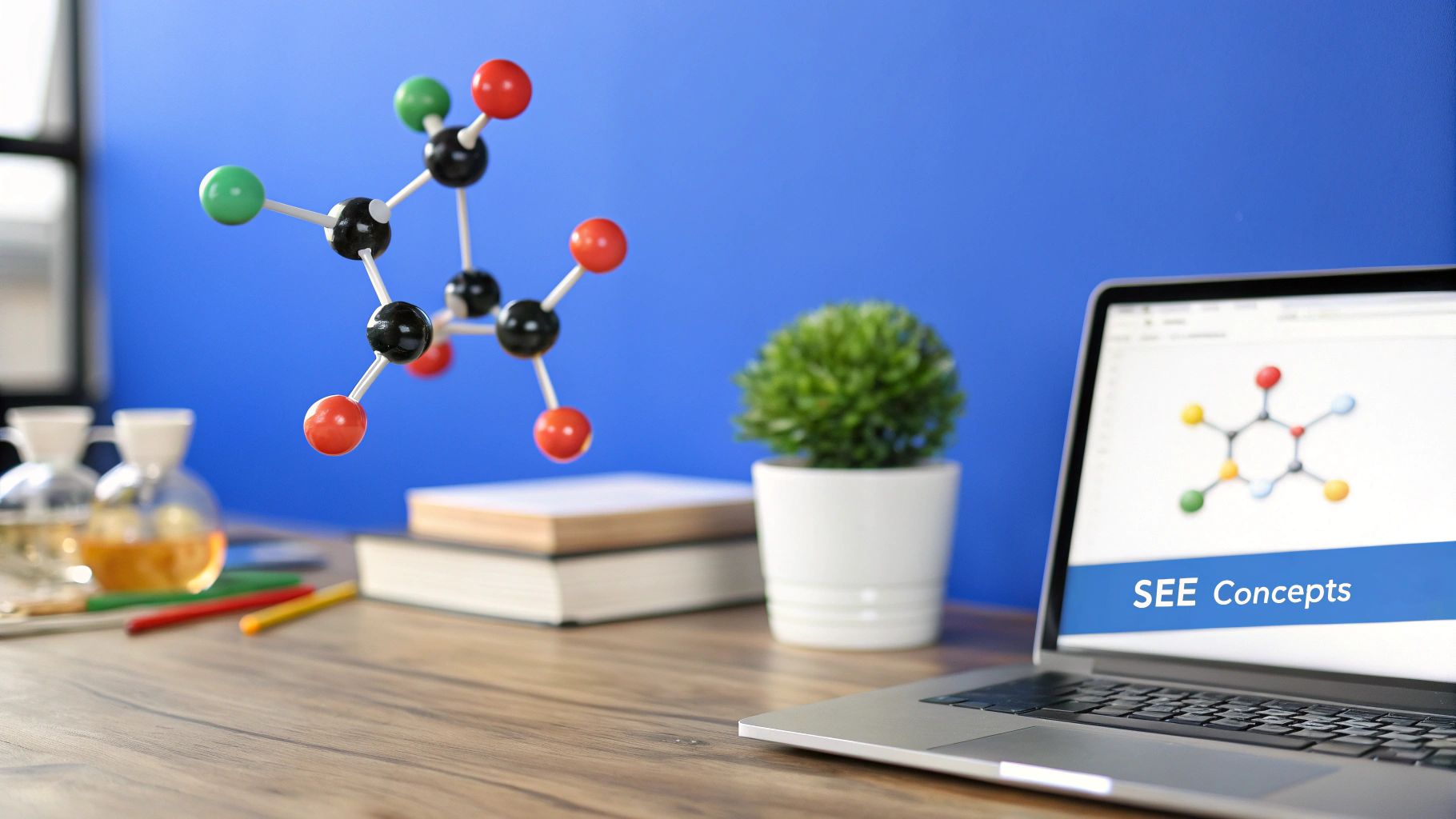
This model was pioneered by leaders like Sebastian Thrun and Andrew Ng, whose platforms Udacity and Coursera brought university-level education to millions globally. Similarly, corporations like IBM use video to deliver consistent global employee training, while Amazon uses it for standardized safety protocols in its warehouses. The initial investment in video production pays long-term dividends through its immense reusability and reach. For organizations looking to maximize resources, applying smart strategies for repurposing video content is essential for achieving true scalability.
How to Implement This for Maximum ROI
To leverage video for cost-effective and scalable training, the focus should be on creating durable, evergreen content that can be deployed widely and updated efficiently. This approach is ideal for onboarding new hires, compliance training, or educating a large customer base.
- Invest in Quality Production: High-quality audio and visuals ensure the content remains professional and engaging for long-term use, maximizing your initial investment.
- Design for Modularity: Break down complex topics into smaller, self-contained video modules. This makes it easier for learners to find specific information and simplifies content updates.
- Plan for Maintenance: Schedule periodic reviews to ensure the information is still accurate and relevant. A content calendar can help manage this process.
- Use Analytics to Track Engagement: Monitor metrics like view duration and completion rates to identify which videos are most effective and where improvements are needed.
4. Complex Concept Visualization and Demonstration
Another of the key video based learning benefits lies in its unique ability to make abstract and complex concepts tangible. Video excels at breaking down intricate subjects through animations, simulations, and detailed demonstrations, a feat that is often impossible with static text or images. This is particularly valuable in STEM fields where phenomena like quantum physics or cellular mitosis are invisible to the naked eye but can be illustrated clearly through video.

Creators like Philipp Dettmer of Kurzgesagt have mastered this, using vibrant animations to explain everything from black holes to the immune system. Similarly, medical schools increasingly use 3D anatomical visualization software to show how organs function, while engineering firms use CAD simulation videos to train staff on complex machinery. This visual approach transforms difficult ideas into understandable and memorable narratives.
How to Implement This for Better Visualization
To effectively visualize complexity, the goal is to guide the learner from a simple foundation to a sophisticated understanding without causing cognitive overload. This method is essential for technical training, scientific education, and explaining theoretical frameworks. Explore our guide on how to create educational videos for a deeper dive.
- Use Progressive Disclosure: Start with a simple overview and gradually introduce more complex layers of information. Build upon concepts step-by-step rather than presenting everything at once.
- Show Multiple Perspectives: Use different camera angles, cutaways, or 3D rotations to show how parts of a system interact. This is crucial for demonstrating spatial relationships in engineering or anatomy.
- Combine Real Footage with Animation: When possible, merge real-world footage with animated overlays to connect abstract concepts to tangible reality. For example, show a machine in operation and then use animation to illustrate its internal workings.
- Provide Real-World Context: Always link the complex concept back to a practical application or a familiar scenario. Explaining the physics of lift is more effective when demonstrated with an airplane wing.
5. Consistent Training Quality and Standardization
One of the most powerful video based learning benefits is its ability to deliver consistent and standardized training at scale. Video eliminates the natural variability that occurs with live, in-person instruction, where different trainers may have varying styles, levels of expertise, or even moods. This ensures that every employee, regardless of their location or when they complete the training, receives the exact same high-quality message and instruction.
This level of standardization is a cornerstone of success for global brands like McDonald's, which uses video in its Hamburger University curriculum to ensure a Big Mac is made the same way in Chicago as it is in Tokyo. Similarly, healthcare systems rely on video-based training to deliver uniform compliance and procedural information to thousands of staff members across multiple facilities, mitigating risk and ensuring patient safety standards are universally understood and applied.
How to Implement This for Better Standardization
To leverage video for consistent quality, the focus must be on creating a master version of the training that serves as the single source of truth. This approach is essential for compliance training, brand messaging, and critical operational procedures where any deviation could be costly.
- Develop Clear Learning Objectives: Before recording, define exactly what learners must know or be able to do. Script your video to meet these specific, measurable outcomes.
- Incorporate Assessment Checkpoints: Embed quizzes or interactive questions directly within the video to verify comprehension and ensure key concepts are understood before moving on.
- Create a Centralized Video Library: Host all training videos in one accessible place, like a Learning Management System (LMS), to prevent outdated versions from circulating.
- Plan for Regular Audits: Schedule periodic reviews of your video content to ensure it remains accurate, relevant, and compliant with current company policies or industry regulations.
6. Enhanced Engagement Through Interactive Elements
Another key video based learning benefit is the ability to transform passive viewers into active participants. Modern e-learning moves beyond simple playback by embedding interactive elements directly into the video stream. These features, such as in-video quizzes, clickable hotspots, and branching scenarios, require learners to make decisions and apply knowledge in real time. This active participation prevents the "lean-back" consumption common with traditional video, ensuring learners remain focused and cognitively involved.
This method turns video from a one-way broadcast into a two-way conversation, which is highly effective for both skill development and knowledge assessment. For instance, platforms like Articulate Storyline and Adobe Captivate allow creators to build complex compliance training modules where learners navigate realistic workplace scenarios. Similarly, Duolingo integrates gamified video lessons that pause to ask questions, reinforcing language concepts through immediate interaction. This approach boosts engagement, leading to better comprehension and more durable learning outcomes.
How to Implement This for Better Engagement
To leverage this benefit, interactions should be purposeful and enhance the learning experience, not just add complexity. This method is ideal for teaching decision-making skills, reinforcing critical information, or personalizing the learning path based on user choices.
- Use Interactions Strategically: Don't overload the video with clicks. Place quizzes or hotspots at key decision points or after explaining a complex topic to check for understanding.
- Provide Clear Instructions: Briefly explain how to interact with the video elements. A simple text overlay like "Click the correct tool" or "Choose a response" is often sufficient.
- Ensure Cross-Device Compatibility: Test all interactive elements thoroughly on desktops, tablets, and mobile devices to guarantee a smooth and functional experience for every user.
- Balance Interactivity with Flow: Ensure interactions feel like a natural part of the lesson rather than an interruption. For a deeper dive into making your content more dynamic, you can learn more about interactive video ads and their engagement power.
7. Accessibility and Inclusive Learning Support
A core strength of video based learning benefits is its capacity to foster a truly inclusive educational environment. By design, video can be adapted to meet a wide range of learning needs and disabilities, breaking down barriers that often exist in traditional learning formats. Features like closed captions, audio descriptions, and adjustable playback speeds empower learners to consume content in a way that best suits their individual abilities and preferences. This ensures that educational materials are not just available, but genuinely accessible to everyone.
This commitment to inclusivity is championed by organizations that adhere to Web Content Accessibility Guidelines (WCAG). For instance, TED Talks offer subtitles in numerous languages, making global ideas accessible to a worldwide audience. Similarly, universities offering online courses are increasingly mandated to ensure full accessibility compliance, while companies like Microsoft integrate inclusive design principles into their corporate training videos from the outset, setting a standard for equitable learning. This approach doesn't just meet compliance; it creates a better learning experience for all.
How to Implement This for Better Accessibility
To leverage this benefit, accessibility must be a foundational element of your video production process, not an afterthought. This is vital for any organization, from educational institutions to SaaS companies, aiming to reach the broadest possible audience and ensure equal opportunity for learning and development.
- Plan for Accessibility from the Start: During the scripting and storyboarding phase, consider how visuals and audio will translate for users with disabilities. Use high-contrast colors and clear, legible fonts for any on-screen text.
- Provide Comprehensive Captions and Transcripts: Always include accurate, synchronized closed captions. To further enhance accessibility, converting video to text using video to transcript conversion tools allows for searchable content and provides alternatives for different learning preferences.
- Offer User-Controlled Features: Enable learners to adjust playback speed, control volume, and easily pause or rewind the video. This gives users autonomy over their learning experience.
- Test with Diverse Users: Whenever possible, involve individuals with different disabilities in your testing process to gather authentic feedback and identify potential barriers you may have overlooked. You can also explore how to measure student engagement to see how these features impact user interaction.
7-Key Benefits Comparison of Video-Based Learning
| Aspect | Enhanced Retention ⭐📊 | Self-Paced Learning Flexibility 🔄⚡ | Cost-Effective & Scalable Delivery ⚡📊 | Complex Concept Visualization ⭐💡 | Consistent Training Quality ⭐📊 | Interactive Elements ⭐💡⚡ | Accessibility & Inclusive Support ⭐💡 |
|---|---|---|---|---|---|---|---|
| Implementation Complexity 🔄 | Moderate; requires quality multimedia production | Low to moderate; mostly platform-based | High upfront cost; needs technical setup | High; needs specialized software & skills | Moderate; professional production & audits | High; sophisticated tools and design skills | Moderate to high; added layers of production |
| Resource Requirements ⚡ | Video production team, audio/visual assets | Platform access, self-discipline from learners | Production team, infrastructure & maintenance | Skilled animators, designers, software tools | Professional production, content auditors | Developers for interactivity, QA resources | Experts in accessibility, extra production time |
| Expected Outcomes ⭐📊 | Up to 65% better retention; stronger memory links | Personalized pacing; reduced anxiety | Cost savings; scalable for large audiences | Clear, tangible understanding of complex topics | Standardized, consistent training quality | Higher engagement; active learning | Inclusive access; legal compliance |
| Ideal Use Cases 💡 | Tutorials, professional courses, corporate training | Flexible schedules; busy professionals | Large-scale training, global education | STEM education, detailed process explanations | Multi-location corporate training | Compliance training, gamified learning | Courses for diverse learners & disabilities |
| Key Advantages ⭐💡 | Appeals to varied learning styles; dual coding | Learner control; fits individual schedules | Scalable distribution; consistent messaging | Makes abstract tangible; safe exploration | Eliminates instructor bias; ensures compliance | Immediate feedback; personalized learning paths | Supports varied abilities; multiplatform access |
| Key Drawbacks 🔄 | Needs good design to avoid overload; tech issues | Requires motivation; may cause isolation | High initial cost; less personal interaction | Time-consuming; costly; can oversimplify | Less customization; may feel impersonal | Higher cost & complexity; device compatibility | Increased complexity & cost; specialized tools |
Putting Video Learning into Action
The journey through the core advantages of video-based learning reveals a clear and compelling narrative. We've seen how video directly addresses fundamental learning needs, from enhancing retention through dual-coding theory to providing the flexibility of self-paced education that modern learners demand. The strategic benefits are just as powerful, offering a cost-effective and scalable method for delivering standardized, high-quality training across any organization, regardless of geography. Video excels where other mediums falter, effortlessly simplifying complex topics and ensuring every team member receives the exact same message.
However, recognizing these benefits is only the first step. The true transformation begins when you actively implement these principles. This means moving beyond simply uploading a video and instead, strategically designing a learning experience. To truly capitalize on the advantages we've discussed, you must consider the entire lifecycle of your educational content. A strong foundation in effective visual content creation is fundamental, as it ensures your message is not only seen but also understood and remembered.
Your Next Steps to Success
To translate this knowledge into tangible results, consider these actionable steps:
- Audit Your Current Content: Identify topics with complex processes or abstract concepts that would immediately benefit from a video demonstration. Start small with a single, high-impact subject.
- Prioritize Interactivity: Don't just present information; create a dialogue. Plan where to insert quizzes, polls, or clickable hotspots to boost engagement and gather valuable feedback on learner comprehension.
- Embrace Accessibility: From the outset, plan for closed captions, provide transcripts, and use clear on-screen text to ensure your content is inclusive and effective for all audiences.
By actively integrating these strategies, you shift from simply creating content to architecting powerful learning environments. The video based learning benefits we've explored are not just theoretical advantages; they are practical tools ready to be deployed. Mastering this approach empowers you to build a more knowledgeable, efficient, and engaged team, driving tangible growth for your organization. The power of video is not in the watching, but in the learning that follows.
Ready to elevate your training from passive viewing to active learning? Discover how VideoQi makes it easy to add interactive elements like quizzes, polls, and clickable navigation directly into your videos, amplifying engagement and maximizing every learning outcome.


