
Discover top SaaS demo best practices to enhance your product showcase and close more deals. Learn how to elevate your SaaS demos today!
Transforming SaaS Demos: From Product Showcases to Powerful Sales Tools
SaaS demos are critical for driving conversions. Generic walkthroughs no longer suffice. This article presents seven SaaS demo best practices to transform your demos into engaging experiences that close deals. Learn how to captivate your audience and clearly demonstrate value, ultimately leading prospects to purchase.
This listicle provides actionable insights to optimize your SaaS demos, including:
- Discovery-based Demo Approach
- Story-Driven Demonstration
- Interactive Hands-on Experience
- Value-Based Metrics Focus
- Multi-Stakeholder Orchestration
- Problem-Solution Bridging
- Personalized Demo Environment
By implementing these SaaS demo best practices, you'll move beyond feature explanations and into a realm of impactful product storytelling. These techniques help engage stakeholders, demonstrate ROI, and create personalized experiences. To enhance the efficiency of transforming your SaaS demos, consider ways to create product demo videos automatically. These automated tools can streamline your demo creation process. Source: Create Product Demo Videos Automatically – Easy & Fast from Sprello. This approach allows you to tailor content to specific audience needs and amplify your message's impact. Mastering these core elements will significantly enhance your demo effectiveness and boost sales conversions.
1. Discovery-Based Demo Approach
A discovery-based demo approach flips the traditional sales demo script. Instead of a feature dump, it prioritizes understanding the prospect's unique needs and pain points before showcasing your SaaS product. This method involves strategic questioning to uncover challenges and then demonstrating only the features directly addressing those needs. This targeted approach makes the demo far more relevant and impactful for the prospect.

Why Use a Discovery-Based Demo?
This approach earns its place among SaaS demo best practices by significantly boosting engagement and conversion rates. By aligning your product's capabilities with the prospect's specific challenges, you demonstrate clear value and position your SaaS as a solution, not just another tool. This personalized experience strengthens the prospect's connection with your product and increases their likelihood of converting into a paying customer.
Examples of Successful Implementation
Several successful SaaS companies leverage discovery-based demos:
- Salesforce: Tailors CRM demos to specific industry verticals after extensive discovery.
- HubSpot: Conducts short pre-demo calls to understand the prospect's marketing challenges before the main demo.
- Zoom: Customizes demos based on company size and use case information gleaned through discovery.
Actionable Tips for Discovery-Based Demos
Here's how to implement this powerful SaaS demo best practice:
- Prepare Targeted Questions: Craft 5-7 open-ended discovery questions focused on pain points, goals, and current workflows. Examples include: "What are your biggest challenges in [area related to your SaaS]?" or "What are you hoping to achieve by implementing a new solution?"
- Active Listening is Key: Follow the 80/20 rule: 80% listening, 20% talking during the discovery phase. Focus on truly understanding the prospect's situation.
- Document Key Findings: Before the demo, document the key information learned during discovery. This ensures you can tailor your presentation effectively.
- Create Demo Branches: Prepare different demo "branches" based on common pain points. This allows you to quickly adapt your demo to address the specific challenges discussed during discovery.
- Smooth Transitions: Practice seamlessly transitioning from discovery questions to relevant product features. For instance, "You mentioned struggling with [pain point]. Let me show you how [feature] directly addresses that."
When to Use This Approach
A discovery-based approach is beneficial for almost any SaaS demo, particularly for complex products or those targeting diverse audiences. It's especially crucial when dealing with high-value prospects or enterprise clients where tailored solutions are paramount. By understanding the prospect's specific needs upfront, you deliver a more compelling and effective SaaS demo, ultimately increasing your chances of closing the deal.
2. Story-Driven Demonstration
A story-driven demonstration uses narrative frameworks to present software features within the context of realistic customer scenarios. Instead of a dry, feature-by-feature walkthrough, this SaaS demo best practice weaves functionality into compelling stories that resonate with prospects. These narratives typically follow a "day-in-the-life" or problem-resolution structure, making the software's value clear and memorable.
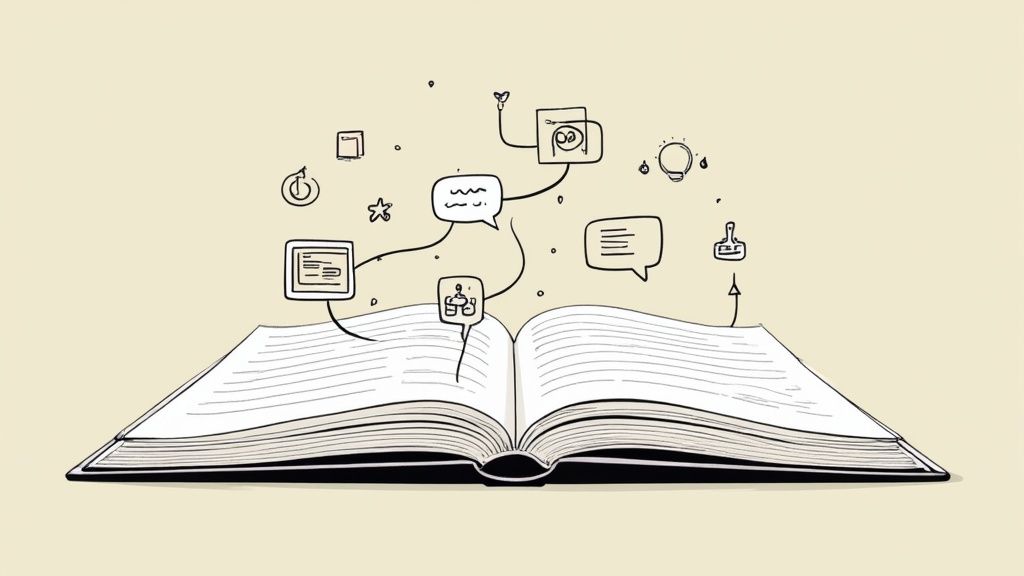
Why Use a Story-Driven Demonstration?
Storytelling is a powerful tool for engagement. By presenting your SaaS within a relatable narrative, you capture the prospect's attention and make the demo more memorable. This approach helps prospects visualize how the software solves their specific problems and improves their workflows, increasing their emotional connection with your product.
Examples of Successful Implementation
Many successful SaaS companies employ story-driven demos:
- Slack: Often showcases project teams collaborating seamlessly through a product launch, highlighting the platform's communication and collaboration features.
- Shopify: Tells the story of an entrepreneur building their first online store, demonstrating the ease and power of the platform for e-commerce businesses.
- DocuSign: Demonstrates contract workflows through realistic business scenarios, showcasing the efficiency and security of digital signatures.
Actionable Tips for Story-Driven Demonstrations
Here's how to implement this engaging SaaS demo best practice:
- Develop Detailed Personas: Create 3-4 core customer personas with detailed backgrounds, pain points, and goals. This will help you craft relevant stories.
- Use Real Data (Anonymized): Incorporate real (anonymized) customer data and success stories into your narratives for added impact.
- Practice Your Delivery: Rehearse your storytelling delivery to ensure it sounds natural and engaging, not rehearsed.
- Quantify the Impact: Include specific metrics and outcomes in your stories to demonstrate the tangible benefits of your SaaS.
- Prepare Variations: Develop story variations tailored to different industries or target audiences for maximum relevance.
When to Use This Approach
Story-driven demonstrations are highly effective for SaaS products with complex functionalities or those targeting specific user groups. This approach is particularly beneficial when selling to decision-makers who need to understand the broader impact of your SaaS on their business. By connecting with prospects on an emotional level through compelling narratives, you create a more persuasive and memorable SaaS demo experience.
3. Interactive Hands-On Experience
An interactive hands-on experience transforms the traditional SaaS demo from a passive observation into an active exploration. Instead of simply watching a presenter navigate the software, prospects are empowered to use the product themselves. This can involve guided trials, sandbox environments, or collaborative demo sessions where prospects perform tasks with guidance. This approach allows potential customers to experience the value of your SaaS firsthand, leading to increased engagement and a stronger understanding of its capabilities.

Why Use an Interactive Hands-On Experience?
This method significantly elevates engagement and accelerates the sales cycle. To craft a compelling demo, it's important to tell a story. Further enhance your demo skills by learning more about branding through storytelling. By allowing prospects to directly interact with your software, you're not just showcasing features; you're allowing them to experience the value proposition firsthand. This fosters a deeper connection with the product and accelerates their journey towards becoming paying customers.
Examples of Successful Implementation
Several successful SaaS companies have adopted interactive hands-on demos as a best practice:
- Figma: Empowers prospects to collaborate on design projects during demos, showcasing the platform's real-time collaboration capabilities.
- Airtable: Offers interactive database building experiences, enabling potential customers to understand the platform's flexibility and power through direct interaction.
- Canva: Facilitates hands-on design creation during presentations, allowing prospects to experience the intuitive interface and robust features.
Actionable Tips for Interactive Hands-On Demos
Here’s how to effectively implement this SaaS demo best practice:
- Set Up Dedicated Demo Instances: Prepare pre-configured demo instances with relevant sample data, allowing prospects to immediately dive in without lengthy setup.
- Prepare Fallback Options: Have backup plans for technical issues, such as alternative demo environments or pre-recorded walkthroughs, to ensure a smooth experience.
- Guided Progression: Guide users through progressively complex tasks, starting with simple actions and gradually introducing more advanced features.
- Remote Control Access: Utilize screen sharing tools that allow remote control, enabling you to assist prospects directly if they encounter any difficulties.
- Scenario Checklists: Create checklists for common interactive scenarios, ensuring you cover all essential aspects of the product during the hands-on experience.
When to Use This Approach
Interactive hands-on demos are particularly effective for products with intuitive interfaces and readily demonstrable value propositions. They are also valuable for visually-driven SaaS products and those targeting technically savvy audiences. Learn more about interactive video tools. This engaging approach creates a memorable experience for prospects and accelerates their understanding of your SaaS offering, leading to higher conversion rates.
4. Value-Based Metrics Focus
A value-based metrics focus centers demos around quantifiable business outcomes rather than product features. This approach emphasizes ROI, cost savings, efficiency gains, and other measurable impacts that the software can deliver. Use concrete numbers and calculations whenever possible to showcase the potential financial benefits for the prospect.
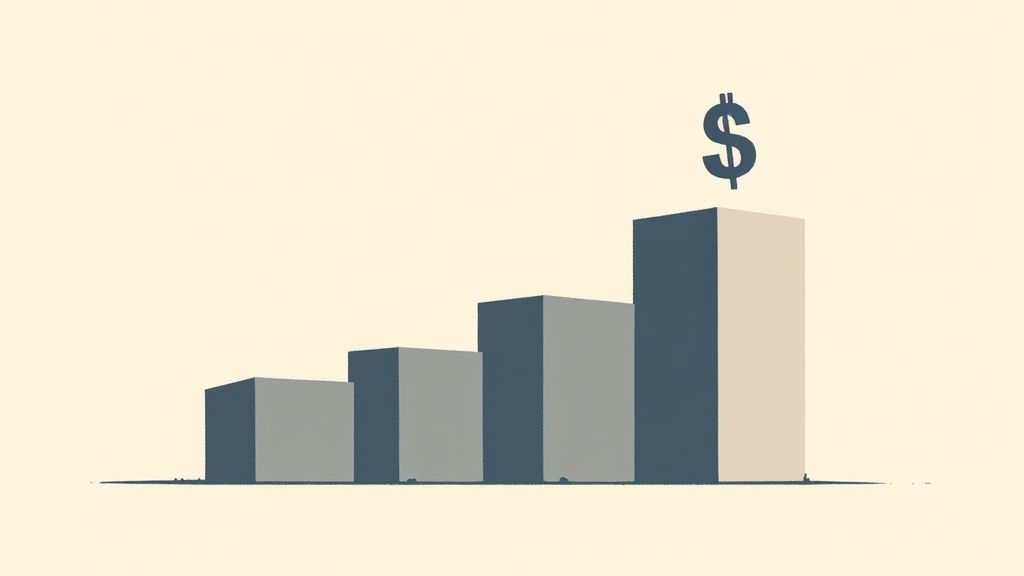
Why Use a Value-Based Metrics Focus?
This method ranks high among SaaS demo best practices because it speaks directly to the bottom line. Prospects are ultimately interested in how your software will improve their business. By quantifying these improvements with data and metrics, you create a stronger case for purchasing your product. When highlighting the importance of value-based metrics, consider how features like an Add To Calendar Button can directly impact user engagement.
Examples of Successful Implementation
Many SaaS companies effectively utilize value-based metrics in their demos:
- Asana: Includes productivity metrics showing time saved per employee.
- Stripe: Showcases revenue optimization through payment conversion improvements.
- Zendesk: Demonstrates customer satisfaction improvements with response time metrics.
Actionable Tips for Value-Based Metrics Demos
Here's how to implement value-based metrics in your SaaS demos:
- Research Industry Benchmarks: Before the demo, research relevant industry benchmarks to contextualize your metrics.
- Conservative Estimates: Use conservative estimates to maintain credibility and avoid overpromising.
- ROI Calculators: Prepare ROI calculators pre-populated with the prospect's data for a personalized touch.
- Implementation Timelines: Include implementation timelines in value calculations to provide a realistic picture of benefits realization.
- Customer Success Stories: Reference similar customer success stories with quantifiable metrics to build trust and credibility. Learn more about value-based metrics and how they relate to user engagement.
When to Use This Approach
A value-based metrics focus is highly effective for SaaS demos targeting decision-makers concerned with ROI and budget justification. It's especially beneficial when selling to enterprise clients or in competitive markets where demonstrating clear value differentiation is crucial. By focusing on quantifiable outcomes, you position your SaaS solution as a strategic investment, increasing your chances of winning the deal.
5. Multi-Stakeholder Orchestration
Multi-stakeholder orchestration involves designing SaaS demos that address the diverse needs and interests of all decision-makers present. This recognizes that technical users, business leaders, financial approvers, and end-users often have different priorities and require tailored information. Effectively orchestrating a demo for multiple stakeholders ensures everyone feels heard and understands the value your SaaS solution offers their specific role.
Why Use Multi-Stakeholder Orchestration?
This approach stands out among SaaS demo best practices because it directly addresses the complexities of B2B buying decisions. Rarely is a single individual solely responsible for purchasing software. By acknowledging and catering to each stakeholder's perspective, you significantly increase buy-in and minimize potential objections throughout the sales cycle. This collaborative approach fosters consensus and accelerates the decision-making process.
Examples of Successful Implementation
Several SaaS companies excel at multi-stakeholder orchestration:
- Microsoft Teams: Demos effectively address IT security concerns, end-user experience, and executive-level cost considerations.
- Workday: Demonstrations cater to HR users, IT requirements, and C-level strategic benefits.
- Tableau: Presentations showcase analyst capabilities alongside executive-focused dashboard views.
Actionable Tips for Multi-Stakeholder Demos
Here's how to implement this important SaaS demo best practice:
- Map Stakeholders: Before the demo, identify all attendees and their roles. Research their priorities and potential concerns.
- Tailored Content: Prepare specific content addressing each stakeholder group. Use clear transitions between segments.
- Parking Lot Technique: Use a "parking lot" to capture off-topic questions. This keeps the demo focused while acknowledging all inquiries.
- Allocated Time Blocks: Allocate specific time blocks for each stakeholder group, ensuring everyone's needs are addressed.
- Executive Summary: Prepare concise executive summary slides focusing on high-level ROI and strategic alignment for C-level attendees.
When to Use This Approach
Multi-stakeholder orchestration is essential for any SaaS demo involving multiple decision-makers, particularly in enterprise sales. It's crucial when dealing with complex products or solutions impacting various departments within an organization. By recognizing and catering to diverse perspectives upfront, you create a more compelling and effective SaaS demo that drives consensus and increases the likelihood of closing the deal.
6. Problem-Solution Bridging
Problem-solution bridging structures SaaS demos by clearly articulating specific business problems before demonstrating how software features solve them. Each feature demonstration is preceded by a problem statement that resonates with the prospect's current challenges. This creates clear cause-and-effect relationships, making the value of your SaaS readily apparent.
Why Use Problem-Solution Bridging?
This technique is a SaaS demo best practice because it directly addresses the "why" behind each feature. Instead of simply showcasing what your software can do, you explain why it matters to the prospect. This resonates deeply with potential customers by demonstrating a clear understanding of their pain points and offering targeted solutions.
Examples of Successful Implementation
Several SaaS companies excel at problem-solution bridging in their demos:
- Slack: Demonstrates the chaos of email and disparate communication tools before showcasing the organized, streamlined solution offered by channels and direct messaging.
- Notion: Highlights the frustration of information scattered across multiple platforms before revealing how its unified workspace brings everything together.
- Intercom: Emphasizes the inefficiencies of manual customer service interactions before demonstrating the power of its automated support features.
Actionable Tips for Problem-Solution Bridging
Here's how to effectively integrate problem-solution bridging into your SaaS demo best practices:
- Use Specific, Relatable Problem Scenarios: Avoid generic statements. Instead, paint a vivid picture of the challenges your prospect faces.
- Quantify Problems When Possible: Use data and metrics to illustrate the impact of these challenges. For example, "Research shows that disorganized communication can decrease productivity by 20%."
- Ask for Confirmation: Before presenting a solution, confirm with the prospect that the problem resonates with them. This reinforces their engagement and ensures alignment.
- Create Visual Before/After Comparisons: Show a "before" scenario representing the problem and an "after" scenario showcasing the solution provided by your SaaS.
- Practice Smooth Transitions: Seamlessly move from problem statements to solution demonstrations. For example, "You mentioned struggling with [problem]. Let me show you how [feature] directly addresses this by [solution]."
When to Use This Approach
Problem-solution bridging is a powerful technique for virtually any SaaS demo. It's especially effective when dealing with complex products or prospects who need a clear understanding of how your software directly solves their business challenges. By focusing on the "why," you elevate your demo from a feature showcase to a value-driven conversation, significantly increasing your chances of converting prospects into paying customers.
7. Personalized Demo Environment
A personalized demo environment goes beyond the generic product tour. It involves tailoring the demo setup to reflect the prospect's specific world. This includes incorporating their company name, logo, industry-specific data, relevant use cases, and even branded elements. This approach transforms the demo from a generic product showcase into a personalized experience, allowing prospects to easily visualize your SaaS within their own organizational context.
Why Use a Personalized Demo Environment?
This best practice significantly enhances prospect engagement and accelerates the sales cycle. By presenting a demo that mirrors their reality, you demonstrate a deep understanding of their needs and build a stronger connection. This personalized approach resonates more powerfully than a generic demo, fostering a sense of ownership and increasing the prospect's likelihood of seeing your SaaS as their solution.
Examples of Successful Implementation
Many leading SaaS companies leverage personalized demo environments to great effect:
- Salesforce: Creates industry-specific demo orgs pre-populated with relevant fields, processes, and data tailored to the prospect's vertical.
- Monday.com: Sets up project boards using the prospect's actual project types and workflows, demonstrating immediate applicability.
- Greenhouse: Configures hiring workflows that mirror the prospect's recruitment process, showcasing the software's seamless integration with their existing systems.
Actionable Tips for Personalized Demo Environments
Implementing this SaaS demo best practice is easier than you think:
- Gather Personalization Requirements: During demo scheduling, collect key information like company name, industry, and specific use cases. A short questionnaire can streamline this process.
- Create Templates for Common Industries: Develop pre-built demo templates for your most frequent target industries. This saves time and ensures consistency.
- Use Prospect's Website and Materials: Research the prospect's website and marketing materials to understand their branding, messaging, and key challenges.
- Include Relevant Integrations: If they use specific integrations, incorporate those into the demo environment to demonstrate seamless connectivity.
- Test Personalized Environments Before Demos: Always conduct a thorough test run to ensure all personalized elements are correctly displayed and functioning smoothly.
When to Use This Approach
While beneficial for most SaaS demos, personalized environments are especially impactful for high-value prospects and enterprise clients. These clients expect tailored solutions, and a personalized demo demonstrates your commitment to understanding their unique needs. Learn more about… By investing the time to create a personalized experience, you deliver a more compelling and effective SaaS demo, ultimately increasing your chances of winning the deal.
7 SaaS Demo Best Practices Comparison
| Demo Approach | Implementation Complexity 🔄 | Resource Requirements ⚡ | Expected Outcomes 📊 | Ideal Use Cases 💡 | Key Advantages ⭐ |
|---|---|---|---|---|---|
| Discovery-Based Demo Approach | Medium – requires prep and skilled questioning | Moderate – prep time & research | High relevance & engagement, shorter sales cycles | Complex sales needing tailored solutions | High conversion, clear value delivery |
| Story-Driven Demonstration | Medium to High – crafting narratives takes time | Moderate – persona & story development | Strong emotional engagement and recall | When building trust and relatability is key | Emotional connection, memorable demos |
| Interactive Hands-On Experience | High – technical setup & stable environments | High – sandbox environments & support | High engagement & confidence, lowers objections | Product-led growth and hands-on discovery focus | Builds user confidence, uncovers UX issues |
| Value-Based Metrics Focus | Medium to High – requires data gathering & ROI tools | Moderate to High – calculators & benchmarks | Focused on business outcomes and decision-maker buy-in | Complex B2B sales emphasizing measurable impact | Justifies budget, creates urgency |
| Multi-Stakeholder Orchestration | High – complex planning & role mapping | High – tailored content & segmentation | Aligns diverse stakeholders, accelerates decisions | Enterprise sales with multiple decision-makers | Addresses all buying influences, reduces demos |
| Problem-Solution Bridging | Medium – research and logical structuring | Moderate – problem & feature mapping | Clear cause-effect understanding and urgency | Consultative sales and pain-point focused demos | Logical flow, immediate feature relevance |
| Personalized Demo Environment | Medium to High – detail-oriented setup | Moderate to High – custom data & branding | Increases relevance and emotional connection | Account-based sales needing tailored visualization | Enhances engagement, reduces abstraction |
Beyond the Demo: Turning Engagement into SaaS Success
This article explored key SaaS demo best practices, emphasizing the importance of moving beyond a simple product showcase to create a truly engaging and persuasive experience. We've covered essential elements like adopting a discovery-based approach, crafting compelling narratives, providing interactive hands-on experiences, and focusing on value-driven metrics. Effectively orchestrating demos for multiple stakeholders, bridging the gap between problems and solutions, and personalizing the demo environment were also highlighted as crucial for success.
Key Takeaways for SaaS Demo Optimization
Mastering these best practices isn't just about ticking boxes; it's about transforming your demos into powerful tools that drive conversions. Remember these critical takeaways:
- Discovery is Key: Understanding your audience's specific needs before the demo allows for a tailored and relevant presentation.
- Storytelling Connects: Weaving a compelling narrative around your product's value proposition resonates more deeply with potential customers.
- Interactivity Drives Engagement: Hands-on experiences allow prospects to explore the product's capabilities and visualize its benefits firsthand.
Implementing SaaS Demo Best Practices
Putting these principles into action requires a strategic approach. Start by analyzing your current demo process and identifying areas for improvement. Consider implementing these actionable steps:
- Develop a pre-demo questionnaire: Gather information about prospects' pain points and objectives.
- Create custom demo scenarios: Tailor your presentation to address specific industry challenges and use cases.
- Incorporate interactive elements: Include polls, quizzes, and Q&A sessions to keep the audience engaged.
The Long-Term Impact of Effective SaaS Demos
By implementing these SaaS demo best practices, you can elevate your sales process and drive significant business growth. Effective demos shorten sales cycles, increase conversion rates, and foster stronger customer relationships. This ultimately leads to increased revenue and a more sustainable business model. The continuous refinement of your demo strategy, informed by data and feedback, ensures your approach remains aligned with evolving market needs and best practices.
From Engagement to Advocacy: Building Lasting Customer Relationships
Your SaaS demo isn't the finish line; it's the starting point of a valuable customer relationship. By consistently delivering engaging and informative demos, you build trust and credibility. This fosters long-term customer loyalty, transforming satisfied users into brand advocates who champion your product within their networks.
Looking to elevate your SaaS demos and unlock their full potential? VideoQi empowers you to create interactive and engaging video demos that captivate your audience and drive conversions. Learn how VideoQi can transform your demo strategy by visiting VideoQi today.


