
Discover the best branching video software to create personalized, interactive videos that boost engagement and conversions in 2025.
Unleash the Power of Interactive Storytelling
Want to captivate your audience and boost engagement? Stop relying on passive video content. This listicle showcases the top seven branching video software tools to transform your viewers into active participants. Discover how these powerful platforms—like VideoQi, H5P Interactive Video, and Klynt—help create dynamic, personalized video experiences that increase conversions, generate leads, and enhance learning. Say goodbye to static videos and hello to interactive storytelling with these branching video software solutions.
1. VideoQi
VideoQi is a robust cloud-based interactive video platform designed to elevate passive video viewing into active customer engagement. It empowers businesses to create personalized, data-driven video experiences that boost conversions and deepen audience interaction. This branching video software enables the embedding of clickable hotspots, interactive pathways, and direct calls to action within the video itself. This means viewers can explore products, request demos, or even make purchases without ever having to navigate away from the video player. This streamlines the customer journey and provides a more engaging and immersive experience than traditional video content.
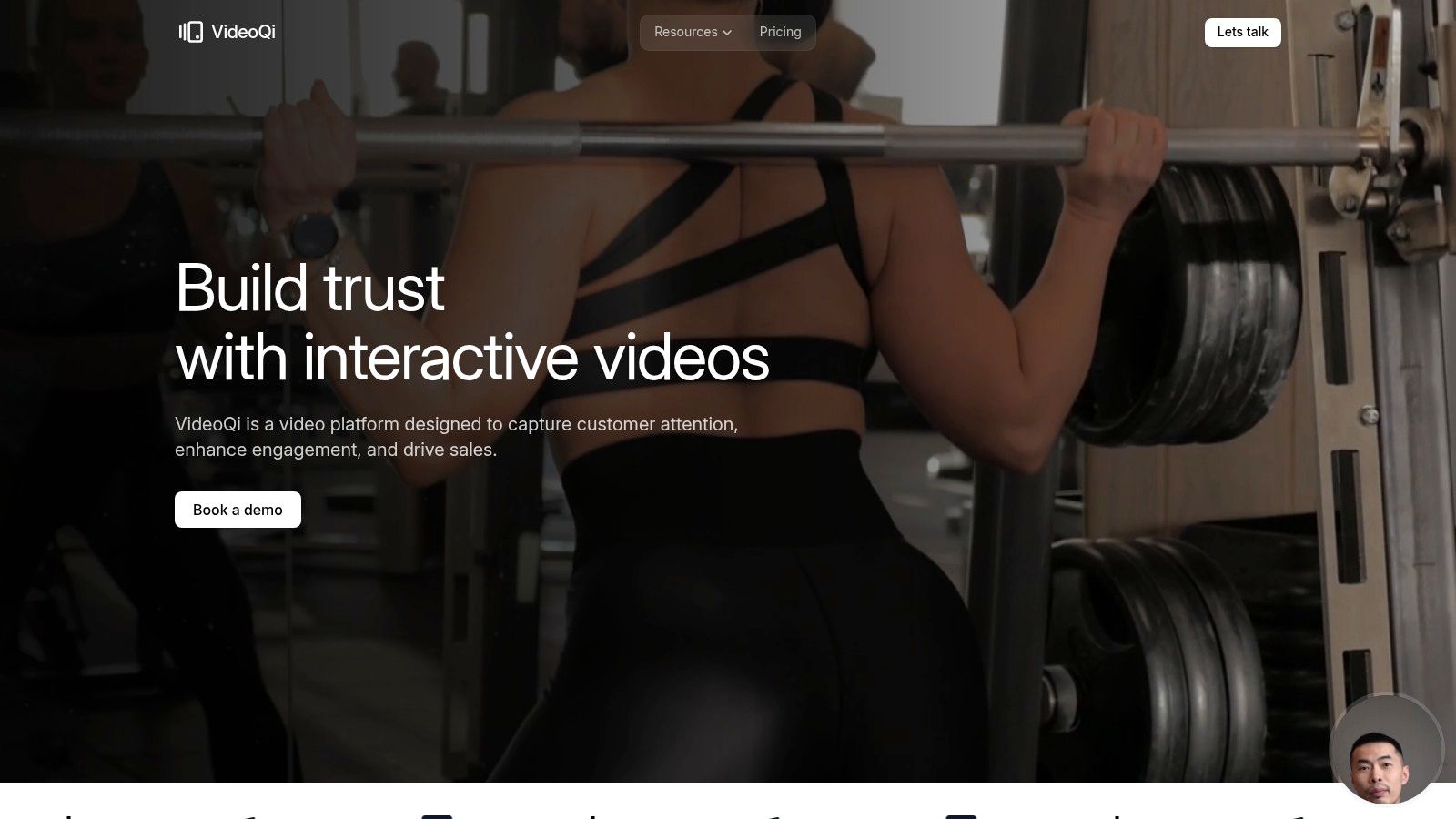
This branching video software caters to a wide range of sectors including e-commerce, B2B, SaaS, education, and sales. Imagine an e-commerce retailer showcasing a new clothing line. Using VideoQi, they could embed hotspots on each item, allowing viewers to click and instantly learn more, select sizes, and add items to their cart directly from the video. Similarly, a B2B company could create interactive product demos that guide potential customers through different features and benefits, offering tailored pathways based on their specific interests. For SaaS companies, VideoQi presents a powerful tool for onboarding new users with engaging tutorials and interactive walkthroughs, dramatically reducing learning curves. In the education sector, this interactive video platform can transform passive lectures into engaging learning experiences with quizzes, polls, and branching scenarios that cater to individual learning styles. Sales teams can leverage VideoQi to create dynamic presentations that respond to prospect inquiries in real-time, delivering personalized information and accelerating the sales cycle.
VideoQi’s seamless integration with existing marketing stacks and analytics tools is a significant advantage. It allows marketing teams to track video performance in real-time, gathering valuable insights into viewer behavior, engagement metrics, and conversion rates. This data-driven approach empowers businesses to optimize their video content for maximum impact and refine their marketing strategies. Furthermore, VideoQi's enterprise-grade global infrastructure ensures consistent high-quality playback, scalability for growing audiences, and robust security features.
One of the key strengths of VideoQi is its intuitive, no-code interface. Even without any coding experience, marketing and sales teams can easily record, upload, and configure interactive elements within their videos. This removes the technical barrier to entry often associated with sophisticated video production, empowering teams to create captivating, personalized video experiences quickly and efficiently. This user-friendly design makes VideoQi accessible to a broader range of users and reduces the dependence on specialized technical expertise.
While VideoQi offers a compelling suite of features and benefits, there are a few aspects to consider. Specific pricing information is not readily available on their website and requires contacting the company directly for a personalized quote or demo. This lack of transparency can be a hurdle for some businesses trying to compare pricing options across different branching video software solutions. Additionally, while the platform boasts a no-code interface, some initial onboarding may be required for teams unfamiliar with interactive video marketing best practices to fully leverage all the available features. This onboarding process, although potentially minor, should be factored into implementation timelines.
Despite these minor drawbacks, VideoQi offers significant advantages as a branching video software solution. Its ability to create highly engaging, personalized video experiences, coupled with robust analytics and seamless integration capabilities, makes it a powerful tool for businesses looking to enhance customer engagement, boost conversions, and drive measurable results. Its versatility across various sectors, coupled with its user-friendly interface, makes VideoQi a worthy contender in the landscape of interactive video platforms. To explore its full potential, visit the VideoQi website: https://videoqi.com.
2. H5P Interactive Video
H5P Interactive Video stands out as a powerful and versatile branching video software solution, particularly appealing due to its open-source nature and ease of use. It empowers educators, trainers, marketers, and businesses to transform passive video content into engaging and interactive experiences. Unlike linear videos, H5P allows viewers to actively participate, making choices that influence the video's progression and tailoring the learning journey or product demonstration to individual needs. This makes it a compelling choice for various applications, from e-learning and product demos to interactive marketing campaigns and internal training programs. This free tool allows you to seamlessly integrate interactive elements like quizzes, polls, branching scenarios, and hotspots directly into your videos, increasing engagement and knowledge retention.
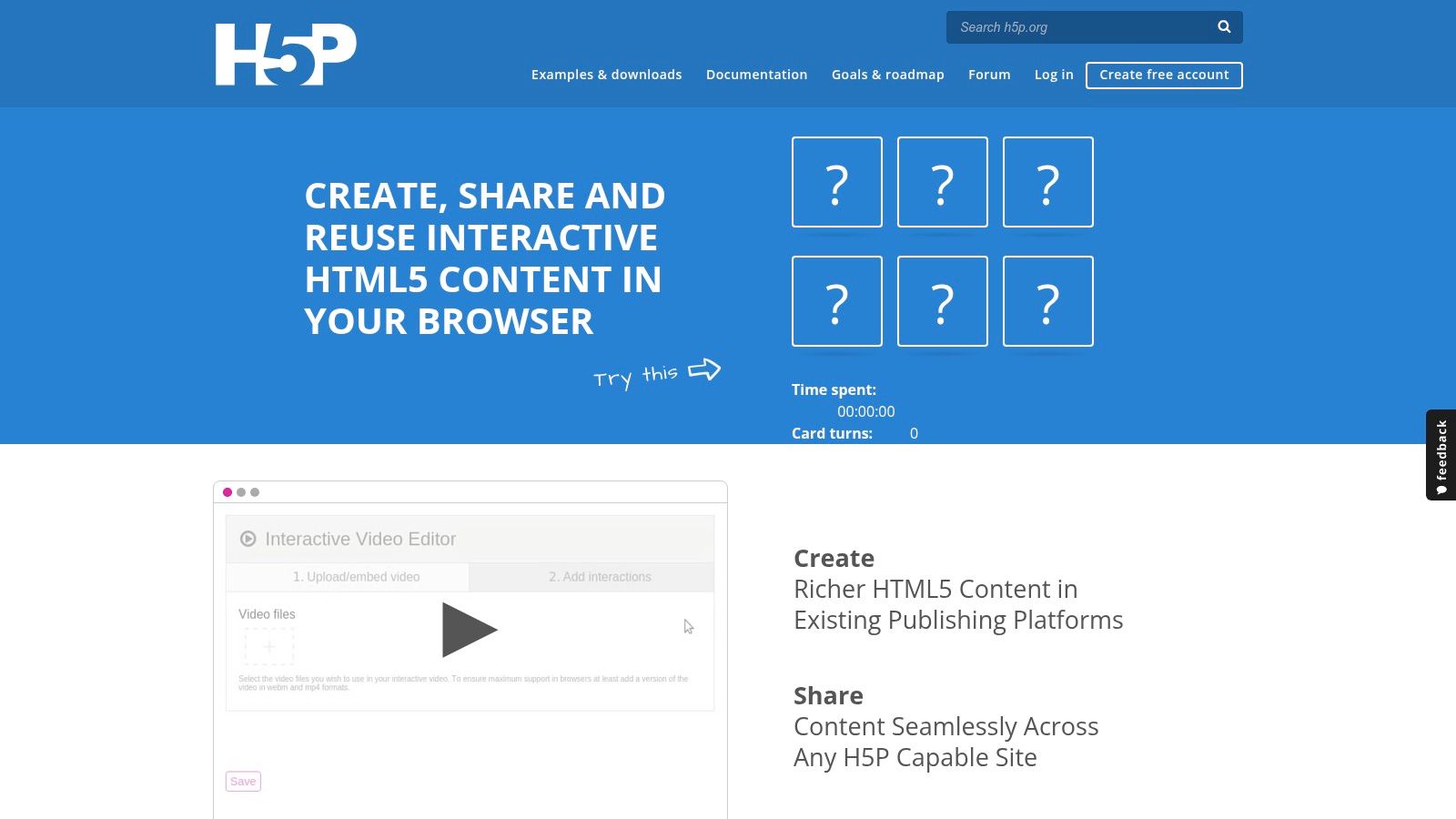
H5P’s drag-and-drop interface simplifies the process of adding interactions. No coding skills are required, allowing anyone to create compelling branched video experiences. For example, a sales organization could create an interactive product demo where prospects choose which features they want to explore further, leading to personalized video pathways highlighting specific benefits. Similarly, educational institutions can use H5P to create branching scenarios for interactive storytelling, allowing students to make choices that affect the narrative and learning outcomes. Learn more about H5P Interactive Video for practical examples and inspiration.
A key strength of H5P Interactive Video lies in its extensive LMS integration capabilities. It seamlessly integrates with popular learning management systems like Moodle, Canvas, and Blackboard, making it a natural fit for educational settings. Educators can embed interactive videos directly within their courses, track student progress, and assess understanding through integrated quizzes. This streamlines the learning process and provides valuable insights into student engagement. Beyond education, businesses can leverage H5P’s LMS compatibility for employee onboarding and training, delivering engaging interactive content directly through their existing learning platforms.
Furthermore, H5P offers built-in analytics and progress tracking. This allows you to monitor viewer interaction, identify areas of high engagement, and understand how users navigate through the branching scenarios. These data-driven insights can be invaluable for optimizing video content, improving learning outcomes, and tailoring marketing messages for better conversion rates. For example, an e-commerce retailer could analyze viewer interactions with a product demo to identify which features resonate most with potential customers, informing future marketing campaigns and product development.
While H5P boasts a range of benefits, it's important to acknowledge its limitations. The platform's video editing capabilities are relatively basic compared to dedicated video editing software. Users will likely need to edit their videos in a separate program before importing them into H5P for adding interactive elements. Additionally, H5P requires a hosting platform for deployment. While this isn't a significant barrier for institutions with existing LMS infrastructure, it might require some additional setup for individual users. Finally, while H5P offers a good range of interaction types, its customization options for the overall look and feel of the interactive video player are somewhat limited compared to some premium branching video software solutions.
Despite these limitations, the combination of a free, open-source platform, ease of use, extensive LMS integration, and built-in analytics makes H5P Interactive Video a compelling option for anyone looking to create engaging and interactive branching video experiences. Whether you're an educator crafting interactive learning modules, a marketer developing engaging product demos, or a trainer building dynamic onboarding programs, H5P offers a powerful and accessible toolkit to transform passive video content into active learning opportunities. This positions H5P as a valuable resource for various organizations, including B2B marketing teams aiming to nurture leads, SaaS companies demonstrating product features, and educational institutions seeking to create dynamic and engaging learning content. It's a robust solution for those seeking a balance between cost-effectiveness and impactful interactivity in their video content strategy.
3. Klynt
Klynt stands out as a robust branching video software solution specifically designed for crafting sophisticated, non-linear narratives. Unlike basic interactive video platforms, Klynt empowers users to build truly immersive multimedia experiences with intricate pathways and deep media integration. This makes it an ideal choice for professionals in diverse fields, ranging from documentary filmmakers and marketers to educators and sales teams seeking to captivate their audiences. It's a particularly powerful tool for anyone looking to leverage the power of branching video software to enhance their storytelling and engagement.
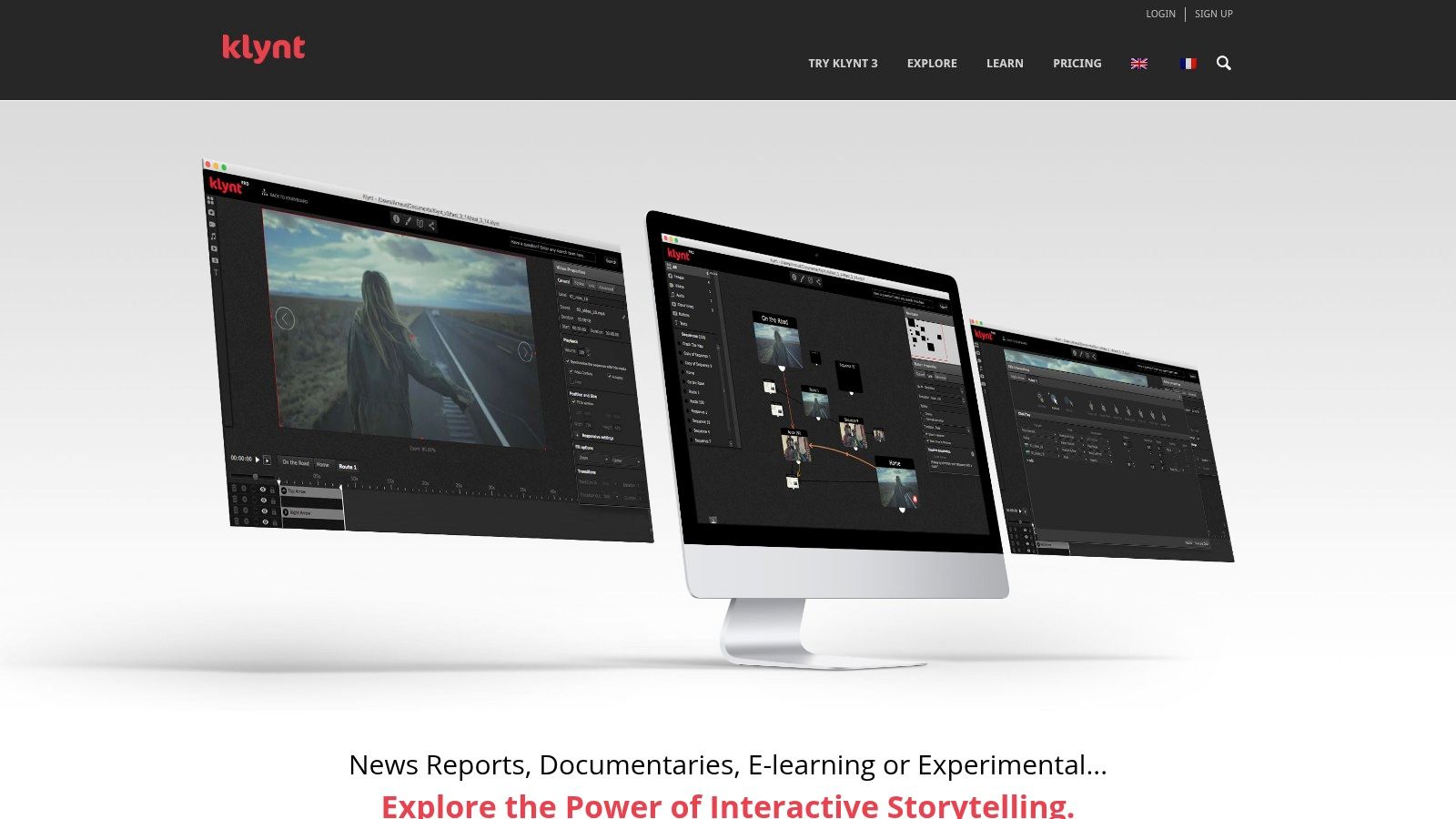
Klynt’s strength lies in its advanced branching storyline editor. This feature allows users to create complex decision trees, guiding viewers through a personalized journey based on their choices within the video. For example, an e-commerce retailer could use Klynt to create an interactive product demo where viewers choose which features they want to explore further. This level of personalized engagement can significantly boost conversion rates by tailoring the shopping experience to individual preferences. Similarly, B2B marketing teams can create lead generation videos that segment viewers based on their responses, allowing for more targeted follow-up and nurturing. SaaS companies can use Klynt to build engaging product tutorials with branching pathways, addressing different user levels and learning styles, leading to improved user onboarding and product adoption.
Beyond its powerful branching capabilities, Klynt offers a timeline-based editing interface reminiscent of professional video editing software. This intuitive approach facilitates smooth navigation and precise control over the timing and sequencing of interactive elements. The platform also supports rich media integration, enabling users to seamlessly incorporate images, audio clips, and text overlays to enrich the viewing experience. Imagine an educational institution using Klynt to develop interactive history lessons, where students can explore different historical periods by clicking on interactive hotspots within a video timeline. Or, a sales organization crafting a dynamic presentation where prospects can choose which product benefits they want to delve into, creating a more engaging and persuasive sales pitch.
Klynt’s cross-platform publishing capabilities are another key advantage. Projects can be easily exported and published across various platforms including web, mobile, and tablets, ensuring broad reach and accessibility. Furthermore, Klynt provides analytics and user behavior tracking, offering valuable insights into viewer engagement and interaction patterns. This data can inform future iterations and optimize the effectiveness of branching video content. Understanding which pathways viewers choose, where they drop off, and which elements resonate most can help tailor future videos for maximum impact.
While Klynt offers a powerful suite of features for creating professional-grade interactive videos, it’s worth noting some considerations. The software operates on a subscription-based pricing model, and while the free version allows for basic experimentation, access to advanced features and publishing options requires a paid subscription. Detailed pricing information is available on their website (https://www.klynt.net). The platform also has a steeper learning curve compared to simpler interactive video tools. While the visual interface is intuitive, mastering the more complex branching functionalities requires a good technical understanding. For elaborate projects, users may benefit from Klynt’s strong community and educational resources, including tutorials and documentation.
In comparison to tools like Twine, which focuses on text-based interactive storytelling, Klynt excels in visual storytelling and rich media integration. While tools like Wirewax offer similar interactive video functionalities, Klynt distinguishes itself with its professional-grade features and emphasis on sophisticated branching narratives. For beginners, starting with a simple project and gradually exploring more advanced features is recommended. Familiarizing oneself with the timeline-based interface and the branching editor’s logic are key steps to leveraging Klynt’s full potential.
Klynt earns its place on this list as a powerful branching video software solution for creating immersive, non-linear experiences. Its robust feature set, coupled with its intuitive interface and flexible publishing options, makes it a valuable tool for professionals across various industries seeking to elevate their storytelling and engagement. While the learning curve and subscription-based pricing model may pose challenges for some, the platform's capabilities and potential for creating impactful interactive video content make it a worthy investment for those seeking to push the boundaries of digital storytelling.
4. Camtasia
Camtasia, developed by TechSmith, stands out as a robust option in the branching video software landscape, blending powerful screen recording and video editing capabilities with interactive elements. While its primary function is screen capture, Camtasia allows creators to build engaging branching scenarios through quizzes and interactive hotspots, making it a valuable tool for various applications, particularly corporate training and educational content. It offers a compelling balance between user-friendliness and advanced features, making it suitable for both beginners and experienced video creators looking to incorporate interactive elements into their content. This makes it an ideal choice for e-commerce retailers, B2B marketers, SaaS companies, educational institutions, and sales organizations seeking to elevate their video content and achieve specific business goals.
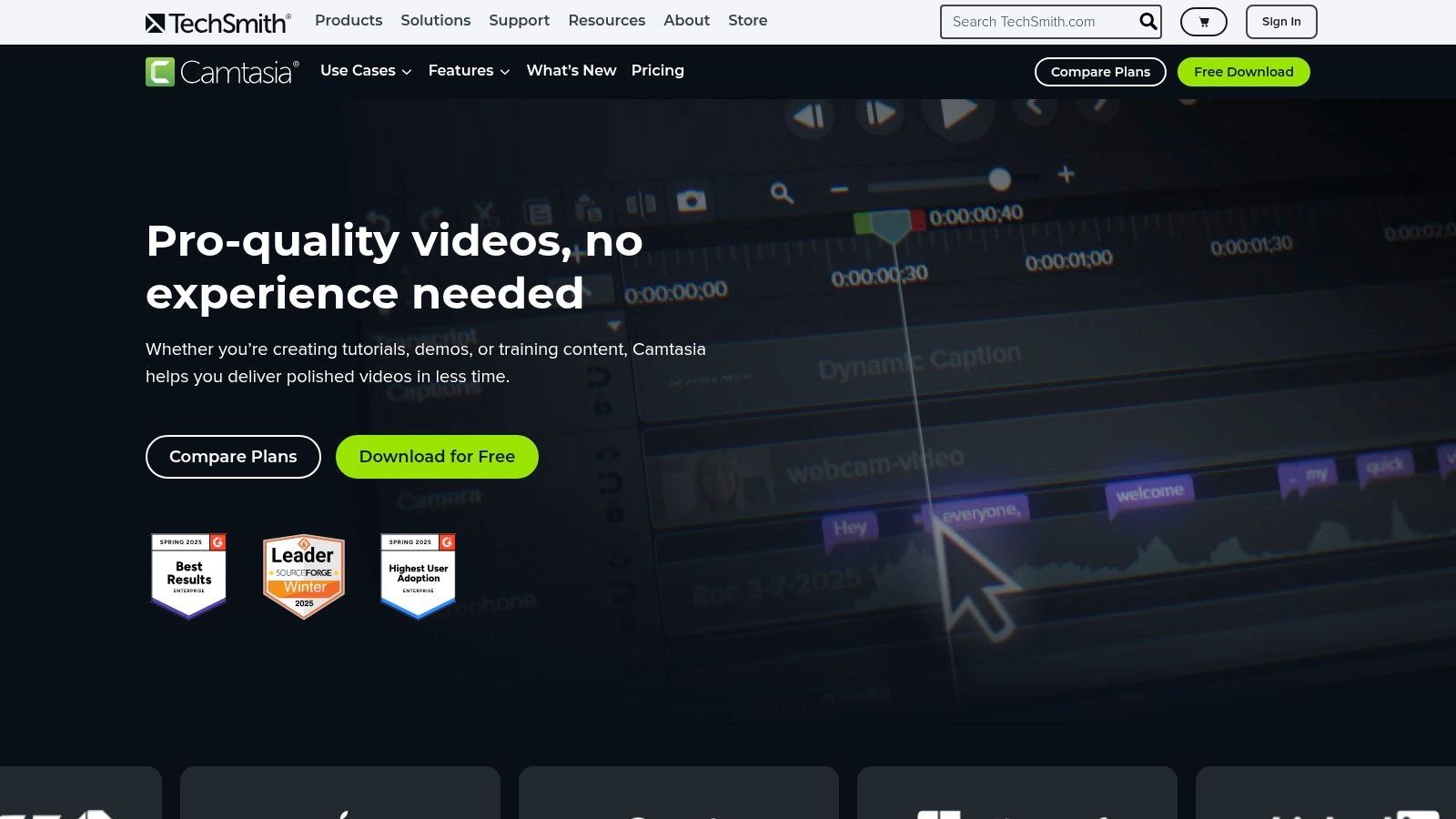
Camtasia's strength lies in its comprehensive approach. It’s not solely a branching video software; it's a complete video production suite. This is particularly appealing for users who require a single platform for recording, editing, and adding interactive elements to their videos. For instance, a SaaS company creating a product demo can record their screen, edit the recording, and then integrate interactive quizzes to assess user understanding, all within Camtasia. Similarly, e-commerce retailers can produce engaging product tutorials with embedded clickable hotspots leading to product pages, driving conversions directly from the video. B2B marketers can use Camtasia to create lead generation videos with interactive calls to action that segment viewers based on their responses, streamlining lead nurturing.
One of Camtasia's key features is its intuitive drag-and-drop video editor. This simplifies the process of adding interactive elements, even for users with limited video editing experience. The built-in media library provides a range of assets, further streamlining the production process. The ability to publish directly to various platforms, including YouTube, Vimeo, and Screencast, simplifies distribution. For a deeper dive into Camtasia’s interactive video capabilities and how it compares to other platforms, learn more about Camtasia. This resource can offer further insights into how Camtasia fits into the broader landscape of interactive video software.
While Camtasia shines in many areas, it's important to be aware of its limitations. Compared to dedicated branching video platforms, its advanced branching capabilities are somewhat restricted. You can create quizzes and basic branching scenarios, but complex, multi-layered interactive narratives might be challenging to implement. The pricing model, while offering a one-time purchase option, can be relatively high for the full feature set. Furthermore, the software can be resource-intensive, requiring a reasonably powerful computer for smooth operation. The trend seems to be moving towards a subscription model, which might be a consideration for budget-conscious users.
For optimal use, consider these implementation tips:
- Plan your branching scenarios carefully: Before starting production, map out the different paths and outcomes of your interactive video. This will help you structure your project effectively.
- Utilize the built-in assets: Camtasia’s media library provides a wide range of resources that can enhance your videos and save production time.
- Test your interactive elements thoroughly: Ensure all quizzes, hotspots, and branching paths function correctly before publishing your video.
Camtasia offers a powerful combination of screen recording, video editing, and interactive features, making it a valuable tool for a variety of use cases. While it may not offer the same depth of branching capabilities as some dedicated platforms, its comprehensive feature set and user-friendly interface make it an excellent choice for creating engaging and effective interactive videos. The software is available for both Windows and macOS. Pricing is tiered, starting at a one-time purchase fee of $299.99 for an individual license. System requirements vary depending on the operating system, but generally require a relatively modern processor, sufficient RAM (8GB or more recommended), and a dedicated graphics card for optimal performance. You can find detailed system requirements on the official Camtasia website: https://www.techsmith.com/video-editor.html.
5. Eko Studio
Eko Studio stands out as a premier branching video software, empowering users to craft compelling interactive narratives and experiences. Its robust feature set caters to a diverse range of applications, from immersive storytelling and product demos to interactive training modules and marketing campaigns. Unlike linear video content, Eko Studio allows viewers to actively participate in shaping the narrative, leading to higher engagement and deeper immersion. This makes it an invaluable tool for businesses and educators looking to elevate their content strategy. This platform has been utilized by major brands and content creators for producing choose-your-own-adventure style videos, interactive marketing campaigns, and immersive storytelling experiences, solidifying its position as a leader in the branching video software market.
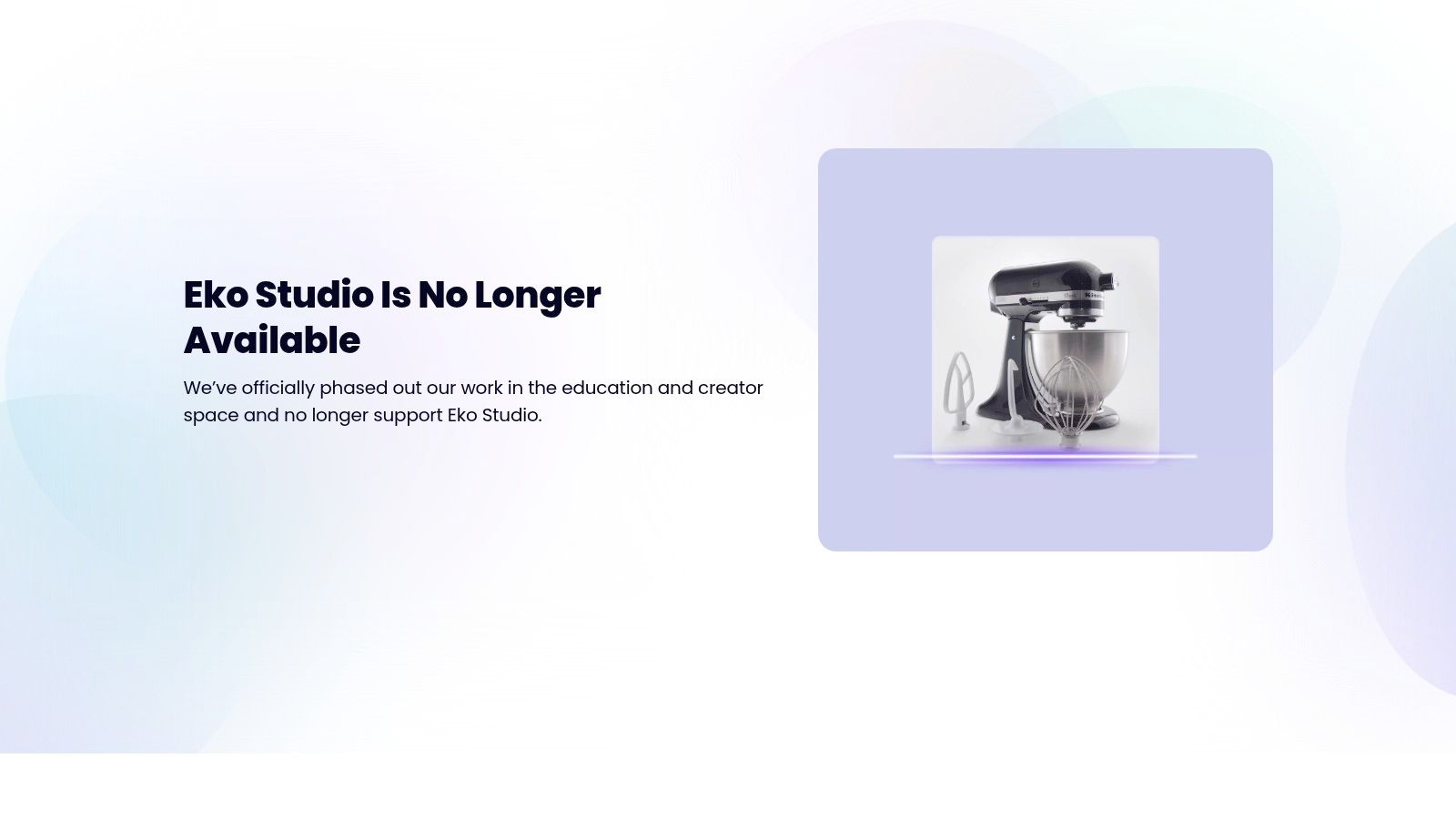
Eko Studio offers a comprehensive suite of tools designed to simplify the creation and deployment of complex branching video projects. The platform’s intuitive interface provides a visual representation of the narrative flow, allowing users to easily map out decision points, create branching pathways, and manage multiple storylines. This advanced branching video editor enables the construction of intricate decision trees and logic, giving creators granular control over the viewer's journey. For instance, a SaaS company can create an interactive product demo where viewers choose which features to explore, providing a personalized and engaging experience.
Beyond its core branching capabilities, Eko Studio boasts powerful analytics and A/B testing features. These functionalities offer invaluable insights into viewer behavior, allowing creators to understand how users interact with their content, identify areas for improvement, and optimize for desired outcomes. E-commerce retailers can leverage these insights to analyze which product demonstrations lead to higher conversion rates and tailor their interactive videos accordingly. B2B marketing teams can similarly track engagement within lead generation videos, identifying which pathways are most effective at capturing and nurturing leads.
The platform also facilitates multi-platform distribution, ensuring that your interactive videos reach your target audience regardless of their preferred device. Whether it's desktop, mobile, or embedded within a web page, Eko Studio ensures seamless playback and consistent user experience. This is particularly beneficial for educational institutions aiming to deliver interactive learning content across various devices and platforms.
While Eko Studio offers a wealth of powerful features, it's important to consider its limitations. The platform's enterprise-level pricing structure may be prohibitive for smaller businesses or individual creators. Additionally, its advanced functionalities and comprehensive toolset can be overwhelming for users seeking simple branching video solutions for basic projects like creating short educational content. The platform requires a significant learning investment to fully master, making it less suitable for quick, one-off projects. For instance, while powerful, it might be overkill for a small business owner simply wanting to create a short interactive video showcasing different product variations. Simpler tools might be more appropriate in such cases.
Implementation and Setup Tips:
- Plan your narrative flow: Before diving into Eko Studio, thoroughly map out the different branches and pathways of your interactive video. This will streamline the creation process and prevent unnecessary revisions later.
- Start with a template: Eko Studio offers several pre-built templates that can serve as a starting point for your project. This can save time and provide a framework for building your interactive narrative.
- Utilize the collaborative workflow tools: For team-based projects, leverage Eko Studio’s collaborative features to enable seamless co-creation and streamline the review process.
- Experiment with A/B testing: Test different versions of your branching narratives to optimize for desired outcomes, whether it's increasing engagement, driving conversions, or improving learning outcomes.
- Take advantage of the available support resources: Eko Studio offers comprehensive documentation, tutorials, and professional support services to help users navigate the platform and maximize its potential.
Eko Studio offers robust functionalities for crafting sophisticated interactive video experiences. However, its complexity and pricing structure make it more suitable for enterprise-level clients and complex projects. Consider your project's scope, budget, and technical expertise when deciding if Eko Studio is the right branching video software for your needs. For those seeking a high-powered platform with advanced analytics and branching logic, backed by professional support, Eko Studio is undoubtedly a top contender in the branching video software landscape. You can explore the platform and its offerings further by visiting their website: https://studio.eko.com
6. Articulate Storyline 360
Articulate Storyline 360 stands as a leading choice for creating interactive branching video experiences, particularly in professional training and e-learning contexts. Its robust feature set empowers users to develop engaging narratives with complex decision points, customized feedback, and in-depth tracking of learner progress. This makes it a valuable asset for e-commerce retailers aiming to enhance product knowledge and drive conversions, B2B marketing teams seeking to generate and nurture leads through interactive product demos, and SaaS companies looking to create compelling onboarding tutorials. Its versatility extends to educational institutions crafting immersive learning experiences and sales organizations building dynamic presentations that capture prospect attention. Storyline 360 excels at developing sophisticated branching scenarios, far beyond simple "choose your own adventure" structures.

One of Storyline 360's strengths lies in its interactive video capabilities. Users can easily embed videos and enrich them with interactive elements like hotspots, clickable areas that trigger actions or additional information, and overlays, which provide text, images, or other media layered on top of the video. For instance, an e-commerce retailer could create a product demonstration video where viewers can click on different parts of the product to learn more about specific features or access related purchase options. A SaaS company could use hotspots in a tutorial video to guide users through the software interface, allowing them to click on buttons or menus within the video simulation to learn their functions. This interactivity significantly elevates engagement compared to passive video viewing.
The advanced branching scenario builder in Storyline 360 facilitates the creation of complex learning paths based on user choices. This allows developers to craft realistic scenarios where decisions have consequences, mirroring real-world situations. For example, a sales training program could use branching scenarios to simulate customer interactions, providing trainees with different dialogue options and adjusting the narrative based on their chosen responses. The software's sophisticated logic and tracking capabilities allow for personalized feedback and detailed analysis of learner performance, providing valuable insights into areas needing improvement. Educational institutions can leverage this to create adaptive learning experiences that cater to individual student needs.
Storyline 360 is part of the Articulate 360 suite, a subscription-based service that offers a range of e-learning development tools. While this provides access to a comprehensive ecosystem of resources, including a vast library of templates, characters, and stock assets, it also means there's no perpetual license option. The subscription cost can be a barrier for some, especially smaller businesses or individuals. Another potential drawback is that Storyline 360 is currently Windows-only software, limiting its accessibility for Mac users.
While Storyline 360 is a powerful tool, it does have a steeper learning curve for advanced features. For simple branching video projects, its extensive functionalities can feel overwhelming. Users new to the software may benefit from taking advantage of the extensive online resources, tutorials, and community support available. Despite this initial learning curve, the investment pays off with the ability to create highly polished and interactive branching video experiences that drive engagement and achieve learning outcomes. It’s a popular choice for branching video software because of its comprehensive features and its wide adoption within the e-learning industry.
Implementation tips for getting started with Storyline 360 for branching video projects include:
- Start with a clear storyboard: Outline your video narrative, branching points, and desired outcomes before diving into the software. This will help you structure your project effectively.
- Utilize the built-in templates: Storyline 360 offers a range of pre-built templates that can save time and provide a solid starting point for your project.
- Explore the asset library: Take advantage of the extensive library of characters, backgrounds, and other assets to enhance your visuals and create a professional look.
- Test your scenarios thoroughly: Ensure all branching paths function correctly and provide the intended feedback by testing your project extensively before deployment.
Storyline 360’s comprehensive features, industry-standard status, and strong support resources make it a robust choice for creating sophisticated branching video experiences, despite the subscription-only pricing model and Windows-only compatibility. It earns its place on this list due to its power and flexibility in creating engaging and effective interactive learning content. For organizations seeking to develop high-quality branching video projects with complex logic and detailed tracking, Articulate Storyline 360 is a worthy investment. You can explore more details and pricing information on their website: https://articulate.com/360/storyline
7. Rapt Media
Rapt Media stands out as a powerful enterprise-grade branching video software solution, specifically designed for creating highly personalized and interactive video experiences. This platform goes beyond simple branching narratives; it empowers businesses to craft sophisticated, data-driven video campaigns that adapt to individual viewer interactions. While Rapt Media excels in its robust features and personalization capabilities, its enterprise-focused pricing structure makes it a more suitable choice for larger organizations with the budget and technical resources to leverage its full potential. If your goal is to create personalized video experiences at scale for marketing, training, or sales enablement, then Rapt Media warrants serious consideration.
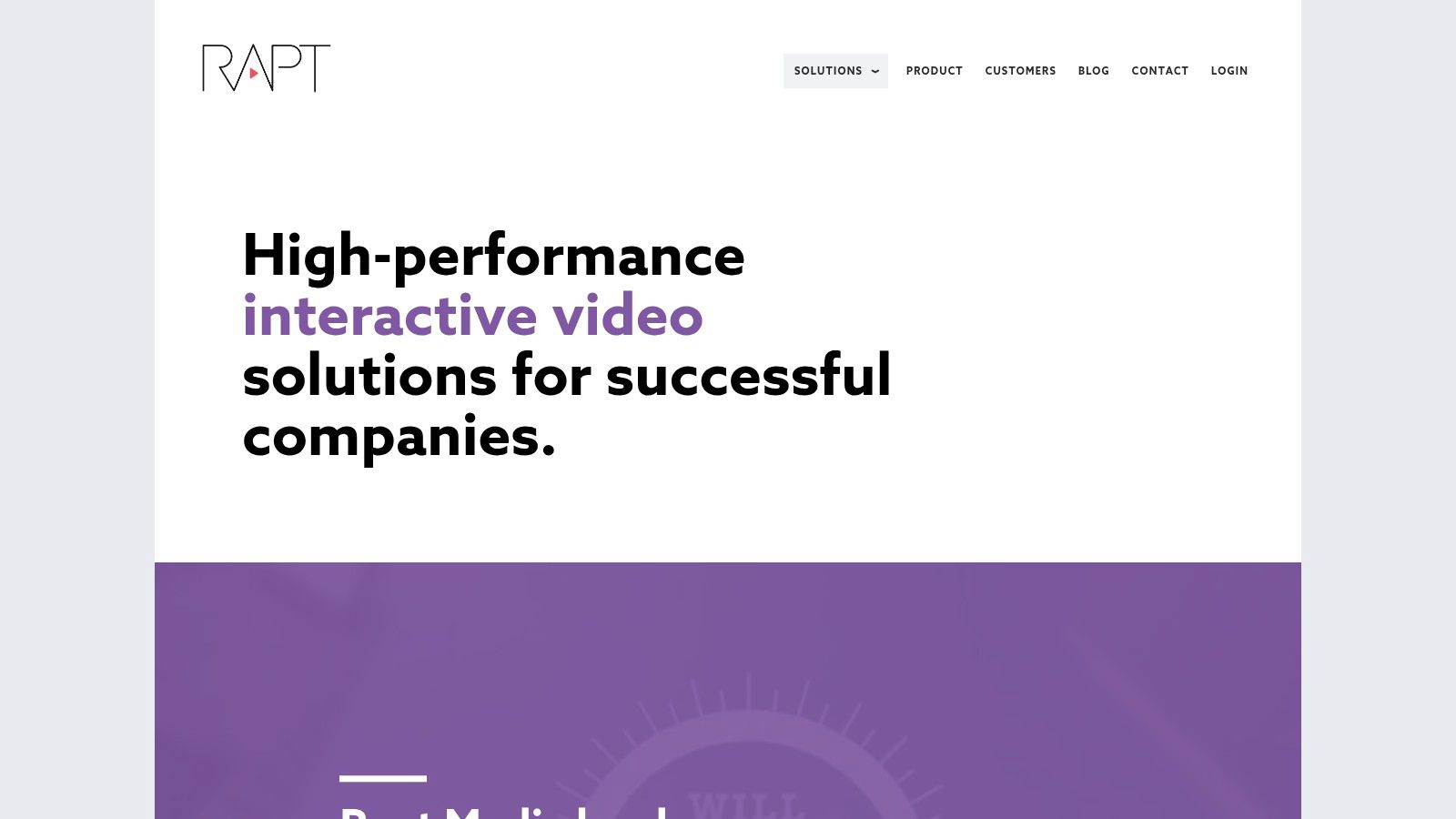
Rapt Media's strength lies in its ability to segment audiences and deliver tailored video content based on user data and interaction. For instance, e-commerce retailers could utilize Rapt Media to showcase personalized product recommendations within a video based on past browsing history. Imagine a customer watching a video about a new clothing line. Based on their previous purchases, the video could branch, offering different styling suggestions and complementary items tailored specifically to their taste. This personalized approach significantly enhances engagement and boosts conversion rates, directly impacting a retailer’s bottom line.
Similarly, B2B marketing teams can leverage Rapt Media to create interactive lead nurturing campaigns. Instead of static landing pages and generic emails, prospects can engage with a dynamic video that adapts based on their responses. This interactive journey allows marketing teams to qualify leads more effectively and deliver targeted messaging, ultimately increasing the likelihood of conversion. You can Learn more about Rapt Media and its potential applications for interactive video creation.
SaaS companies find Rapt Media invaluable for creating engaging product demos and tutorials. By incorporating interactive elements and branching paths within their videos, they can cater to varying levels of user expertise. A first-time user might be guided through a basic product overview, while a more experienced user could choose to delve into advanced features. This targeted approach enhances product adoption and reduces customer churn.
Educational institutions can also leverage Rapt Media's capabilities to deliver personalized learning experiences. Interactive quizzes, branching scenarios, and personalized feedback within educational videos create a more engaging and effective learning environment, catering to individual student needs and learning styles. In corporate training scenarios, personalized learning paths ensure employees receive the most relevant information, leading to improved knowledge retention and performance.
Sales organizations can transform their presentations from static pitches to dynamic, interactive experiences with Rapt Media. Imagine a sales rep presenting a product demo. Using branching video, they can adapt the presentation in real-time based on the prospect's questions and interests. This level of personalization fosters deeper engagement and builds stronger customer relationships, ultimately leading to increased sales.
Rapt Media boasts features like personalized branching video experiences, advanced audience segmentation, integration with marketing automation platforms, real-time content optimization, and enterprise-grade analytics and reporting. This robust feature set empowers businesses to create highly targeted and effective interactive video campaigns.
While Rapt Media offers many advantages, including enterprise-level security, scalability, advanced personalization, and a strong integration ecosystem, its enterprise-only pricing makes it a considerable investment. The platform also requires a certain level of technical expertise to maximize its potential, making it less suitable for smaller businesses or individual creators. The setup and implementation process can also be complex, often requiring dedicated resources and training. However, Rapt Media provides professional services and support to assist clients in navigating these challenges.
In summary, if your organization requires a powerful branching video software solution with robust personalization features and enterprise-level capabilities, and you have the budget and technical resources to support it, then Rapt Media is a compelling option. It delivers a comprehensive platform for creating interactive video experiences that drive engagement and achieve measurable results across various applications.
Branching Video Software Feature Comparison
| Platform | Core Features & Tech ✨ | User Experience & Quality ★ | Value & Pricing 💰 | Target Audience 👥 | Unique Selling Points 🏆 |
|---|---|---|---|---|---|
| VideoQi 🏆 | Clickable hotspots, branching, CTAs, no-code | Intuitive UI, enterprise-grade, scalable | Contact for pricing 💰 | E-commerce, B2B, SaaS, education | Seamless integration, global scale, personalized journeys |
| H5P Interactive Video | Branching, quizzes, LMS integrations | Easy drag-drop, mobile responsive ★★★ | Free & open-source 💰 | Educators, content creators | LMS integration, active community support |
| Klynt | Advanced branching, rich media, timeline editor | Professional, visual timeline ★★★★ | Subscription-based 💰 | Filmmakers, marketers, educators | Complex storytelling, flexible publishing |
| Camtasia | Screen recording, quizzes, drag-drop editor | Beginner-friendly, media library ★★★ | One-time purchase & subscription options 💰 | Corporate trainers, educators | Balanced video editing and interactivity |
| Eko Studio | Advanced branching, real-time logic, analytics | High-end tech, collaborative ★★★★ | Enterprise pricing 💰 | Major brands, studios | Industry-leading branching, A/B testing |
| Articulate Storyline 360 | Branching builder, SCORM/xAPI, templates | Industry standard, strong tracking ★★★★ | Subscription only 💰 | Corporate training, e-learning | Robust e-learning features, templates |
| Rapt Media | Personalized branching, audience segmentation | Enterprise-grade analytics ★★★★ | Enterprise pricing 💰 | Large corporations | Advanced personalization, marketing integration |
Choosing the Right Branching Video Software
Selecting the ideal branching video software from the options explored—VideoQi, H5P Interactive Video, Klynt, Camtasia, Eko Studio, Articulate Storyline 360, and Rapt Media—requires careful consideration. We've seen how these tools offer various features, from basic interactive elements to robust narrative design capabilities. Key takeaways include understanding the importance of user-friendly interfaces, the power of detailed analytics, and the need for seamless integration with your existing marketing and sales platforms. Remember, the complexity of your projects, your team's technical expertise, and your budget will significantly influence your final decision.
For businesses focused on generating and nurturing leads, particularly in the B2B space, a strong online presence is crucial for driving traffic and engagement. A strong online presence is crucial for driving traffic and generating leads. For B2B companies, your website is often the first interaction a potential customer has with your brand. For more insights on maximizing your online impact, explore how your website is at the heart of B2B marketing growth from Big Moves Marketing.
Implementing branching video effectively means considering factors beyond the software itself. Think about your target audience, their preferred learning styles, and the specific goals you want to achieve with your interactive videos. Whether you're an e-commerce retailer boosting conversions, a SaaS company demonstrating product features, or an educational institution creating engaging learning experiences, the right branching video software empowers you to connect with your audience on a deeper level.
Ready to transform your video content and create truly immersive experiences? Explore the power of interactive video with VideoQi, a branching video software designed to elevate your marketing, sales, and training initiatives. Discover how VideoQi can help you personalize the viewer journey and drive meaningful engagement.


