
Discover the 12 best interactive presentation tools for 2025. Boost engagement with our in-depth review of features, pricing, and use cases.
Tired of watching your audience's eyes glaze over during yet another static slide deck? The traditional, one-way presentation is failing to capture attention and drive action. Engagement isn't just a buzzword; it's the critical element that transforms a monologue into a memorable, results-driven experience. Whether you're a B2B marketer nurturing leads, a sales professional closing a deal, or an educator delivering complex material, passive content simply doesn't cut it anymore. Your message deserves to be heard, understood, and acted upon.
This guide is your direct path to finding the best interactive presentation tools to solve that problem. We've moved beyond surface-level reviews to provide a detailed analysis of the top platforms available today. You'll find a breakdown of each tool's core strengths, ideal use cases, and honest limitations. We explore platforms like VideoQi for dynamic video-based presentations, Mentimeter for live audience polling, and Prezi for its unique non-linear storytelling canvas.
Our goal is to help you select the right software for your specific needs, from creating compelling SaaS product demos to boosting online course completion rates. Each entry includes screenshots, direct links, and practical insights to make your decision easier. Let's find the tool that will make your next presentation genuinely interactive and impactful.
1. VideoQi: Best for Interactive Video Sales & Marketing
VideoQi solidifies its position as one of the best interactive presentation tools by transforming passive video content into a dynamic, two-way sales and marketing engine. It excels by embedding clickable hotspots, branching logic, and lead-capture forms directly within the video player. This empowers businesses, particularly in e-commerce and B2B SaaS, to create shoppable videos, interactive demos, and personalized sales pitches that drive immediate action.
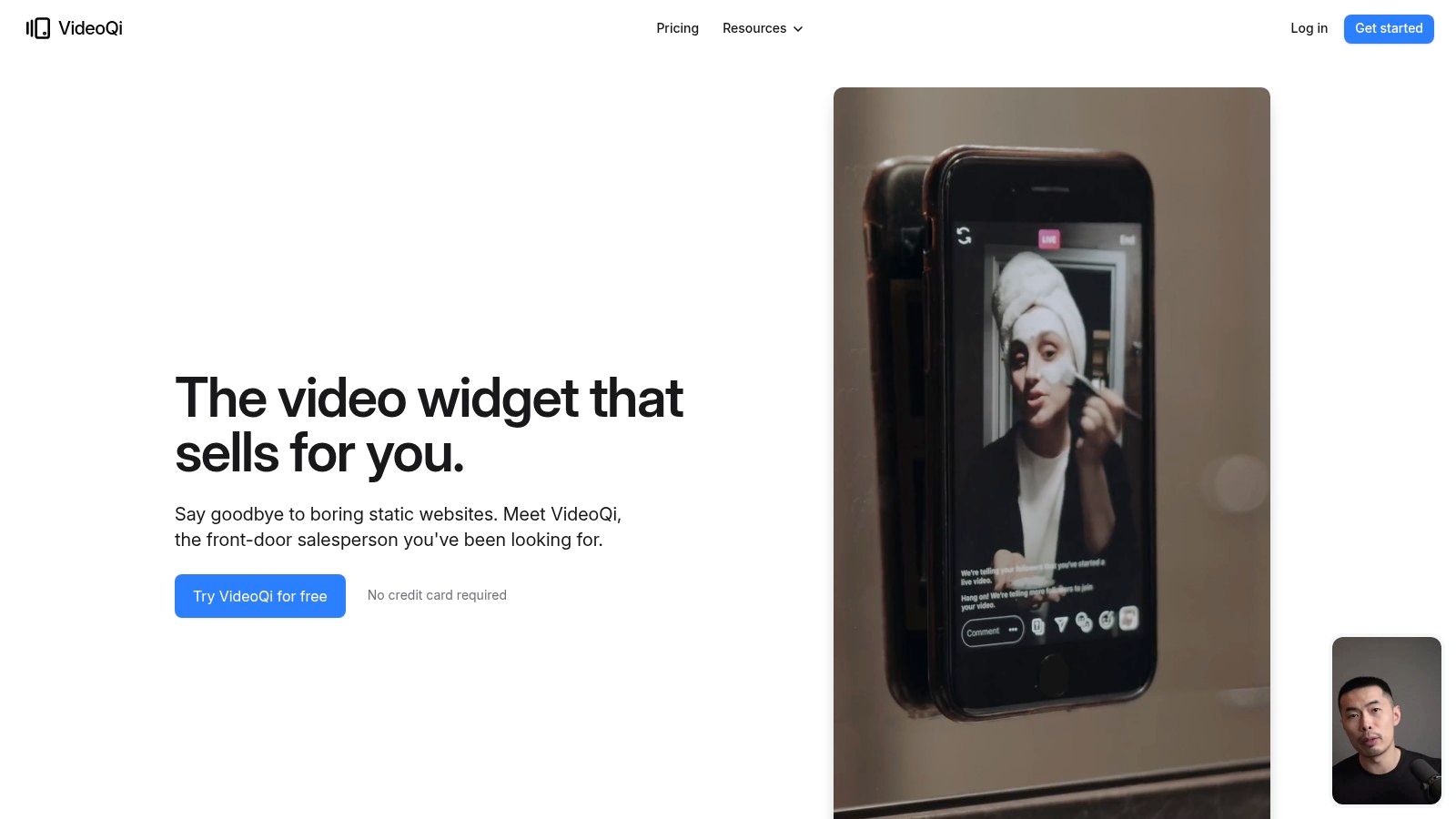
Unlike traditional presentation software that keeps interaction separate, VideoQi integrates it seamlessly, allowing viewers to click on a product to see details, add it to their cart, or book a meeting without ever leaving the video. This direct path from engagement to conversion is its core strength, shortening sales cycles and providing rich, actionable analytics on viewer behavior. The platform's no-code interface makes building these sophisticated experiences accessible to marketing and sales teams without technical support.
Beyond direct interactive features, tools like VideoQi can be further enhanced by incorporating capabilities from AI-powered video summarization tools that streamline content, making it more engaging and easier to digest for your audience.
Key Strengths & Use Cases
- Interactive Overlays: Add clickable buttons, product tags, contact forms, and quizzes directly onto your video. This is ideal for e-commerce brands wanting to create "shoppable" videos or for SaaS companies to gate premium demo content.
- Branching Logic: Create personalized "choose-your-own-adventure" pathways. A sales team can use this to let a prospect self-select the product features they are most interested in, leading to a highly relevant and engaging presentation.
- Seamless Integrations: VideoQi connects with your existing CRM and marketing automation platforms, ensuring that leads and data captured within the video are automatically funneled into your sales pipeline.
- Robust Analytics: Track every click, view, and interaction to understand precisely what resonates with your audience. This data is invaluable for optimizing future content and proving ROI.
VideoQi offers a free trial, allowing teams to explore its capabilities firsthand. With its focus on turning video views into tangible business outcomes, it stands out as a powerful tool for any organization looking to leverage video for more than just brand awareness.
2. iSpring Solutions
iSpring Suite stands out as one of the best interactive presentation tools for users heavily invested in the Microsoft PowerPoint ecosystem. It operates as a powerful PowerPoint add-in, transforming the familiar interface into a robust authoring environment for e-learning content and interactive presentations. This tight integration is its greatest strength, flattening the learning curve for corporate trainers, educators, and instructional designers who are already proficient with PowerPoint but need more dynamic capabilities.
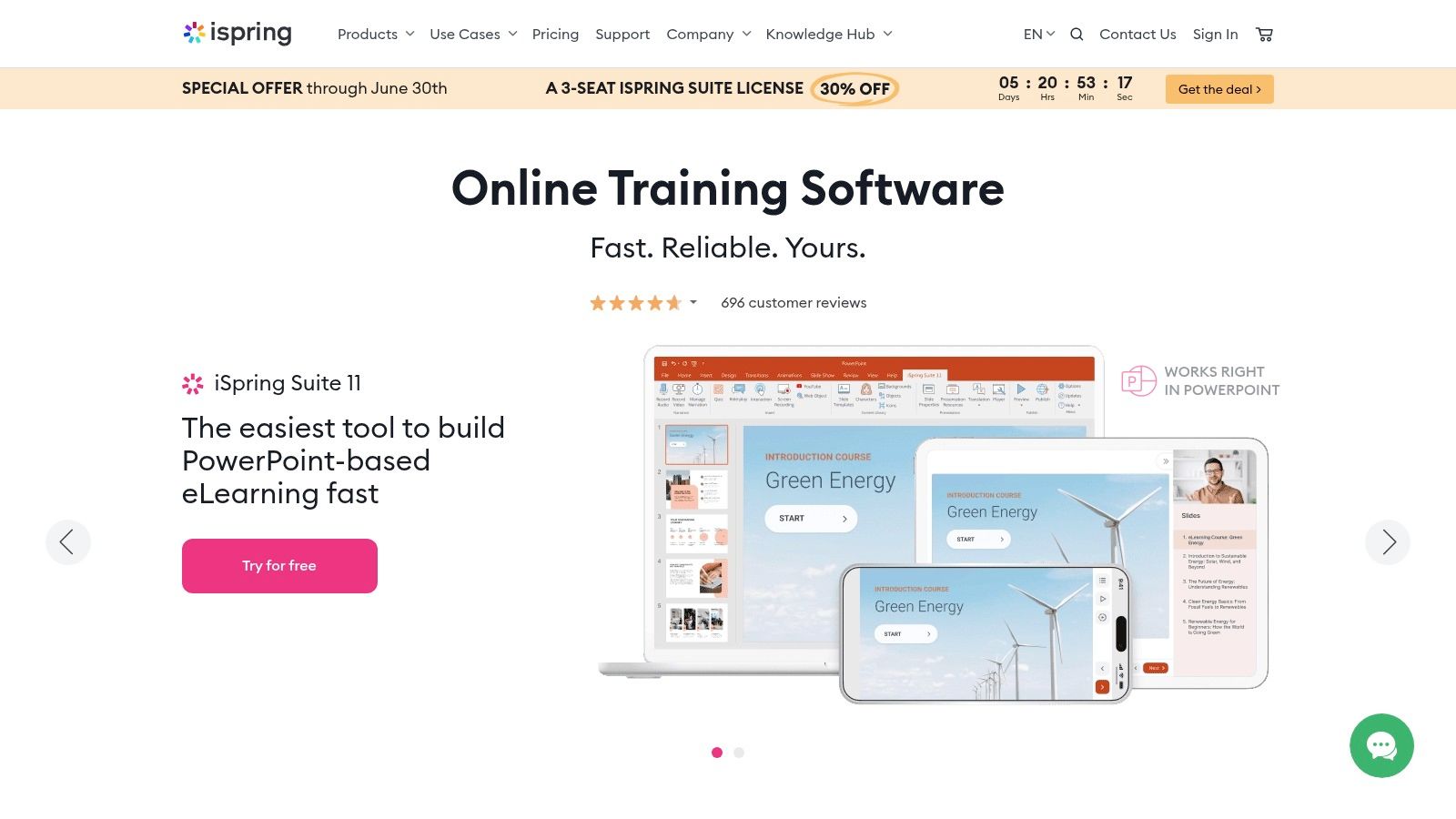
Unlike standalone platforms, iSpring allows you to enhance existing slides with sophisticated elements directly within PowerPoint. You can add graded quizzes with 14 question types, create branching conversation simulations for sales or customer service training, and insert interactive timelines or catalogs. The screen recording and video editing features are also built-in, making it simple to create software tutorials or product demos.
Key Considerations
- Best Use Case: Corporate training departments and educational institutions looking to quickly convert existing PowerPoint materials into SCORM-compliant e-learning courses or engaging virtual instructor-led training (VILT) sessions.
- Limitation: The platform is exclusive to Windows users; there is no version available for macOS.
- Pricing: iSpring Suite is a premium tool with an annual subscription model. The "iSpring Suite Max" plan costs $970 per author/year.
- Website: https://www.ispringsolutions.com/
3. Prezi
Prezi revolutionized the presentation landscape by moving away from the traditional, linear slide-by-slide format. It introduced a vast, zoomable canvas that allows presenters to create dynamic, non-linear narratives. This unique approach makes it one of the best interactive presentation tools for visual storytelling, enabling you to guide your audience through a journey of connected ideas rather than a sequence of static slides. Its strength lies in creating memorable, high-impact presentations that reveal relationships between topics through movement and scale.
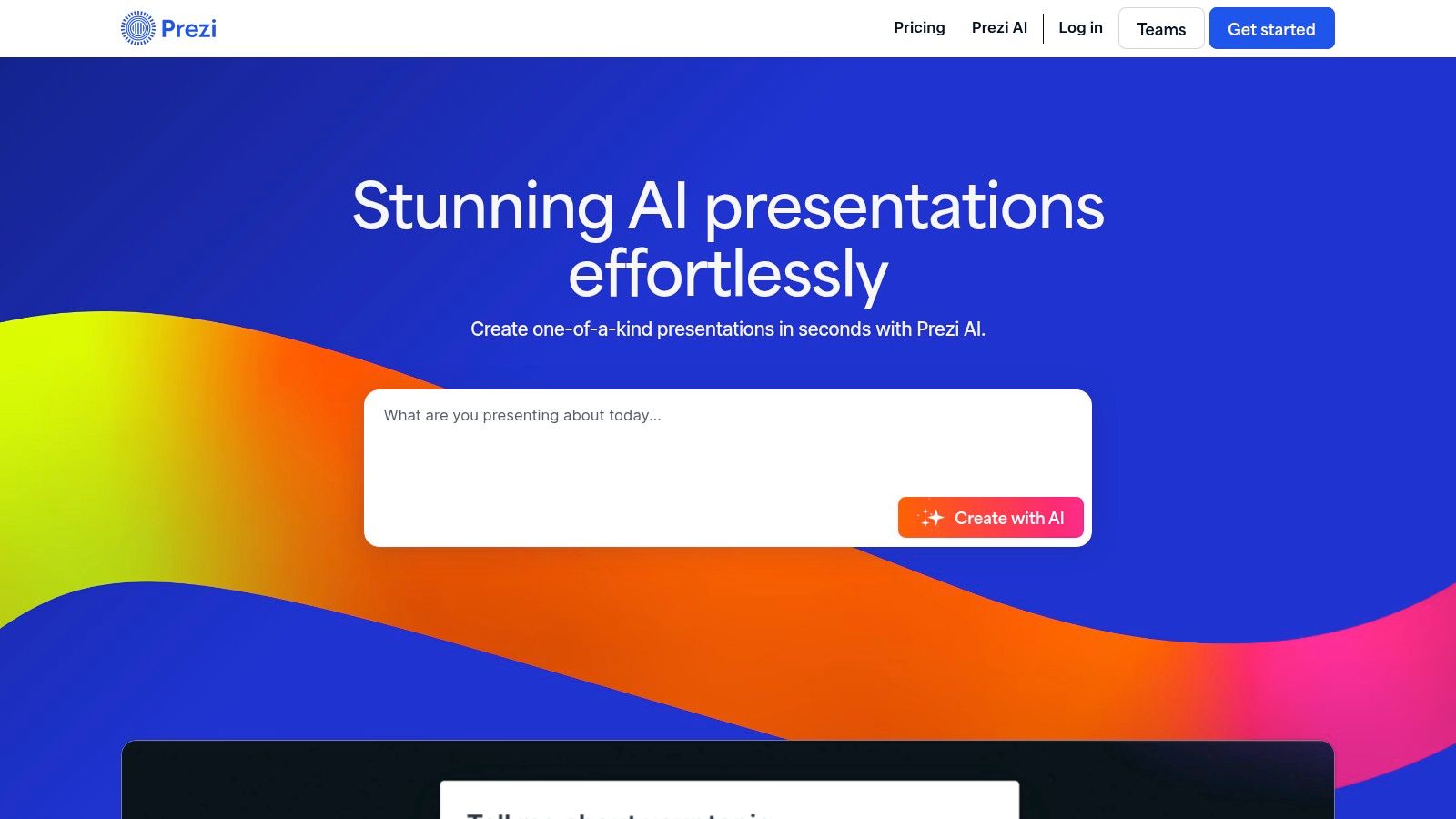
Instead of slides, you place your content onto a large canvas and define a path between elements. As you present, the view zooms in and out and pans across the canvas to focus on different points. This "Prezi effect" is excellent for illustrating big-picture concepts and then diving into the details. The platform also includes Prezi Video, which allows you to overlay graphics and text on your live or recorded video feed, creating an immersive experience for virtual meetings and webinars.
Key Considerations
- Best Use Case: Marketers, educators, and keynote speakers who want to create a highly visual and engaging narrative that breaks free from linear thinking and captivates the audience.
- Limitation: The unique zooming motion can be disorienting for some audience members if not designed carefully. The interface has a steeper learning curve than traditional slide builders.
- Pricing: Prezi offers a free Basic plan with limited features. Paid plans start with the Standard plan at $7/month, billed annually.
- Website: https://prezi.com/
4. Mentimeter
Mentimeter has carved out a niche as one of the best interactive presentation tools by focusing purely on audience participation. It excels at transforming passive listeners into active contributors through live polls, dynamic word clouds, and structured Q&A sessions. Unlike tools that embed interactivity within a traditional slide deck, Mentimeter makes real-time feedback the core of the presentation experience, allowing presenters to gauge audience understanding, gather opinions, and facilitate a two-way dialogue instantly.
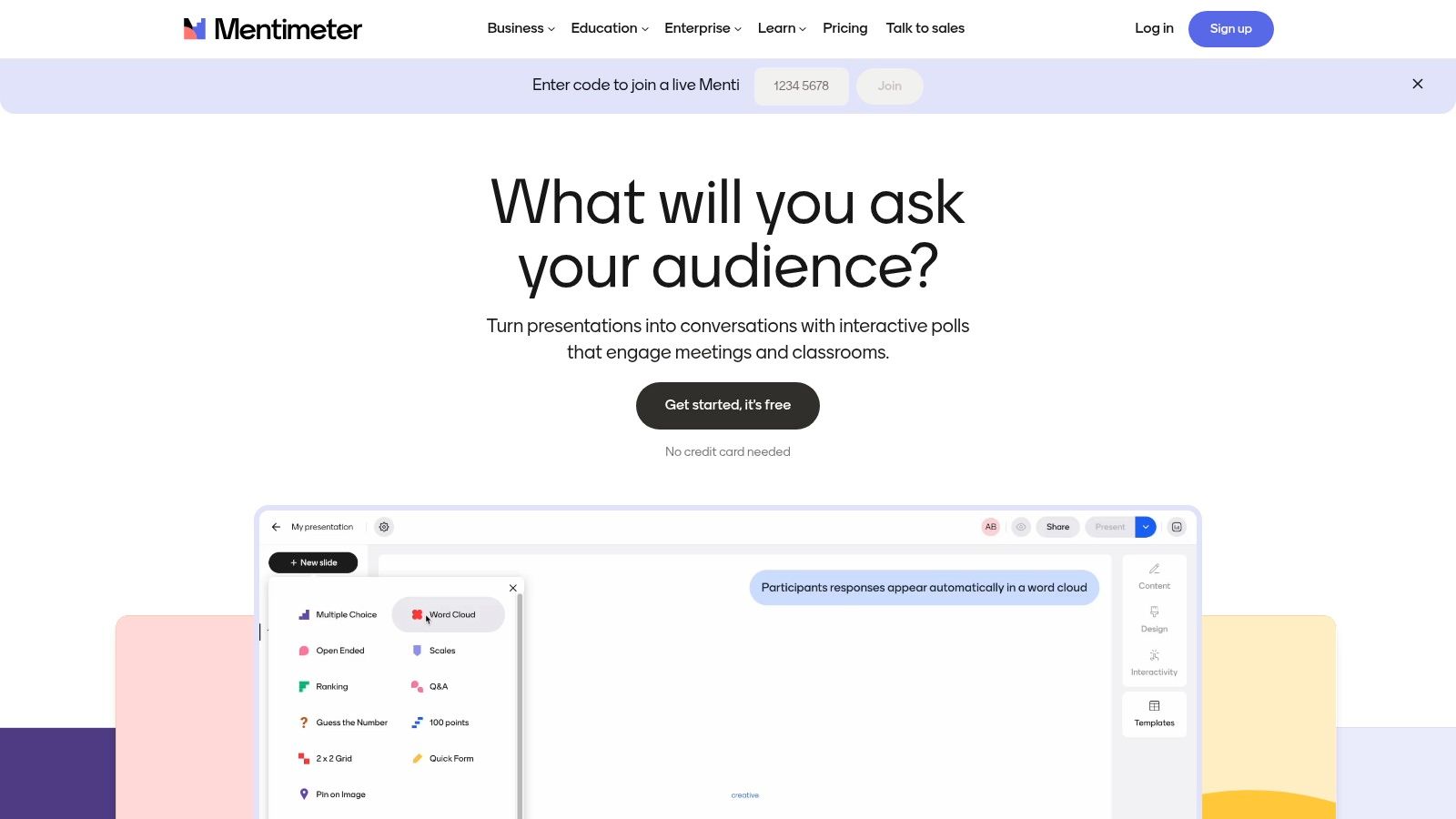
The platform’s strength lies in its simplicity and immediate impact. Audience members join using a simple code on their smartphones or laptops, removing any friction to participation. This makes it a go-to choice for large-scale events, university lectures, or corporate town halls where engaging a diverse audience is paramount. Integrations with PowerPoint, Teams, and Zoom further streamline its use in hybrid or virtual settings, allowing presenters to easily incorporate interactive elements into their existing workflows. For a deeper dive into how platforms like Mentimeter can make presentations interactive, consider exploring different strategies and tools.
Key Considerations
- Best Use Case: Live events, webinars, and educational settings where real-time audience feedback and participation are the primary goals, rather than complex slide-based content delivery.
- Limitation: Customization of slide appearance and branding is somewhat restricted, especially on lower-tier plans, which may not suit organizations with strict brand guidelines.
- Pricing: A free plan with core features is available. Paid plans start with the "Basic" plan at $11.99 per presenter/month, with "Pro" and "Enterprise" tiers offering more advanced features.
- Website: https://www.mentimeter.com/
5. Visme
Visme positions itself as an all-in-one visual content creation platform, making it one of the best interactive presentation tools for users who need more than just slideshows. It goes beyond presentations to help create infographics, reports, social media graphics, and short videos. Its core strength lies in its balance between a user-friendly, drag-and-drop interface and a powerful set of design capabilities, appealing to both non-designers and seasoned creatives. The platform is built for turning data into compelling visual stories.

The platform offers a vast library of templates, icons, and photos, but its interactivity is what sets it apart. You can embed videos, add pop-ups, include hover effects, and link objects to other slides or external websites. For those looking to enhance the visual impact of their presentations and effectively convey data, you can also explore how to master visual communication techniques. This makes Visme ideal for creating engaging marketing materials, detailed business reports, and educational content that requires audience participation.
Key Considerations
- Best Use Case: Marketing teams, entrepreneurs, and educators who need a versatile tool to create a wide range of branded visual content, from interactive presentations to data-heavy infographics.
- Limitation: While powerful, the platform can experience performance slowdowns when working on very large or complex projects with many high-resolution assets and animations.
- Pricing: Visme offers a free Basic plan with limited features. Paid plans start with the "Starter" tier at $29/month per user, billed monthly.
- Website: https://www.visme.co/
6. Genially
Genially carves out its niche as one of the best interactive presentation tools by focusing on rich, animated, and gamified content that captures audience attention. It goes beyond simple slide decks, empowering users to create interactive infographics, escape games, quizzes, and presentations layered with clickable elements and animations. This versatility makes it a favorite among educators looking to build engaging lesson plans and marketers aiming to produce highly shareable, dynamic online content that stands out from static visuals.
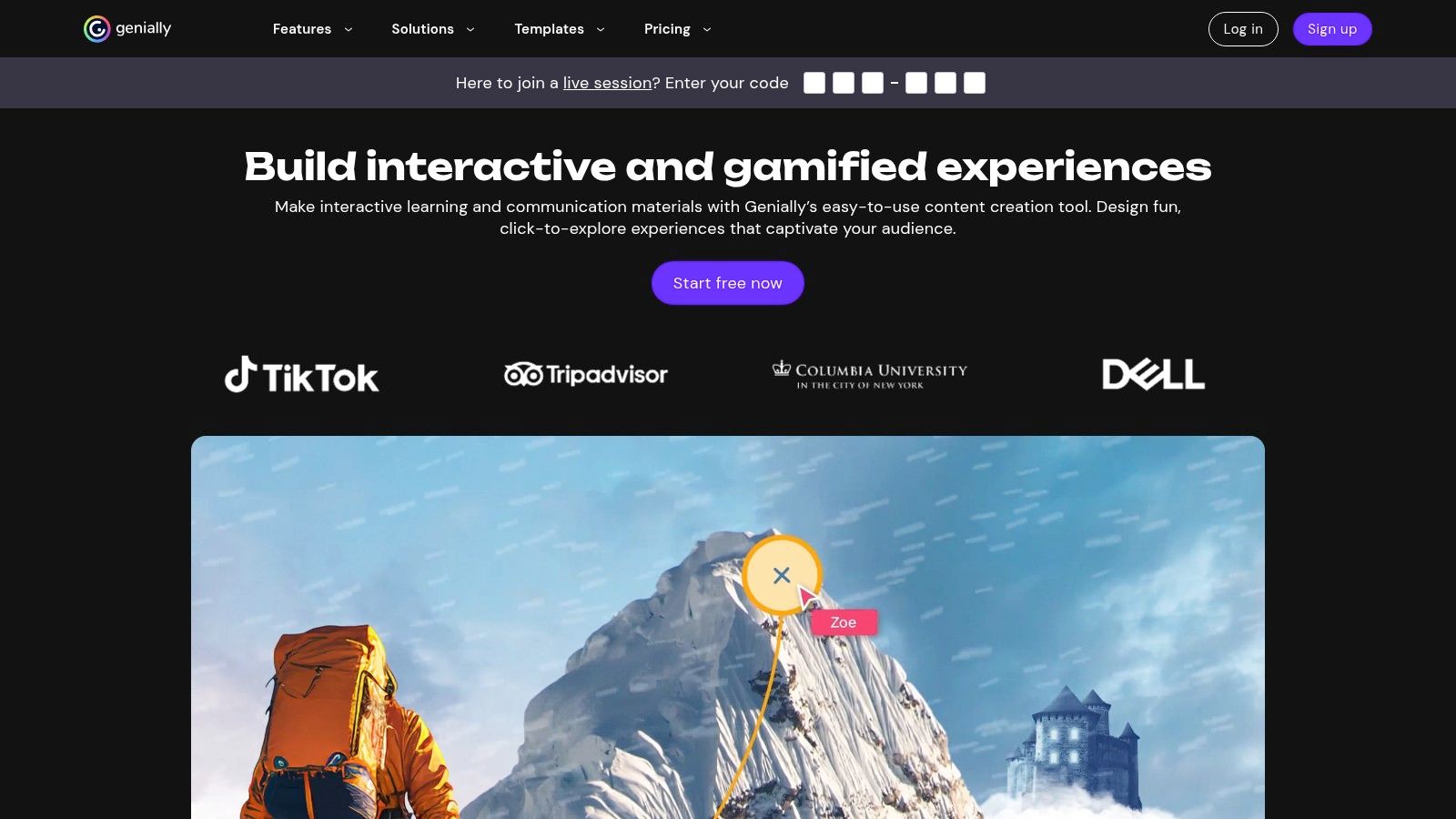
The platform's strength lies in its user-friendly, drag-and-drop interface and an extensive library of templates. You can easily add pop-up windows, link to external resources, or embed videos directly into your creation, encouraging exploration rather than passive viewing. The "interactivity" layer is central to the Genially experience, allowing presenters to hide and reveal information, which is perfect for building curiosity and reinforcing learning concepts.
Key Considerations
- Best Use Case: Educators designing interactive classroom materials and marketers creating engaging lead magnets, gamified quizzes, or animated infographics for social media and content marketing campaigns.
- Limitation: While it offers a strong free version, many of the more advanced templates and assets are locked behind a paywall. Also, complex, interactive designs may not render perfectly on all mobile devices.
- Pricing: Genially offers a free plan with limitations. Paid plans for individuals start with the "Pro" plan at $9.90/month, billed annually.
- Website: https://www.genial.ly/
7. SlideDog
SlideDog excels as a presentation playlist tool, setting it apart from other best interactive presentation tools that focus on slide-by-slide creation. Its unique strength lies in its ability to seamlessly combine various media formats, including PowerPoint presentations, PDFs, Prezis, videos, and web pages, into a single, uninterrupted flow. This makes it an invaluable asset for event organizers, conference hosts, and anyone coordinating presentations from multiple speakers using different software.
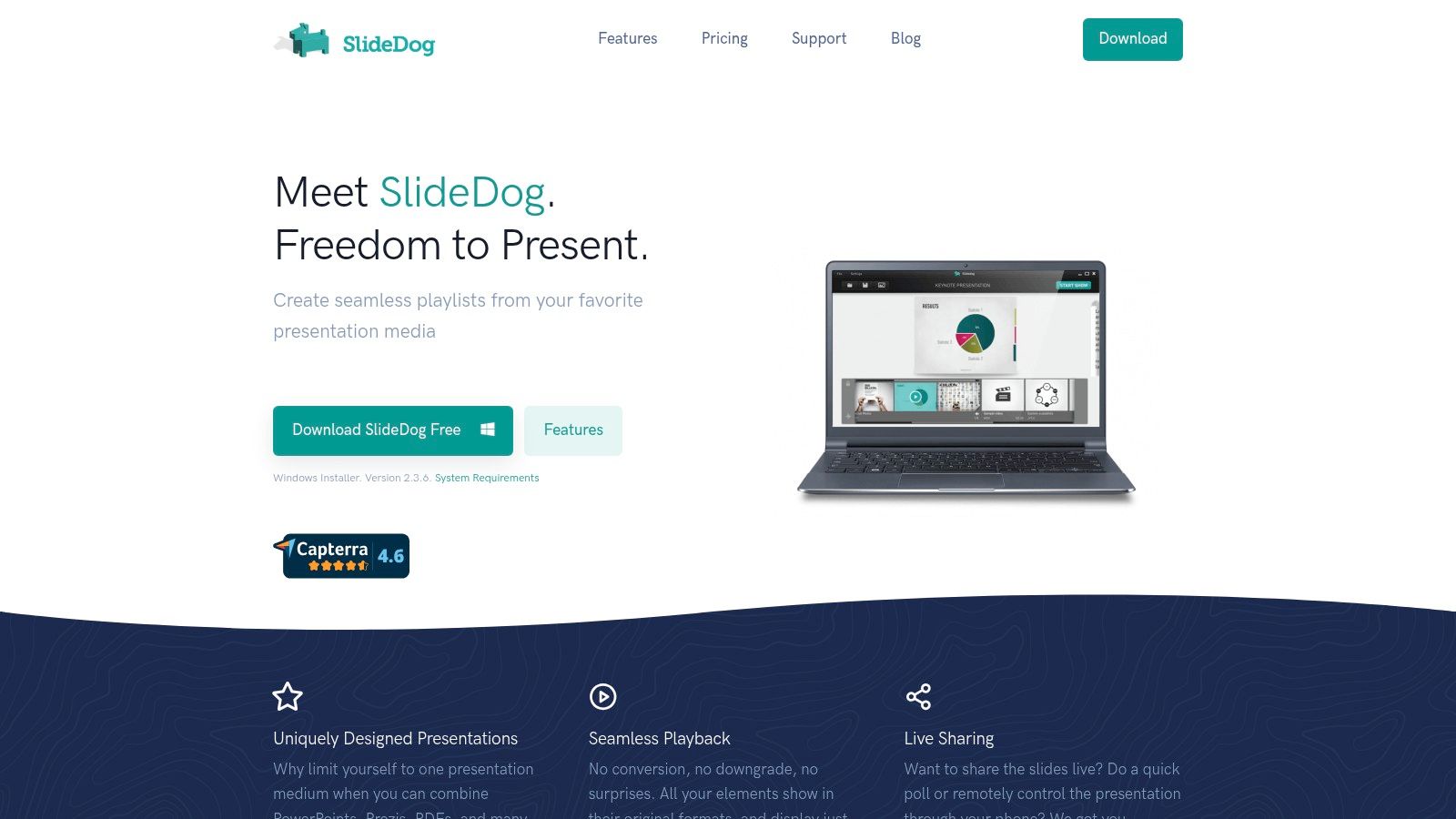
The platform functions as a master controller, allowing you to arrange your files in a playlist and switch between them without awkward transitions or technical glitches. Its simplicity is a core feature; you create content in your preferred programs and use SlideDog to orchestrate the delivery. For instance, platforms like Canva have democratized design with the same user-friendliness seen in many no-code automation tools, and SlideDog brings a similar ease of use to the presentation management phase. It also includes live sharing, remote control via a smartphone app, and audience interaction features like polls and feedback.
Key Considerations
- Best Use Case: Live events, multi-speaker conferences, or sales pitches where presenters need to switch between different file types (e.g., a PowerPoint, a product demo video, and a live website view) without interruption.
- Limitation: It is not a presentation creation tool; its customization options are limited as it primarily manages existing files. It requires a desktop application and is not fully cloud-based.
- Pricing: SlideDog offers a free version with basic features. The Pro plan is available for an annual subscription of $99 per user/year or a one-time lifetime purchase of $299.
- Website: https://slidedog.com/
8. Powtoon
Powtoon carves out its niche among the best interactive presentation tools by focusing on animated videos and presentations. It excels at transforming static, text-heavy content into dynamic, cartoon-style explainers that capture and hold audience attention. The platform is built around a user-friendly, drag-and-drop editor, making it accessible for marketers, educators, and small business owners who may lack a background in professional animation or video production.
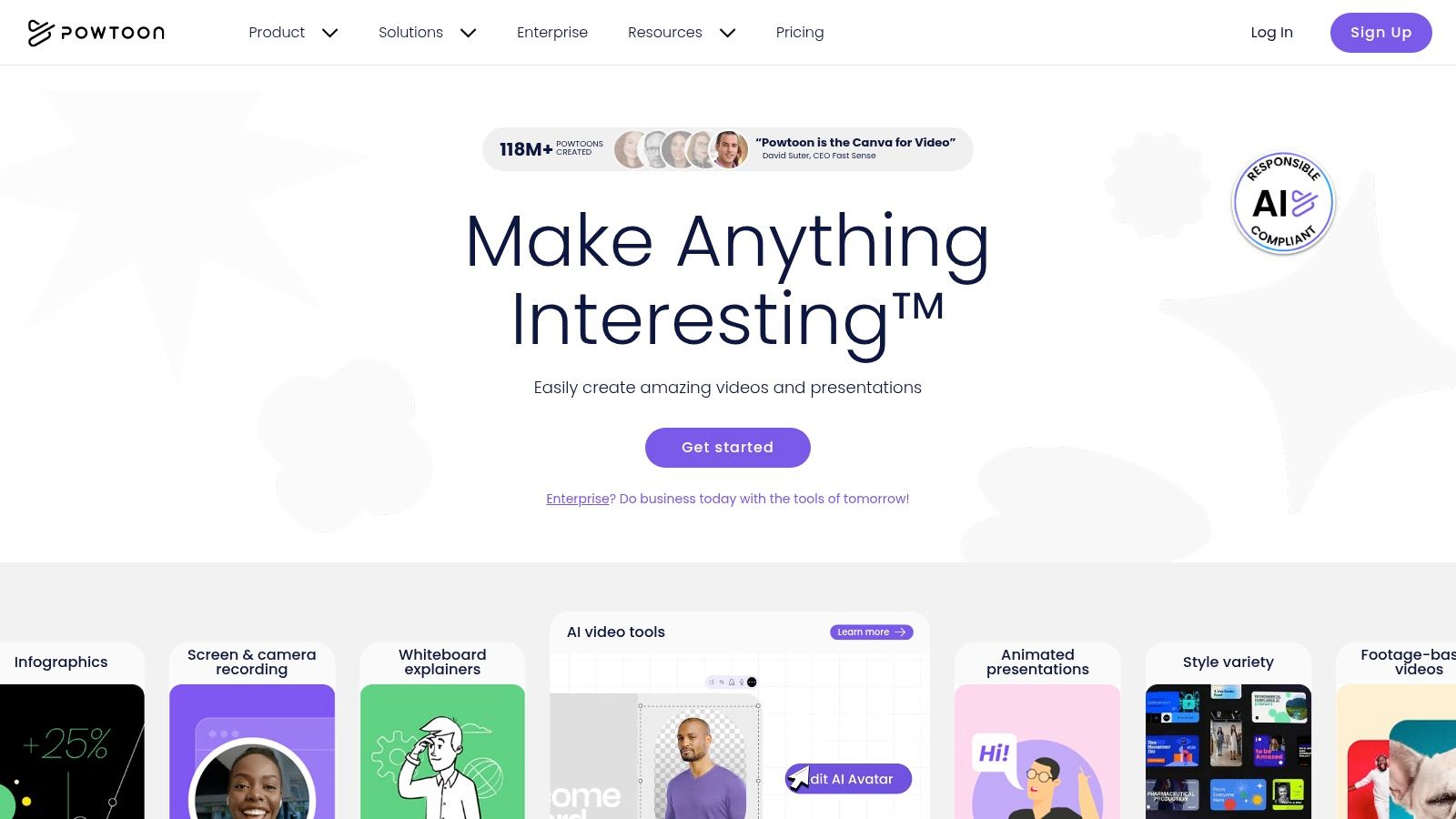
The core strength of Powtoon lies in its extensive library of pre-made templates, customizable characters, props, and royalty-free music. This allows users to quickly assemble professional-looking videos for marketing campaigns, product demos, or classroom lessons. The ability to record and sync a voiceover directly within the editor simplifies the creation process, while its export options allow for easy sharing on social media or embedding into websites. Learn more about how Powtoon fits into the landscape of interactive video software.
Key Considerations
- Best Use Case: Marketers creating short, engaging animated explainer videos for social media, or educators developing dynamic visual aids for online learning.
- Limitation: The free version is quite restrictive, including Powtoon branding and limits on video length and quality. Premium features are necessary for professional use.
- Pricing: Powtoon offers a limited free plan. Paid plans start with the "Lite" plan at $15/month (billed annually) and go up to agency-level plans.
- Website: https://www.powtoon.com/
9. Canva
Canva has democratized design, making it one of the best interactive presentation tools for individuals and teams who prioritize visual appeal and ease of use over complex authoring features. Known primarily for its graphic design capabilities, its presentation module leverages an intuitive drag-and-drop interface and an enormous library of templates, graphics, and stock photos. This allows users to create stunning, professional-looking presentations in minutes, without any prior design experience.
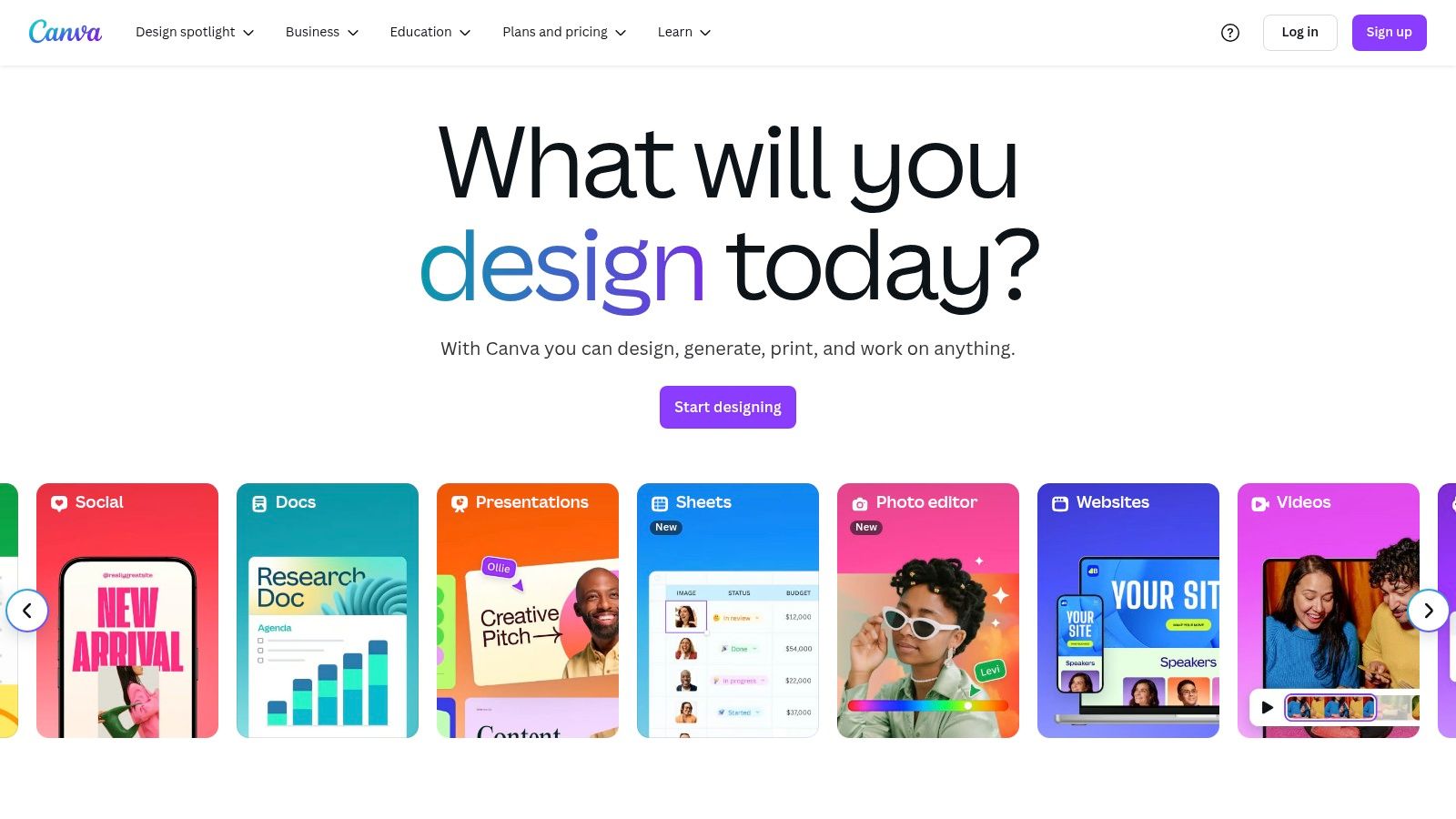
While not a dedicated e-learning tool, Canva excels at creating visually engaging presentations that can be shared via a link or presented live with its "Presenter View." Its interactive elements include embedded videos, hyperlinks, and simple animations. You can also integrate apps like YouTube or Giphy directly into your design. For those looking to take their visual storytelling further, it's also possible to create interactive videos to embed within slides or use as standalone content.
Key Considerations
- Best Use Case: Marketers, students, and small business owners who need to create visually impressive presentations quickly for pitches, social media, or classroom settings.
- Limitation: Interactivity is more focused on media embeds and navigation rather than complex quizzes, branching scenarios, or data capture.
- Pricing: A robust free version is available. Paid plans, like Canva Pro ($119.99/year for one person) and Canva for Teams ($300/year for 5 people), unlock premium assets and advanced features.
- Website: https://www.canva.com/
10. AhaSlides
AhaSlides carves out its niche as one of the best interactive presentation tools by laser-focusing on live audience engagement. It is designed to transform passive listeners into active participants through a suite of dynamic features like live polls, Q&A sessions, quizzes, and word clouds. The platform excels at making meetings, webinars, and classroom lectures more democratic and enjoyable, allowing presenters to gather real-time feedback and foster a collaborative environment.
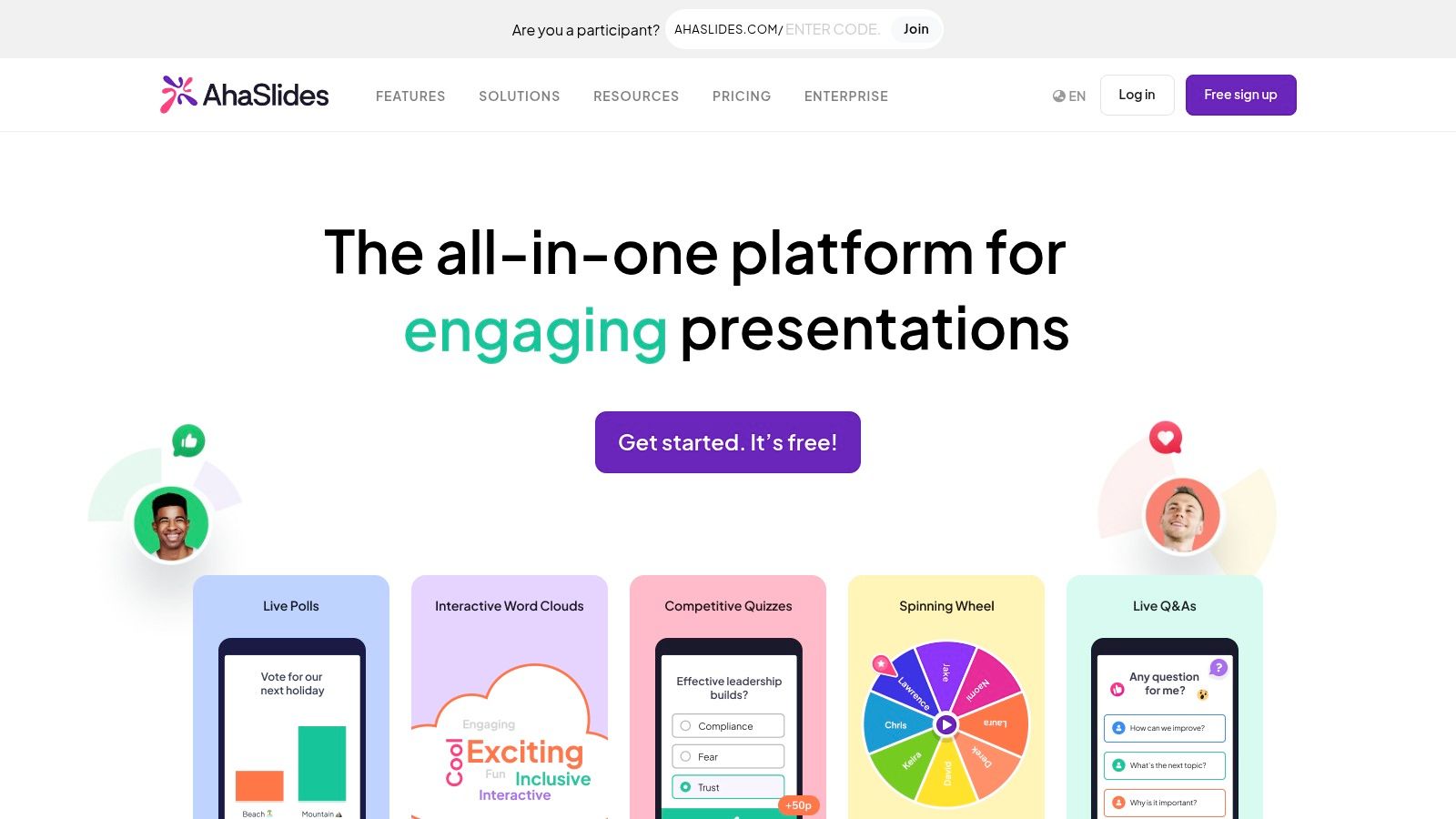
Its core strength lies in simplicity and speed. A presenter can build an interactive slide in seconds, whether it's a multiple-choice poll to gauge understanding or a fun team-based quiz to boost energy. The user interface is clean and intuitive, ensuring that even first-time users can get up and running without a steep learning curve. This makes it a go-to choice for one-off events or for presenters who need a reliable, easy-to-use tool without extensive setup.
Key Considerations
- Best Use Case: Event organizers, educators, and team leaders who need to quickly inject interactivity into live presentations, workshops, or town hall meetings to maximize audience participation.
- Limitation: The platform offers limited design customization options, which may not suit brands with strict visual identity guidelines.
- Pricing: AhaSlides offers a free plan with core features for up to 7 live participants. Paid plans start at $15.95/month for educators and $35.95/month for businesses, unlocking more features and larger audience sizes.
- Website: https://ahaslides.com/
11. Poll Everywhere
Poll Everywhere excels at transforming passive presentations into active conversations. Instead of being a standalone creation tool, it functions as an engagement layer that integrates directly into existing presentation software like PowerPoint, Keynote, and Google Slides. This approach makes it one of the best interactive presentation tools for presenters who want to add live audience participation without completely overhauling their existing workflows or slide decks. You can seamlessly insert interactive activities like multiple-choice polls, word clouds, Q&As, and even clickable images directly into your slides.
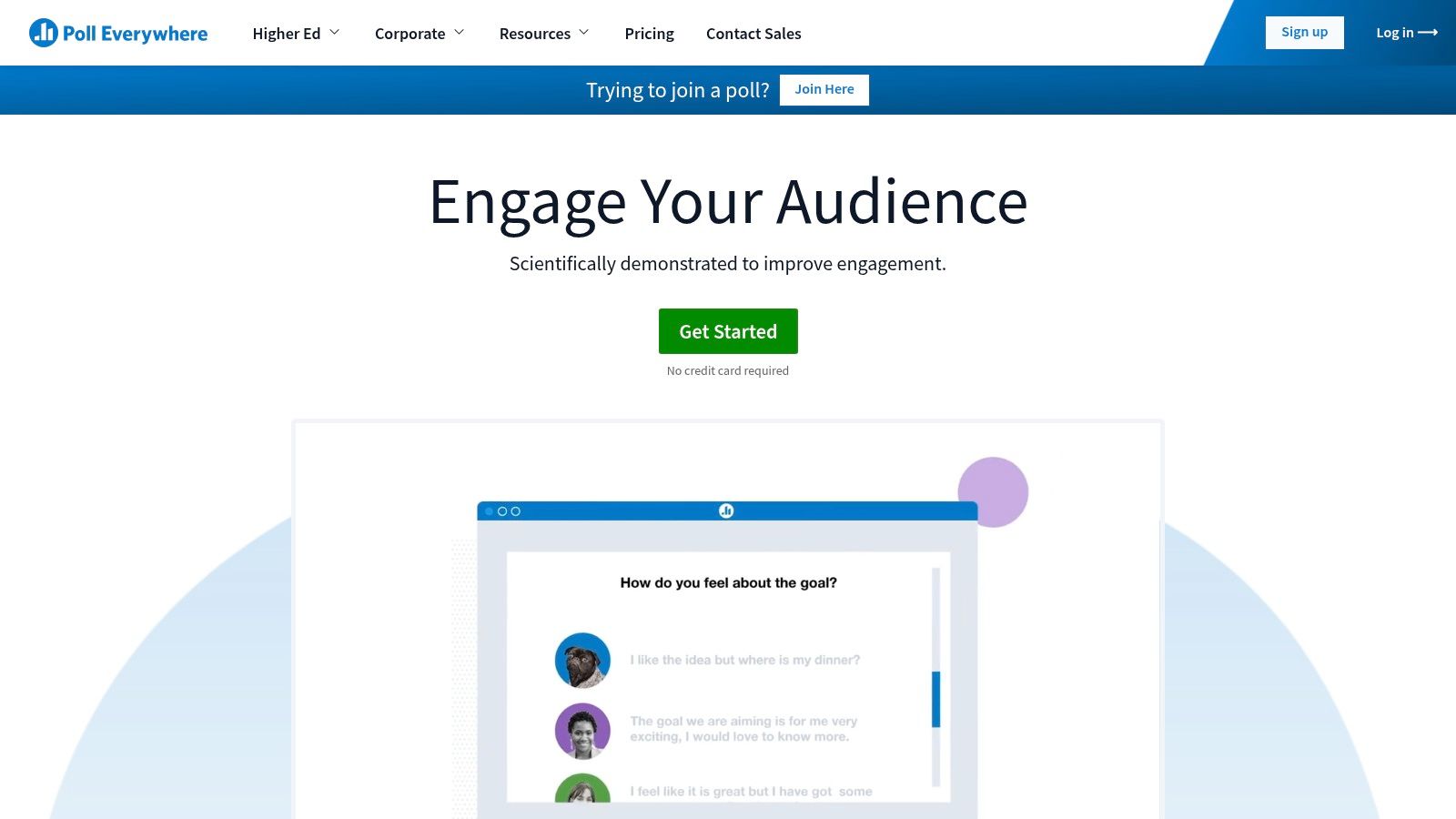
The platform's strength lies in its simplicity and focus on real-time feedback. Audience members participate using their mobile devices or laptops, with no app downloads required, making it incredibly accessible. The results are then displayed live within your presentation, providing immediate insights and discussion points. This makes it ideal for gauging audience understanding, gathering opinions in large meetings, or simply breaking the ice in a training session.
Key Considerations
- Best Use Case: Educators, conference speakers, and corporate trainers who need a simple, reliable way to gather live audience feedback and boost engagement during in-person or virtual presentations.
- Limitation: The free plan is quite restrictive, limiting audience size and access to advanced features like reporting and moderation, which are essential for many professional use cases.
- Pricing: A free plan is available for audiences up to 25. Paid plans start with the "Present" tier at $10/month (billed annually) for more features, with higher tiers for larger audiences and teams.
- Website: https://www.polleverywhere.com/
12. Beautiful.ai
Beautiful.ai positions itself as a "design A.I." and one of the best interactive presentation tools for those who prioritize aesthetics and speed over granular control. Its core strength is leveraging artificial intelligence to automate the design process. As you add content to a slide, the platform automatically adapts the layout to maintain a professional, visually balanced appearance. This approach significantly reduces the time spent fiddling with alignments, font sizes, and color schemes, making it ideal for professionals who need to generate stunning presentations quickly.
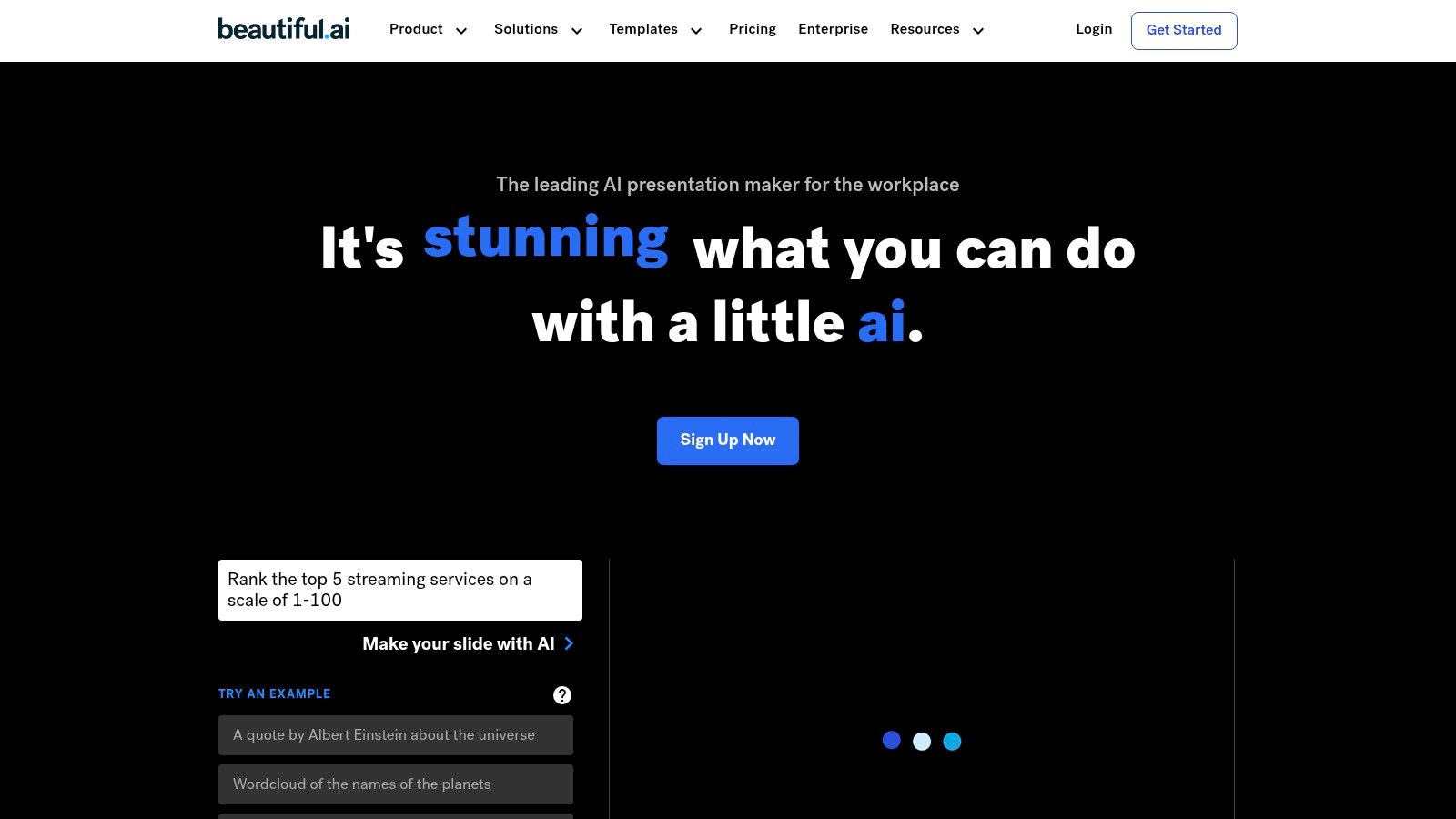
The platform offers a library of "Smart Slides" or templates that are pre-designed for specific purposes like timelines, org charts, or data visualizations. While this streamlines creation, it also introduces design constraints. Users who want to completely customize every element might find the A.I.'s rules limiting. However, for sales teams, marketers, and consultants focused on delivering a polished message without deep design expertise, this guided experience is a major advantage.
Key Considerations
- Best Use Case: Fast-paced business environments where professionals need to create visually impressive pitch decks, reports, and marketing presentations without hiring a designer.
- Limitation: The A.I.-driven design can feel restrictive for power users who require precise, pixel-perfect control over every slide element.
- Pricing: Offers a "Pro" plan at $12/month (billed annually) for individuals. Team plans start at $40 per user/month. A limited free Basic plan is also available.
- Website: https://www.beautiful.ai/
Interactive Presentation Tools Feature Comparison
| Platform | Core Features/Characteristics | User Experience & Quality ★★★★☆ | Value Proposition 💰 | Target Audience 👥 | Unique Selling Points ✨ |
|---|---|---|---|---|---|
| VideoQi 🏆 | Interactive hotspots, branching paths, built-in CTAs | Intuitive UI, no coding needed | Free trial; contact sales for pricing | E-commerce, B2B, SaaS, marketing | Personalized interactive videos inside player |
| iSpring Solutions | PowerPoint integration, quizzes, role-plays, screen recording | User-friendly, mobile responsive | Subscription-based | Educators, trainers | Extensive quiz types, seamless PowerPoint integration |
| Prezi | Zoomable canvas, dynamic transitions, templates | Visually engaging, moderate learning curve | Freemium model | Presenters, storytellers | Non-linear storytelling, unique zoom interface |
| Mentimeter | Live polls, quizzes, Q&A, PowerPoint & Zoom integration | Easy to use, real-time feedback | Free & paid tiers | Events, educators, marketers | Live audience interaction & polling |
| Visme | Drag-and-drop editor, data viz, collaboration | Intuitive design, customizable | Freemium with paid upgrades | Marketers, designers | Versatile visual content, data visualization |
| Genially | Interactive elements, animation, gamification | User-friendly, regular updates | Freemium with paid assets | Educators, marketers | Gamified content creation, animated designs |
| SlideDog | Combines media types, live sharing, remote control | Easy to use, enhances engagement | Free & premium plans | Conference speakers, event hosts | Seamless multiple media integration, remote control |
| Powtoon | Animated presentations, templates, voiceover | User-friendly, engaging | Freemium; costly upgrades | Marketers, educators, creatives | Animated content & character customization |
| Canva | Drag-and-drop, templates, multimedia integration | Intuitive, broad design options | Free & subscription options | Beginners to pros, marketers | Wide template library, easy multimedia integration |
| AhaSlides | Live polls, quizzes, word clouds, team games | Simple, interactive | Free & paid plans | Events, educators, trainers | Team games & fun interaction features |
| Poll Everywhere | Live polling, Q&A, surveys, PowerPoint & Keynote integration | Seamless integration, real-time feedback | Freemium with paid tiers | Educators, corporate presenters | Live feedback integrated with popular tools |
| Beautiful.ai | AI-driven design, smart templates, branding | Professional, time-saving | Subscription required | Business professionals | Automated slide design, branding customization |
Choosing the Right Tool to Make Your Message Resonate
Moving beyond static, one-way presentations is no longer a luxury, it's a strategic necessity. As we've explored, the landscape of the best interactive presentation tools is rich and diverse, offering a solution for nearly every conceivable use case, from high-stakes sales pitches and corporate training to engaging classroom lectures and dynamic marketing webinars. The common thread weaving through platforms like Prezi, Mentimeter, and Visme is their ability to transform passive viewers into active participants, fostering a connection that makes your message truly memorable.
The key takeaway is that the "best" tool is not a one-size-fits-all designation. It's a subjective choice, deeply rooted in your specific objectives, audience demographics, and technical comfort level. Your selection process should be a deliberate evaluation of your unique needs against the strengths and limitations we've outlined for each platform.
A Practical Framework for Your Final Decision
To navigate this choice effectively, consider the following critical factors. Moving from a broad understanding to a specific selection requires you to honestly assess your primary goals.
- Primary Use Case: Are you focused on live audience polling and Q&A like Poll Everywhere and AhaSlides excel at? Or do you need to create sophisticated, non-linear narrative journeys, making a tool like Prezi or Genially more suitable? For those prioritizing video-centric engagement and detailed analytics, a specialized platform like VideoQi offers a distinct advantage.
- Integration and Workflow: How will this tool fit into your existing technology stack? Consider integrations with your CRM, learning management system (LMS), or video hosting platforms. A tool like SlideDog shines by integrating your existing files, minimizing the need to recreate content from scratch.
- Audience Experience: Think about your audience's technical savvy and how they will interact with the presentation. Is a simple, mobile-first polling interface like Mentimeter's the right fit, or do they require the rich, embedded media capabilities found in a platform like Visme? The goal is to reduce friction, not create it.
- Scalability and Budget: Your needs today may differ from your needs tomorrow. Evaluate the pricing tiers of tools like iSpring Solutions or Canva for Teams. Assess whether the platform can grow with your organization, from a single user to an enterprise-wide solution, without incurring prohibitive costs.
Implementing for Success
Once you've made your choice, successful implementation hinges on more than just learning the software. It requires a mindset shift. Instead of simply building slides, think about designing experiences. Plan your interaction points strategically, whether it's a critical poll to gauge understanding, a short animated video from Powtoon to explain a complex idea, or an AI-assisted design from Beautiful.ai to maintain brand consistency.
Ultimately, adopting any of these powerful interactive tools is about elevating your communication. It’s about creating a dialogue, capturing attention in a world full of distractions, and ensuring your core message doesn't just get delivered, but that it truly resonates with your audience.
Ready to transform your video presentations into powerful, data-driven engagement tools? VideoQi specializes in adding interactive layers like quizzes, polls, and clickable calls-to-action directly into your video content, providing deep analytics to track viewer engagement. Discover how to make every video an interactive experience at VideoQi.


