
Discover how to apply multimedia learning principles to create more effective and engaging educational content. Turn theory into practice with our expert guide.
Multimedia learning principles aren't just a stuffy academic theory; they're a set of practical, research-backed guidelines for creating educational content that actually works. At their core, these principles are all about designing materials—combining words, pictures, and audio—in a way that plays to the strengths of the human brain, rather than fighting against it. The main goal? To cut down on mental overload and make learning stick.
Why Multimedia Learning Principles Matter

Before we jump into the nitty-gritty of each principle, it’s vital to understand the big idea here. This isn't about just throwing in some slick graphics or trendy animations because you can. It's about being intentional. Think of yourself as a cognitive architect—you’re building a clear, easy-to-follow pathway for information, not a confusing maze that leaves learners frustrated.
The groundbreaking work in this area comes from educational psychologist Richard E. Mayer. When he first published his cognitive theory of multimedia learning back in 2001, it was a game-changer. His research demonstrated that well-designed multimedia could boost learning outcomes by a staggering 40–60% compared to just using text. This shifted the entire industry's focus from a technology-first mindset to a learner-first one, influencing many of the online learning best practices we rely on today.
Mayer’s Three Core Assumptions of Learning
To really get a handle on these principles, you first need to understand the three foundational ideas Mayer built his theory on. These assumptions about how our minds work are the "why" behind every single rule we'll cover.
Let's break them down in this quick table.
| Assumption | What It Means for Learning | Design Implication |
|---|---|---|
| Dual-Channel | Our brains have two separate lanes for processing information: one for visual input (images, text) and one for auditory input (narration, sounds). | Present information using both channels to reinforce learning, but don't clog up one channel with redundant information. |
| Limited Capacity | Each of those channels can only handle a small amount of information at once. It’s like a narrow doorway—only a few people can get through at a time. | Avoid cramming too much into a single lesson. Keep it simple and focused to prevent cognitive overload, where the brain just shuts down. |
| Active Processing | Real learning isn't a passive activity. It happens when someone actively works with the material: picking out key ideas, organizing them, and connecting them to what they already know. | Your design must encourage this mental work. Use narration, highlighting, and interactive elements to guide the learner’s attention and help them build understanding. |
As you can see, these three ideas are completely intertwined. They guide us toward creating content that respects the learner's natural cognitive limits.
The goal is to manage the learner's cognitive load, ensuring their limited mental energy is spent on understanding the content, not on deciphering a poor presentation.
When you get this right, you create a powerful learning experience that captures and holds focus. It’s similar to how great candidate engagement strategies work to keep an audience captivated. By respecting how the brain works, you not only reduce frustration but you also help information move from short-term to long-term memory. And that's what effective learning is all about.
2. Eliminate Distractions with the Coherence and Signaling Principles

Before you can build a great learning experience, you have to clear the path. Two of the most important principles for this are Coherence and Signaling. They’re all about cutting out the noise and shining a spotlight on what truly matters, so your audience can focus their precious mental energy on learning, not on deciphering your message.
Think of it like trying to work at a cluttered desk. When there’s junk everywhere, it’s hard to find your tools and even harder to focus. A learning experience filled with irrelevant fluff forces the brain to do the same thing—work overtime just to sort through the mess.
Keep It Clean with the Coherence Principle
This one is simple: less is more. The Coherence Principle advises us to get rid of any extra words, images, or sounds that aren't absolutely essential for understanding the material. We often add these "seductive details"—like a catchy song or a funny but irrelevant anecdote—thinking they make the content more engaging. In reality, they just get in the way.
Research has shown time and again that learners who get a concise, focused lesson consistently outperform those who get the same lesson with extra, non-essential material. Every little bit of added fluff, no matter how cool it seems, eats up some of our brain's limited processing power.
So, what should you cut?
- Irrelevant Words: Ditch any side stories, jokes, or background details that don't directly help explain the concept.
- Irrelevant Graphics: Avoid purely decorative images or animations. If a picture doesn't add instructional value, it's a distraction.
- Distracting Sounds: Get rid of background music or sound effects unless they are directly related to what you're teaching.
For example, when creating a product demo with a tool like VideoAsk, it’s tempting to add an upbeat music track. But if that music makes it harder for viewers to hear your voice explaining a complex feature, it’s hurting, not helping.
Guide the Eye with the Signaling Principle
Once you’ve cleared out the clutter, the next step is to direct your learner’s attention. This is where the Signaling Principle comes into play. It’s all about adding simple cues that highlight the most important parts of your material. Think of it as being a helpful guide, pointing out exactly what your audience needs to see.
These signals don’t need to be fancy. In fact, the simpler, the better. They help learners zero in on key information, which means they spend less mental energy trying to figure out what’s important on their own.
By telling learners where to focus their attention, you are essentially pre-processing the information for them. This frees up their cognitive resources to be used for deeper understanding and integration of the new knowledge.
Let's look at how you can apply this in an interactive video.
- Visual Cues: Use on-screen graphics like arrows, circles, or highlighting to draw the eye to a specific part of your screen. You could even make a button pulse gently right before you tell the user to click it.
- Vocal Emphasis: In your narration, use your voice to signal importance. Changing your tone or simply saying, “Now, this next part is critically important,” instantly tells the listener to lean in and pay attention.
- Text Outlines: A clickable table of contents or an on-screen agenda at the start of your video acts as a road map. It signals the structure of the lesson and helps learners build a mental framework from the get-go.
With an interactive video platform, implementing signals is easy. A simple hotspot that pops up with an arrow pointing to a “Request a Demo” button is a perfect example. It visually guides the viewer to the most important call to action, making them far more likely to see it and click.
These two principles are the foundation for all the other multimedia learning principles. Without a clear, focused environment, meaningful learning simply can't happen.
Even after you’ve created a clean, well-signaled learning environment, some topics are just plain difficult. They can easily trigger cognitive overload, no matter how well-designed the visuals are. This is where two of my favorite principles come into play for tackling tough information: the Segmenting Principle and the Pre-training Principle.
Think of them as a one-two punch for managing complexity. Together, they break down intimidating subjects into pieces that feel achievable, preventing learners from getting overwhelmed and giving up.
Break It Down with the Segmenting Principle
The Segmenting Principle is built on a simple but powerful idea: people learn much more effectively when information is broken down into bite-sized, user-paced segments instead of being delivered in one long, continuous stream.
Have you ever tried to assemble a complex piece of furniture using a single, massive blueprint? It’s a recipe for frustration. Modern instruction manuals figured this out long ago, guiding you through small, sequential steps. That's exactly what segmenting does for learning. It respects the natural limits of our working memory, giving the brain a chance to process one idea fully before the next one arrives.
When you break a complex process into parts, you give learners a crucial opportunity to pause, reflect, and mentally organize the material from one chunk before moving on. This deliberate pause is where true, lasting understanding is built.
Applying this in an interactive video is incredibly straightforward.
- Create Clickable Chapters: Turn your video timeline into a table of contents. A video on "Social Media Marketing" could be segmented into chapters like "Choosing Your Platforms," "Creating Engaging Content," and "Understanding Analytics."
- Use "Continue" Gates: After explaining a core concept, pause the video and pop up a simple button that says "Continue" or "I'm Ready for the Next Step." This puts the learner squarely in control of the pace.
- Build Branching Scenarios: For really deep topics, let learners choose their own adventure. Create branching paths where they can decide which segment to explore next, tailoring the experience to their immediate questions.
Prepare for Success with the Pre-training Principle
Now for the other side of the coin. What happens when your lesson is full of key terms or concepts your audience has never encountered? They end up trying to do two things at once: learn the new vocabulary and understand the main process. It's a cognitive traffic jam.
The Pre-training Principle clears this up by introducing the essential names, terms, and concepts before the main event begins.
It’s like getting a cast of characters and a map before diving into an epic fantasy novel. With that foundational knowledge already in place, you can actually focus on the story instead of constantly flipping back to remember who's who and what's where. By pre-training, you're front-loading the basic definitions so the learner's mental energy can be dedicated to the harder work of understanding how everything fits together.
This is where you can also lean on signals—like highlighting or icons—to introduce these core concepts during the pre-training phase.
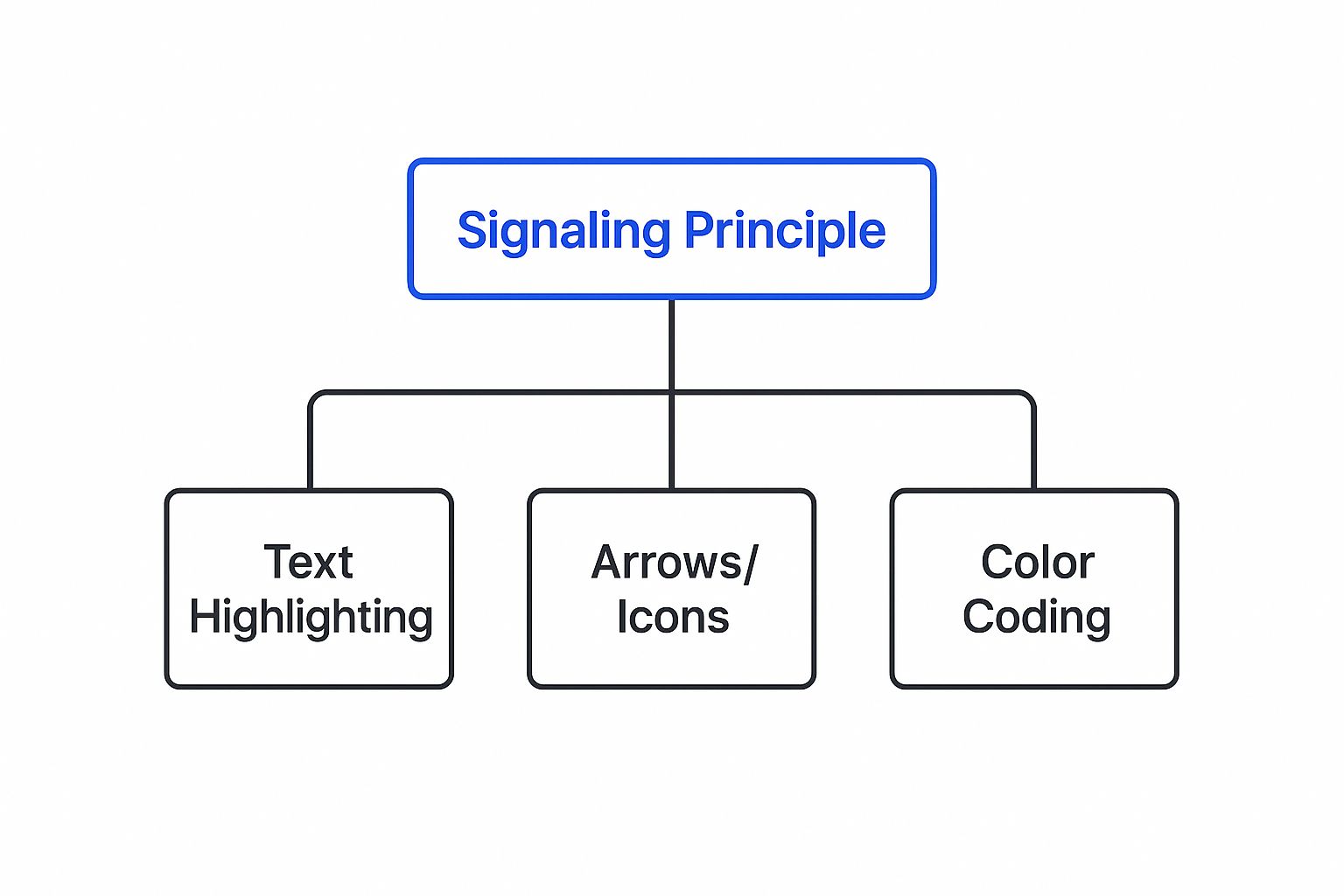
As you can see, the visual hierarchy here shows how those simple signals become the building blocks for guiding attention. That's precisely what you're trying to achieve with pre-training.
This is easy to implement with interactive video tools. For example, you could create a short intro where key technical terms appear on screen. A learner could click a hotspot on a term like "API" to get a quick pop-up definition before you dive into the complex explanation of how that API actually functions. It's a simple, effective way to get them ready for the real lesson.
Combine Words and Pictures for Deeper Learning
We’ve now arrived at the very heart of multimedia learning. The entire theory really boils down to one foundational idea, what’s known as the Multimedia Principle. It’s a concept that confirms what most of us instinctively know: people learn much more deeply from words and pictures together than from words alone.
Think about trying to assemble a piece of furniture. You could read a dense, text-only manual describing every screw and panel. Or, you could look at a simple diagram with a few key labels. The combination of seeing the parts and reading their names makes the process click almost instantly. This synergy is what gives multimedia its power.
But just tossing words and images onto a screen isn't a magic bullet. The way you combine them is what separates a clear, helpful video from a confusing mess. Two principles are especially critical here: the Modality Principle and the Redundancy Principle. Getting them right makes all the difference.
Balance Your Channels with the Modality Principle
The Modality Principle is one of the most practical guidelines you can follow when making instructional videos. It simply states that people learn better when visuals are explained with spoken narration rather than on-screen text.
Why does this work? It all goes back to how our brains are wired. We process information through two main channels: a visual one and an auditory one. When you show an animation and make someone read a block of text explaining it, both elements are fighting for attention in the visual channel. The learner’s brain is forced to jump back and forth between watching the graphic and reading the words, which is mentally exhausting.
But when you pair that same animation with narration, you balance the cognitive load perfectly. The visuals go into the visual channel, and the narration goes into the auditory channel. The two streams of information work together without competing, making it much, much easier for the brain to build understanding.
Think of your brain's visual channel as a single-lane road. Forcing a learner to watch an animation and read text at the same time is like trying to cram two cars down that road side-by-side. It creates a traffic jam. Using narration opens up a second, parallel road—the auditory channel—letting traffic flow smoothly.
For example, in a product demo, don't display a long paragraph describing a feature. Instead, show the feature in action while your voice explains what’s happening and why it’s useful. This frees up the viewer's eyes to focus completely on the demonstration, which is exactly where you want their attention.
Avoid Overload with the Redundancy Principle
Building directly on this idea is the Redundancy Principle. This principle warns against a very common mistake: showing a graphic, narrating it, and putting the exact same narration on the screen as text.
It might feel like you're reinforcing the message, but research shows you're actually doing the opposite. When people hear the narration, their eyes are instinctively drawn to read the identical text on the screen. This forces their brain to process the same information twice, in two different formats, through the already busy visual channel (the graphic and the text). It's inefficient and incredibly distracting.
Presenting redundant information creates unnecessary work, as the brain tries to reconcile the spoken words with the written ones. This mental "housekeeping" takes away from the main goal: understanding the actual content.
Of course, there are exceptions. On-screen text can be a great tool when used sparingly for:
- Introducing key technical terms, names, or jargon.
- Listing out a sequence of steps or key takeaways.
- Supporting learners who are not native speakers or may have hearing impairments.
The key is to use on-screen text as a signpost, not a script. If you’re looking for more ways to apply this, our guide on how to create interactive videos walks through practical steps for balancing narration and minimal text.
Applying Modality vs. Redundancy in Interactive Video
To make this crystal clear, let's look at how these two principles play out in real-world interactive video scenarios. The goal is to use graphics and narration as your primary tools (Modality) while avoiding the trap of repeating your narration as on-screen text (Redundancy).
| Scenario | Effective Application (Modality Principle) | Ineffective Application (Redundancy Issue) |
|---|---|---|
| Explaining a Software Feature | Show a screen recording of the feature in use while your voice explains the steps and benefits. A hotspot can pop up to highlight a key button. | Show the screen recording while a full paragraph of text on the side of the screen describes every action. The viewer doesn't know where to look. |
| Onboarding a New Employee | A video shows different departments, with a narrator explaining each team's role. Names of key people appear briefly as on-screen text when mentioned. | The video shows different departments, and the narrator reads the exact same lengthy text that is displayed at the bottom of the screen for the entire clip. |
| Showcasing a Physical Product | A 360-degree video of a product is accompanied by a narrator pointing out design features and material benefits. | The 360-degree video plays with a narrator, but the screen is also filled with bullet points that repeat every word the narrator is saying. |
By mastering the delicate dance between what your audience sees and what they hear, you elevate your content. You stop just presenting information and start guiding your viewers through a carefully designed learning experience, making your videos not only more engaging but far more memorable.
11. Build Connection with Personalization and Voice

Learning isn't just a clinical transaction of facts. It's fundamentally about connection. You can have the most polished, well-researched content, but if it feels cold and distant, it’s just not going to land. This is where two of the most human-centric principles come into play, helping you turn a sterile monologue into a genuinely helpful dialogue.
These next two principles are less about the technical arrangement of pixels and more about the social cues that make learning feel personal. They're a good reminder that on the other side of the screen is a real person who learns best when they feel like they’re in a conversation with a guide, not just downloading information from a machine.
Make It a Conversation with the Personalization Principle
The Personalization Principle is all about how you talk to your audience. It states that people learn more deeply when the content speaks to them in a conversational, informal tone rather than a stiff, academic one.
Think about it this way: what’s easier to understand? A jargon-filled legal contract or a friend explaining the important bits to you over a cup of coffee? The friendly explanation wins every time because it creates a sense of social partnership. Using simple words like "I," "we," and "you" pulls the learner into the experience, making them feel like an active participant. This social bond actually motivates them to try harder to understand. When you want to see how this works in a business context, look at some ecommerce personalization examples that tailor the experience directly to the user.
A simple word change can make all the difference. "The brain processes information" is a detached, scientific fact. But "Your brain processes information"? That's personal. It's relevant. And it's far more likely to stick.
Here’s how to put this into practice in your videos:
- Use "You" and "We": Instead of saying, "The next step is to configure the settings," try, "Let's walk through how you can configure your settings." It immediately feels more collaborative.
- Frame It as a Suggestion: A direct command like "Now, click the button" can feel a bit blunt. Phrasing it as "Let's go ahead and click that button now" is much more inviting.
- Adopt a Friendly Tone: Just imagine you're explaining something to a smart colleague. Let that natural, helpful tone come through in your script and narration. It makes the whole experience more approachable.
This doesn’t mean your videos need to be loaded with slang or unprofessional chatter. It just means writing your script as if you're speaking directly to one person to create a supportive and effective learning space.
Add Humanity with the Voice Principle
Flowing directly from the idea of creating a social connection is the Voice Principle. This one is refreshingly simple: people learn better from a friendly human voice than from a computer-generated one.
Sure, text-to-speech technology has come a long way, but it still can’t replicate the subtle warmth, emphasis, and enthusiasm of a real person speaking. A human voice conveys nuances and emotions that a machine just can’t touch. Research shows that a human-sounding voice leads to much better learning outcomes because learners see the narrator as a more credible and trustworthy social partner.
Here are the key things to remember for applying the Voice Principle:
- Always Choose a Human Narrator: If you can, always opt for a real person to record your audio. It's a small investment with a huge payoff in engagement.
- Match the Voice to the Vibe: Your narrator’s tone should fit the content. A deep dive into complex software might need a calm, clear, and confident voice. A promotional video, on the other hand, would benefit from someone more energetic and upbeat.
- Insist on Clean Audio: A friendly voice won't do much good if it’s buried under static or background noise. Make sure your recordings are crisp and clear so you don't distract the learner from the message.
The Personalization and Voice principles are a powerful one-two punch. They're some of the easiest multimedia learning principles to put into practice, yet they can completely change how your audience connects with your content, elevating a simple video into a memorable and highly effective learning tool.
Let's Put This All Into Practice
Theory is great, but let's be honest—it’s seeing these multimedia learning principles in action that really makes them stick. Imagine we're tasked with creating an interactive training video on "Cybersecurity Basics" for new hires. This little project will give us a concrete example of how to weave these powerful strategies together.
Our mission is to build a video that doesn't just dump information on employees but actually engages them and makes complex topics easy to digest. We'll use a tool like VideoQi to build in the interactive layers that make all the difference.
Designing the Training Video
Right off the bat, we’ll start with the Coherence Principle. This means keeping the video player clean and uncluttered. No distracting background jingles, no cheesy stock photos of hackers in hoodies, and no unnecessary company logos plastered all over the screen. The focus should be squarely on the lesson and the interactive elements, nothing else.
Next up is managing the complexity with the Segmenting Principle. A single, dense 10-minute video is a recipe for tuned-out employees. Instead, we'll break it down into four shorter, bite-sized chapters. A clickable menu at the beginning lets employees choose their path:
- Chapter 1: What is Phishing?
- Chapter 2: Identifying Suspicious Emails
- Chapter 3: Secure Password Practices
- Chapter 4: Reporting a Threat
This structure empowers employees to learn at their own pace, giving them a chance to pause, reflect, and absorb the material before jumping into the next section. It's a foundational concept in creating a good user experience, similar to what you’d find in guides on customer journey optimization.
Layering in the Interactivity
With our clean, segmented foundation in place, it's time to bring in the other principles using hotspots and pop-ups. Before the video even gets to the core content, we'll apply the Pre-training Principle. An introductory screen will feature key terms like "malware," "phishing," and "two-factor authentication." Each term will be a clickable hotspot, revealing a simple pop-up with a definition. This gets the essential vocabulary out of the way early, so no one is tripping over new terms later.
As we move into the actual lessons, we'll use the Signaling Principle to direct the viewer's focus. During the "Identifying Suspicious Emails" chapter, we'll show an example of a phishing attempt. While the narrator explains the red flags, a subtle red circle will animate around the suspicious sender address, and an arrow will pop up to point out a mismatched link. These visual cues tell the learner exactly where to look.
By combining these principles, you transform a passive viewing session into an active learning experience. Each interaction is designed to manage cognitive load and guide the learner toward understanding, not just memorization.
Finally, the Personalization Principle will guide the entire script's tone. We'll ditch the formal, corporate-speak. Instead of, "Employees are required to identify threats," the narrator will say, "Next, we're going to look at how you can spot a fake email." This simple shift to conversational language makes the whole experience feel less like a mandate and more like helpful advice from a trusted colleague.
Common Questions About Multimedia Learning
As you start putting these principles into practice, you'll naturally run into some questions. It's one thing to understand the theory, but quite another to apply it smoothly without tying yourself in knots. Let's tackle some of the most common things people ask.
The big one I hear all the time is, "Do I seriously have to use all 12 principles in every single video?" Thankfully, no. It’s better to think of these principles as a well-stocked toolkit, not a rigid, all-or-nothing checklist. You just need to pick the right tool for the job.
For a quick and simple explainer, you might only need to focus on Coherence and Personalization to get your point across clearly and effectively. But if you're building a deep-dive technical tutorial, principles like Segmenting and Pre-training suddenly become mission-critical. It's all about context.
How Long Should a Learning Segment Be?
This brings us to another frequent question: segment length. While there’s no single magic number that works for everything, a solid rule of thumb is to keep your video segments between one and three minutes long. This is generally the sweet spot for covering one core idea without flooding someone's working memory.
Remember, the point of segmenting isn't just about chopping a long video into shorter pieces. It's about creating intentional, logical breaks. These pauses give the learner a moment to digest what they’ve just seen, which is where the real learning solidifies.
Finally, people often wonder if these principles are only for "educational" videos. Absolutely not! While they were born from learning science, the fundamental concept—reducing mental strain to make your message stick—is universal.
Think about it. You can use Signaling to draw a viewer's eye straight to your call-to-action button in a marketing video. Using the Voice Principle with a friendly, human narrator can build trust and rapport with potential customers. At the end of the day, these are simply guidelines for respecting your viewer's attention, no matter what you want them to do next.
Ready to turn passive viewers into active learners? VideoQi makes it simple to apply these powerful multimedia principles with clickable hotspots, branching scenarios, and in-video calls to action. See how you can boost engagement and drive real results by visiting VideoQi.com.


