
Learn how to create training materials that engage your team. Discover practical strategies to plan, develop, and deliver effective training content.
If you want to create training materials that actually work, you can't just jump in and start recording. I've found that the whole process breaks down neatly into four key phases: strategize, design, produce, and distribute. Following this path helps ensure your content is well-thought-out, genuinely engaging, and ultimately, effective. It’s how you move past dusty old manuals and create learning experiences that meet modern needs.
Why Bother With Modern Training Materials?
Let's be honest: the days of handing new hires a phonebook-sized binder and wishing them luck are over. Thank goodness. Creating high-quality, engaging training is a strategic investment that directly boosts your team's performance, confidence, and, by extension, your bottom line. Today's workforce expects learning to be accessible, on-demand, and directly applicable to what they're doing right now.
This shift isn't just about following trends; it's about respecting how people actually learn. Great training values an employee's time by delivering information in focused, digestible, and even enjoyable formats. That’s why a thoughtful, structured approach is so important.
Building a Strong Foundation
Before you even think about scripting or filming, you need to lay the groundwork. This early stage is all about deeply understanding your audience and what you need them to achieve. It’s where you ask the tough questions to make sure the final product lands perfectly.
To make sure you're creating truly effective training materials, I've found it's best to follow a four-phase development cycle. Each stage builds on the last, moving from high-level strategy to final delivery and measurement.
Core Phases of Training Material Development
| Phase | Key Objective | Primary Outcome |
|---|---|---|
| 1. Strategize | Define the "why" and "for whom" of the training. | Clear learning objectives and a detailed audience profile. |
| 2. Design | Map out the content and learning experience. | A complete script, storyboard, and structural outline. |
| 3. Produce | Create the actual training assets. | High-quality video, audio, and interactive elements. |
| 4. Distribute | Deliver the training and measure its impact. | Published content, learner engagement, and performance data. |
Starting with a solid strategy and a clear design ensures that the production and distribution phases are efficient and hit the mark.
This initial planning process forces you to get specific and think from the learner's perspective. Here’s what that looks like in practice:
- Set Crystal-Clear Learning Objectives: What, exactly, should someone be able to do after this training? A vague goal like "understand the new software" is useless. A better one is, "Use the software to generate a quarterly sales report in under 5 minutes."
- Really Analyze Your Audience: Who are you training? Think about their current knowledge, their comfort level with technology, and how they prefer to learn. A program for brand-new hires will be worlds apart from a quick refresher for senior managers.
- Pick the Right Format: Video isn't always the answer. Some topics are better served by a quick-reference guide, an in-depth job aid, or an interactive quiz. The format should always match the complexity of the skill you're teaching.
Getting this foundation right is everything. This workflow helps visualize how these initial steps connect to build a successful training program.
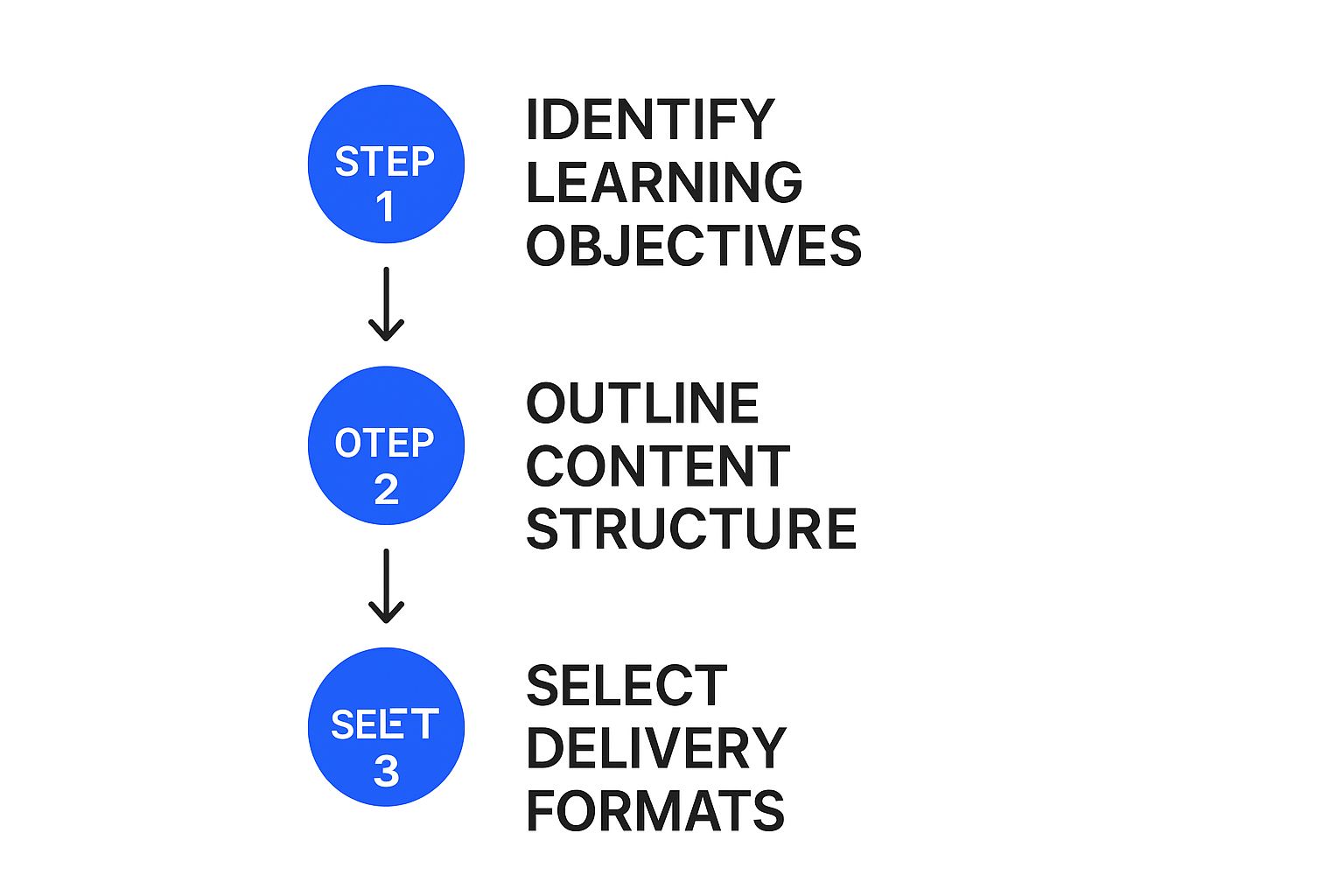
As you can see, starting with clear goals and a logical structure is what allows you to choose a format that will truly connect with your audience.
Investing in high-quality training isn’t an expense; it’s a core part of business development. High-performing companies are 59% more likely to foster a strong learning culture, which in turn leads to higher productivity and engagement.
This isn’t just a nice idea; the numbers back it up. The global corporate training market is projected to grow by an incredible USD 43.86 billion between 2025 and 2029, a surge driven by the move toward cost-effective e-learning. You can explore more about these corporate education market trends to see the data for yourself. It all points to a clear business case for moving beyond outdated methods and embracing more dynamic, effective ways to build skills.
Strategize Your Content for Maximum Impact

Fantastic training material doesn't just happen; it's the result of a solid plan. Before you even think about hitting record or sketching out a design, you need to build a strategic foundation. This is where you get honest about what success actually looks like—for both your learners and your business goals.
Think of it this way: a flawed strategy will undermine even the most beautifully produced video. But get the plan right, and every other step in the process becomes exponentially easier and more effective.
Define Sharp, Measurable Learning Objectives
First things first, let's get specific about your goals. "Learn the new CRM" is a wish, not an objective. A truly effective learning objective is something you can see, measure, and act on. It gives you a clear target to aim for.
Imagine you're training your sales team on a new lead management process. Don't just tell them to "learn it." Define what that means in concrete terms:
- Actionable: "After this training, a salesperson will be able to log a new lead, assign it to the correct pipeline, and schedule a follow-up task."
- Measurable: "This entire process should take less than three minutes per lead."
See the difference? That level of clarity dictates your content. You now know exactly what skills to demonstrate and how to measure whether the training actually worked.
Truly Understand Your Audience
You can't create effective training in a vacuum. You absolutely have to know who you're training, what they already know (or think they know), and what’s standing in their way. I've seen it happen time and again: a mismatch with the audience leads to content that’s either painfully boring or hopelessly advanced.
To sidestep this common pitfall, you need to conduct a needs assessment. This doesn't have to be a massive, formal project. A few targeted conversations or a quick digital survey can give you an incredible amount of insight.
Key Takeaway: The whole point is to find the knowledge gaps. Where are your people getting stuck? What's preventing them from doing their job efficiently? Your training is the bridge that closes that gap.
This research is what allows you to nail the tone, depth, and complexity of your content, tailoring it directly to the people who need it most.
Conduct a Simple Needs Assessment
Gathering this crucial information can be pretty straightforward. You just want to understand their starting point and how they prefer to learn.
Try asking questions like these:
- On a scale of 1-5, what’s your current comfort level with [the topic]?
- What are the biggest headaches you face when trying to [perform the task]?
- How do you like to learn new skills? (e.g., short videos, step-by-step guides, live sessions)
- What specific questions do you have about the upcoming changes?
This feedback is pure gold. It ensures you're solving a real problem instead of just pushing information out into the void.
Structure Your Topic Logically
Armed with clear objectives and audience insights, you can finally start outlining your content. From my experience, the best approach for complex topics is to break them down into smaller, digestible modules. This respects your learners' time and cognitive load, which makes the information much easier to retain. If you want to get into the weeds on this, our guide on multimedia learning principles is a great resource.
For instance, a big topic like "New Manager Training" is much less intimidating when it's broken down:
- Module 1: Conducting Effective One-on-Ones
- Module 2: Giving Actionable Feedback
- Module 3: Navigating Difficult Conversations
- Module 4: Approving Time Off and Expenses
A modular structure lets people focus on one skill at a time or even jump right to the content they need in the moment. This planning phase is also a great place to bring in some help. Consider using powerful AI tools for educators to help you brainstorm and structure your content more efficiently.
Choose the Right Format for the Job
Finally, you have to match the format to the task. Not everything needs to be a long-form video. The right format is the one that best serves the learning objective.
Here’s a simple way I like to think about it:
| Learning Need | Recommended Format | Why It Works |
|---|---|---|
| Quick Process Refresher | A one-page PDF job aid | Instantly accessible and easy to print for reference. |
| Complex Decision-Making | An interactive branching video | Allows learners to practice choices in a safe environment. |
| Software Walkthrough | A screen-recorded tutorial video | Shows the exact steps in the actual user interface. |
| Concept Introduction | A short, animated explainer video | Makes abstract ideas simple and memorable. |
In a global corporate training market worth $391.1 billion, this kind of strategic thinking is essential. Taking the time to plan ensures your training investment pays off and genuinely helps your people grow.
Design and Script an Unforgettable Learning Experience
Once your strategy is set, you get to dive into the fun part: actually creating the training materials. This is where you take all that solid groundwork—your objectives and audience analysis—and shape it into a genuine learning experience. The goal isn't just to transfer information, but to build something that genuinely engages, motivates, and stays with your learners.
Think of this phase as a blend of art and science. You're scripting content that needs to sound natural, designing visuals that clarify complex ideas, and structuring everything into a journey that feels intuitive and rewarding.
Scripting for Connection, Not Just Clarity
The script is the foundation of any great training video. A classic mistake I see all the time is writing a script that reads like a formal document. For video, you have to write for the ear, not the eye.
It's about conversation, not a lecture. Keep your language simple, your sentences crisp, and aim for a tone you'd use when explaining something to a colleague over coffee.
Here are a few tricks I swear by to make scripts feel more human:
- Read it out loud. This is the ultimate test. If it feels awkward to say, it will sound ten times worse on video. Rework any clunky phrases until they flow naturally.
- Use contractions. "Don't," "it's," and "you'll" are your friends. They instantly make your delivery feel less robotic and more approachable.
- Speak directly to the learner. Use "you" and "your" liberally. It creates a powerful one-on-one feeling, like you’re their personal guide.
This personal touch makes a world of difference. It turns a passive presentation into a helpful, two-way conversation.
Weave in Relatable Stories
Even the most technical topics can become memorable when you frame them with a story. We’re all hardwired for narratives; it’s how we make sense of the world. So, don't just list facts—put them into a relatable scenario.
Instead of just outlining the steps for handling a customer complaint, try this: "Imagine Sarah, a customer, calls in. She's upset because her order is late. Your first move isn't to ask for the order number; it's to start with empathy and acknowledge her frustration."
This simple shift makes the lesson stick. It turns abstract rules into practical actions that people can actually recall and use when they're under pressure.
Key Insight: Storytelling isn't just fluff; it's a powerful learning tool. It provides context and an emotional anchor, which are scientifically proven to boost information retention. A good story helps learners connect the "what" with the "why," making your training far more effective.
Keep Your Visuals Clean and Purposeful
When it comes to the visual side of your training, clarity is everything. The purpose of design here isn't to be flashy; it's to support the learning. Overly busy graphics, distracting animations, or a cluttered screen will actively sabotage your efforts.
Stick to a clean, consistent look that reflects your company's brand. Every visual element—from text overlays to icons—should serve a purpose. Always ask yourself: "Does this make the core message easier to understand?" If the answer is no, cut it.
Don't Forget the Soft Skills
Technical know-how is only one piece of the puzzle. This is especially true in the corporate world, where the market for soft skills training is massive—valued at USD 163.58 billion in 2023 and growing fast. For a deeper dive into this trend, check out the full corporate training market analysis.
The great thing is, you can weave soft skills into almost any topic. For example:
- Software Training: Include a short module on how to communicate technical issues clearly and calmly to the IT helpdesk.
- Sales Process Training: Emphasize the importance of active listening and empathy when speaking with potential clients.
- Project Management Training: Add lessons on how to deliver constructive, motivating feedback to your team members.
Integrating these skills makes your training feel more complete and valuable. You're not just teaching what to do, but how to do it effectively with others.
Storyboard Your Interactive Journey
For interactive video, a storyboard is your absolute must-have blueprint. This is where you map out the entire learning path, scene by scene, choice by choice. To really get a feel for what’s possible, you should explore our guide on how to create interactive video.
A good storyboard details everything:
- Scenes: What will the learner see on screen?
- Narration: What audio or script accompanies the visuals?
- Interactions: Where does the learner need to act? This could be a quiz question, a clickable hotspot, or a branching decision point.
- Pathways: What is the consequence of each choice? Where does the video go next?
This level of planning is what makes an interactive experience feel seamless and coherent. It’s how you transform a standard, lean-back video into an active, lean-in experience that truly puts the learner in the driver's seat.
It's Time to Produce Your High-Quality Interactive Video Training

This is where the rubber meets the road. All your careful planning and scripting now come to life as you turn those ideas into real, tangible training assets. The word "production" can sound a bit daunting, but let's be clear: you don't need a Hollywood-sized budget to create something truly effective.
With a few smart choices and the right tools, you can produce professional-grade, engaging content right from your desk. The real magic happens when you focus on what actually matters to the learner—clear audio, good lighting, and, most importantly, meaningful interaction. Think of this as the execution phase, where you bring your storyboard from paper to screen using a platform like VideoQi.
Setting Up Your Recording Space
You can absolutely capture high-quality footage without breaking the bank. Your main goal here is a clean, distraction-free environment that keeps the focus squarely on your content. When it comes to the tech, the two most critical elements are lighting and audio.
Honestly, bad audio is a deal-breaker. It's an instant turn-off for viewers. One of the best investments you can make is an external USB microphone; it will deliver sound that's leagues better than your computer's built-in mic. Try to record in a quiet room with soft surfaces, like carpets or curtains, which do a great job of soaking up echo.
For lighting, the easiest trick is to face a window to get some beautiful, natural light. If that's not an option, a simple ring light placed behind your camera will light your face evenly and get rid of any harsh shadows. It's a small touch that makes a huge difference in professionalism.
Recording or Uploading Your Footage
Once your space is ready, it's time to hit record. With a platform like VideoQi, you generally have two paths you can take: record directly within the tool or upload video you've already shot.
- Direct Recording: This is perfect for software walkthroughs or presentations. Most platforms let you record your screen, your webcam, or both at the same time. It’s incredibly efficient and keeps your entire workflow in one place.
- Uploading Footage: If you used a separate camera for a higher-end shoot or maybe created some custom animations, you can simply upload those files. This gives you a lot of flexibility to mix and match content from different sources.
Whichever way you go, stick to your script but don't be afraid to sound natural. It's always better to do a few extra takes to get it right. Trust me, it’s far easier to edit out a quick mistake than to try and fix a bad recording later.
Embedding Meaningful Interactivity
This is the step that truly separates passive viewing from active learning. Just showing a video is the old way of doing things. Modern training needs to invite the learner to participate. Using a tool like VideoQi, you can weave interactive elements directly into your video's timeline.
My Two Cents: Interactivity isn't about adding flashy gimmicks. It's about creating moments that force the learner to think, make a decision, and apply what they've just learned. Every single interaction should serve a specific learning goal, turning the viewer from a passive passenger into the driver of their own experience.
Let's break down how to use some of the most powerful features.
Adding Clickable Buttons and Hotspots
Imagine placing invisible (or visible) clickable areas over specific objects in your video. When a learner clicks one, it triggers an action.
Here's a real-world scenario: You're creating a product demo. You could place a hotspot over a new feature on the screen. Clicking it could open a pop-up with more details, link out to a downloadable PDF guide, or even jump to a different part of the video that explains that feature in more depth.
Building In-Video Quizzes
Knowledge checks are crucial for reinforcing learning. But instead of saving them all for a big quiz at the end, why not embed them right into the video?
You can pause the video right after explaining a key concept and pop up a multiple-choice question. This creates an immediate feedback loop that helps the information stick. For instance, after explaining a new safety protocol, you could ask: "What is the very first step you should take in this situation?"
Creating Branching Scenarios
This is one of my favorite techniques, especially for teaching decision-making and soft skills. Branching lets you create "choose your own adventure" style videos where the story actually changes based on the learner's choices.
Imagine this: For a customer service training, you show a video of an angry customer. The video pauses, and the learner gets three possible ways to respond.
- Choice A leads to a video where the customer starts to calm down.
- Choice B leads to a video where the situation gets even worse.
- Choice C results in a neutral, but not ideal, outcome.
This lets learners see and feel the consequences of their decisions in a completely safe environment—which is far more powerful than just reading about it in a manual. For a deeper dive into this entire process, check out this complete guide on how to make training videos.
Polishing Your Final Video
The last leg of the production journey is adding that final layer of polish. This involves simple edits like trimming any awkward silence from the beginning and end of your clips, adding some quiet background music to set the tone, and making sure your company's logo and branding are consistently applied. The goal is to create a seamless, professional experience that reflects the quality of your organization and makes learning both effective and enjoyable.
Distribute and Measure Your Training's Success

Creating brilliant training materials is a massive accomplishment, but the work isn't over just yet. The final, and arguably most critical, phase is getting your content to the right people and then proving it actually made a difference. This is where your investment pays off, transforming all that production effort into tangible business results.
An effective distribution and measurement strategy is what separates a good training program from a great one. Fortunately, platforms like VideoQi make this process surprisingly straightforward, turning what used to be a technical headache into a simple, data-driven exercise.
Get Your Training into Their Hands
Once your interactive video is polished and ready to go, you have a few practical options for sharing it with your team. The right method really depends on your company’s existing tools and how your employees typically find and consume information.
One of the simplest and most direct methods is generating a shareable link. This is perfect for quick rollouts or for dropping into emails, team chats like Slack, or project management boards. It’s a direct, no-fuss way to get eyes on your content immediately.
For a more seamless experience, you can embed the training video directly into your company’s existing platforms. Think about your intranet, a knowledge base like Confluence, or a dedicated Learning Management System (LMS). Embedding keeps the learning experience within a familiar environment, which, in my experience, almost always improves adoption and completion rates.
Plan a Successful Launch
A smooth rollout requires more than just firing off a link and hoping for the best. A little bit of thoughtful planning can dramatically increase engagement and ensure your hard work gets the attention it deserves. Many of the same principles apply here as in other campaigns; you can even pull insights from proven webinar marketing strategies to make sure your training launch hits the mark.
For a successful launch, I always recommend these two steps:
- Announce it clearly: Let your team know what the training is, why it’s important, and what they’ll get out of it. A simple email or a post in your company-wide communication channel can build anticipation and set the stage.
- Run a pilot test: Before a full launch, share the training with a small, trusted group. Ask them to go through it and provide honest feedback. This is your golden opportunity to catch any confusing instructions, technical glitches, or typos before everyone sees them.
Don't skip that pilot phase. It's invaluable for ironing out the kinks and ensuring the final experience is as smooth as possible for the broader audience.
Key Takeaway: How you launch your training matters almost as much as the content itself. A thoughtful rollout communicates the value of the training, sets clear expectations, and helps you identify potential issues before they impact the entire team.
Measure What Truly Matters
This is where the power of interactive video really shines. Unlike traditional, static content where you're guessing at engagement, every click and choice a learner makes within your VideoQi training provides a valuable data point. This isn't just about tracking who watched the video; it's about understanding how they engaged with it.
You need to focus on metrics that give you a clear picture of effectiveness. The goal is to move beyond simple vanity metrics and gather actionable insights that demonstrate a real return on investment (ROI) and inform your next project.
Here are the key metrics I always watch:
- Completion Rates: Who started the training, and more importantly, who finished it? A steep drop-off can signal that the content is too long, too difficult, or just not engaging enough.
- Engagement Metrics: Where are people clicking? Which interactive elements are they using most? This shows you what parts of your training are really resonating and holding their attention.
- Quiz and Assessment Scores: This is your most direct measure of knowledge acquisition. High scores tell you the training was effective. Poor performance on specific questions, however, can pinpoint areas where the content needs to be clarified or reinforced.
By analyzing this data, you can confidently report on the success of your training. You can show leadership exactly how the program improved skills, closed knowledge gaps, and contributed to business goals. This makes a strong case for future efforts to create training materials that drive real-world performance.
Common Questions About Creating Training Materials
Even with the best-laid plans, you're bound to hit a few snags or have questions pop up when you start creating training materials. That’s perfectly normal. I’ve been there.
To help you push past those common hurdles, I’ve put together answers to some of the questions I hear most often. Think of this as your go-to guide for those real-world "what do I do now?" moments.
How Long Should a Training Video Be?
There's no single perfect length, but my guiding principle is this: as long as it needs to be, but as short as possible. In a world of shrinking attention spans, brevity is your best friend.
From my experience, the sweet spot for a single, focused instructional video is somewhere between 3 and 7 minutes. If you have a beast of a topic that needs more time, don't create a 30-minute epic. Instead, break it down into a series of bite-sized videos. This approach respects your learners' time and makes it far easier for them to absorb the information and find what they need later.
For a deeper dive on this, our guide on how to create educational videos has some great tips.
Key Insight: Stick to the "one-skill, one-video" rule. Each video should teach one specific, actionable concept. This modular design is much more effective than trying to cram too much into a single session.
What’s the Best Way to Measure Training Effectiveness?
Simply tracking views is a vanity metric. To really know if your training is working, you have to dig deeper and see if the knowledge is actually sticking and changing behavior. The best approach is to blend a few different data points.
A simple post-training survey is a great starting point for gauging satisfaction and catching immediate problems. But you can't stop there.
Here are the metrics that will give you the full picture:
- Knowledge Checks: Embedding quick quizzes right inside your video is a game-changer. If everyone bombs a question about a specific step, you know exactly which part of your training needs to be clearer.
- Behavioral Observation: Are people actually doing the thing you taught them? This is where managers can provide feedback, or you can look at performance data to see if the new skills are being applied on the job.
- Business Impact: This is the ultimate test. Did the training help move a key business metric? Think reduced support tickets, faster onboarding, or higher sales conversions.
When you can directly tie your training to a tangible business result, you've proven its true value.
Do I Need Professional Equipment?
Nope, you absolutely don't. While a professional setup is nice, it’s not a requirement for creating effective training materials. You can get surprisingly high-quality results with gear you probably already have or can get without breaking the bank.
The two things you absolutely cannot compromise on are clear audio and good lighting. Your smartphone camera is likely more than capable of shooting great video, but its built-in mic can be a weakness, often picking up every echo and background noise. A simple USB or lavalier mic is a small investment that makes a massive difference in quality.
As for lighting, you can't beat natural light from a window. If that isn't an option, a basic, inexpensive ring light will work wonders. People will forgive video that isn't perfectly cinematic, but they will click away in a heartbeat if they can't hear you clearly. Put your money into good audio first.
Ready to turn your passive videos into active learning experiences? With VideoQi, you can easily add quizzes, branching scenarios, and clickable hotspots to keep your audience engaged and measure what’s actually working. No coding required. Start building smarter training materials today by visiting https://videoqi.com.


