
Build the ultimate customer onboarding checklist for 2025. Explore 7 essential steps, from welcome emails to training, to boost retention and success.
In today's competitive market, customer acquisition is only half the battle. True, sustainable growth comes from transforming new signups into loyal, successful users, and that critical journey begins with onboarding. A generic, one-size-fits-all approach often leads to confusion, low adoption, and early churn. A truly effective customer onboarding checklist is not just a series of tasks to complete; it's a strategic framework for delivering value, building confidence, and setting the foundation for a long-term relationship.
A robust onboarding process is a key factor in long-term customer retention. To delve deeper into how to reduce customer loss, consider these proven strategies to improve onboarding and reduce churn and their connection to your initial customer experience.
This guide moves beyond the basics to provide a detailed, actionable checklist designed for modern SaaS, B2B, and e-commerce companies. We will explore seven critical stages of onboarding, from the initial welcome to personalized training. More importantly, we'll reveal how innovative tools, like VideoQi's interactive video platform, can transform each step from a passive requirement into an engaging, personalized experience that accelerates time-to-value and secures customer loyalty from day one.
1. The Welcome Email: Setting the Stage for Success
The very first email a customer receives after signing up is arguably the most important piece of communication in your entire customer onboarding checklist. Sent immediately post-purchase or registration, this message confirms their decision, reassures them they made the right choice, and sets the stage for a successful relationship. A generic, automated message signals a transactional relationship, while a personalized, value-driven email shows you’re invested in their success from day one.
The welcome email is more than just a formality; it's the critical first touchpoint where principles of effective email marketing are paramount for setting the right tone. It's your opportunity to channel the customer's initial excitement into meaningful action before it fades.
How to Implement an Effective Welcome Email
A powerful welcome email accomplishes three key goals: it validates the customer's choice, clarifies what happens next, and provides a single, compelling call-to-action (CTA).
- Personalize Beyond the Name: Use data you collected during signup. If they indicated a specific goal (e.g., "to improve team collaboration"), reference it directly: "We're excited to help you improve your team's collaboration."
- Set Clear Expectations: Briefly outline the first few steps of their journey. For example, "Over the next few days, we'll send you short guides on setting up your first project and inviting teammates."
- Provide a Single, Clear CTA: Avoid overwhelming users with multiple links. Guide them to the one action that delivers the quickest value, like "Create Your First Project" or "Complete Your Profile."
Pro Tip: Frame your welcome email not as a notification, but as the start of a partnership. Use "we" and "us" to foster a sense of a shared journey toward their goals.
Supercharge Your Welcome Email with VideoQi
Instead of a plain-text CTA, embed a personalized VideoQi welcome video. Imagine a short, dynamic video where a team member greets the new customer by name and visually walks them through that crucial first step. With VideoQi, you can add interactive elements directly into the video, such as clickable buttons that take them straight to their dashboard or in-video forms to finish their profile setup. This transforms a static email into an engaging, interactive experience that dramatically boosts activation rates.
2. Provide Product Tour and Tutorial
After the initial welcome, the next crucial step in your customer onboarding checklist is to guide users directly to value. A product tour or interactive tutorial is the most effective way to do this. It’s a guided walkthrough that introduces customers to your product’s key features, navigation, and core functionality, helping them achieve their first "Aha!" moment as quickly as possible. This step moves beyond telling them what your product does and actively shows them how to achieve their goals.
A well-executed tour prevents new users from feeling overwhelmed or getting lost in a complex interface. By demonstrating immediate value, like how Canva’s interactive tutorial guides a user to create their first design, you build momentum and confidence, significantly reducing the likelihood of early-stage churn.

How to Implement an Effective Product Tour
An effective product tour is not a comprehensive feature dump. Instead, it’s a focused, contextual experience that prioritizes action and immediate results. The goal is to get users to their first win, fast.
- Focus on Core "Jobs to Be Done": Instead of showing every button, concentrate on the 3-5 core features that help a user accomplish their primary goal. For a project management tool like Asana, this means guiding them through creating a task, not explaining every notification setting.
- Make it Contextual and Interactive: The best tours are triggered by user actions or are tailored to the goals they stated during signup. Use tooltips, modals, and interactive elements that require the user to click and complete steps themselves, rather than just passively watching.
- Celebrate Small Wins: Acknowledge progress. When a user completes a key step, like inviting a teammate or setting up their first project, display a small success message or animation. This positive reinforcement encourages them to continue their journey.
Pro Tip: Allow users to skip or replay the tour. Forcing an unskippable tutorial can frustrate experienced users, while making tutorials easily accessible from a help menu empowers users to learn at their own pace.
Supercharge Your Product Tour with VideoQi
Transform a standard click-through tour into a dynamic, engaging experience with VideoQi. Instead of simple tooltips, you can embed short, context-sensitive videos that demonstrate a feature right when the user needs it. Imagine a user lands on the dashboard for the first time, and a VideoQi overlay plays a brief video from a product expert explaining the layout and guiding them to their first action. You can include interactive checklists within the video, allowing users to literally tick off tasks as they complete them, turning onboarding into a satisfying and productive game.
3. Collect Customer Information and Preferences
Once the initial welcome is complete, the next crucial step in your customer onboarding checklist is to understand who your new user is and what they want to achieve. Systematically gathering customer data, goals, and preferences moves you from a one-size-fits-all approach to a bespoke journey. This process, often done through forms or guided questions, is the foundation for a truly personalized experience that accelerates time-to-value.
Personalization isn’t just about using a first name; it’s about tailoring the entire experience to the user’s specific context and goals. By understanding their needs upfront, you can remove friction, highlight relevant features, and guide them directly to their “aha!” moment. This proactive data collection is one of the core customer onboarding best practices that separates high-retention products from the rest.
How to Implement Effective Data Collection
The key is to gather information without creating a roadblock. You need just enough data to customize the initial steps while making the process feel light and helpful, not like an interrogation.
- Ask Incrementally: Don't front-load a massive form at signup. Ask for the absolute minimum initially, then prompt for more information contextually. For example, ask about their team size only when they go to invite a colleague.
- Explain the "Why": Be transparent about how you will use their information. Frame it as a benefit to them: "Tell us your primary goal so we can customize your dashboard for you."
- Use Conditional Logic: Adapt your forms based on previous answers. If a user identifies as a "marketer," show them questions related to campaign management, not software development. This keeps the process relevant and short.
- Make It Optional: Allow users to skip non-critical questions and complete their profile later. This respects their time and ensures they can access your product quickly if they choose.
Pro Tip: Frame your questions around outcomes, not just demographics. Instead of asking "What is your industry?", ask "What is the main outcome you want to achieve with our product?" This aligns your onboarding with their success criteria.
Supercharge Your Data Collection with VideoQi
Turn a standard, boring form into a dynamic and conversational experience. With VideoQi, you can create an interactive video survey where a friendly host guides the user through key questions. Instead of just reading text, users can watch, listen, and respond using in-video buttons, multiple-choice options, or short-form fields that appear at just the right moment. This gamified approach makes data collection feel less like a chore and more like a personalized consultation, significantly increasing completion rates and providing you with richer insights from day one.
4. Set Up Essential Integrations and Configurations
A product that works in a silo is a product that creates friction. This crucial step in any customer onboarding checklist involves guiding users to connect your tool with their existing tech stack. Integrations are the bridges that allow your product to seamlessly fit into a customer’s daily workflow, transforming it from a standalone novelty into an indispensable part of their operations. This is where you demonstrate that your service doesn't just add value, but multiplies the value of the tools they already use.
By proactively addressing integrations, you reduce the manual effort required from the customer and dramatically accelerate their time to value. This is a powerful demonstration of your commitment to their operational efficiency. Strong marketing automation integration capabilities, for instance, can be the deciding factor for retaining a B2B client.
How to Implement a Smooth Integration Setup
Your goal is to make connecting tools feel less like a technical chore and more like unlocking a superpower. Companies like Zapier and Salesforce have built empires on this principle, making complex connections simple.
- Prioritize Popular Integrations: Don't try to connect with everything at once. Focus on the top 3-5 tools your ideal customer profile uses daily, like CRMs, project management software, or communication platforms.
- Offer Guided Setup: Provide clear, step-by-step instructions. Use a combination of in-app prompts, tooltips, and help docs. For example, guide them with "Step 1: Connect your Google Calendar to sync meetings automatically."
- Provide Pre-Built Templates: For platforms like Zapier or HubSpot, offer ready-to-use templates for common workflows. This removes the guesswork and helps users see immediate benefits.
Pro Tip: Frame integrations as "unlocking" new capabilities rather than just "connecting" software. Use benefit-oriented language like, "Unlock automated lead syncing by connecting with your Salesforce account."
Supercharge Your Integration Setup with VideoQi
Instead of relying on dense knowledge-base articles, use VideoQi to create interactive, guided setup tutorials. Create a short video that visually walks a user through connecting a popular tool, like HubSpot or Slack. Within the video, you can use clickable hotspots to highlight exactly where they need to click in their own interface. You can even embed a checklist directly into the video player, allowing users to tick off each step as they complete it, ensuring no one gets lost or frustrated during this critical configuration phase. This turns a potentially complex task into an easy-to-follow, engaging experience.
5. Assign a Dedicated Customer Success Manager
For high-value or complex accounts, moving beyond automated sequences to a high-touch, human-led approach is a critical step in a comprehensive customer onboarding checklist. Assigning a dedicated Customer Success Manager (CSM) transforms the relationship from a simple transaction into a strategic partnership. This individual acts as the customer's primary point of contact, advocate, and guide, ensuring they not only understand the product but also achieve their specific business goals with it.
This personalized guidance, popularized by B2B giants like Salesforce and Gainsight, is instrumental in preventing early churn and maximizing customer lifetime value. The CSM is responsible for navigating the customer through initial setup, answering complex questions, and proactively ensuring successful product adoption.

How to Implement a Dedicated CSM Program
An effective CSM program is built on proactive, personalized engagement. The goal is to make the customer feel fully supported and understood from the moment they are assigned a dedicated contact.
- Align Expertise with Customer Needs: Match CSMs to customers based on relevant experience. If a customer is in the healthcare industry, assign a CSM who understands its unique compliance and workflow challenges.
- Establish Clear Communication Cadence: Work with the customer to define communication preferences from the start. Agree on a schedule for check-in calls, whether weekly or bi-weekly, and establish preferred channels like a dedicated Slack channel or email.
- Define and Track Mutual Success Criteria: Collaborate with the customer to set clear, measurable goals and timelines for their onboarding. Document these milestones in a shared plan and review progress during every check-in.
- Empower CSMs to Solve Problems: Give your CSMs the authority and resources needed to resolve issues quickly. This prevents delays and shows the customer you trust your team to act in their best interest.
Pro Tip: Document every key interaction, decision, and milestone within your CRM. This creates a single source of truth that provides invaluable context for anyone on your team who may interact with the customer in the future.
Supercharge Your CSM Handoff with VideoQi
The initial introduction from a CSM is a pivotal moment. Instead of a standard introductory email, use VideoQi to create a hyper-personalized video message. The CSM can record a short video greeting the customer by name, mentioning their company, and referencing the specific goals they discussed during the sales process. They can visually highlight the first one or two areas of the platform they will tackle together. With VideoQi’s interactive features, the CSM can embed a clickable calendar link directly in the video, allowing the customer to book their kickoff call instantly without ever leaving the video player. This creates a powerful, personal first impression that sets a collaborative tone for the entire relationship.
6. Create a Customer-Specific Implementation Timeline
For complex products or enterprise-level clients, a generic onboarding flow isn't enough. A customer-specific implementation timeline serves as a detailed, customized roadmap that outlines key milestones, deadlines, and deliverables for their unique journey. This is a crucial element for any high-touch customer onboarding checklist, as it moves beyond a one-size-fits-all approach to provide a clear, mutually agreed-upon plan for success.
This timeline is tailored to the customer's specific needs, complexity, and resources, providing clear expectations and accountability for both parties. Big-ticket implementations, like Workday's HR system rollouts or SAP's ERP deployments, rely heavily on these structured plans to manage expectations and ensure a smooth transition, preventing scope creep and confusion.
How to Implement an Effective Timeline
A strong implementation plan provides clarity and builds confidence. It should clearly define what needs to happen, who is responsible, and by when, transforming a potentially overwhelming process into a series of manageable steps.
- Define Mutual Responsibilities: Clearly outline tasks the customer must complete, such as providing data, attending training, or completing technical setup. This creates shared ownership of the onboarding process.
- Schedule Milestone Check-ins: Don't just set a final deadline. Schedule regular check-in meetings at critical milestones to review progress, address roadblocks, and ensure alignment.
- Build in a Buffer: Ambitious timelines often fail. Build in a 20-30% buffer to account for unexpected technical issues, resource shifts, or other common delays. This protects the relationship and keeps momentum positive.
Pro Tip: Use a shared project management tool like Asana, Trello, or a simple shared spreadsheet. This creates a single source of truth, offering complete transparency into progress, dependencies, and upcoming deadlines for both your team and the customer.
The following timeline visualizes a simple two-week onboarding sprint with key milestones.
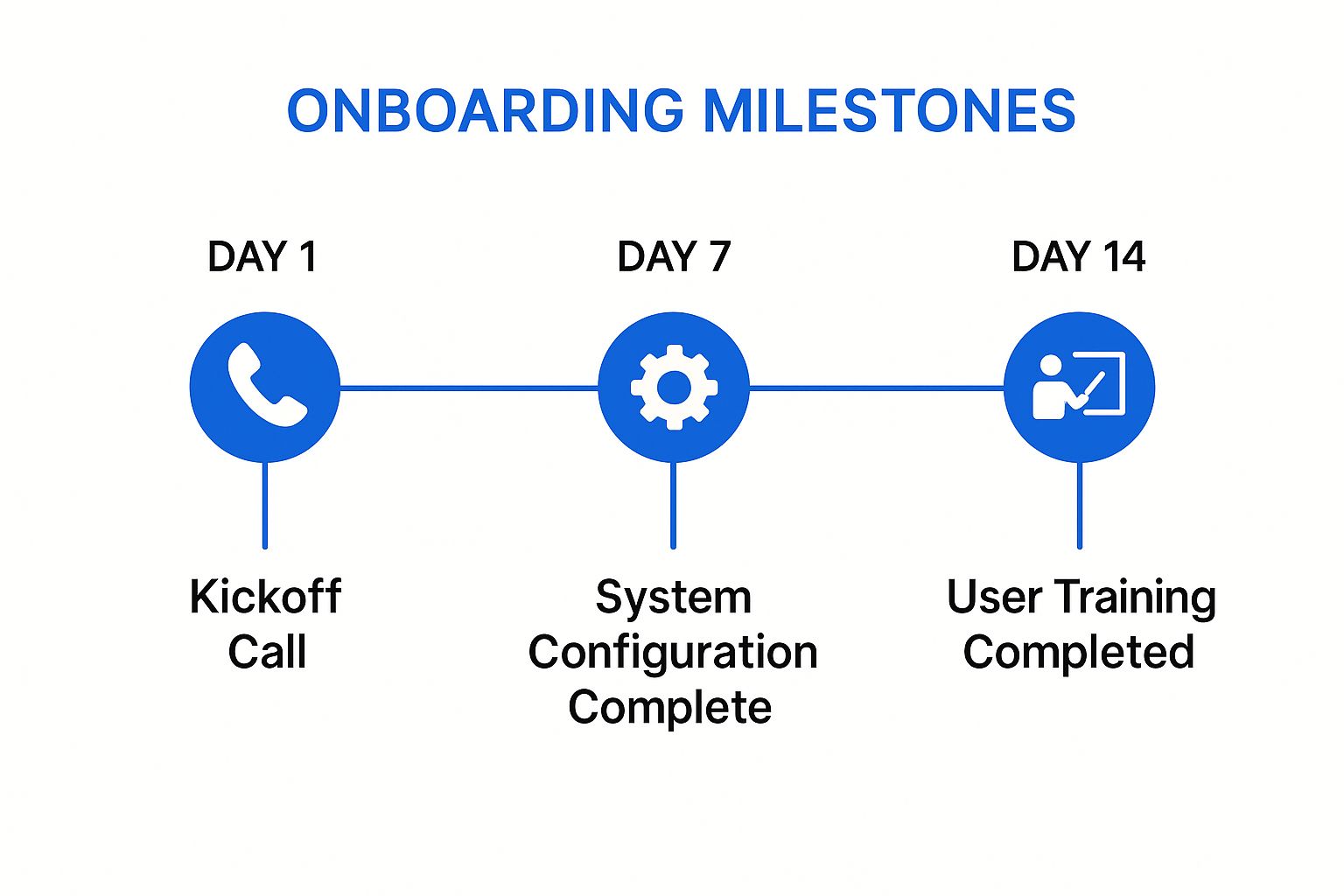
This visual representation clearly communicates the progression from initial strategy to technical setup and finally to user empowerment, helping the customer see their path to value.
Supercharge Your Timelines with VideoQi
Enhance your project plan by embedding interactive VideoQi updates at each milestone. Instead of a simple email notification that a stage is complete, send a short video summary. For example, after the "System Configuration" milestone, a VideoQi could feature the implementation specialist showcasing the customer’s configured dashboard and using interactive buttons to link directly to a knowledge base article or to schedule their training session. This adds a personal touch and drives immediate action on the next step.
7. Conduct Training Sessions and Workshops
While initial onboarding emails and product tours handle the immediate "what's next," deep, lasting product adoption often requires structured education. Training sessions and workshops are a cornerstone of a comprehensive customer onboarding checklist, moving users from basic competency to confident expertise. These sessions build proficiency by offering guided learning, addressing complex use cases, and providing a space for customers to ask questions in real-time.
Far from being a simple product demo, these structured educational events demonstrate your long-term investment in customer success. Platforms like Salesforce Trailhead and HubSpot Academy have perfected this model, turning training from a chore into a core part of the user experience. By offering targeted learning paths, they empower users to master the product on their own terms, which significantly boosts retention and product advocacy.
How to Implement Effective Training Sessions
Powerful training goes beyond a feature-by-feature walkthrough. It should be role-based, goal-oriented, and interactive, focusing on how your product helps users solve their specific problems.
- Create Role-Specific Training Tracks: A marketing manager needs different skills than a sales rep. Develop separate workshops for key user personas, focusing on the features and workflows most relevant to their daily tasks.
- Offer Multiple Formats and Times: Accommodate diverse learning styles and schedules. Provide a mix of live webinars for interactive Q&A, pre-recorded sessions for on-demand learning, and one-on-one coaching for high-value accounts.
- Use Hands-On, Practical Exercises: Theory is good, but practice is better. Structure your sessions around hands-on exercises, ideally using the customer's own data or a realistic sandbox environment to make the learning tangible and immediately applicable. For more tips on crafting effective educational content, explore these strategies to create training materials.
Pro Tip: Record every live session. This creates a valuable library of on-demand content for new hires, users who couldn't attend, or anyone needing a refresher. It's a simple step that multiplies the value of your training efforts.
Supercharge Your Training with VideoQi
Transform standard training webinars into engaging, self-paced learning modules with VideoQi. Instead of a static recording, you can break a long session into shorter, interactive video chapters. Embed quizzes after each module to test comprehension, add clickable "deep dive" links to supplementary resources, and insert interactive polls to gather feedback. With VideoQi, you can even create personalized training paths where a user’s answer to a question determines which video segment they see next, ensuring the content is always relevant to their skill level and role.
Customer Onboarding Checklist Comparison
| Item | Implementation Complexity 🔄 | Resource Requirements ⚡ | Expected Outcomes 📊 | Ideal Use Cases 💡 | Key Advantages ⭐ |
|---|---|---|---|---|---|
| Send a Personalized Welcome Email | Low – automated email setup | Low – email platform and template design | Immediate positive impression, reduced anxiety | New user onboarding | Scalable, consistent, timely engagement |
| Provide Product Tour and Tutorial | Medium – interactive UI development | Medium – design and maintenance of tooltips | Higher feature adoption, lower support tickets | Complex products needing feature exposure | Reduces learning curve and improves confidence |
| Collect Customer Information & Preferences | Medium – form design + CRM integration | Medium – survey tools, data management | Personalized experiences, better segmentation | Tailored onboarding and product recommendation | Enables personalization and valuable insights |
| Set Up Essential Integrations & Configurations | High – API work and testing | High – technical expertise, integration platforms | Faster time-to-value, improved data accuracy | Products in ecosystem-rich environments | Reduces manual work, increases stickiness |
| Assign a Dedicated Customer Success Manager | High – staffing and coordination | High – ongoing human resource investment | Strong personal connection, increased retention | High-value or enterprise clients | Proactive support and expert guidance |
| Create Customer-Specific Implementation Timeline | Medium – project planning and tracking | Medium – project management tools and effort | Clear expectations, measurable progress | Complex or multi-step onboarding projects | Prevents scope creep, improves resource planning |
| Conduct Training Sessions and Workshops | High – content creation and delivery | High – trainers, materials, scheduling | Faster competency, increased adoption | Products needing skill development | Builds confidence, reduces support needs |
From Checklist to Competitive Advantage
We've walked through the seven essential pillars of a world-class customer onboarding checklist, from the initial personalized welcome to continuous training and education. Each step represents a critical opportunity to build trust, demonstrate value, and set the foundation for a long-term, profitable relationship. Simply ticking boxes isn't enough; true success lies in the execution and the experience you create at each touchpoint. A static, one-size-fits-all approach no longer meets modern customer expectations.
The true power of a meticulously crafted customer onboarding checklist is its ability to transform a transactional relationship into a strategic partnership. It’s about proactively guiding users to their first "aha!" moment, ensuring they not only understand how to use your product but why it is indispensable to their goals. This strategic approach mitigates early-stage churn, a common pitfall for many businesses, and simultaneously builds the momentum needed for future expansion and advocacy. When customers feel understood and supported from day one, they are far more likely to become your most vocal champions.
Turning Your Onboarding Checklist into a Growth Engine
Remember, your onboarding process is a direct reflection of your company's commitment to customer success. It's your first, and perhaps most important, chance to prove you are invested in their outcomes. To elevate your strategy, consider these final takeaways:
- Personalization is paramount: Generic communication feels impersonal and unhelpful. Use the data you collect to tailor every message, tutorial, and interaction.
- Engagement drives adoption: Passive consumption leads to poor retention. By embedding interactive elements, like those offered by VideoQi, you turn learning into an active, engaging experience that boosts comprehension and product adoption.
- Consistency builds confidence: A disjointed or chaotic onboarding journey creates friction and doubt. A well-structured checklist ensures every customer receives the same high-quality, predictable, and supportive experience, reinforcing their decision to choose you.
Ultimately, mastering your customer onboarding process is not just an operational task; it's a powerful competitive differentiator. In a crowded marketplace, the experience you provide is often what sets you apart. By implementing a dynamic, interactive, and customer-centric onboarding checklist, you are not just activating new users. You are actively building a sustainable engine for retention, loyalty, and long-term growth. This is how you move from simply having a checklist to gaining a decisive competitive advantage.
Ready to transform your static onboarding materials into dynamic, engaging experiences? See how VideoQi can help you implement every step of your customer onboarding checklist with interactive video tutorials, personalized welcome messages, and in-video quizzes to accelerate user success. Explore VideoQi today and build an onboarding process that customers love.


