
Learn how to make interactive video with our guide. Discover tips on creating engaging content that transforms viewers into active participants.
Creating an interactive video boils down to three core stages: strategic planning to figure out your goals, creative execution to actually build the interactive parts like clickable buttons and branching paths, and intelligent distribution to get it out there and see how it performs. It’s really about shifting the viewer from a passive observer into an active participant in the story.
Why Interactive Video Is More Than Just a Gimmick
Let's cut through the noise. Interactive video isn't just a shiny new toy; it's fundamentally changing how brands connect with their audiences. We're moving past the days of one-way monologues and into a world where marketing feels more like a genuine conversation. This is about building a two-way street that delivers real, measurable business results.
At its heart, interactive video is designed to pull viewers in. If you're looking for broader strategies, understanding the fundamentals of how to increase engagement is a great place to start, and interactivity is a powerful tool in that arsenal. The whole point is to hand over some of the control, letting the viewer steer their own experience.
The Business Case for Interactivity
The proof is in the numbers, and they tell a compelling story. Video marketing is already a powerhouse, but interactivity is what's pushing it to the next level. A massive 89% of businesses around the world use video in their marketing, and 95% of them say it’s a critical part of their overall strategy.
But here's where it gets interesting. When you add interactive elements, you see even bigger gains:
- 96% of marketers see a lift in brand awareness.
- 82% drive more traffic to their websites.
- 88% report better conversion rates.
You can dig into more of these eye-opening video marketing statistics on SundaySky to see the full picture.
By giving viewers choices, you're not just showing them a product or explaining a concept—you're inviting them to explore it on their own terms. This deepens their understanding and builds a much stronger connection to your brand.
From my experience, the most successful interactive videos are built on a solid, three-part foundation. Thinking about the process in distinct phases helps keep the project on track and ensures the final product actually works.
Three Phases of Creating Interactive Video
This table breaks down the entire process into a clear, manageable workflow. It's the same framework I use to guide clients from a simple idea to a fully launched interactive experience.
| Phase | Key Objective | Primary Activities |
|---|---|---|
| Strategic Planning | Define clear goals and map the viewer journey. | Setting KPIs, storyboarding interactions, planning branching logic. |
| Creative Execution | Build the video and layer in interactive elements. | Filming/editing base video, adding hotspots, forms, and buttons. |
| Intelligent Distribution | Publish, share, and analyze the video's performance. | Embedding on websites, sharing on social media, tracking analytics. |
Following this framework is what separates "just making a video" from architecting a true user experience. It ensures every button, link, and choice has a clear purpose, guiding your viewer toward a specific, measurable outcome.
Crafting Your Interactive Video Blueprint
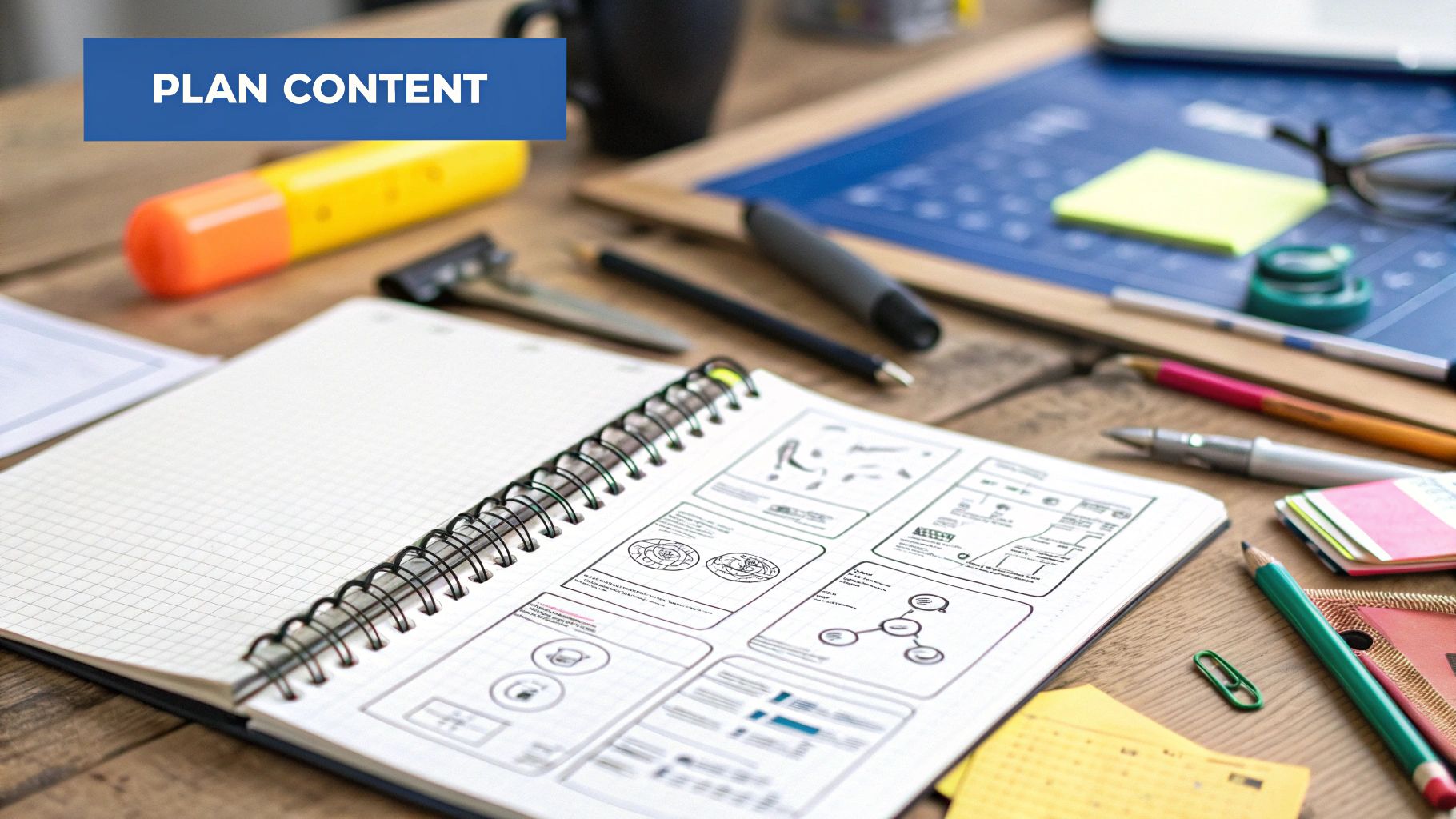
Before you even think about hitting the record button, you need a solid plan. I've seen it time and time again: this pre-production work is what separates a genuinely effective interactive video from one that just feels clumsy and disconnected. It's where you define what success actually looks like and map out every potential turn in your viewer's journey.
Without a blueprint, adding interactive elements becomes a guessing game. But with one, every click has a clear purpose, guiding your audience toward a specific, intended outcome. This strategic thinking is the bedrock when you're learning how to make interactive videos that get real results.
Define Your Primary Goal
First things first: what are you actually trying to accomplish? Your entire interactive structure will be built to serve this one primary goal. You need to get specific and make it something you can measure. Are you aiming for more qualified leads, better employee onboarding, or maybe a way to streamline customer support tickets?
For example, "increase sales" is far too vague. A specific, measurable goal sounds more like "generate 50 qualified product demo requests per month" using an in-video form.
And before you get too far, a thorough target audience analysis is non-negotiable. This ensures your content and interactive prompts will actually connect with people. Understanding who you're talking to informs every decision, from the tone of your script to the choices you offer.
Map the Viewer Journey with Branching Logic
Once your goal is crystal clear, it’s time to visualize the user’s path. I always tell people to think of it like a "choose your own adventure" map for their audience. Branching logic is what allows viewers to self-segment based on their unique needs, creating a personalized experience that feels much more relevant and valuable.
The real power of an interactive blueprint is that it forces you to think from the viewer's perspective. What question do they need answered right now? What information is most relevant to their specific problem?
For instance, an e-commerce brand could build a product tour where viewers choose which feature they want to explore first. A B2B company might design an interactive FAQ where clicking a common pain point jumps them to a short, direct video explanation. This isn't just about being engaging; it’s about being efficient and delivering the right information at precisely the right time.
Storyboard the Interactive Elements
With your journey mapped out, the final piece of the puzzle is to storyboard the interactions themselves. This goes beyond just sketching out video scenes; it's about planning exactly where and why an interactive element will pop up.
Think about which tools in your toolbox are best for the job:
- Hotspots: These are perfect for adding layers of information without derailing the video. They're clickable areas that can reveal a spec sheet, a fun fact, or a definition—all without interrupting the flow.
- Buttons: Use these for clear calls-to-action. They guide viewers to different video paths, an external landing page, or whatever the next logical step in their journey is.
- Forms: These should be placed strategically to capture leads. A great time to use one is right after a "wow" moment when the viewer's interest and intent are at their peak.
Planning these details ensures every interactive element supports your main goal and feels completely natural to the person watching. A well-designed blueprint really does make the production process smoother and your final video far more effective.
How to Choose the Right Interactive Video Platform

Okay, you've got your strategy mapped out. Now for the fun part: picking the right engine to power your interactive video. This decision is huge. The platform you choose is the bridge between your brilliant ideas and an experience that actually captivates your audience.
The market for this tech is exploding, and for good reason. It was valued at $5.1 billion in 2023 and is projected to skyrocket to $15.4 billion by 2032. This isn't just hype; it's a reflection of how badly businesses need to create personalized content for everything from marketing to training. You can get more details on this market's growth over at DataIntelo.
This growth means you have plenty of options, from basic tools to full-blown platforms like VideoQi. To cut through the noise, you need to know exactly what to look for.
When you start comparing tools, it's easy to get overwhelmed by endless feature lists. The best approach I've found is to have a simple checklist tied directly to your project's goals. This keeps you focused on what will actually help you succeed.
For example, if you're building a video to generate leads, you need to prioritize platforms with powerful in-video forms and seamless CRM integrations. But if you’re creating an educational course, things like advanced quizzing and complex branching logic become non-negotiable.
To help you build out your own criteria, check out our deep dive into the most important interactive video software features.
One piece of advice I always give: pick a platform that matches your team’s current skill set. A tool with a million features is worthless if it's too confusing to use. A clean, intuitive drag-and-drop editor is often the most valuable feature of all.
Interactive Video Platform Feature Comparison
Choosing a platform can feel like comparing apples to oranges. To simplify things, here's a look at how different types of tools stack up on the features that matter most.
| Feature | Beginner-Friendly Tool | Advanced Platform (like VideoQi) | Why It Matters |
|---|---|---|---|
| Branching Logic | Basic, linear "if-then" choices | Complex, multi-layered paths with conditional logic | Allows for truly personalized journeys and deeper storytelling. |
| In-Video Forms | Simple lead capture (name, email) | Dynamic, multi-step forms with data validation | Crucial for sophisticated lead generation and data collection. |
| Analytics | View counts and basic click tracking | Granular path analysis, heatmaps, and drop-off reports | Provides the deep insights needed to actually improve your video's ROI. |
| Integrations | Limited, often requires manual work | Native integrations with CRMs, marketing automation, etc. | Automates your workflows and makes your video a core part of your tech stack. |
Ultimately, a beginner tool is great for dipping your toes in, but an advanced platform is what you need to build a scalable, data-driven interactive video strategy.
Think Long-Term: Scalability and Analytics
Don't just think about your first project. Ask yourself if the platform you pick today will still be the right choice a year from now when your strategy is more ambitious.
Scalability is key. Can the tool handle a sudden spike in traffic? Does it offer the kind of security and reliable global delivery you'll need as you grow?
Just as important are the analytics. This is where the magic happens. The ability to measure what's working (and what isn't) is what turns interactive video from a cool gimmick into a serious performance driver. A great platform gives you much more than just view counts.
I always look for platforms that offer:
- Interaction Heatmaps: These show you exactly where people are clicking, giving you a visual map of engagement.
- Path Analysis: This helps you understand which branches viewers are taking, revealing the most popular and effective journeys.
- Drop-off Reports: Pinpoint the exact moment in a video or branch where you’re losing people’s attention.
This is the kind of data that allows you to make smart decisions, A/B test your calls-to-action, and constantly refine your videos to ensure they deliver a real return on your investment.
Bringing Your Interactive Video to Life
Alright, this is where the rubber meets the road. You’ve done the strategic thinking, you've got your blueprint, and now it's time to bring your first interactive video to life. If you're using a tool like VideoQi, you’ll find this part is less about needing a computer science degree and more about letting your creativity flow. It all starts when you upload your core video file.
Once uploaded, the timeline editor becomes your playground. This is your chance to turn a flat, one-way video into a dynamic conversation. You're layering in the decision points and interactive elements you planned earlier, transforming a passive viewing session into an active, participatory experience. A standard product demo can become a personalized tour, or a training video can morph into a hands-on simulation. The possibilities are huge.
Adding Your Interactive Layers
The easiest and most common place to start is with clickable buttons. I think of these as the fundamental signposts for the viewer's journey. In VideoQi, you can literally just drag a button onto the timeline right where you want it to pop up.
For example, imagine you're creating an interactive FAQ. You could have your host introduce three common questions visually on screen. By placing a button over each written question, you can program it to jump the viewer to the exact timestamp where the answer begins. Simple, but incredibly effective.
Next up, you have hotspots. These are a bit more subtle and fantastic for adding bonus information without cluttering the screen or interrupting the flow. Let's say you're showing off a new software feature. You could place an invisible hotspot over a specific button in your interface. When a curious viewer clicks it, a little text box appears with extra details. The main video never stops, but the user gets more context if they want it.
The image below gives a great visual of how you can think about building these layers onto your video timeline.
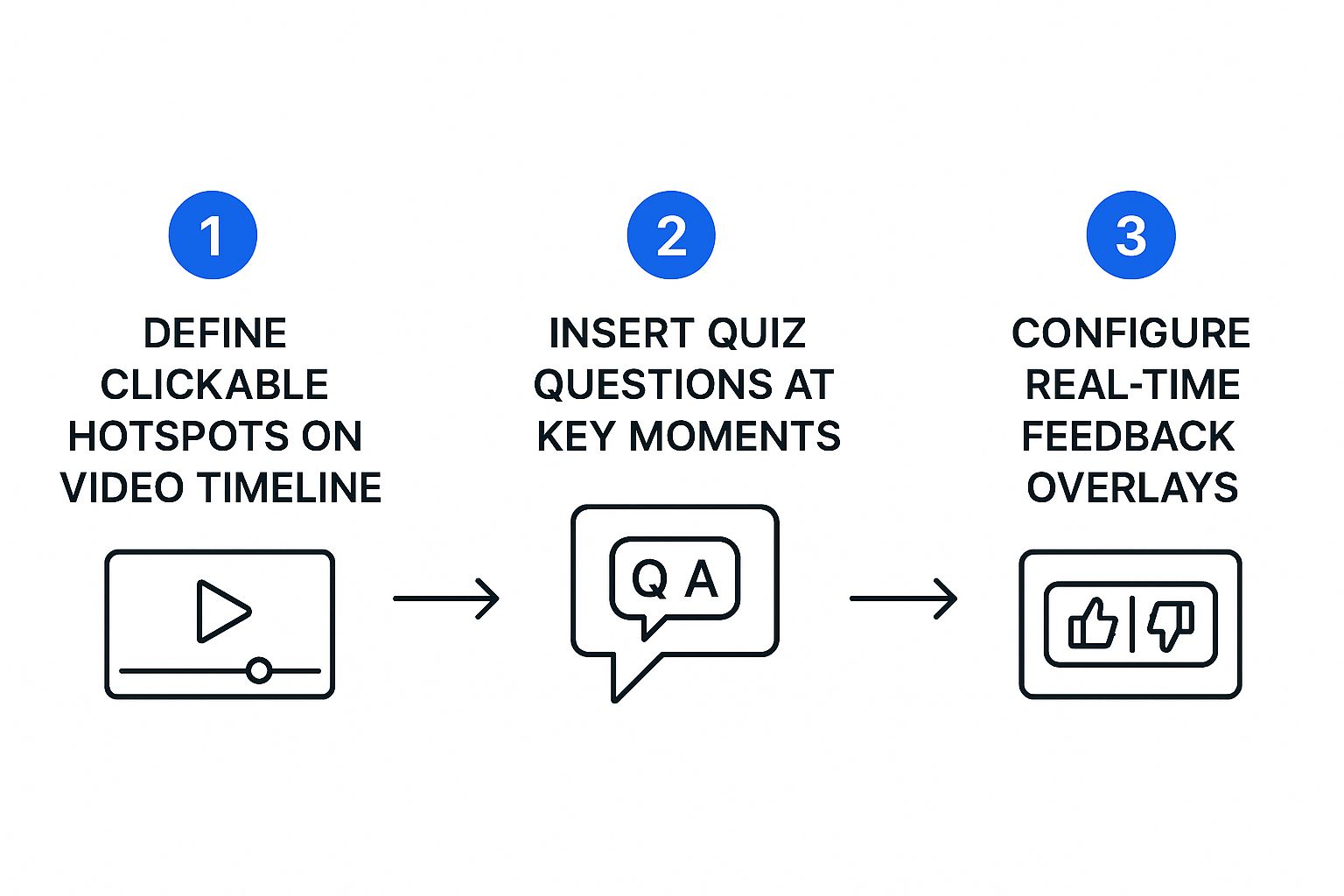
As you can see, it’s a logical flow: you define your clickable areas, add your questions or prompts, and then set up the feedback loops that make the experience feel responsive.
Capturing Leads and Insights In-Video
This is where interactive video truly shines for marketers and salespeople: in-video forms. The old way involved hoping someone watches your video, then feels motivated enough to find a link, go to another page, and then fill out your form. Interactivity smashes that friction.
You can drop a lead capture form right inside the video player at the perfect moment—like immediately after you've demonstrated your product's most compelling benefit.
With a platform like VideoQi, you can easily:
- Gate your content: Ask for an email to unlock the second half of a valuable tutorial.
- Run surveys: Get instant feedback on a new concept with multiple-choice questions.
- Connect your tools: Automatically send any leads you capture straight to your CRM or email platform.
A personal tip from experience: Keep your forms incredibly short. If you only really need their email, just ask for that. A form that just asks for a work email will get way more completions than one demanding a name, phone number, company, and title. Always respect the viewer's time and effort.
Remember, interactive video is a powerful extension of your broader social media content creation efforts. The core principles of providing value and making it easy for your audience to engage are universal.
Publishing and Sharing Your Masterpiece
Once you’ve built out all the pathways and tested every button, it’s time to share your creation with the world. Any good interactive video platform will provide a simple embed code. You just copy it and paste it into your website, landing page, or blog post. That’s it.
Before you hit publish, double-check that the player is fully responsive. An experience that feels great on a desktop needs to be just as smooth and intuitive on a phone, where fingers need bigger targets to tap. The whole point is to make your content accessible wherever your audience finds it.
With your video live, you can finally sit back and watch the data roll in, giving you the insights you need to make your next one even better.
Measuring What Matters to Optimize Performance

Hitting "publish" on your interactive video isn't the finish line; it's the starting gun. The real magic begins now, as you get to see exactly how people are interacting with what you’ve built. This is where you move past vanity metrics like view counts and dig into something far more valuable: user behavior.
Success lives in the data. By diving into the unique analytics that platforms like VideoQi offer, you can discover which parts of your video are truly hitting the mark and, just as crucially, where people might be getting bored or confused. This feedback loop is your secret weapon for making your next video even better.
Moving Beyond Standard Video Metrics
Traditional video stats tell you if people watched. Interactive analytics tell you what they did. That's a huge difference, and it gives you a much richer picture of what your audience actually wants. Instead of just counting views, you need to focus on the data that really matters.
Here are the key metrics I always keep an eye on:
- Interaction Rate: What percentage of your viewers are actually clicking on things? This is your number one indicator of genuine engagement.
- Click Heatmaps: These are fantastic visual tools. They show you exactly where viewers are clicking, revealing which elements grab their attention—or if they're trying to click on something that isn't even interactive.
- Path Analysis: This metric shows you the specific journeys people take through your video. Are they choosing path A or path B? Understanding their choices helps you understand their priorities.
This kind of granular data is a goldmine. Imagine you discover that 75% of viewers take the "pricing" branch before ever looking at "features." That’s a powerful insight telling you to lead with cost information in your future marketing.
Using Data to Refine and Optimize
Think of your analytics dashboard as your command center for making smart, data-driven improvements. The whole point is to turn these insights into action. If you see a major drop-off at a certain choice point, that's a blinking red light telling you to investigate. Was the question unclear? Was the video segment too long?
The best interactive videos are never truly "finished." They are living assets that you can refine over time based on real user feedback. A/B testing different button text or changing the order of choices can lead to major lifts in conversion.
This cycle of measuring, learning, and optimizing is what’s driving the explosion of interactive displays everywhere from retail to corporate training. It’s no surprise that the interactive video wall industry was valued at $8.23 billion in 2024 and is projected to reach $13.69 billion by 2029. This growth is all about using engagement data to create more effective experiences.
By paying close attention to what works, you can continuously sharpen your video to better achieve its goals. That's how you turn a creative project into an asset that delivers a real, measurable return on investment. If you're looking for inspiration, checking out different interactive video examples can spark some great ideas for the kinds of engagement you'll want to track.
Your Top Questions About Interactive Video, Answered
As you start exploring interactive video, it's natural to have a few practical questions bubble up. I've been there myself, and I've also walked countless creators through these same initial steps. So, I’ve pulled together the most common queries I hear to give you clear, straightforward answers.
Don't worry, the process is far more approachable than you might think. Even major organizations like the U.S. Office of Research Integrity use interactive video for complex training, engaging tens of thousands of users every year with "choose-your-path" scenarios. The good news? You don't need a massive team or a Hollywood budget to achieve incredible results.
Can I Just Add Interactivity to My Existing Videos?
Yes, absolutely! In fact, this is how most people get started. It’s one of the smartest and most efficient ways to dip your toes into interactive content.
Platforms like VideoQi are built for this. You can take a linear video you already have—think product demos, recorded webinars, or tutorials—and upload it directly. The editor then lets you layer interactive elements right on top, like clickable buttons, information hotspots, and even forms, without touching the original footage. It's a fantastic way to repurpose and add immense value to content you’ve already invested time and money in.
What’s the Real Cost of Making an Interactive Video?
The cost really depends on your approach. There are a couple of key factors to consider.
Your main investment will likely be the subscription for an interactive video platform. These can range from budget-friendly monthly plans for basic features to more robust enterprise-level packages with advanced analytics and integrations.
The other major cost is producing the video itself.
- If you’re adding interactive layers to videos you already own, your primary expense is just the software subscription.
- If you're storyboarding and filming a new, complex branching video from scratch, you'll need to account for a larger production budget for shooting and editing.
How Long Should an Interactive Video Be?
This is a great question, but there's no magic number. With interactive video, you need to shift your thinking from a single runtime to the "experience time" and the length of each individual path.
The best practice is to keep each video segment or branch short and to the point—typically under 60 to 90 seconds. This keeps the viewer's momentum going and makes them feel like their choices have an immediate impact.
The overall experience can be much longer than a traditional video because the viewer is an active participant. They're in control, making choices, which sidesteps the viewing fatigue that sets in with long, passive videos.
Will My Interactive Video Work on a Smartphone?
It absolutely must. Any modern interactive video platform worth considering will provide a fully responsive player that works seamlessly across desktops, tablets, and smartphones. Mobile is no longer an afterthought; it’s essential for reaching your audience wherever they are.
Here’s a practical tip from experience: When you're designing your interactive elements, make sure your buttons and clickable hotspots are large and distinct enough to be easily tapped on a smaller screen. It’s a small detail that makes a world of difference for the user experience on mobile.
Ready to stop talking at your viewers and start a conversation with them? With VideoQi, you can easily add clickable hotspots, branching choices, and in-video forms to create experiences that truly engage and convert. See the difference for yourself and start building your first interactive video today. Get started with VideoQi.


