
Learn how to make interactive videos with our step-by-step guide. Discover the strategies and tools needed to create content that captivates and converts.
Interactive videos aren't just about adding a few bells and whistles to a standard video file. When you use a platform like VideoQi, you’re fundamentally changing the relationship between the viewer and your content. You're layering in clickable elements, building branching paths, and even dropping in forms to transform a passive monologue into an active, engaging conversation.
Why Interactive Videos Are a Game-Changer for Modern Marketing
Let's be honest, the way people watch videos has completely changed. We've moved past the era of just hitting "play" and zoning out. Viewers today crave experiences that are personalized and give them some control. This is exactly why interactive videos are so powerful-they turn viewers from spectators into participants.
This isn't just a fleeting trend. It’s a real shift in how we communicate. When you learn how to create interactive videos, you’re tapping into a basic human desire for agency. Giving someone a choice, no matter how small, immediately creates a two-way dialogue and builds a much deeper connection to your message.
From Passive Watching to Active Doing
Think about it. What’s more compelling? A standard product demo that just runs from start to finish, or one that lets you click on the exact features you want to explore? That small action flips the script. It makes the content feel like it was made just for them.
This is what makes interactive video so effective in so many different areas:
- Sales & E-commerce: Imagine a viewer watching a lookbook video. They can click on a specific outfit to see its price, get more details, and even add it to their cart-all without leaving the video. It dramatically shortens the path to making a sale.
- Training & Education: Instead of a long lecture, you can build in quizzes and branching scenarios. This not only tests what someone has learned but actively reinforces it, making the training stick.
- Lead Generation: Catching someone at their peak moment of interest is key. Placing a sign-up form directly inside a video, right after a compelling point, is far more effective than hoping they’ll find a button on the landing page later.
The Numbers Don't Lie
This shift toward more engaging content is clearly backed by data. Since 2021, we've seen engagement with interactive video climb by roughly 200%. This spike is a direct result of better technology meeting new consumer demands. What’s more, a massive 96% of marketers are convinced that AI-driven personalization is about to completely reshape video marketing.
The real magic of an interactive video is how it transforms a viewer into a participant. It respects their intelligence by letting them steer their own ship, which builds trust and encourages them to take meaningful action.
Giving your audience this level of control is no longer just a cool feature; it’s a strategic imperative. It directly meets the modern demand for content that feels personal and relevant. For anyone looking to get this right, this comprehensive guide on interactive video creation offers some fantastic strategies and practical tips. Mastering this skill isn’t just about learning a new tool-it’s about fundamentally changing how you connect with your audience.
Building Your Interactive Video Blueprint

Before you even think about uploading files or dragging elements onto a timeline, take a step back. The very best interactive videos aren't built on flashy effects-they’re built on a rock-solid strategic foundation. A detailed blueprint is your best defense against confusing user journeys and dead-end paths that frustrate viewers.
I can't stress this enough: this planning phase is the most critical part of the entire process. It’s where you transform a vague idea into a clear, actionable plan that connects every single interaction to a specific business goal. Skip this, and you risk creating an experience that's neat in theory but ultimately fails to deliver results.
First Things First: Define Your Primary Objective
Why are you even making this video? The answer to that question will shape every decision you make from here on out. A fuzzy goal like "increase engagement" just won't cut it. You need to get hyper-specific about what success actually looks like for this project.
So, what is your main objective?
- Generating Leads? If so, your interactions should guide viewers toward filling out a contact form or booking a demo.
- Driving Sales? Then the video must make it incredibly easy to explore product features, check pricing, and add items directly to a cart.
- Improving Training Retention? Your focus will be on quizzes, knowledge checks, and real-world scenarios that lock in key learning points.
- Educating Customers? Branching paths can let viewers self-select the information most relevant to them, creating a truly personalized onboarding experience.
By zeroing in on a single, primary goal, you give your project a north star. A key part of this strategic work involves organizing your entire production and distribution schedule, which is where creating a robust content calendar becomes invaluable for keeping everything on track.
Map the Viewer's Journey with Branching Logic
Once you know your destination, it's time to map out the roads to get there. This is where you get to storyboard with branching logic, and it's a lot like creating a "choose your own adventure" story. Every choice a viewer makes should lead them down a path that feels relevant and valuable.
Start with a simple flowchart on a whiteboard or a piece of paper. Let's imagine you're an e-commerce brand selling outdoor gear. Your map might look something like this:
- The Hook: The video opens with a stunning montage of different outdoor activities. A choice appears: "What's your next adventure?" with buttons for "Hiking," "Camping," and "Climbing."
- Path A – Hiking: The viewer is taken to footage of hikers on a trail. Hotspots appear over boots and backpacks, letting them click for specific product details.
- Path B – Camping: The scene shifts to a campsite. Viewers can click on a tent to see a quick setup video or on a cooler to explore its features and capacity.
- The Destination: No matter which path they took, all journeys end with a clear call-to-action, like "Shop the Collection" or "Talk to a Gear Expert."
This kind of personalized journey makes the viewer feel seen and directly serves your goal of driving sales.
The real challenge isn't the technology; it's the narrative design. A great interactive video anticipates the viewer's questions and provides satisfying answers at every turn, making them feel understood and in control.
Find Your Interaction Sweet Spot
A classic rookie mistake is cramming a video with too many clicks, quizzes, and branches. It’s a surefire way to cause decision fatigue and make viewers drop off. This is where you need to consider interaction density-the perfect balance between engaging the viewer and keeping things simple.
Don't add an interactive element just because you can. Every button or hotspot must serve a clear purpose, enhancing the viewer's journey and nudging them closer to your main objective.
To find that sweet spot, think about these key points:
- Placement: Put interactive elements at natural pause points, not in the middle of a critical sentence or a fast-paced action sequence.
- Timing: Give people enough time to actually read and react to a choice. A button that flashes on screen for only two seconds is more frustrating than helpful.
- Value: Always ask yourself, "Does this interaction provide genuine value, or is it just a distraction?"
Building an effective video requires the right tools to bring your blueprint to life. Exploring a powerful interactive video maker is the logical next step, as it will allow you to implement all the branches and hotspots you’ve so carefully planned. By investing your time in a detailed blueprint upfront, you set the stage for a compelling experience that guides your audience from simple curiosity to confident conversion.
Choosing the Right Interactive Video Platform

Alright, you've got a solid plan for your video. Now comes the fun part: picking the tech that will bring it all together. The interactive video platform you choose is more than just software-it’s the engine that will run the entire experience for your viewers.
Making the right call here means a smooth ride from building to launch to analysis. The wrong choice? That’s a recipe for technical headaches, creative roadblocks, and a lot of wasted time.
Your project's success really hinges on matching its specific needs to what a platform can actually do. A simple "shoppable" video for your e-commerce store is a world away from a complex branching scenario for corporate training. A one-size-fits-all approach just doesn't fly.
Core Features You Cannot Ignore
When you start looking at different platforms, it’s easy to get buried in a mountain of feature lists. Let’s cut through the noise and focus on the non-negotiables-the core functions that will make or break your project.
Start with the interactive overlays. A good platform like VideoQi gives you a whole lot more than just basic buttons. You need a flexible toolkit. I always tell people to look for these four things:
- Hotspots: The power to create clickable, invisible zones over products, people, or anything else in your video.
- Forms: The ability to drop lead capture or feedback forms right into the video when engagement is at its peak.
- Branching Logic: An intuitive way to build "choose your own adventure" narratives where the viewer's decisions guide the story.
- Quizzes and Polls: Simple tools for checking knowledge or just gathering audience opinions without them ever leaving the player.
Marketers are catching on fast. Projections show that nearly 28% plan to incorporate interactive elements into their video content by 2025. It’s a clear strategic shift toward more engaging campaigns. You can see the full breakdown of this trend in Wyzowl's latest video marketing statistics.
Analytics and Integrations That Drive Results
Making a cool video is only half the job. Without solid data, you're flying blind. The platform's analytics dashboard needs to go way beyond simple view counts.
A great platform doesn't just let you build interactive videos; it gives you the specific data needed to prove their value. You should be able to track every click, every choice, and every conversion to see the direct impact on your business goals.
Look for granular metrics that give you a real window into viewer behavior. I'm talking about hotspot click-through rates, the most popular paths in a branching story, and form submission rates. This is the data that becomes your roadmap for making things better.
Just as important is integration with your existing marketing stack. Your interactive video can't be an island. A platform like VideoQi is built to talk to the tools you're already using, like your CRM or email software. This lets you do things like automatically send a lead from a video form straight into an email nurture sequence. It makes your whole workflow feel connected and smart.
For a deeper dive into the technical side of things, our guide on how to choose the best interactive video software breaks down these considerations in more detail.
Comparing Platform Tiers
To help you get a clearer picture of your options, it's useful to understand how the market is generally structured. Most platforms fall into one of three tiers, each with its own pros and cons.
Here’s a quick comparison to see where different tools stack up:
Comparing Key Interactive Video Platform Features
| Feature | Basic Platforms (e.g., Free Tools) | Mid-Tier Platforms (e.g., VideoQi Standard) | Enterprise Platforms |
|---|---|---|---|
| Interactive Overlays | Limited to simple buttons or links. | Wide variety: hotspots, forms, quizzes, branching, overlays. | Fully customizable overlays, API access for custom interactions. |
| Analytics & Reporting | Basic view counts and maybe top-level clicks. | Detailed engagement metrics, heatmaps, path analysis, conversion tracking. | Advanced BI integrations, custom reporting, user-level data exports. |
| Integrations | Few to none. Manual data export is common. | Native integrations with major CRMs, MAPs, and email platforms via Zapier. | Deep, custom integrations with internal systems (e.g., LMS, SSO). |
| Branding & Customization | Minimal; often includes platform branding. | Full player customization, custom branding, removal of platform logos. | White-label solutions, custom player development, dedicated support. |
| Best For | Individuals, very small projects, or initial experiments. | Most SMBs, marketing teams, and training departments. | Large corporations with complex security, scale, and compliance needs. |
As you can see, the right choice really depends on what you're trying to accomplish. A basic tool might be fine for a quick test, but most businesses find their sweet spot in the mid-tier.
Ultimately, choosing your platform is a strategic decision that balances your project's complexity with your technical needs and budget. If you focus on the essential features, deep analytics, and seamless integrations, you'll end up with a tool that not only brings your vision to life but also delivers real, measurable results.
Bringing Your Interactive Video to Life
Alright, you've got your strategy mapped out and your platform picked. Now for the fun part: turning those plans into a real, clickable video experience. This is where your ideas finally take shape. We’ll dive into how to layer interactive elements onto your video, using a tool like VideoQi to show just how intuitive the process can be.
The trick here isn't to cram in as many bells and whistles as possible. It’s about being deliberate. Every hotspot, quiz, or form you add should have a clear purpose-one that supports the goals you laid out in your blueprint and makes the viewer's journey better. Even if this is your first time, a thoughtful, purpose-driven approach will get you a professional-looking and effective result.
Starting with Your Base Video
Before you can add any interactivity, you need a solid linear video to build on. This is your foundation. Whether it's a product demo, a training module, or a brand story, make sure the core video is polished and makes sense on its own. Remember, interactive elements are meant to enhance a great story, not fix a broken one.
Once you upload your file into a platform like VideoQi, you’ll see your video on a timeline. This timeline is your canvas. It’s where you’ll pinpoint the exact moments to drop in your interactive layers. Think of it like adding notes in the margins of a book, except these notes create new pathways and open up opportunities for real engagement.
Adding Clickable Hotspots for E-commerce
Let's walk through a classic, high-impact example: making a video shoppable for an e-commerce brand.
Imagine you’re showing off a new line of kitchenware. A chef is on screen, expertly chopping vegetables with a specific knife. That’s a moment of peak interest for a potential customer. Instead of just hoping they’ll remember the product and hunt for it on your site later, you can place an invisible hotspot right over the knife.
- Placement is Key: The hotspot should appear the instant the knife becomes the star of the shot.
- The Action: When a viewer clicks, a small pop-up appears with the product's name, price, and an "Add to Cart" button. It's that simple.
This single interaction bridges the gap between seeing and buying. The viewer gets what they want without ever leaving the video, creating a frictionless experience that is proven to boost conversion rates.
The best interactions feel like the video is reading your mind. They pop up right when a viewer is thinking, "I wonder what that is," answering a question as it forms. This sense of anticipation is what makes an interactive video feel genuinely helpful, not just intrusive.
The process flow below gives you a visual on how to structure these elements for maximum impact.
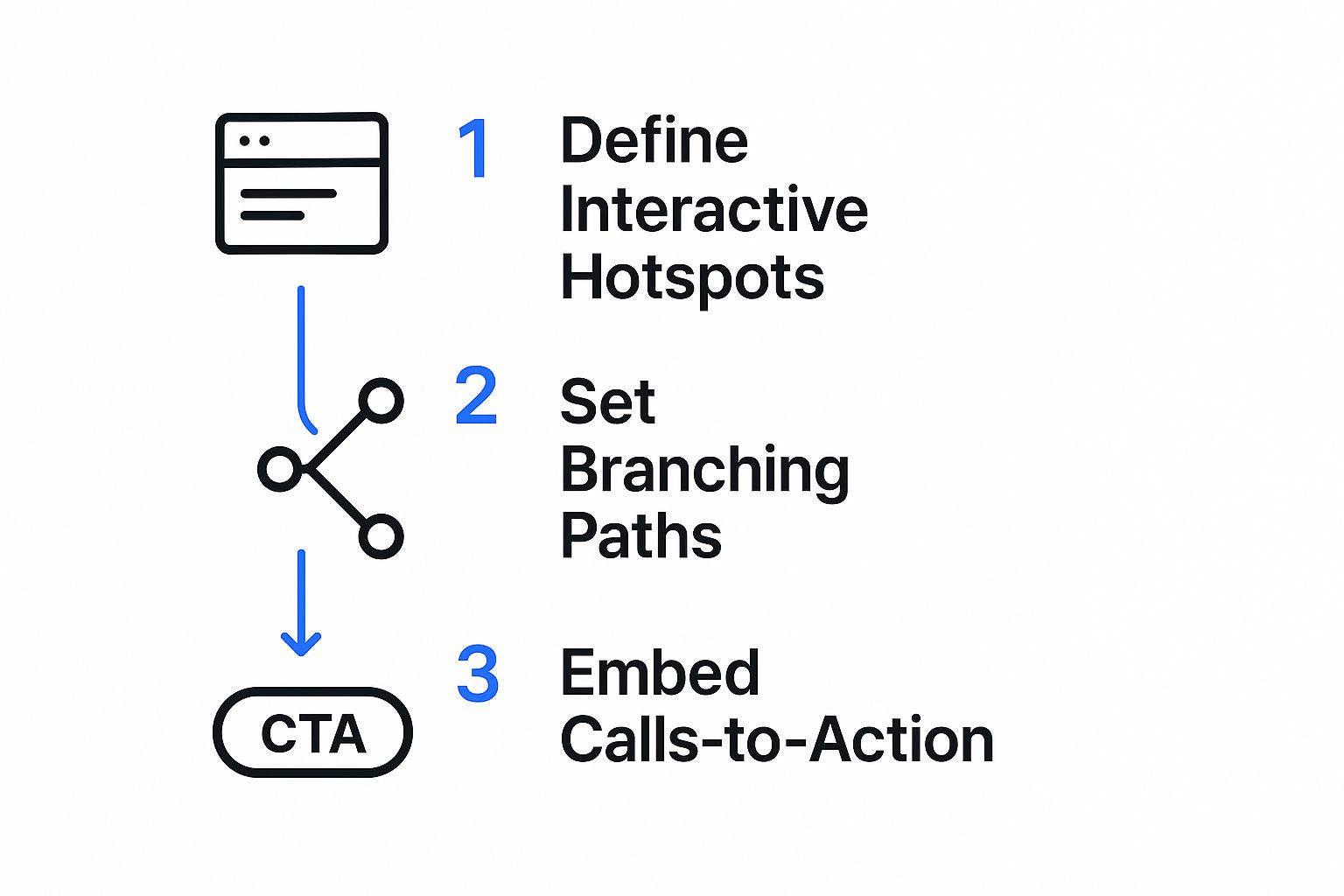
As you can see, a great interactive design starts by identifying key moments for hotspots, gives viewers meaningful choices through branching, and guides them forward with clear calls to action.
Designing a Quiz to Reinforce Learning
Now, let's switch gears to an educational setting. Interactive quizzes are fantastic for training because they force active recall, a learning method that dramatically improves how well we retain information. For over a decade, the U.S. Office of Research Integrity has used interactive video training like "The Lab," engaging tens of thousands of users each year and proving the model's effectiveness.
Let's say you've made a video on workplace safety. Right after the part explaining how to use a fire extinguisher, you can pause the action and pop in a multiple-choice question.
Example Question:
"You've found a small electrical fire. Which type of extinguisher do you grab?"
- Class A (Water)
- Class B (Flammable Liquids)
- Class C (Electrical)
Using a tool like VideoQi, you can set up simple logic. If they get it right, the video continues. If they get it wrong, you can automatically show a quick "refresher" clip of the key information before letting them try the question again. It’s this immediate feedback loop that makes the learning stick.
Embedding a Lead Capture Form
For anyone in B2B marketing, generating quality leads is the name of the game. An interactive video gives you a prime opportunity to do this when a prospect's interest is at its absolute highest.
Picture this: you're demonstrating a killer new SaaS feature. After you’ve shown exactly how it solves a huge pain point for your audience, you can embed a form right there in the video player.
Timing is everything. Don't throw a form at them right at the start. Wait until you've delivered real value. A prompt like this works wonders:
- "Like what you see? Pop in your email below, and we'll set you up with a personalized one-on-one demo."
By asking at this moment of peak interest, the request feels like the next logical step, not an annoying roadblock. I've seen this approach consistently outperform a static form on a landing page.
Constructing a Simple Branching Narrative
Branching narratives are the core of those "choose your own adventure" videos. They hand the controls over to the viewer, making the entire experience feel personal and relevant. And you don't need a Hollywood budget; even a simple branch can make a huge difference.
Imagine a real estate tour for a new apartment building. It opens in the lobby with a simple overlay:
"What are you most interested in seeing first?"
- [Button 1: The Amenities]
- [Button 2: A One-Bedroom Tour]
Clicking "The Amenities" jumps them to a segment on the gym and pool. Clicking "A One-Bedroom Tour" takes them straight to a walkthrough of a model unit. This one choice lets prospective tenants get the exact information they care about, which keeps them engaged far longer. As a bonus, you get valuable data on which features are your biggest selling points.
Building these experiences isn't the complex coding nightmare it used to be. On a platform like VideoQi, you’re just visually connecting video clips with buttons. You’re creating a dynamic journey that adapts to each viewer and nudges them toward your end goal.
Fine-Tuning Your Video’s Performance with Data
Here’s a reality check: launching your interactive video isn’t the end of the project. It’s actually the starting gun. The magic of interactive content truly unfolds after it goes live, when you switch from creator to strategist and let the data guide your next move.
A standard video gives you a view count. That's about it. But a platform like VideoQi hands you a treasure map of audience behavior. Every single click, every choice, and every path taken tells a detailed story, revealing precisely how people are engaging with the experience you built. The real skill is learning to read this map to see what’s resonating and what’s falling flat.
What Your Analytics Are Really Telling You
When you dive into your dashboard, you'll find metrics that simply don't exist for traditional videos. These are your new secret weapons for optimization, giving you direct feedback on all the decisions you made back in the planning stage.
Get familiar with these key data points:
- Hotspot Clicks: This shows you which products or informational pop-ups are sparking curiosity. If a critical hotspot has a low click-through rate, it’s a red flag. Maybe its position is off, or the call-to-action is just too bland.
- Quiz Results: Are people actually learning from your training module? The answers to your quiz questions tell you instantly. If one question has a sky-high rate of wrong answers, you know exactly which section of your video needs to be clearer.
- Popular Paths: In a branching video, this metric is gold. It reveals the journeys most viewers choose to take, giving you incredible insight into what they truly want to know. This can-and should-inform your entire content strategy going forward.
This feedback loop is what separates good interactive videos from great ones. It turns the process into a cycle of continuous improvement, not just a one-off task.
A/B Testing: Your Path to Higher Engagement
Once you have some initial data, it's time to start tinkering. Don't rely on guesswork to improve your video's performance-prove it with tests. Your interactive video should be treated as a living asset, one that can be refined and improved over time.
I always tell my clients to think of their video less like a finished statue and more like a garden. You have to constantly tend to it, prune what isn't working, and plant new seeds to see what grows. The data is your sunlight and water.
Let's say a "Learn More" button isn't getting much love. Instead of just accepting it, run a simple A/B test.
- Version A: Keep the original "Learn More" button.
- Version B: Change the text to something more compelling, like "See How It Works."
Let the test run for a week or two, then compare the results. You'd be amazed at how small tweaks to button design, color, placement, or copy can dramatically lift engagement. To get the most out of this process, building an effective conversion optimization strategy is key for making sustainable improvements.
A Lesson from the Big Picture
This intense focus on data-driven, immersive experiences isn't just a small trend; it's a massive commercial movement. Just look at the interactive video wall market, which shows how heavily industries like retail and entertainment are investing in customer engagement.
That market was valued at an incredible USD 18.33 billion in 2024 and is projected to grow at a compound annual rate of 14.0% through 2030. That kind of explosive growth is proof that putting the user in control of their experience pays off. You can explore the full market analysis from Grand View Research to get a sense of how these innovations are reshaping business.
By digging into your performance data and constantly optimizing, your interactive video becomes more than just content. It evolves into a powerful conversion tool that gets smarter with every view.
Common Questions About Interactive Videos

As you get ready to dive into your first interactive video project, a few practical questions are probably bubbling up. It’s completely normal to wonder about the budget, what you need technically, and what hurdles you might face. Getting these sorted out will give you the confidence to jump in and start creating.
Let’s tackle some of the most frequent questions we hear from people who are just starting out.
How Much Does It Really Cost to Create an Interactive Video?
This is always the first question, and the honest answer is: it really depends. The price can swing from completely free for some basic tools to thousands of dollars a month for high-end, enterprise platforms. Your final cost really comes down to a few key factors.
The complexity of your interactive elements is the biggest cost driver. A simple video with a few clickable hotspots will naturally be much cheaper to put together than a complex branching story with dozens of different paths. The production value of your original video and the specific software you choose will also heavily influence the final price tag.
For most businesses, a solid mid-tier platform hits the sweet spot. You get a powerful set of features and good analytics without the enterprise-level cost, letting you create impressive experiences without breaking the bank.
Can I Add Interactive Elements to My Existing Videos?
Yes, absolutely. In fact, this is one of the best things about modern interactive video platforms. You don’t need to go out and reshoot your entire video library to get started. Most software, including VideoQi, is built specifically to enhance the content you already have.
You can typically upload your standard MP4 video files directly into the editor. From there, it's just a matter of using the tool's interface to add your interactive layers-things like buttons, lead forms, and chapter markers-right on top of the footage. It's a fantastic way to get more mileage out of your existing content.
The most challenging part of making an interactive video is almost never the technical execution. It's the strategic planning that happens beforehand. Crafting a logical and engaging user journey requires thoughtful design to avoid creating a frustrating experience.
What Is the Hardest Part of Making an Interactive Video?
It might surprise you, but the biggest challenge usually isn't mastering the software. It’s the strategic work you do before you even open the editor. The planning and storyboarding phase is where projects succeed or fail.
Mapping out a logical, engaging journey for the viewer, complete with meaningful choices and well-designed branches, is by far the most demanding part. A solid blueprint is your most critical asset here. Without one, you risk creating an experience that looks cool on the surface but leaves viewers feeling confused or stuck in a dead end. Getting the narrative design right is what truly separates a great interactive video from a mediocre one.
Interactive video has been a game-changer in many fields, especially education. For more than a decade, training tools like "The Lab," used tens of thousands of times a year by the U.S. Office of Research Integrity, have demonstrated just how effective these choose-your-path videos can be for learning and retention.
Ready to turn your standard videos into powerful, engaging experiences? With VideoQi, you can add clickable hotspots, quizzes, and branching paths in minutes-no coding required. Start your free trial and see how easy it is to make your first interactive video today. Visit https://videoqi.com to learn more.


