
Discover how video customer support can enhance your service quality and customer satisfaction. Learn more about visual support solutions today!
Why Video Changes Everything in Customer Support

Imagine a customer is struggling with a tricky software installation. A phone call quickly becomes a frustrating game of "twenty questions" as the agent tries to picture the problem from a verbal description alone. Now, picture this instead: the agent sees the customer’s screen in real-time, while the customer sees the agent's reassuring face. This is the new reality of video customer support, a more human-centered approach that reflects how we solve problems in the real world.
Video isn't just another channel; it's a fundamentally better way to communicate. The reason is simple: much of our understanding is visual. Research suggests that around 80% of human communication is non-verbal. This means that traditional phone or chat support misses out on the rich information conveyed through facial expressions, gestures, and shared visual context. Video customer support closes this gap, allowing agents and customers to see and understand issues together, which dramatically cuts down on confusion. You can discover more about how visual cues affect service in this customer service research on SnapCall.io.
The Power of "Show, Don't Just Tell"
Think about giving directions to a hidden cafe in a city someone has never visited. On the phone, you rely on street names and landmarks they might not recognize. With video, it’s like sharing your phone's map screen-you can point to the exact route, highlight the next turn, and confirm they’re looking at the right building. This "show, don't just tell" ability is what makes video customer support so effective.
This visual clarity delivers several immediate benefits:
- Faster Problem Solving: Agents can diagnose issues almost instantly without needing long, drawn-out descriptions. A customer can simply show a broken part or an error message on their screen.
- Reduced Customer Effort: The burden of explaining a complex or technical problem is lifted from the customer. This greatly lowers frustration and improves their experience.
- Increased First-Contact Resolution: With a clear understanding from the very beginning, agents are much more likely to solve the problem on the first try, preventing follow-up calls or emails.
Building Trust Through a Screen
Beyond the practical perks, video introduces a human element that text and voice channels simply can't match. Seeing a friendly, attentive agent on screen helps to build immediate rapport and trust. It shows the customer that a real person is focused on helping them. This face-to-face connection turns a simple service transaction into a positive, relationship-building moment.
This personal touch is essential today, where customer experience is a major point of difference between brands. As video brings a new dimension to service, it's also useful to see how other tools are shaping the field. For example, many companies are looking at how AI and automation can work alongside human agents. You can learn more about transforming customer service with automation to understand how different technologies can work together. By blending efficiency with a genuine human connection, video support helps create a better experience that builds lasting loyalty.
The Business Case That Sells Itself

Smart business leaders don’t invest in new technology just because it’s popular; they invest when the numbers make sense. While the improved human connection of video customer support is a strong reason to adopt it, the financial argument is what truly makes it a must-have. This isn't about adding a flashy feature-it's about turning your support department from a cost center into a competitive advantage that directly improves your bottom line.
The business case starts with efficiency. Think of a support interaction like a running meter, with every minute adding to operational costs. Traditional phone or chat support often gets bogged down in long back-and-forth descriptions, making handle times longer. Video cuts straight through the noise. When an agent can see the problem for themselves, diagnosis is quicker, solutions are more obvious, and resolution times drop, freeing up agents to help more customers.
From Cost Savings to Revenue Growth
The financial benefits of video customer support go far beyond just saving time. The core metrics that measure a support team's success all get a significant boost, creating a positive ripple effect throughout the business.
Here’s how video directly improves key performance indicators (KPIs):
| Metric | Traditional Support Challenge | How Video Support Improves It |
|---|---|---|
| First-Contact Resolution (FCR) | Agents struggle to understand complex issues from verbal descriptions, which leads to callbacks. | Visual context removes the guesswork, making it 65% more likely to solve the issue on the first try. |
| Customer Satisfaction (CSAT) | Frustration grows as customers have to repeat themselves, resulting in low satisfaction scores. | The speed and personal feel of video create a positive, easy experience, boosting CSAT. |
| Agent Training Time | Getting new agents up to speed on a wide range of product issues can take months. | Recorded video sessions build a library of real-world examples, making training faster and less costly. |
These improvements aren't just small wins; they lead to real financial results. Higher FCR means fewer resources are spent on the same recurring issues. Better CSAT scores are directly tied to customer loyalty and retention-the foundation of steady growth. To build a strong case for your video customer support plan, it's helpful to understand the wider impact of service. You can learn more about the pivotal role of customer service in e-commerce success to see its full value.
Meeting Modern Customer Expectations
Ultimately, the strongest business case comes from aligning with how your customers behave. People already use video for everything from talking with family to learning new things. This preference has now become a clear expectation for businesses. Recent data shows that an overwhelming 98% of people have watched an explainer video to learn about a product, and 87% say a brand's video persuaded them to buy something.
This shows that customers view video as a practical tool for making decisions and solving problems. By offering video customer support, you are not just making a process better; you are meeting customers on their preferred channel. You can explore more consumer video statistics on Wyzowl.com to see just how widespread this trend is.
Your Step-by-Step Implementation Roadmap
Successfully introducing video customer support is more than just turning on a new piece of software. The companies that see the best results follow a clear plan that accounts for technology, people, and processes. Think of it like building a house: you can't install the windows before you've poured the foundation. A structured approach ensures your video support system is built to last.
The process starts with an honest look at your current support operations. Before you can build something new, you need a blueprint of what you already have. This means finding the most common and time-consuming issues your team deals with. Do customers often get stuck with product setup, software errors, or hardware problems? These complex, visual issues are perfect candidates for your first video customer support pilot program.
Building Your Foundation: People and Buy-In
After you've identified where video can make the biggest difference, the next step is to get your team on board. Introducing a new way of working can be met with resistance if not managed carefully. The key is to start small and show value quickly.
- Secure Leadership Buy-in: Present a clear business case to management. Focus on how video support will improve key metrics like First-Contact Resolution (FCR) and Customer Satisfaction (CSAT).
- Select Your Champions: Find a small group of tech-friendly, enthusiastic support agents to lead the pilot. These early adopters will become internal advocates who help train and encourage their colleagues later.
- Set Clear, Realistic Goals: For the pilot, aim for measurable achievements. For example, a great goal would be to reduce the average handle time for a specific complex ticket by 20% within the first three months.
By focusing on a small, controlled rollout, you create a success story that provides a strong case for expanding the program.
From Pilot to Full-Scale Launch
Once your pilot is a success, you'll have the data and internal support to expand your video customer support service. This phase is about scaling the technology and processes you've already tested. A great way to do this is to integrate video calls directly into your website, creating a smooth path for customers. This makes it incredibly easy for a customer to move from a chat or knowledge base article to a live video call with a single click.
To help you plan this journey, the table below breaks down the typical phases, activities, and goals for a video support rollout.
| Phase | Duration | Key Activities | Success Metrics | Common Challenges |
|---|---|---|---|---|
| Phase 1: Discovery & Planning | 2-4 Weeks | Identify high-impact use cases. Define pilot scope and goals. Secure leadership buy-in. Select a video support platform. | Pilot goals defined. Budget approved. Pilot team selected. | Identifying the right use cases. Overcoming internal resistance. |
| Phase 2: Pilot Program | 4-8 Weeks | Select and train a small team of agents. Integrate the platform with existing tools (CRM, helpdesk). Launch with a specific customer segment or issue type. | 20% reduction in handle time for pilot issues. 10% increase in FCR. Positive agent and customer feedback. | Technical integration glitches. Agent hesitation to use a new tool. |
| Phase 3: Analysis & Refinement | 1-2 Weeks | Analyze pilot data (FCR, CSAT, AHT). Collect feedback from agents and customers. Refine workflows and training materials. | Data-backed business case for full rollout. Clear understanding of ROI. | Misinterpreting data. Failing to gather qualitative feedback. |
| Phase 4: Full-Scale Rollout | 4-6 Weeks | Train all relevant support agents. Integrate video support across all chosen channels. Announce the new service to customers. | Increased overall CSAT scores. Reduction in ticket escalations. Shorter agent onboarding times. | Ensuring consistent quality across a larger team. Managing change at scale. |
This timeline shows that a successful implementation is a gradual process built on learning and refinement. The data you gather in the early stages becomes the foundation for wider adoption.
The infographic below visualizes this core loop: identifying problems, integrating a solution, and measuring the results.
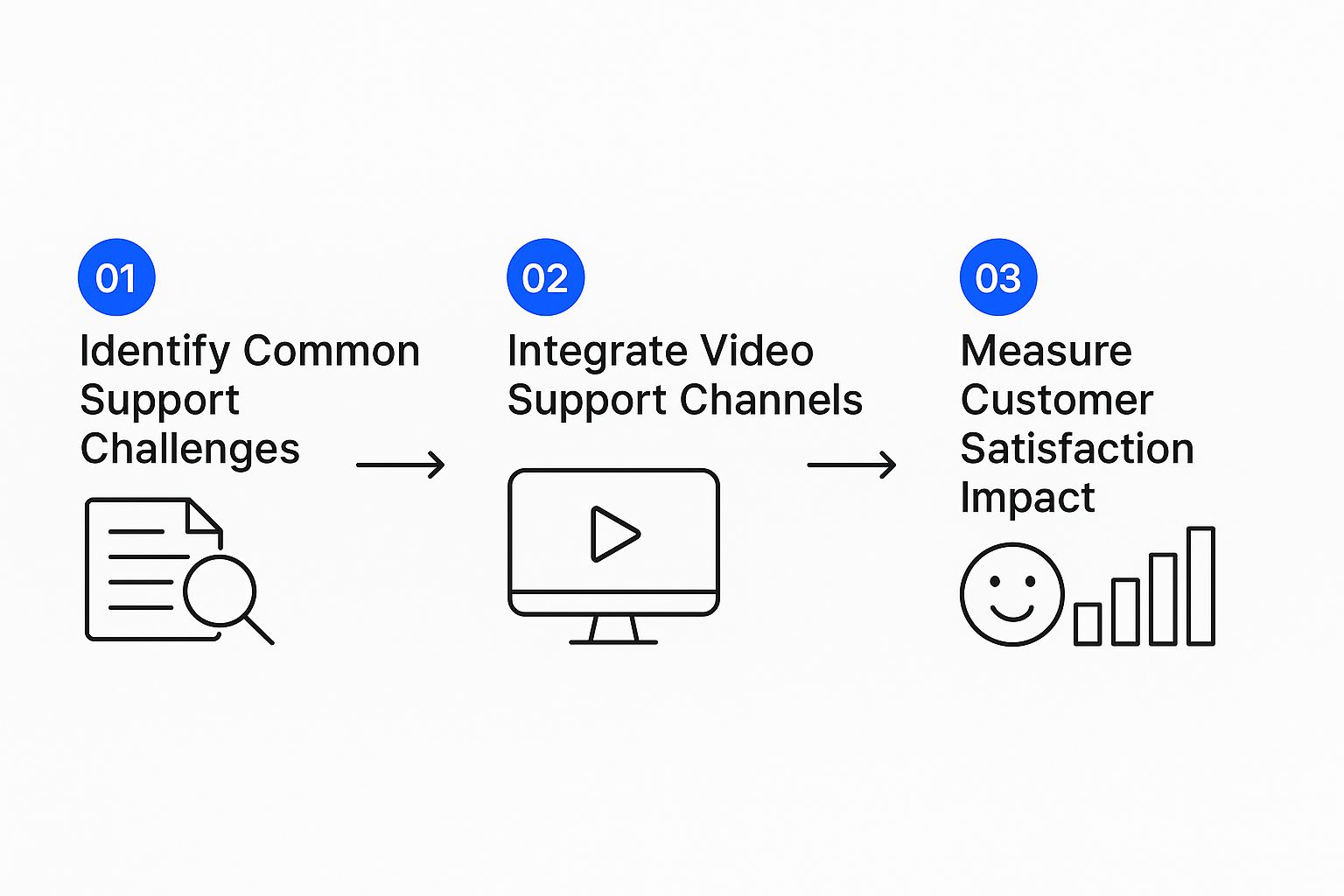
Measurement is what closes the loop, giving you the proof you need to keep investing and improving your strategy. It’s important to remember that the skills and content you develop for video support have other uses. For example, compelling video content can also be a powerful tool for attracting new customers. If you're curious about that, our article on using video for lead generation offers some excellent ideas.
The final step is continuous training and quality assurance. As you hire new agents, recordings of successful video calls become a powerful training library, helping new team members get up to speed in weeks instead of months. This ensures you maintain a high standard of service as your video support program expands.
Choosing the Right Platform Without the Overwhelm

With dozens of platforms promising to reinvent your customer service, selecting the right one can feel like navigating a maze. The marketing noise is loud, but finding the right tool doesn’t have to be complicated. The best approach is to focus on what actually matters: reliability, how well it works with your existing tools, and the experience it creates for both your team and your customers. A platform that looks great on paper but is difficult to use will only add friction to your support process.
Think of it like choosing a vehicle for your delivery business. A sports car is fast and flashy, but it’s useless for hauling packages. You need a reliable van with enough cargo space that your drivers find easy to operate. In the same way, your video customer support platform must be a practical workhorse, not just a showpiece. The core of any good platform is consistent performance. A video call that constantly drops or has poor audio quality creates more frustration than it solves.
Core Features Every Platform Should Have
Before getting lost in advanced features, ensure any platform you consider has the non-negotiable basics covered. These are the foundational tools that make video support effective. A platform without these is like a toolbox with only a hammer-useful, but limited.
Your checklist for essential features should include:
- Reliable One-to-One Video Calling: The connection must be stable and clear, even on lower-bandwidth networks.
- Screen Sharing: This is critical for technical and software support, allowing agents to see exactly what the customer sees.
- Mobile Optimization: A huge number of customers will initiate support from their phones. The experience must be seamless on any device without requiring a separate app download.
- Recording Capabilities: Recorded sessions are invaluable for training new agents and quality assurance. It's estimated new agents need 8-12 months to become proficient, and video examples can significantly shorten this time.
These core functions form the backbone of a successful video customer support program. Without them, even the most advanced tools will fail to deliver a consistently positive experience.
Matching a Platform to Your Specific Needs
Once the essentials are confirmed, the next step is to match advanced features to your unique business requirements. Different industries have different needs, and the right platform will cater to yours.
For example, a healthcare provider needs a platform that is HIPAA-compliant to protect patient privacy. A financial services firm will prioritize advanced security and data encryption. For a company providing technical support, features like remote camera access and annotation tools-where an agent can draw on the screen to guide a customer-are incredibly valuable.
This is where you need to look beyond the general marketing claims and examine how a platform will solve your specific problems. Does it integrate smoothly with your existing CRM or helpdesk? A platform that works in isolation creates more work for your agents, forcing them to manually transfer information between systems. Seamless integration is a must-have, not a nice-to-have. It ensures that customer history and ticket information are readily available during a video call, which is key to providing fast, personalized service.
To help you compare your options, here is a breakdown of features you can expect to find across different types of video support platforms.
Video Support Platform Feature Comparison
Side-by-side comparison of essential features across leading video customer support platforms
| Feature | Enterprise Solutions | Mid-Market Options | Small Business Tools | Importance Level |
|---|---|---|---|---|
| One-to-One Video Calling | Highly reliable, HD quality | Reliable, standard quality | Basic functionality | High |
| Screen Sharing | Standard feature, often with co-browsing | Standard feature | Often included | High |
| Mobile Optimization | Browser-based, no app needed | Browser-based or optional app | Varies, may require app | High |
| Session Recording | Standard, with advanced storage rules | Often standard, may have limits | Available, often as a paid add-on | High |
| CRM/Helpdesk Integration | Extensive, native integrations | Good selection of common integrations | Limited, may rely on Zapier | Medium |
| Advanced Security (e.g., HIPAA) | Standard, with full compliance documentation | Available on higher-tier plans | Generally not available | Medium |
| Annotation & Remote Camera | Common for technical support use cases | Available in specialized platforms | Rare | Medium |
| Analytics & Reporting | Advanced dashboards and custom reports | Standard reports on usage and KPIs | Basic usage statistics | Low |
| Co-Browsing | Widely available | Sometimes included in higher tiers | Rare | Low |
This comparison highlights that while core features are widely available, the key differentiators lie in integrations, security, and advanced tools. By carefully evaluating features against your real-world needs, you can select a platform that truly empowers your team.
Mastering the Art of Video Support Interactions
Having the right technology is just the beginning. The real magic of video customer support happens when your team understands the specific dynamics of a face-to-face visual conversation. This is where technical setup meets human connection, turning a simple call into a memorable and positive experience. Great interactions don't just solve problems-they build a customer's confidence and establish real rapport through the screen.
This process starts before the call even begins. Agents should prepare their physical space first. A tidy, professional background and good lighting aren't just for show; they signal that the agent is focused and ready to help. These small details tell the customer you're giving them your full attention, building trust from the very first moment.
Structuring a Successful Video Call
To keep the call efficient and make the customer feel at ease, it's helpful to manage its flow. Think of it like a three-act play: the opening, the problem-solving, and the wrap-up. Each stage has a clear goal that helps guide the customer smoothly toward a resolution.
- The Opening: Begin with a warm, genuine greeting. Look into the camera to make eye contact and offer a smile. This creates an instant human connection that’s impossible over the phone or in a chat. Always confirm the customer's name and briefly mention the call's purpose to show you're prepared.
- The Middle (Problem-Solving): This is where video truly proves its worth. Listen carefully as the customer describes the issue, then simply ask them to show you what's happening. Use clear, direct language to guide them. Instead of a vague instruction like, "Click the third button from the top," you can say, "If you share your screen, I can point out the exact button to click." This direct approach cuts through the confusion.
- The Closing: Once you've confirmed the problem is fixed, don't rush to hang up. Briefly summarize the steps you took together and ask if they have any other questions. This reinforces the solution and makes the customer feel fully supported. End the call with a friendly closing to leave a lasting positive impression.
Navigating Common Challenges Gracefully
Even with perfect preparation, unexpected issues can arise. A customer might have a spotty internet connection, or they may be visibly frustrated. The way an agent handles these moments is what defines high-quality video customer support.
When technical glitches occur, it's important to stay calm and reassuring. Acknowledge the problem ("It seems the video is a bit choppy, but I can hear you perfectly") and have a backup plan, like switching to audio-only for a moment. If a customer is upset, the visual connection becomes a powerful tool. Use empathetic body language, such as nodding and maintaining eye contact, while using active listening phrases. Seeing a calm, attentive agent on the other side of the screen can significantly de-escalate a tense situation. For more ideas on making your videos more effective, you can find some excellent interactive video examples to draw inspiration from.
By training your agents on these "soft skills" of visual communication, you give them the tools to manage any interaction with confidence. This level of skill is what elevates your support from just functional to genuinely remarkable, building customer loyalty one successful video call at a time.
Measuring What Matters and Improving Continuously
Launching a video customer support program without metrics is like flying a plane without an instrument panel. You might be moving, but you have no idea if you're heading in the right direction, gaining altitude, or about to run out of fuel. While traditional metrics like ticket volume are a good start, video creates a much richer set of data. This information gives you a clear view of both agent performance and the customer experience, allowing you to fine-tune your strategy for ongoing improvement.
The goal is to track a balanced set of indicators that cover technical performance, agent effectiveness, and customer sentiment. Simply counting how many video calls an agent handles isn't enough. You need to know if those calls were successful, efficient, and left the customer feeling satisfied and heard.
Key Performance Indicators for Video Support
To get a complete picture of your program's health, it’s vital to look beyond the basics. Think of these metrics as the different gauges on your dashboard, each telling a crucial part of the story. A holistic view allows you to see what's working well and where you need to make adjustments.
Here are the essential KPIs to track for your video customer support initiative:
- First-Contact Resolution (FCR): This is a primary indicator of efficiency. Did the video call solve the customer's issue on the first try, without needing a follow-up?
- Average Handle Time (AHT): While video often shortens the time needed for complex issues, tracking AHT helps you understand which problems benefit most from a visual approach.
- Customer Satisfaction (CSAT): After a video call, ask customers to rate their experience. A high CSAT score for video interactions is a strong signal that you're meeting their expectations.
- Session Completion Rate: What percentage of initiated video calls are successfully completed? A low rate could point to technical problems or customer hesitation, highlighting areas that need a closer look.
Monitoring these KPIs helps you shift from making assumptions to making data-driven decisions about everything from agent training to technology choices.
Analyzing Feedback to Uncover Opportunities
Quantitative data tells you what is happening, but qualitative feedback tells you why. The video interactions themselves are a goldmine of insights. By reviewing recorded sessions (with customer consent, of course), you can uncover common frustrations, identify agent training needs, and find opportunities to improve your product or service.
This feedback loop is critical for long-term success. Customer preferences are shifting dramatically, making this approach more important than ever. In fact, video content is projected to make up 82% of all internet traffic by 2025, and the live video streaming market is on track to reach $184 billion by 2027. This massive growth reflects a clear demand for more visual communication. You can read more about these video marketing statistics on Insivia.com to understand the trend.
Analyzing both the numbers and the interactions helps you build a strong case for further investment. For a deeper dive into the specific numbers that matter, you may find it helpful to explore our guide on video engagement metrics. By continuously measuring and improving, your video customer support program evolves from a simple channel into a powerful engine for building customer loyalty and driving business growth.
Building Your Future-Ready Video Support Strategy
The world of video customer support is constantly changing, shaped by new tools and what customers have come to expect. Creating a strategy that can stand the test of time means looking beyond today's methods and getting ready for what’s next. Think of your current video support program as a solid foundation. Now, it's time to frame the upper floors-the advancements that will define great service tomorrow.
Forward-thinking companies are already figuring out how to mix new technologies into their support processes. These developments are poised to make video chats smarter, more engaging, and a natural part of the customer's journey. To stay ahead, you need to understand these trends and build a flexible plan that can grow and change with them.
This screenshot from Wikipedia shows a basic video call interface, a technology that has become a standard part of our daily lives.
The image captures the simple, person-to-person link that is the heart of video support. The future, however, will add powerful new layers to this core connection.
Preparing for the Next Wave of Innovation
The future of video support isn’t just about sharper video quality; it's about making interactions more intelligent. Technologies like Artificial Intelligence (AI) and Augmented Reality (AR) are ready to bring powerful new features to the table.
Here’s what you should be keeping an eye on:
- AI-Enhanced Interactions: Picture an AI assistant joining a video call to give an agent real-time advice, find relevant help articles, or even provide live language translation. This allows the human agent to concentrate completely on empathy and solving difficult problems.
- Augmented Reality Guidance: For technical support, AR is a real game-changer. An agent could place digital instructions right onto a customer’s view of their product through their smartphone camera. This transforms a complicated repair into a simple, follow-the-arrows task.
- 5G-Enabled Mobility: As 5G becomes more common, high-quality, steady video calls from anywhere will be the standard. This is vital as more customers look for support on their mobile devices. One study showed 79% of customers like video because it’s the quickest way to get a response, and mobile access makes it even easier.
- Integrated Omnichannel Experiences: The aim is a support path where a customer can move from a chatbot to a live video call without repeating themselves. The agent gets the full chat history, letting the conversation pick up right where it left off.
Building Your Strategy for Tomorrow
To get ready, concentrate on building a flexible foundation. Start by selecting a video platform designed to work well with other technologies. Look for solutions with strong APIs and a clear plan for future updates. You can start small by running pilot programs for new tech, like using AI to analyze calls after they end or testing AR with a small group of tech-savvy customers.
Creating a future-ready strategy involves fostering a culture of ongoing learning and adaptation. The objective is to build a video customer support program that not only performs well today but is also set to be a leader in customer experience for years to come.
Ready to build a video experience that converts? VideoQi transforms passive viewing into active engagement. Embed interactive elements directly into your videos to guide customers, generate leads, and drive sales. Explore VideoQi and start your interactive journey today!


