
Learn how to reduce bounce rate with proven strategies. Discover how to fix the root causes of high bounce rates and improve website engagement.
To truly get a handle on your bounce rate, you first need to figure out why people are leaving in the first place. This isn't about one magic fix; it's about a combination of smart improvements: speeding up your pages, making sure your content delivers on its promises, and designing a user experience that invites people to stick around and explore.
Figuring Out Why Visitors Are Bouncing
Before you start changing things, you have to play detective. A "bounce" isn't just a number on a report; it's a clear signal that your page didn't give a visitor what they wanted. It's crucial to understand what bounce rate means because it represents a dead-end visit—a single-page session where the user didn't click, sign up, or interact in any meaningful way.
When this number is high, it’s a big deal. It can mean lost sales, missed leads, and can even hurt your SEO rankings. Think of it as direct, unfiltered feedback. Your visitors might be telling you that:
- Your site is too slow. People are impatient. If your page takes more than a couple of seconds to load, they're gone.
- The content isn't what they expected. The headline in the search results or the ad they clicked promised one thing, but the page delivered another. This mismatch is a huge turn-off.
- They're lost and confused. If your navigation is a mess, users won't put in the effort to find what they need. They'll just leave.
- It looks terrible on their phone. With so much traffic coming from mobile, a clunky or hard-to-read mobile experience is a guaranteed way to send people packing.
The data below paints a clear picture of what's possible. It shows how targeted improvements can dramatically slash a high bounce rate, bringing it to a much healthier level.
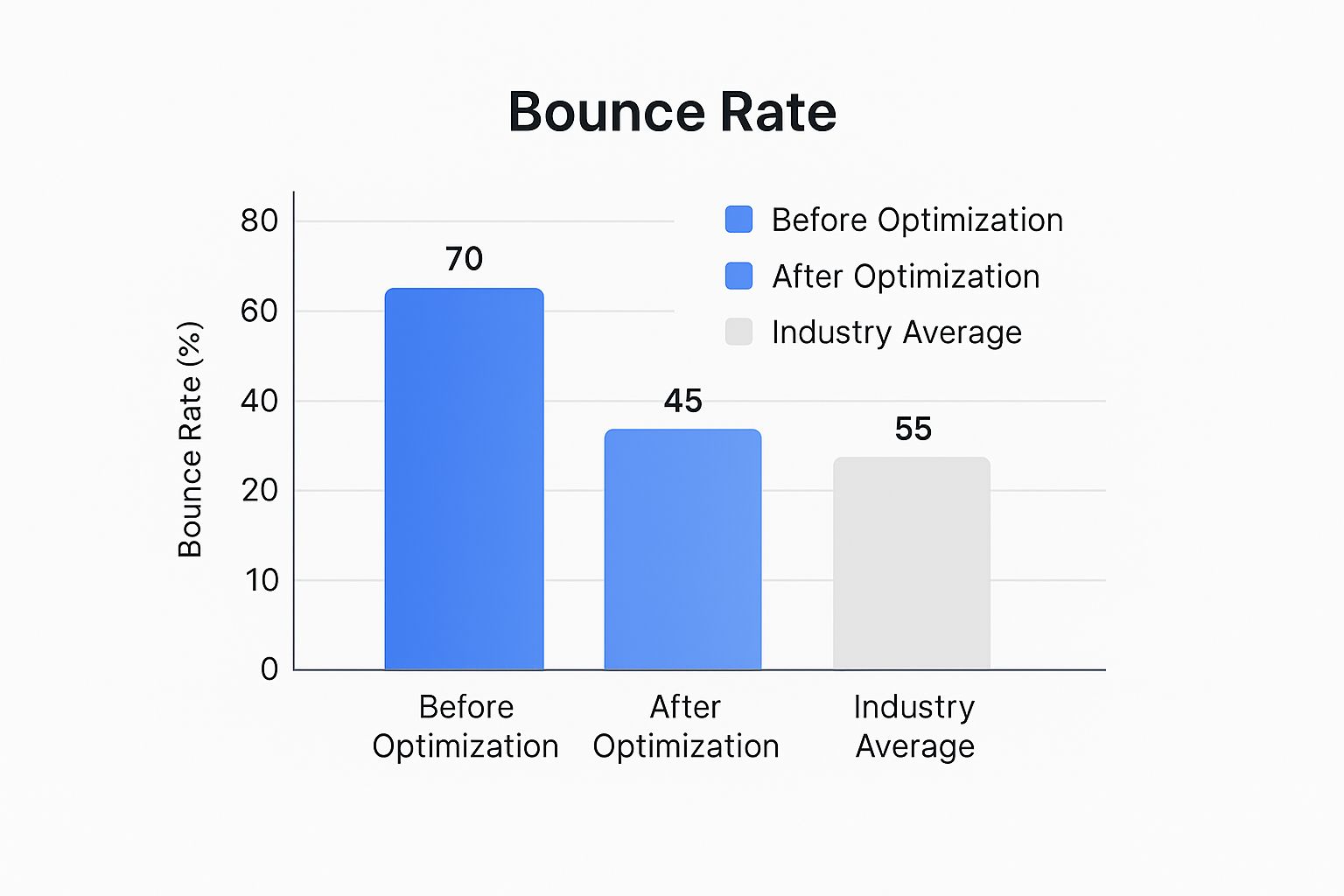
As you can see, a focused effort can make a massive difference, signaling a vastly improved experience for your users.
Set Realistic Goals Based on Your Industry
It's important to remember that a "good" bounce rate isn't a universal number. What's excellent for an e-commerce site might be average for a blog. Knowing the benchmarks for your specific industry is the key to setting goals you can actually achieve.
Use this table to see how your site's bounce rate compares to the average in your industry. This context will help you set achievable improvement goals.
Average Bounce Rate by Industry
| Website Category | Average Bounce Rate (%) |
|---|---|
| Shopping & E-commerce | 45.68% |
| Business & Industrial | 50.59% |
| Finance | 56.16% |
| Travel & Hospitality | 59.82% |
| News & Media | 63.40% |
| Blogs & Content Sites | 66.20% |
Source: Clicktale, 2019
This data makes it clear why context matters. An e-commerce site (45.68%) naturally has a lower bounce rate because users are there to browse multiple products. On the other hand, someone visiting a news site or blog (63.40% or 66.20%) might find the one article they were looking for and then leave, which is perfectly normal behavior.
A high bounce rate is often the first symptom of a deeper issue. It’s not just about keeping people on your site; it’s about delivering on your promise and creating a valuable experience from the first click.
Understanding these nuances is the first step. The goal isn't to hit a mythical 0% bounce rate, but to make steady improvements based on what your audience and data are telling you. Knowing where you stand against your industry average gives you a realistic starting point and helps you focus your efforts for the biggest impact.
Finding the Real Reasons for High Bounce Rates

Before you can fix a high bounce rate, you have to play detective. Think of that number not as the problem itself, but as a symptom. Your real job is to dig into the why behind it—to understand the story of how people are actually behaving on your site.
A site-wide average bounce rate is just a starting point. The truly valuable clues are buried deeper. To find them, you need to segment your data. This means isolating the specific pages, traffic sources, or devices that are dragging your numbers down so you can focus your energy where it counts.
Pinpointing the Problem Pages
First things first, let's hunt down the pages with the highest bounce rates. In Google Analytics 4, head over to the Pages and screens report. You’re looking for the pages that get plenty of traffic but have an unusually high bounce rate. These are your low-hanging fruit.
Once you’ve got a list of these underperformers, it’s time to ask some tough questions:
- Is this a landing page for a big ad campaign that’s falling flat?
- Is it a blog post that’s ranking well but just isn’t holding anyone's attention?
- Could it be a key product page where potential buyers are just window shopping and leaving?
This initial analysis tells you where the trouble is. Next, we figure out why. For a more structured way to tackle this, our conversion optimization checklist can walk you through the process step-by-step.
Investigating Common Culprits
With your problem pages identified, it’s time to look for common offenders. Most of the time, bounces happen because of a mismatch between what a visitor expected and what they actually got.
One of the biggest culprits? Misleading meta titles and descriptions. If your search result promises a "complete guide to beginner pottery" but your page is just a hard sell for a pottery wheel, people will hit the back button in a heartbeat. The content must deliver on the promise you made in the search results.
Another classic mistake is the overly aggressive pop-up. Sure, a well-timed exit-intent offer can work wonders, but a pop-up that ambushes someone the second they land is just plain annoying. It tells your visitor you care more about your marketing goals than their experience, which is a guaranteed way to send them packing.
A high bounce rate is almost always the result of a broken promise. Whether it’s a misleading title, a slow-loading page, or a confusing design, the user feels their time has been wasted and immediately goes looking for a better option.
Using Behavior Analytics for Deeper Insights
Standard analytics tells you what happened, but behavior analytics tools show you why. This is where you’ll find the game-changing insights you need.
Heatmaps and Scroll Maps
These tools give you a visual map of user behavior. You can see exactly where people click, move their mouse, and how far they scroll.
- Are people clicking on things that aren't links? That’s a clear sign of confusing design.
- Are they scrolling right past your main call-to-action (CTA)? It might be buried too far down the page or just doesn’t stand out.
- Do they give up scrolling at a specific spot? Maybe your content gets boring, or a huge, unoptimized image is blocking their path.
Session Recordings
Watching anonymous recordings of real user sessions is like looking over their shoulder. You get to see their mouse movements, where they get stuck, and what makes them frustrated. You might spot a bug that only happens on Safari, or see someone rage-clicking a button that’s broken.
These recordings offer undeniable proof of user experience friction points that need fixing. By combining this qualitative data with your hard numbers, you get a complete picture of the problem and can build a solid plan to bring that bounce rate down.
Fine-Tuning Your Website’s Technical Performance
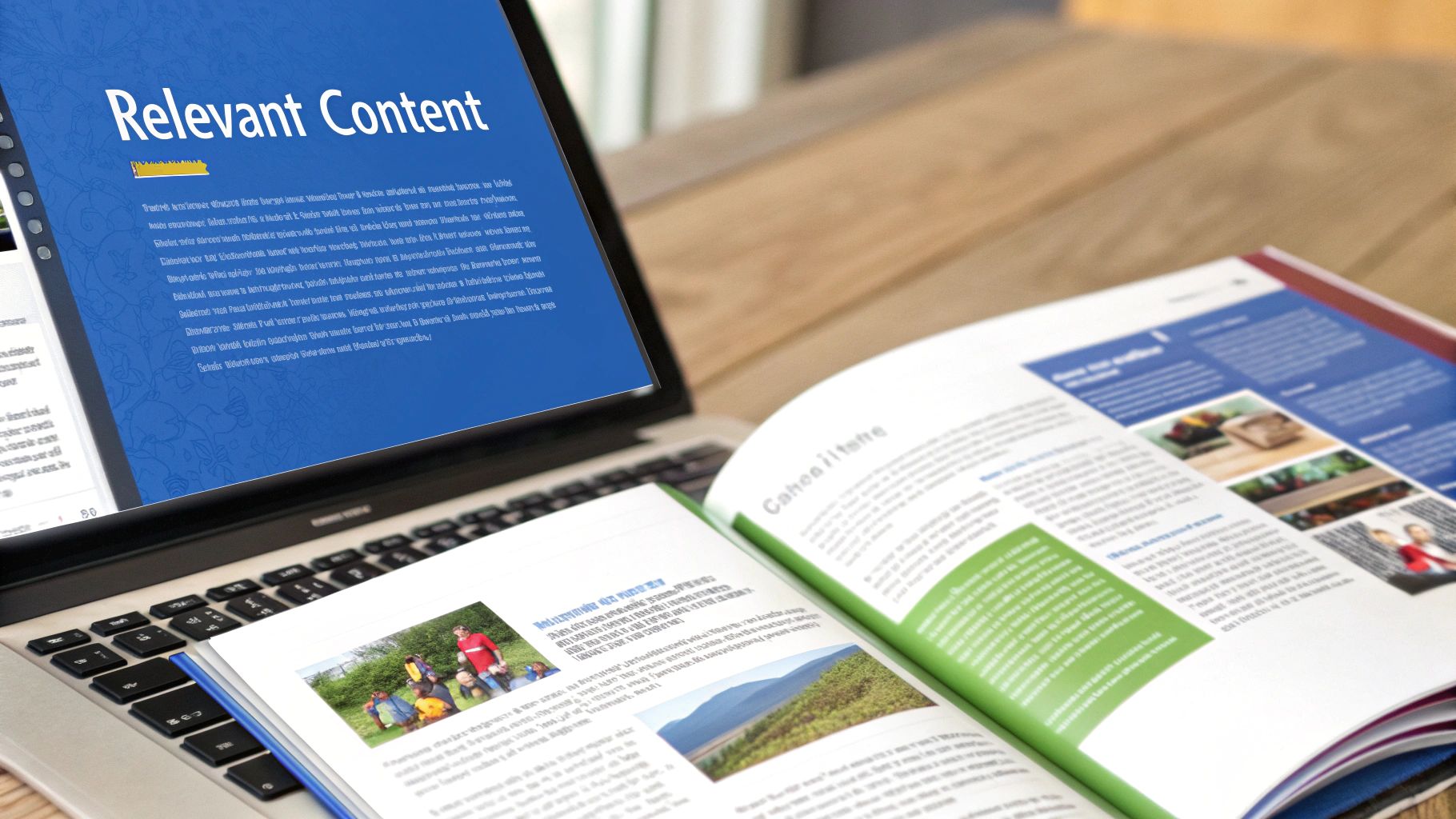
Let's be honest: nothing kills a user's interest faster than a website that crawls. In an age of instant everything, patience is thin. A slow site isn't just a minor hiccup; it’s a direct ticket to a higher bounce rate. If your page takes more than a couple of seconds to appear, you've already lost.
A sluggish website is a classic, and entirely fixable, reason for a high bounce rate. To keep people from leaving, you have to prioritize effective website speed optimization tips that meet today's user expectations. This isn't just a job for your developer—it’s a foundational strategy for a better user experience. A great first step is to run your site through Google's PageSpeed Insights to get a clear picture of what needs fixing.
Lighten the Load with Modern Image Optimization
Huge, unoptimized images are notorious speed hogs. You absolutely need great visuals to engage your audience, but they shouldn't come at the cost of performance. Every single image you use needs to be compressed before it ever gets uploaded.
The key is finding that perfect balance between a small file size and crisp visual quality. This is where modern image formats like WebP are a game-changer. They offer far better compression than old-school JPEGs and PNGs, meaning you get smaller files with virtually no drop in quality. Many modern platforms and plugins can even handle this conversion for you automatically.
Think of your website's data like luggage. Heavy, uncompressed images are like oversized bags that slow down the entire boarding process. Optimizing them is like packing light—it makes the whole journey faster and smoother for your visitors.
Streamline Your Code and Get Smart with Caching
Behind the scenes, your website runs on code—HTML, CSS, and JavaScript. These files can easily get cluttered with extra stuff like developer comments, spaces, and line breaks. While these are useful during development, they're just dead weight to a browser trying to load your page.
Minification is the process of automatically stripping out all that junk code. It makes the files smaller and, therefore, much faster for the browser to download and process. Plenty of tools and plugins can minify your CSS and JavaScript files for an easy speed win.
At the same time, you should put browser caching to work. This tells a visitor's browser to save static parts of your site—like your logo, stylesheets, and key images—on their own device. When they come back, their browser loads those files locally instead of downloading them all over again, making return visits feel incredibly fast.
Build on a Solid Foundation with Quality Hosting and a CDN
Your site's technical foundation is a huge factor in its speed. Skimping on a cheap, shared hosting plan might feel like a win at first, but it almost always leads to slow performance, especially when you get a sudden surge in traffic.
For any serious business, investing in quality web hosting is non-negotiable. Look for providers that offer a modern infrastructure, solid-state drives (SSDs), and reliable customer support. This gives your site the power it needs to load quickly for every single person who visits.
To really kick things up a notch, you need to use a Content Delivery Network (CDN). Here’s why it’s so critical:
- It goes global: A CDN creates copies of your site's assets (images, code, etc.) and stores them on servers all around the world.
- It cuts down distance: When someone visits your site, the CDN delivers those files from the server closest to them. This drastically cuts down the time it takes for data to travel, which we experience as faster load times.
- It adds reliability: By spreading the load across multiple servers, a CDN protects your main server from getting overwhelmed during traffic spikes.
A CDN essentially closes the physical gap between your website and your visitors. When you combine this with optimized images and clean code, you create a powerhouse technical setup that encourages users to stick around and explore—directly solving one of the biggest reasons they bounce.
Improving Your User Experience and Navigation
If someone lands on your site and can't figure out where to go, they're gone. It's that simple. A confusing website isn't just a minor inconvenience; it creates instant frustration and is a top reason people bounce. Your job is to create a frictionless journey that feels so intuitive, it actually encourages people to look around.
Think of your website's navigation as more than just a menu. It's the roadmap you provide to your visitors. Every single element, from the main navigation bar to the links tucked inside your content, should act as a signpost, guiding users toward valuable information and making them curious about what else you have to offer.
Craft a Logical and Intuitive Site Structure
Your site’s architecture is its skeleton. A well-organized structure makes it dead simple for users (and just as importantly, search engines) to understand where they are and how to find what they need. Start by mapping out your content into clear, logical categories that make sense to a first-time visitor, not just your internal team.
For example, an e-commerce site selling outdoor gear shouldn't just have a generic "Products" tab. That’s lazy. Instead, get specific with top-level categories like "Tents," "Sleeping Bags," and "Backpacks." Then, drill down with subcategories like "2-Person Tents" or "Winter Sleeping Bags." This clarity eliminates the guesswork and gets people where they want to go, fast.
A visitor should be able to land on any page of your site and, within seconds, understand where they are and how to get somewhere else. If they have to think too hard, you’ve probably already lost them.
This same principle applies to your main navigation menu. Keep it clean and uncluttered. I've seen far too many sites cram every possible link into their main nav. Stick to a limited number of essential items. Giving people too many choices often leads to decision paralysis, causing them to leave rather than try to decipher a complex menu.
Leverage Strategic Internal Linking to Guide Users
Internal linking is one of the most powerful—and most overlooked—tools for killing your bounce rate. Yes, it has well-known SEO benefits, but its main job in user experience is to build bridges between related pieces of your content. You want to turn a single-page visit into a multi-page discovery session.
Every time you publish a new blog post or create a new page, stop and think: what other relevant content can I point to from here?
- Contextual Links: These are links placed naturally within your text. If you’re writing about content marketing and mention "email funnels," link that phrase to your deep-dive guide on that exact topic. It’s a natural next step for the reader.
- "Related Posts" Sections: This is low-hanging fruit. Add a section at the end of each article that automatically shows a few related posts. It's a simple feature that can drastically increase the number of pages people view per session.
- Homepage Links: Your homepage is your site's grand central station. Use it to direct traffic to your most important or most popular content.
A core strategy to increase website engagement is simply getting people to view more pages. Data from the world's 100 most visited websites shows a crystal clear inverse relationship between bounce rate and the average number of pages viewed. Sites with the lowest bounce rates averaged 7-8 pages per visit, a world away from the 1-2 pages common on high-bounce-rate sites. Guiding users to more content directly combats bounces.
Make a Strong First Impression Above the Fold
The "above the fold" area—what a user sees on their screen without scrolling—is your most valuable piece of digital real estate. You have mere seconds to convince a visitor they've landed in the right spot. This space must instantly validate their click with a clear, compelling headline and an engaging visual.
Think about it: if someone clicks an ad for "Handmade Leather Wallets," the headline they see first should be some variation of that exact phrase, probably next to a high-quality photo of the product. This immediate confirmation builds trust and gives them a reason to scroll down. A vague headline or a generic stock photo creates a disconnect that screams, "Go back!"
Enhance Readability and Implement Powerful Search
Nobody wants to read a wall of text. It's visually intimidating and a huge reason people leave. To keep readers on the page, you have to make your content easy to scan and digest.
- Use short paragraphs: Seriously, keep them to 1-3 sentences max.
- Break it up: Use descriptive subheadings (like the ones here) to organize the flow.
- Utilize lists: Bullet points and numbered lists are your best friends for making information scannable.
- Bold key phrases: Make your most important points pop.
Finally, never underestimate the power of a good search bar. For visitors who know exactly what they're looking for, an effective on-site search is the fastest path to their goal. Make sure your search bar is prominent and, most importantly, that it works well. A search that returns "no results found" for something you know you carry is a guaranteed way to send a frustrated visitor straight to your competitor. It’s worth remembering that many of these UX fixes also help you improve your conversion rate by keeping people engaged and moving toward a goal.
Aligning Your Content with User Intent

Think of your page title and meta description as a promise you make to someone in the search results. When they click, they have a specific expectation. If your page doesn't live up to that promise—and fast—they'll hit the back button without a second thought. That's a bounce.
More often than not, a high bounce rate is just a sign of a mismatch. There's a gap between what the visitor was hoping to find and what you actually gave them. Closing this gap by aligning your content with user intent is probably the single most powerful thing you can do to keep people on your site. The goal is simple: make them feel they've landed in exactly the right place.
First, You Have to Know What They're Looking For
Before you can write a single word, you need to get inside the searcher's head. What are they really trying to do? Every search query tends to fall into one of three buckets, and understanding these is your key to slashing that bounce rate.
-
Informational Intent: These people are on a fact-finding mission. They want to learn something, so their searches often start with "how to," "what is," or "why." They're looking for answers and explanations.
-
Navigational Intent: Some users already know where they want to go, they're just using Google as a shortcut. Think searches like "VideoQi login" or "YouTube" instead of typing the full URL into the address bar.
-
Transactional Intent: This is the money-maker. The user is primed to take action, whether that's making a purchase or signing up. You'll see words like "buy," "discount," "pricing," or a specific product name, like "VideoQi pricing plans."
Matching your content type to the intent is crucial. You wouldn't try to sell a product to someone asking an informational question, right? You’d give them a killer blog post or a detailed guide.
Create Content That Ends Their Search
Once you've figured out the "why" behind their search, your job is to create a piece of content so thorough and satisfying that they have no reason to go back to Google. You want your page to be the last click in their search journey.
Imagine someone searching for "how to fix a leaky faucet." A page with a few short paragraphs of text won't cut it. They need a step-by-step guide with clear instructions, sharp images, and maybe even a video. The page that delivers a complete solution—the video walkthrough, the written steps, a diagram of the parts—is the one that wins.
The most effective way to lower your bounce rate is to become the definitive resource for a topic. When a visitor feels they’ve found the final answer, they stop searching.
This is where embedding rich media can be a game-changer. Adding relevant videos, infographics, or interactive elements makes complex information much easier to understand and can seriously boost the time people spend on your page. For example, using a tool like VideoQi, you could create an interactive product demo where users click on different features to get more details, turning them from passive viewers into active participants.
Hook Them From the First Sentence
You can have the most well-researched, comprehensive article on the planet, but if your introduction is a snooze-fest, you've already lost. Those first few lines are your entire pitch. They have to grab the reader and confirm they’re in the right place.
A solid introduction always does three things: it shows you understand their problem, it promises a solution, and it teases what's to come, making them want to scroll down.
This initial hook is your first defense against a bounce. Just look at the data. As of July 2023, YouTube had a shockingly low bounce rate of 34.29%. Why? Because users land on a video expecting to be entertained or informed, and that's exactly what happens instantly. On the other hand, a site like Twitter saw bounce rates around 71.46%, which reflects its fast-paced, quick-scan engagement model. If you're curious about how different types of sites stack up, you can explore detailed bounce rate statistics on mycodelesswebsite.com.
Finally, don't leave them hanging. Once you've delivered on your promise, guide them to the next logical step. A clear call-to-action (CTA)—like "Watch a Demo," "Read a Related Article," or "Shop Now"—turns a potential bounce into a genuine conversion.
Common Questions About Lowering Bounce Rate
https://www.youtube.com/embed/X9TvsRz4Qb4
Even with the best strategy in place, you're bound to run into some specific questions while working to bring your bounce rate down. Getting straight answers to these common hurdles is the key to fine-tuning your approach and getting back on track.
Let's dive into some of the questions I hear most often from teams trying to improve their website engagement.
What Is a Good Bounce Rate?
This is the big one, but the truth is, there’s no single number that works for everyone. What’s considered "good" really comes down to your industry, the kind of page a visitor lands on, and where they came from.
For a rough benchmark, here’s what I’ve seen in my experience:
- 26% to 40%: You're in fantastic shape. This is an excellent range.
- 41% to 55%: This is a perfectly healthy average for most websites.
- 56% to 70%: This is on the higher end, but it's often normal for content like blog posts or news articles where someone gets their answer and leaves.
If you see your bounce rate climbing over 70%, it's usually a red flag. That's the point where you should start investigating potential issues with user experience, page speed, or mismatched content. The real goal isn't hitting some arbitrary industry average—it's about consistently improving your own site's bounce rate over time.
How Do Different Traffic Sources Affect Bounce Rate?
Where your visitors come from has a huge impact on their behavior. Think about it: someone who found you through a specific, long-tail Google search has a clear goal in mind. If your page delivers on that promise, they're much more likely to stick around, leading to a lower bounce rate.
On the other hand, traffic from social media often bounces more frequently. Users scrolling through their feeds are typically in a more passive, discovery mindset, not actively hunting for a solution. They're more inclined to click, glance, and leave. That’s why digging into your bounce rate by channel in Google Analytics is so important—it tells you which audiences you need to engage differently.
Are Pop-Ups Always Bad for Bounce Rates?
This is a classic debate. The answer? Not if you use them correctly. The kind of aggressive, full-screen pop-up that blocks the content the instant the page loads? Yes, that’s a guaranteed way to send visitors running for the back button. It’s disruptive and screams that your marketing needs are more important than their experience.
However, a well-implemented exit-intent pop-up can be a powerful tool. When it appears as someone is about to leave, offering something genuinely valuable—a discount, a free resource, or a look at relevant video engagement metrics—it can actually capture a lead you were about to lose. The trick is to be helpful, not hostile, and always give users an obvious and easy way to close it.


